Python argparse: Pass a List as command-line argument
Last updated: Apr 13, 2024
Reading time·5 min
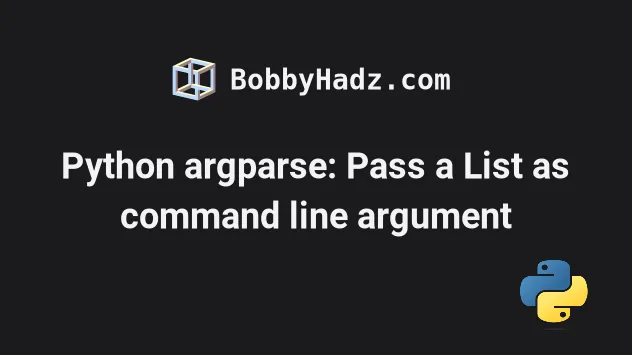
# Table of Contents
- Python argparse: Pass a List as command-line argument
- Setting nargs to "*"
- Pass a List as command-line argument with action set to "append"
- Pass a List of integers as command-line argument
- Pass a List as command-line argument using string-delimited values
- Pass a command-line argument from a predefined list of values
# Python argparse: Pass a List as command-line argument
The easiest way to pass a list as a command-line argument is to set the
nargs argument to "+" when calling add_argument().
When the nargs argument is set to "+", all of the supplied command-line
arguments are gathered into a list.
import argparse parser = argparse.ArgumentParser( description='A sample Argument Parser.' ) parser.add_argument('-l', '--list', nargs='+', required=True) args = parser.parse_args() print(args.list)
Now open your terminal in the same directory as the main.py file and issue the
following command.
# ['bobby', 'hadz', '.', 'com'] python main.py --list bobby hadz . com
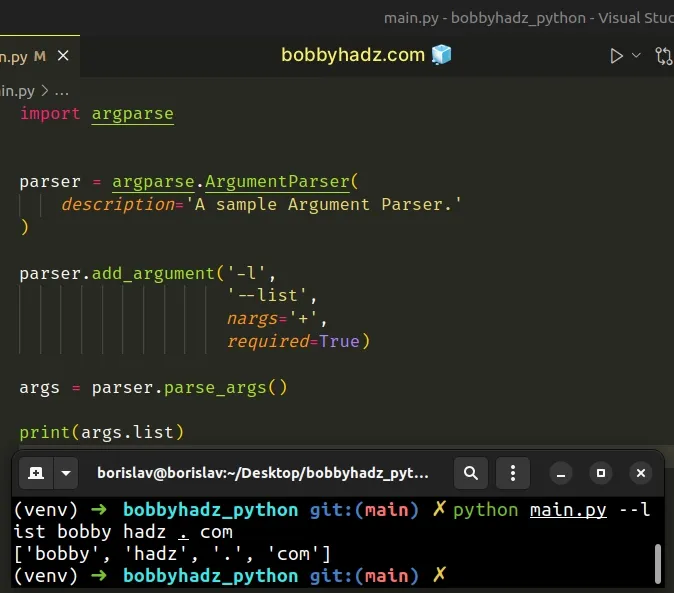
type=list when calling parser.add_argument().Notice that all arguments are gathered into a list that you can access on the
args object.
args = parser.parse_args() # 👇️ ['bobby', 'hadz', '.', 'com'] print(args.list)
Make sure you try to access the correct attribute on the object.
For example, if your list is named employees, you would use args.employees.
import argparse parser = argparse.ArgumentParser( description='A sample Argument Parser.' ) parser.add_argument('-e', '--employees', nargs='+', required=True) args = parser.parse_args() # 👇️ ['Alice', 'Bobby', 'Carl'] print(args.employees)
And here is the code that passes the multiple command-line arguments as a list.
python main.py --employees Alice Bobby Carl
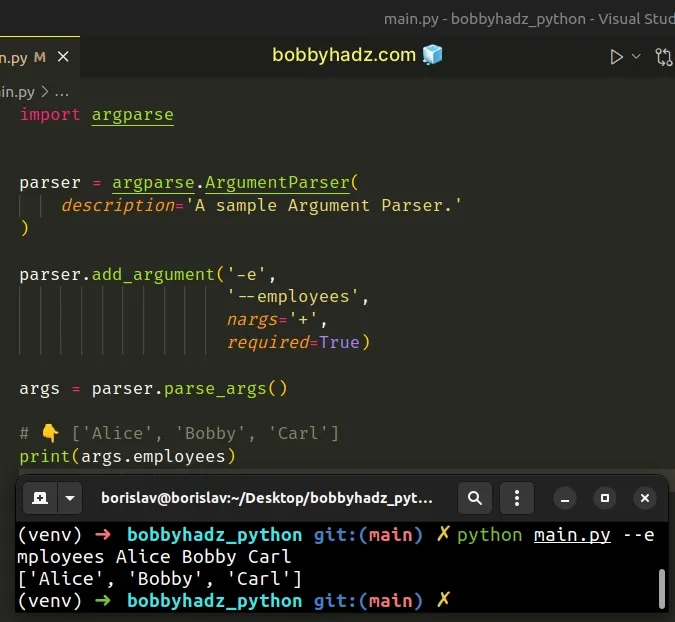
The nargs keyword argument associates a different number of command-line arguments with a single action.
When nargs is set to "+", all supplied command-line arguments are gathered
into a list.
An error message is generated if you don't supply at least one argument.
# Setting nargs to "*"
If the list argument is optional (and not required), set the nargs argument to
"*".
By setting the nargs argument to an asterisk "*", no error is raised if the
argument isn't supplied.
import argparse parser = argparse.ArgumentParser( description='A sample Argument Parser.' ) parser.add_argument('-e', '--employees', nargs='*', required=True) args = parser.parse_args() print(args.employees)
Suppose we run the Python script with the following commands.
# ['Alice', 'Bobby', 'Carl'] python main.py --employees Alice Bobby Carl # [] python main.py --employees
The "*" value also gathers all supplied arguments into a list.
However, no error is raised if no values are supplied for the argument.
If you remove the required=True argument and don't supply the --employees
command line argument, args.employees will be set to None.
import argparse parser = argparse.ArgumentParser( description='A sample Argument Parser.' ) parser.add_argument('-e', '--employees', nargs='*') args = parser.parse_args() print(args.employees)
Suppose, you run the script as follows.
# 👇️ None python main.py # 👇️ [] python main.py --employees
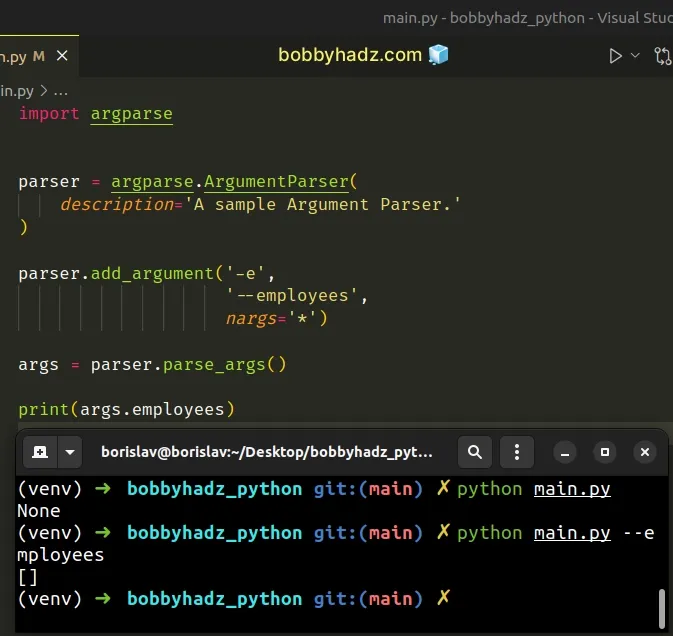
As shown in the screenshot, if the --employees argument is not supplied at
all, args.employees is set to None.
# Pass a List as command-line argument with action set to "append"
You can also set the action argument to "append" to group command line
arguments into a list.
import argparse parser = argparse.ArgumentParser( description='A sample Argument Parser.' ) parser.add_argument('-e', '--employees', action='append', required=True) args = parser.parse_args() print(args.employees)
However, now you have to pass multiple argument name-value pairs.
# ['Alice', 'Bobby', 'Carl', 'Dan'] python main.py -e Alice -e Bobby -e Carl -e Dan
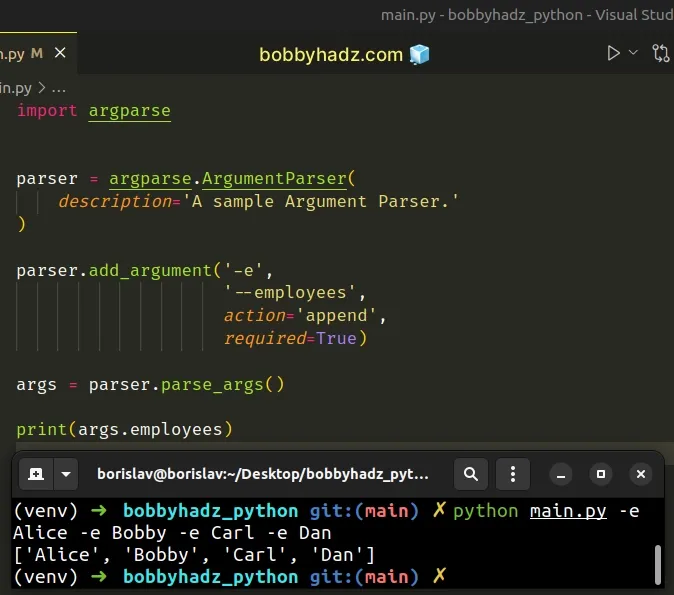
Notice that we passed the same argument multiple times.
All of the supplied values are gathered into a list that you can access via
args.employees.
The action argument determines how the command-line arguments are handled.
The append action stores a list and appends each argument value to the list.
It is mostly used when you want to enable the user to specify the same argument multiple times.
# Pass a List of integers as command-line argument
If you need to pass a list of integers as a command line argument, set the
type argument to int.
import argparse parser = argparse.ArgumentParser( description='A sample Argument Parser.' ) parser.add_argument('-l', '--list', nargs='+', type=int, required=True) args = parser.parse_args() print(args.list)
Here is an example of running the Python script.
# 👇️ [10, 15, 20] python main.py --list 10 15 20
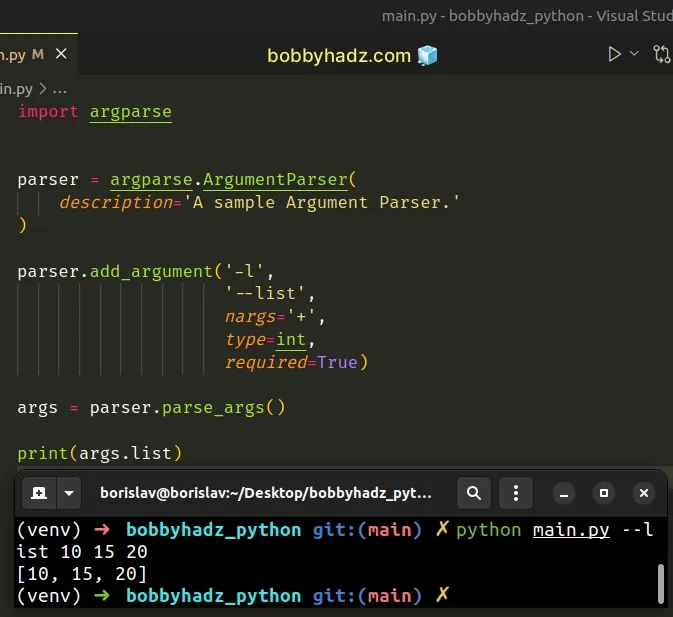
When the type argument is set to int all of the supplied command-line values
are expected to be integers.
# Pass a List as command-line argument using string-delimited values
Alternatively, you can use string-delimited values.
import argparse parser = argparse.ArgumentParser( description='A sample Argument Parser.' ) parser.add_argument('-l', '--list', help='Supply string-delimited values', type=str) args = parser.parse_args() result = args.list.split(',') print(result)
You can run the script as follows.
# ['a', 'b', 'c'] python main.py --list a,b,c
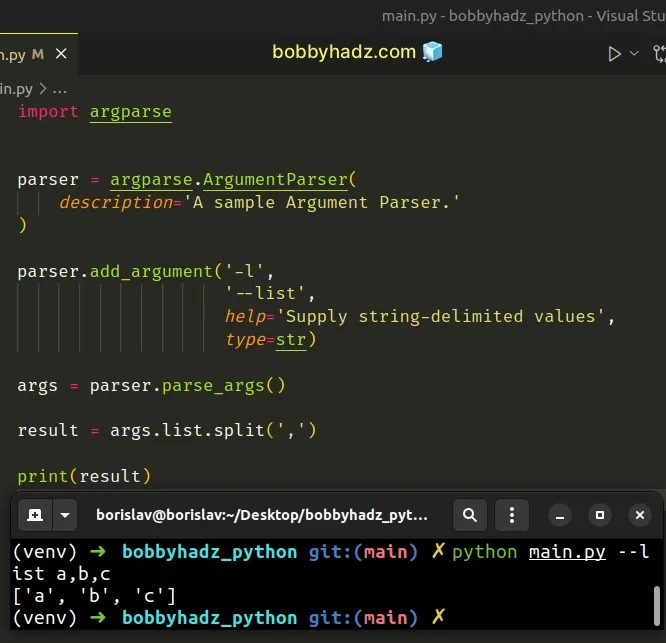
Notice that we passed the argument's values as a comma-separated string.
If you want to get the result as a list of integers, use a list comprehension.
import argparse parser = argparse.ArgumentParser( description='A sample Argument Parser.' ) parser.add_argument('-l', '--list', help='Supply string-delimited values', type=str) args = parser.parse_args() result = [int(x) for x in args.list.split(',')] print(result)
Here is an example of running the program.
# [10, 15, 20] python main.py --list 10,15,20
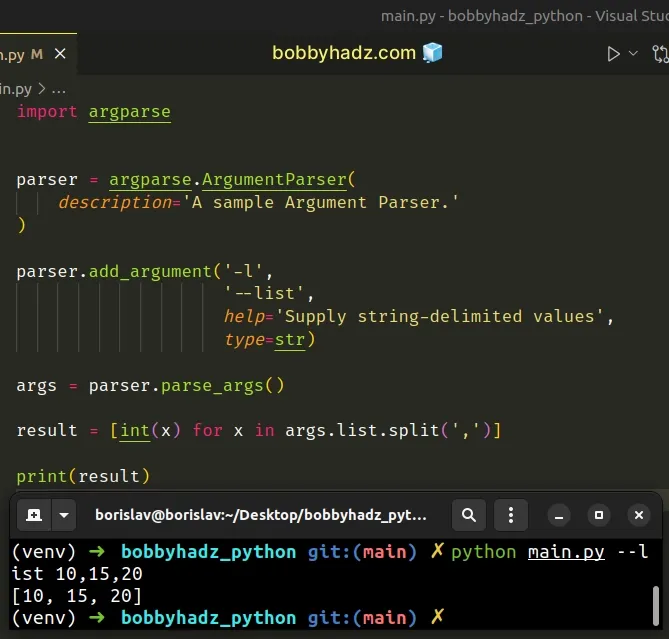
We used a list comprehension to iterate over the list of strings.
# [10, 15, 20] result = [int(x) for x in args.list.split(',')]
On each iteration, we use the int() class to convert the current string to an integer.
The result variable stores a list of integers in the end.
Note that you can achieve the same result by setting the type argument to
lambda function.
import argparse parser = argparse.ArgumentParser( description='A sample Argument Parser.' ) parser.add_argument('-l', '--list', help='Supply string-delimited integers', type=lambda string: [ int(x) for x in string.split(',')] ) args = parser.parse_args() print(args.list)
Here is an example of running the program.
# [10, 15, 20] python main.py --list 10,15,20
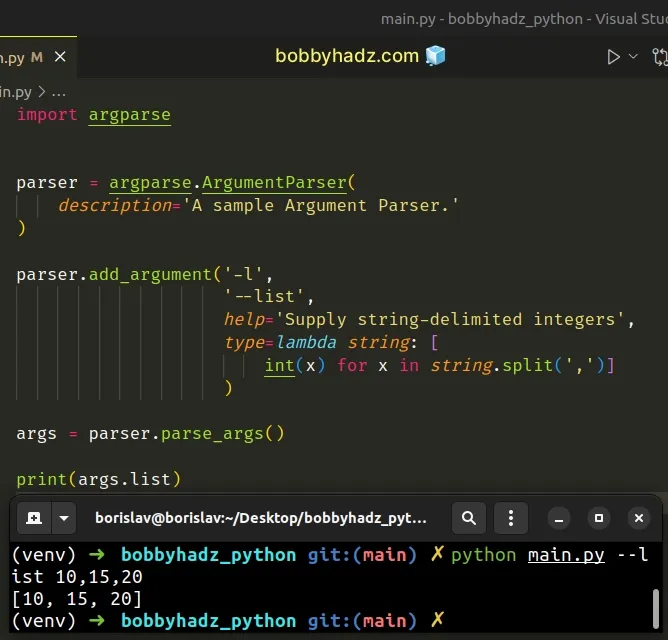
The lambda function gets called with the supplied comma-separated string, splits it and converts the individual values to integers.
# Pass a command-line argument from a predefined list of values
If you need to pass a command-line argument from a predefined list of values,
use the choices argument in the call to parser.add_argument().
import argparse parser = argparse.ArgumentParser( description='A sample Argument Parser.' ) parser.add_argument('-f', '--fruit', choices=['apple', 'banana', 'pear'] ) args = parser.parse_args() print(args.fruit)
You can now run the program as follows.
# 👇️ apple python main.py --fruit apple # --------------------------------------------------- # usage: main.py [-h] [-f {apple,banana,pear}] # main.py: error: argument -f/--fruit: invalid choice: 'melon' (choose from 'apple', 'banana', 'pear') main.py --fruit melon
If you supply one of the values that are contained in the choices list,
everything works as expected.
If you supply a different value, you get an error noting that you should only
select one of the values from the choices list.
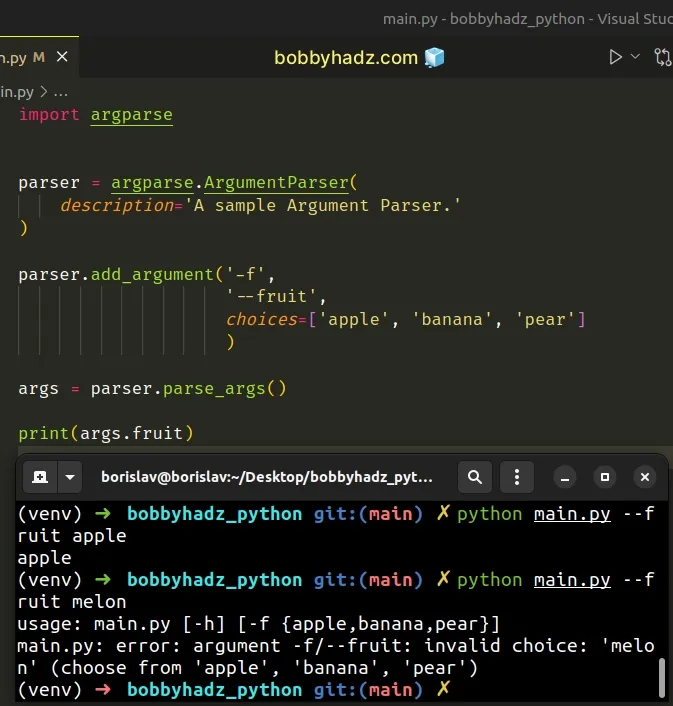
# Additional Resources
You can learn more about the related topics by checking out the following tutorials:
- Python argparse: unrecognized arguments error [Solved]
- ValueError: malformed node or string in Python [Solved]
- Check the syntax of a Python script without executing it
- Mock multiple return values in a Python unit Test
- Python argparse: Default value or Specified value
- Python: How to calculate the MD5 Hash of a File
- python.exe: can't find
__main__module in Path - -215:Assertion failed !_src.empty() in function 'cvtColor'

