SyntaxError: 'continue' not properly in loop in Python
Last updated: Apr 8, 2024
Reading time·3 min
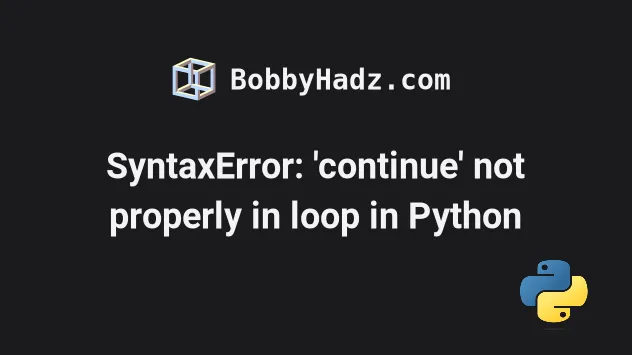
# SyntaxError: 'continue' not properly in loop in Python
The Python "SyntaxError: 'continue' not properly in loop" occurs when we use
the continue statement outside of a loop.
To solve the error, use the continue statement in a for or a while loop
and make sure your code is indented correctly.
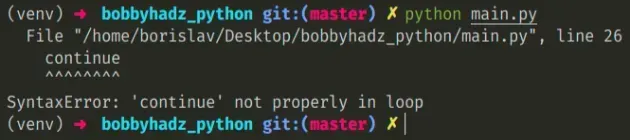
# Using the continue statement outside a loop
Here is an example of how the error occurs.
if len('hi') == 2: # ⛔️ SyntaxError: 'continue' not properly in loop continue
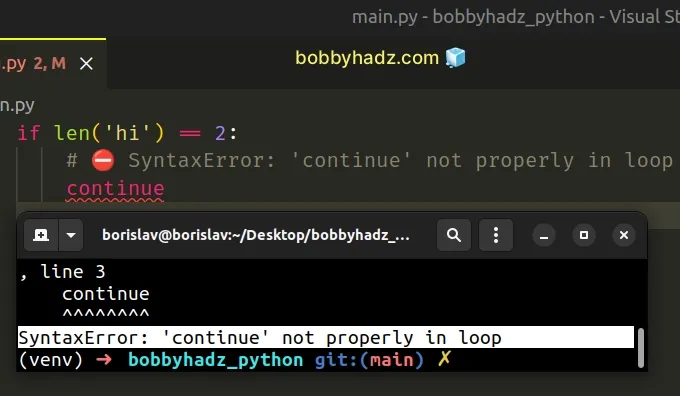
Using the continue statement outside a
for or a while loop causes the error.
The continue statement can be used to continue to the next iteration of a
for or a while loop.
for i in range(10): if i % 2 == 0: continue print(i) # 👉️ 1, 3, 5, 7, 9
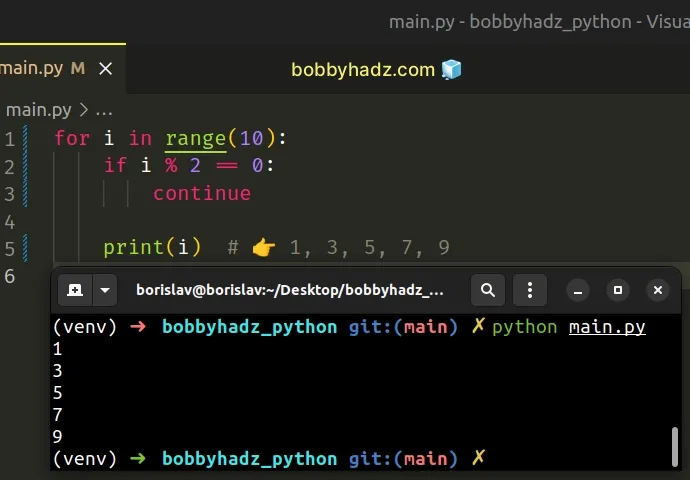
The example above checks if each number in the range is divisible by 2 and if it is, we continue (skip) to the next iteration.
# Using the continue statement in a while loop
Here is an example that uses a continue statement in a while loop.
num = 0 while True: num += 1 if num > 10: break if num % 2 == 0: continue print(num) # 👉️ 1, 3, 5, 7, 9
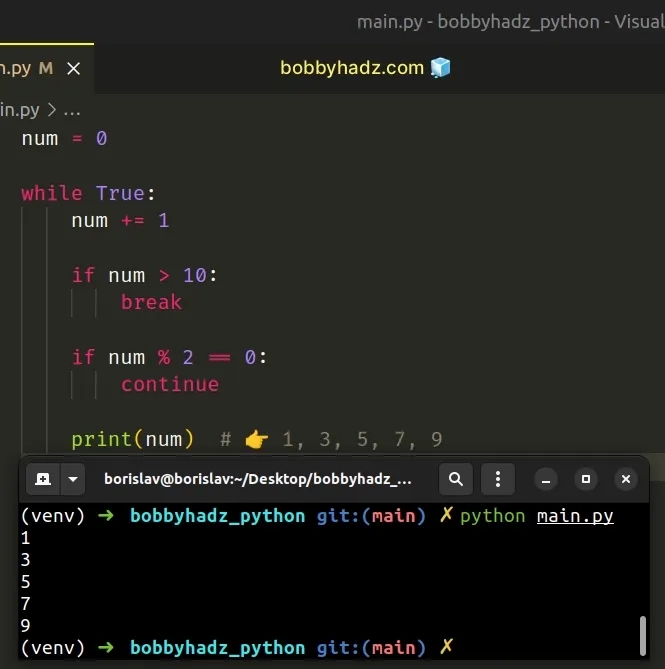
The while loop iterates until its condition returns false or the break
statement is used.
The break statement breaks out of the
innermost enclosing for or while loop.
Whereas, the continue statement continues to the next iteration of the loop.
# Make sure to indent your code in the loop correctly
Make sure you have indented your code in the loop correctly.
for i in range(10): if i % 2 == 0: # ⛔️ Bad indentation continue print(i) # 👉️ 1, 3, 5, 7, 9
For the Python interpreter to be able to read your code, it has to be indented correctly.
Use tabs to indent the code as shown in the following code sample.
for i in range(10): if i % 2 == 0: # ✅ Proper indentation continue print(i) # 👉️ 1, 3, 5, 7, 9
continue statement is not indented consistently, the interpreter won't recognize it as part of the loop.You should either indent your code using tabs or using spaces.
However, you should never mix the 2 because mixing tabs and spaces in the same code block often causes issues in Python.
# Using a pass statement to implement the block later
If you need to handle a block of code that's not yet implemented, use the pass
statement.
if len('hi') == 2: pass
The pass statement does nothing and is used when a statement is required syntactically but the program requires no action.
# Use a return statement to return a value from a function
If you meant to return a value from a function, use the return statement.
def get_name(): return 'Bobby Hadz' name = get_name() print(name) # 👉️ 'Bobby Hadz'
The return statement can be used to return a value and exit the function.
If you don't need to return a specific value and just need to exit the function,
simply return.
# How the continue statement works in Python
The continue statement can only be used in a for or a while loop.
The statement cannot be used in a function or a class that is within a loop.
The continue statement continues to the next iteration of the enclosing loop.
for i in range(10): if i % 2 == 0: continue print(i) # 👉️ 1, 3, 5, 7, 9
On each iteration where the i variable stores a number that is divisible by
2, a continue statement is used to skip to the next iteration of the loop.
# Additional Resources
You can learn more about the related topics by checking out the following tutorials:
- How to sum in a For or a While Loop in Python
- Run a Function or a Loop only Once in Python
- Using a For or While Loop to take user input in Python
- For or While loop to print Numbers from 1 to 10 in Python
- Using multiple variables in a For loop in Python
- Detect the Last item in a List using a for loop in Python
- SyntaxError: 'break' outside loop in Python [Solved]
- How to count in a For or While Loop in Python
- Adding items to a Dictionary in a Loop in Python
- How to Add elements to a List in a Loop in Python

