Replace negative Numbers in a Pandas DataFrame with Zero
Last updated: Apr 12, 2024
Reading time·5 min
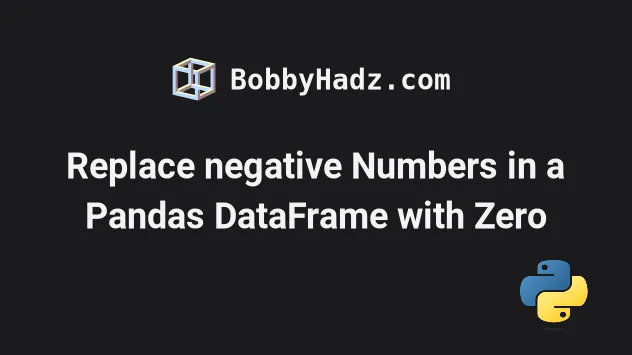
# Table of Contents
- Replace negative Numbers in a Pandas DataFrame with Zero
- Replace negative Numbers in a Pandas DataFrame with Zero using _get_numeric_data()
- Replace negative numbers in a DataFrame with 0 using DataFrame.clip()
- Replace negative numbers in a DataFrame with 0 using DataFrame.mask()
- Replace negative numbers in a DataFrame with 0 using DataFrame.where()
- Replace Timedelta numbers with 0 in a Pandas DataFrame
# Replace negative Numbers in a Pandas DataFrame with Zero
You can use a condition between a square brackets assignment to replace the
negative numbers in a Pandas DataFrame with zero.
The condition will only apply the replacement to numbers that are less than
0.
import pandas as pd df = pd.DataFrame({ 'A': [-1, -2, 0, 1, 2], 'B': [-3, -4, 3, 4, -5] }) print(df) print('-' * 50) df[df < 0] = 0 print(df)
Running the code sample produces the following output.
A B 0 -1 -3 1 -2 -4 2 0 3 3 1 4 4 2 -5 -------------------------------------------------- A B 0 0 0 1 0 0 2 0 3 3 1 4 4 2 0
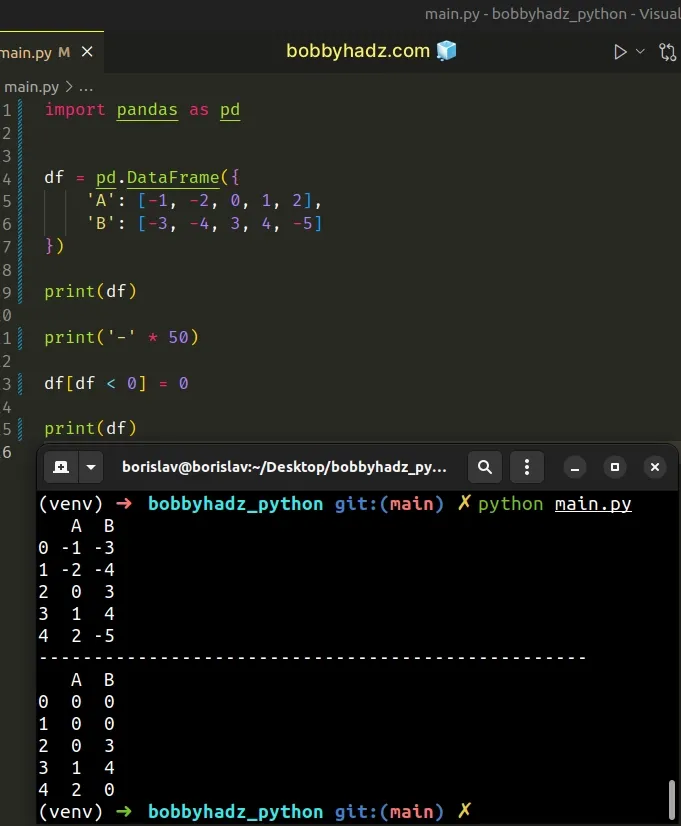
We used bracket notation to conditionally replace the negative numbers in the
DataFrame with zero.
df[df < 0] = 0
The condition makes it so the assignment only applies to values that are less
than 0.
# Replace negative Numbers in a Pandas DataFrame with Zero using _get_numeric_data()
You can also use the protected DataFrame._get_numeric_data() method to replace
the negative numbers in a Pandas DataFrame with zero.
import pandas as pd df = pd.DataFrame({ 'A': [-1, -2, 0, 1, 2], 'B': [-3, -4, 3, 4, -5] }) print(df) print('-' * 50) numeric_data = df._get_numeric_data() df[numeric_data < 0] = 0 print(df)
Running the code sample produces the following output.
A B 0 -1 -3 1 -2 -4 2 0 3 3 1 4 4 2 -5 -------------------------------------------------- A B 0 0 0 1 0 0 2 0 3 3 1 4 4 2 0
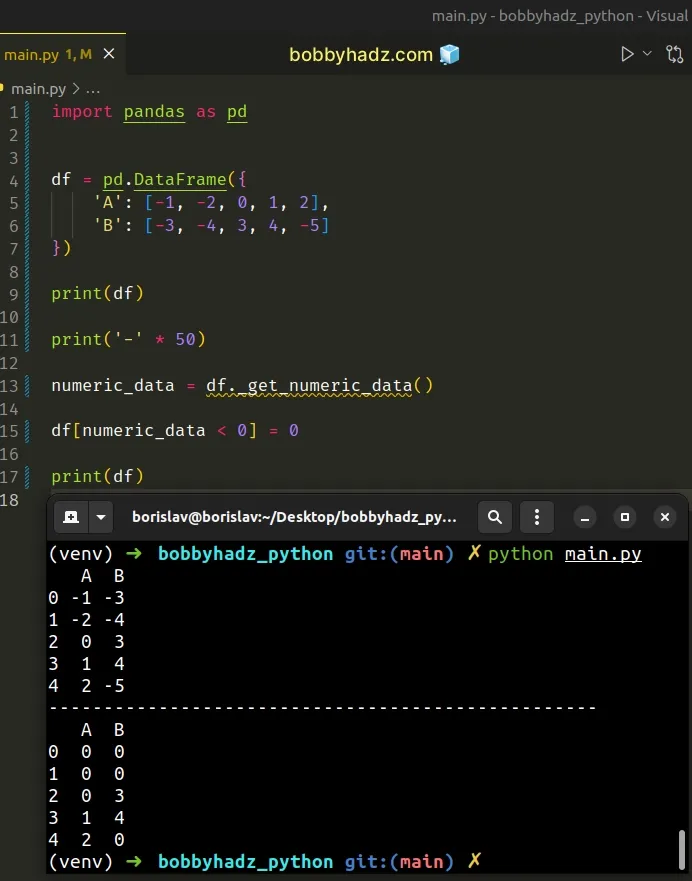
The DataFrame._get_numeric_data() method is used to only select the numeric
data from the DataFrame.
import pandas as pd df = pd.DataFrame({ 'A': [-1, -2, 0, 1, 2], 'B': [-3, -4, 3, 4, -5] }) # A B # 0 -1 -3 # 1 -2 -4 # 2 0 3 # 3 1 4 # 4 2 -5 print(df._get_numeric_data())
The last step is to replace the numbers in the selected columns that are less
than 0.
df[numeric_data < 0] = 0
This approach is useful when your DataFrame contains non-numeric values as
well.
# Replace negative numbers in a DataFrame with 0 using DataFrame.clip()
You can also use the DataFrame.clip() method to replace the negative numbers
in a DataFrame with 0.
import pandas as pd df = pd.DataFrame({ 'A': [-1, -2, 0, 1, 2], 'B': [-3, -4, 3, 4, -5] }) print(df) print('-' * 50) df = df.clip(lower=0) print(df)
Running the code sample produces the following output.
A B 0 -1 -3 1 -2 -4 2 0 3 3 1 4 4 2 -5 -------------------------------------------------- A B 0 0 0 1 0 0 2 0 3 3 1 4 4 2 0
The DataFrame.clip method trims values at a given input threshold.
The lower argument is the minimum threshold value.
All values below the given threshold will be set to it.
You can also use this approach to only clip the numbers in a specific column.
import pandas as pd df = pd.DataFrame({ 'A': [-1, -2, 0, 1, 2], 'B': [-3, -4, 3, 4, -5] }) print(df) print('-' * 50) df['A'] = df['A'].clip(lower=0) print(df)
Running the code sample produces the following output.
A B 0 -1 -3 1 -2 -4 2 0 3 3 1 4 4 2 -5 -------------------------------------------------- A B 0 0 -3 1 0 -4 2 0 3 3 1 4 4 2 -5
The code sample only replaces the negative numbers in the column "A" with
zero.
# Replace negative numbers in a DataFrame with 0 using DataFrame.mask()
You can also use the
DataFrame.mask()
method to replace the negative numbers in a DataFrame with zero.
import pandas as pd df = pd.DataFrame({ 'A': [-1, -2, 0, 1, 2], 'B': [-3, -4, 3, 4, -5] }) print(df) print('-' * 50) df = df.mask(df < 0, 0) print(df)
Running the code sample produces the following output.
A B 0 -1 -3 1 -2 -4 2 0 3 3 1 4 4 2 -5 -------------------------------------------------- A B 0 0 0 1 0 0 2 0 3 3 1 4 4 2 0
The DataFrame.mask() method replaces the values where the given condition is
met.
df = df.mask(df < 0, 0)
All values in the DataFrame for which the condition value < 0 returns True
get replaced with 0.
# Replace negative numbers in a DataFrame with 0 using DataFrame.where()
You can also use the
DataFrame.where()
method to replace the negative numbers in a DataFrame with 0.
import pandas as pd df = pd.DataFrame({ 'A': [-1, -2, 0, 1, 2], 'B': [-3, -4, 3, 4, -5] }) print(df) print('-' * 50) df = df.where(df > 0, 0) print(df)
Running the code sample produces the following output.
A B 0 -1 -3 1 -2 -4 2 0 3 3 1 4 4 2 -5 -------------------------------------------------- A B 0 0 0 1 0 0 2 0 3 3 1 4 4 2 0
The DataFrame.where() method replaces the values where the given condition
returns False.
We check if each value is greater than 0, so the condition will return False
if the number is less than zero or is equal to 0.
df = df.where(df > 0, 0)
The method keeps the values where the condition is True.
If the condition is False, the value is replaced by the given replacement (the
second argument).
# Replace Timedelta numbers with 0 in a Pandas DataFrame
A similar approach can be used if you need to replace the negative Timedelta
numbers in the DataFrame with 0.
import pandas as pd df = pd.DataFrame({ 'A': pd.to_timedelta([-1, -2, 0, 1, 2], 'd'), 'B': pd.to_timedelta([-3, -4, 3, 4, -5], 'd') }) print(df) df[df < pd.Timedelta(0)] = pd.Timedelta(0) print('-' * 50) print(df)
Running the code sample produces the following output.
A B 0 -1 days -3 days 1 -2 days -4 days 2 0 days 3 days 3 1 days 4 days 4 2 days -5 days -------------------------------------------------- A B 0 0 days 0 days 1 0 days 0 days 2 0 days 3 days 3 1 days 4 days 4 2 days 0 days
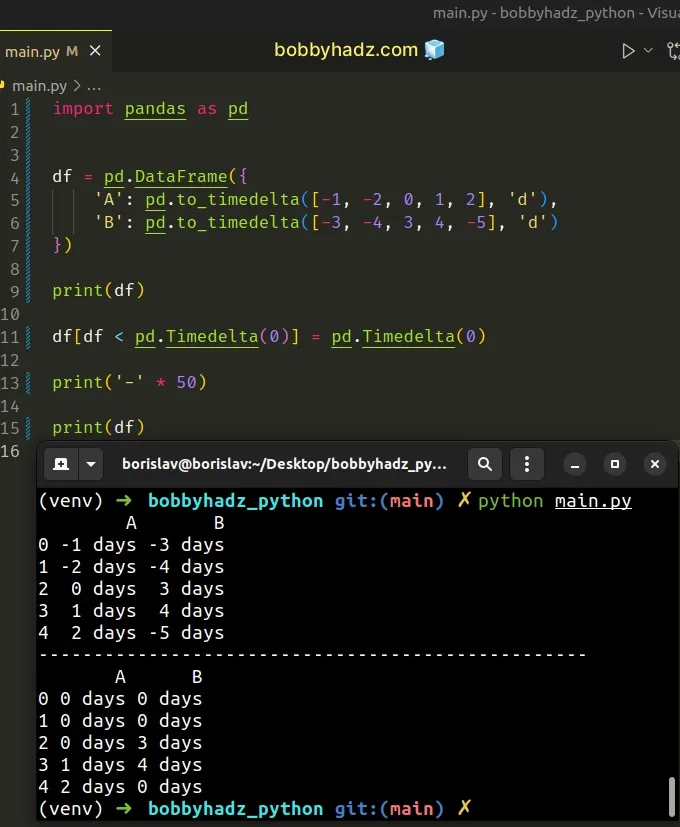
We used the pd.Timedelta() class to create a Timedelta object for the
comparison.
All objects that have negative Timedelta values get replaced with 0.
# Additional Resources
You can learn more about the related topics by checking out the following tutorials:
- ValueError: Columns must be same length as key [Solved]
- ValueError: DataFrame constructor not properly called [Fix]
- Usecols do not match columns, columns expected but not found
- Using pandas.read_csv() with multiple delimiters in Python
- ValueError: Cannot merge a Series without a name [Solved]
- Index(...) must be called with a collection of some kind
- ValueError: Shape of passed values is X, indices imply Y
- Pandas: Sum the values in a Column that match a Condition
- Pandas ValueError: cannot insert X, already exists [Solved]
- How to swap two DataFrame columns in Pandas
- Interpolating NaN values in a NumPy Array in Python
- Numpy: How to extract a Submatrix from an array
- Pandas ValueError: ('Lengths must match to compare')
- Calculate the Average for each Row in a Pandas DataFrame

