Read a file until a specific Character in Python
Last updated: Apr 10, 2024
Reading time·4 min
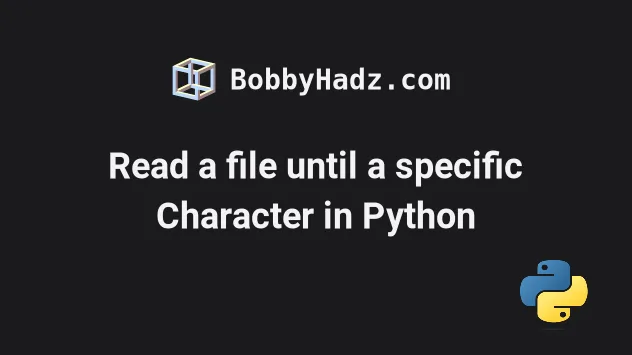
# Table of Contents
- Read a file until a specific Character in Python
- Read a file until a specific Character using a while loop
# Read a file until a specific Character in Python
To read a file until a specific character:
- Open the file in reading mode.
- Use the
file.read()method to read the file's contents into a string. - Use the
str.split()method to split the file on the given character. - Access the list at index
0.
with open('example.txt', 'r', encoding='utf-8') as file: contents = file.read() character = '!' result = contents.split(character) print(result) # 👉️ ['bobby\nhadz\n.com\n', '\none\ntwo\nthree'] # bobby # hadz # .com print(result[0])
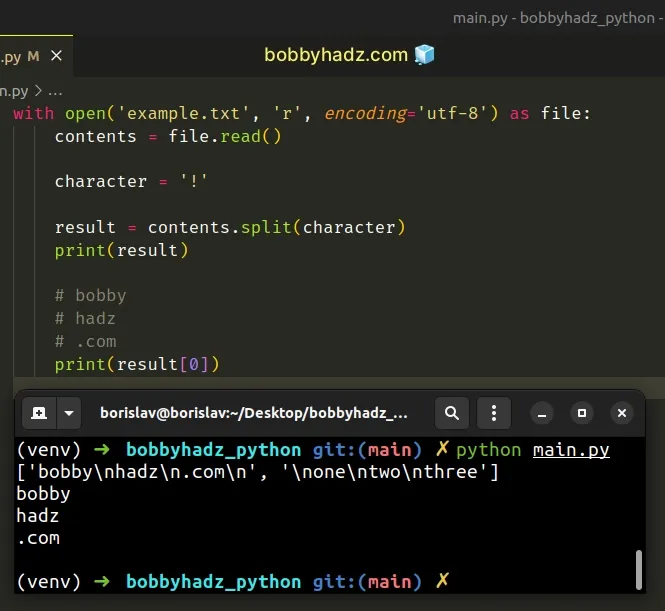
The code sample assumes that you have an example.txt file located in the same
directory.
bobby hadz .com ! one two three
We used the with statement to open the file in reading mode.
The statement automatically takes care of closing the file for us.
The file.read() method is used to read the contents of the entire file into a
string.
If you work with very large files that you don't want to load in memory, scroll down to the next subheading.
str.split() method to split the string on the given character.The str.split() method splits the string into a list of substrings using a delimiter.
The method takes the following 2 parameters:
| Name | Description |
|---|---|
separator | Split the string into substrings on each occurrence of the separator |
maxsplit | At most maxsplit splits are done (optional) |
# Only getting the part of the file before the character
If you only need the part of the file before the character, set the maxsplit()
argument to 1 to only split the string once.
with open('example.txt', 'r', encoding='utf-8') as file: contents = file.read() character = '!' result = contents.split(character, 1) print(result) # 👉️ ['bobby\nhadz\n.com\n', '\none\ntwo\nthree'] # bobby # hadz # .com print(result[0])
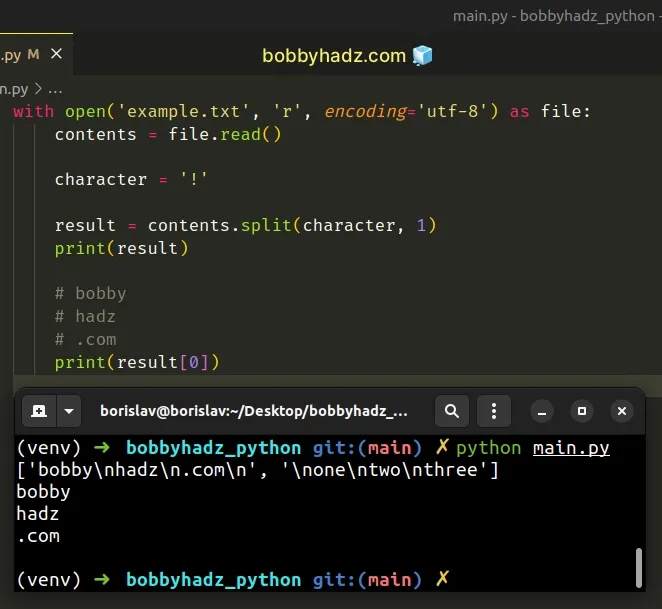
This is a bit more performant if the character is contained multiple times in the file because the string is only split on the first occurrence of the given character.
Alternatively, you can use a while loop.
# Read a file until a specific Character using a while loop
This is a three-step process:
- Open the file in reading mode.
- Use the
file.read(1)method to read the file character by character in awhileloop. - Once the stop character is found, exit the loop.
with open('example.txt', 'r', encoding='utf-8') as file: result = '' stop_char = '!' while True: char = file.read(1) if char == stop_char: break if not char: print('Reached end of file') break result += char # bobby # hadz # .com print(result)
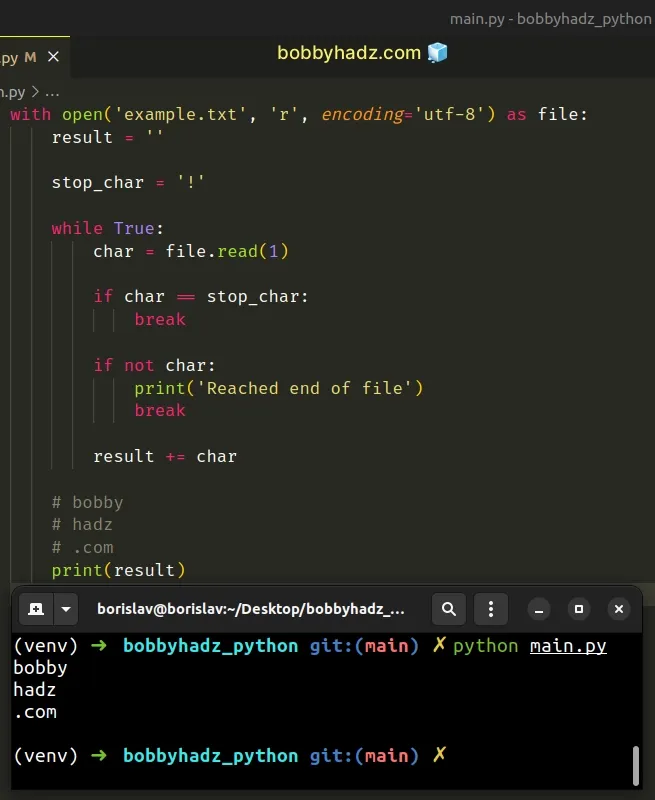
The code sample assumes that you have an example.txt file located in the same
directory.
bobby hadz .com ! one two three
We used a while True loop to iterate until we reached the end of the file.
file.read() method takes a size argument that represents the number of characters to read from the file.If you are reading a file in binary mode, then size represents the size of
bytes to be read from the file.
We set the size argument to 1 to read the file character by character.
If the end of the file has been reached, the file.read() method returns an
empty string.
On each iteration, we check if the current character is equal to the stop character.
If the condition is met, we exit the loop, otherwise, we add the character to
the result string.
The break statement breaks out of the innermost enclosing for or while loop.
I've also written an article on how to read a file character by character.
# Additional Resources
You can learn more about the related topics by checking out the following tutorials:
- Remove the Extension from a Filename in Python
- How to save user input to a File in Python
- Write a List of Tuples to a File in Python
- Write a String to a File on a New Line every time in Python
- How to check if a File is Empty in Python
- Count number of unique Words in a String or File in Python
- Create a file name using Variables in Python
- How to recursively delete a Directory in Python
- pygame.error: video system not initialized [Solved]
- OSError: [Errno 8] Exec format error in Python [Solved]
- How to open an HTML file in the Browser using Python
- Pandas: Changing the column type to Categorical

