OSError: [Errno 8] Exec format error in Python [Solved]
Last updated: Apr 11, 2024
Reading time·4 min
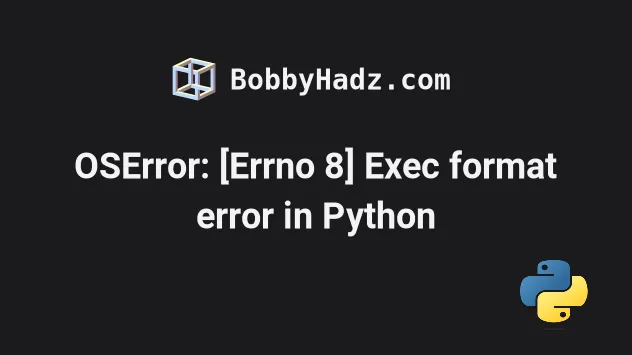
# Table of Contents
- OSError: [Errno 8] Exec format error in Python
- Make sure the script you are trying to run is an executable file
- Solving the error by using the
subprocess.call()method - Make sure the file is not corrupted
# OSError: [Errno 8] Exec format error in Python [Solved]
The Python "OSError: [Errno 8] Exec format error" occurs for 3 main reasons:
- Trying to run a shell script with a missing or incorrect shebang.
- Not having the necessary executable permissions to run the shell script.
- The shell script file having an incorrect type, being incomplete or corrupted (e.g. because a download was interrupted).
Let's look at an example of how the error occurs.
This is the shell script that is stored in a file named my-script.sh.
echo bobbyhadz.com echo google.com
First, make sure you have the necessary permissions to run the script if you are on macOS or Linux.
Open your terminal in the same directory as the my-script.sh file and issue
the following command.
chmod +x my-script.sh
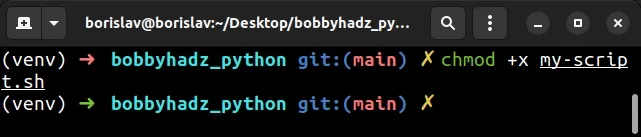
The command will give you the necessary permissions to execute the shell script.
And here is the main.py file that tries to run the script.
import subprocess path_to_script = './my-script.sh' # ⛔ OSError: [Errno 8] Exec format error: './my-script.sh' subprocess.run(path_to_script, check=False)
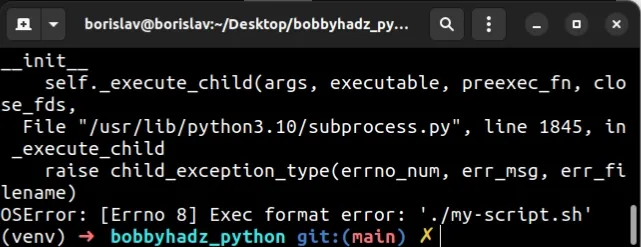
The error is caused because our shell script doesn't have a shebang.
You have to add #!/bin/sh as the first line in your shell script.
#!/bin/sh echo bobbyhadz.com echo google.com
The #!/bin/sh characters are also known as a shebang.
The shebang character sequence starts with a hash # and an exclamation mark
!.
The shebang is used to instruct the Python script to run the shell script in
/bin/sh.
If you use bash as your shell, you can also set the shebang character sequence
to #!/bin/bash.
#!/bin/bash echo bobbyhadz.com echo google.com
However, the #!/bin/sh character sequence is more widely used.
Having updated my shell script to the following:
#!/bin/sh echo bobbyhadz.com echo google.com
I'll now run the Python script with python main.py.
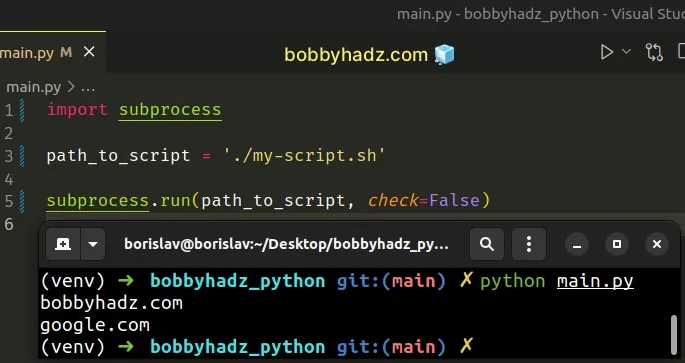
Everything works as expected now that the shebang character sequence has been added to the top of the shell script.
Note: If you need to run a Python script, then set the shebang to
#!/usr/bin/env python or #!/usr/bin/env python3.
#!/usr/bin/env python
Or:
#!/usr/bin/env python3
Depending on your Python version, you might have to use python or python3.
You also have to make sure the file is executable.
chmod +x my-script.py
# Make sure the script you are trying to run is an executable file
Another thing you should make sure is that the script you're trying to run is an executable file.
You can use the chmod command to enable the current user to execute the shell
script.
chmod +x my-script.sh
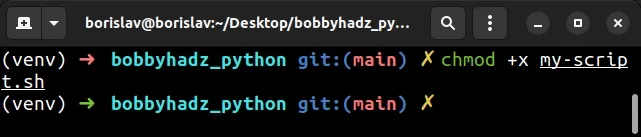
On macOS and Linux, you can use the file command to check if the file is
executable.
file my-script.sh
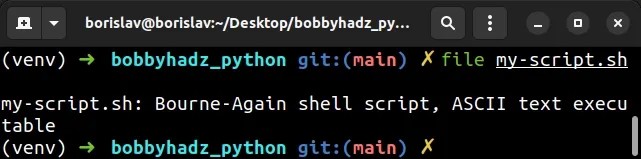
Make sure to replace the my-script.sh placeholder with the actual name of your
script.
If you get a message similar to the following: "my-script.sh: Bourne-Again shell script, ASCII text executable", then the file is executable.
# Solving the error by using the subprocess.call() method
You can also solve the error by passing sh as the first element in the array
that is passed to the
subprocess.call()
method.
Suppose you have the following shell script.
echo bobbyhadz.com echo google.com
You can run the shell script as follows.
import subprocess path_to_script = './my-script.sh' # bobbyhadz.com # google.com subprocess.call(['sh', path_to_script])

The shell script didn't contain a shebang (#!/bin/bash) but we still didn't
get the error.
This is because we passed sh as the first item of the list we passed to
subprocess.call().
Python already knows that the script should be run using /bin/sh.
The same can be achieved when using the subprocess.Popen method.
import subprocess path_to_script = './my-script.sh' # bobbyhadz.com # google.com subprocess.Popen(['sh', path_to_script])
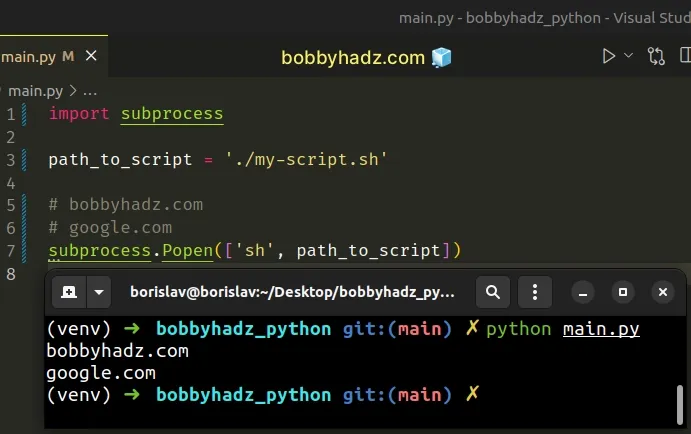
# Make sure the file is not corrupted
If the error persists, make sure that the file is not corrupted.
You can try to run the shell script directory from your terminal.
./my-script.sh
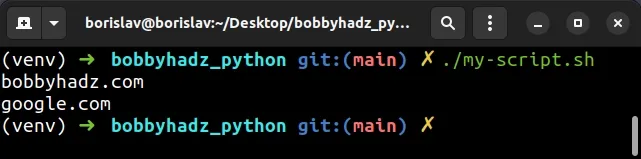
The file might be corrupted if you tried to download the script from somewhere but the download or file transfer was interrupted.
The file should also be executable for you to be able to run it from a Python script.
# Conclusion
To solve the Python "OSError: [Errno 8] Exec format error", make sure:
- Your shell script contains a shebang
#!/bin/shcharacter sequence at the start. - You have the necessary executable permissions to run the shell script.
- The shell script file is not corrupted.
# Additional Resources
You can learn more about the related topics by checking out the following tutorials:
- PermissionError: [Errno 13] Permission denied error [Solved]
- Remove the Extension from a Filename in Python
- How to save user input to a File in Python
- Write a List of Tuples to a File in Python
- Write a String to a File on a New Line every time in Python
- How to check if a File is Empty in Python
- Count number of unique Words in a String or File in Python
- Create a file name using Variables in Python
- How to restart a Python Script

