Import an Existing Lambda Function in AWS CDK
Last updated: Jan 26, 2024
Reading time·2 min

# Importing an Existing Lambda Function in AWS CDK
To import an existing Lambda function in CDK, we have to use the static fromFunctionArn method on the Function class.
Let's look at a simple example where we import a Lambda function and use it in an API Gateway resource.
import * as apigateway from 'aws-cdk-lib/aws-apigateway'; import * as lambda from 'aws-cdk-lib/aws-lambda'; import * as cdk from 'aws-cdk-lib'; export class CdkStarterStack extends cdk.Stack { constructor(scope: cdk.App, id: string, props?: cdk.StackProps) { super(scope, id, props); // 👇 import existing Lambda by ARN const importedLambdaFromArn = lambda.Function.fromFunctionArn( this, 'external-lambda-from-arn', `arn:aws:lambda:${cdk.Stack.of(this).region}:${ cdk.Stack.of(this).account }:function:YOUR_FUNCTION_NAME`, ); console.log('functionArn 👉', importedLambdaFromArn.functionArn); console.log('functionName 👉', importedLambdaFromArn.functionName); // 👇 create API const api = new apigateway.RestApi(this, 'api'); // 👇 add a /test route on the API const test = api.root.addResource('test'); // 👇 integrate imported Lambda at GET /test on the API test.addMethod( 'GET', new apigateway.LambdaIntegration(importedLambdaFromArn), ); } }
Let's go over what we did in the code sample.
- We imported an existing lambda function in our CDK stack by using the static
fromFunctionArnmethod. The method takes 3 parameters:scope- the construct scopeid- an identifier for the resource (must be unique within the scope)functionArn- the ARN of the function we want to import
- We created an API Gateway and integrated the imported Lambda function to
serve requests for HTTP GET at the
/testroute
The function ARN can be passed to the CDK stack as a secret from secrets manager, environment variable, CDK context, or a parameter.
If the function you're trying to import is in the same environment (account
and region) as the CDK stack, you can use the stack values to create most of
the function ARN, all you need to add is the function name.
arn:aws:lambda:LAMBDA_REGION:LAMBDA_ACCOUNT:function:LAMBDA_NAME
If I deploy the CDK stack with the npx aws-cdk deploy command, I can see that
the imported Lambda has been integrated with the API at the /test route.
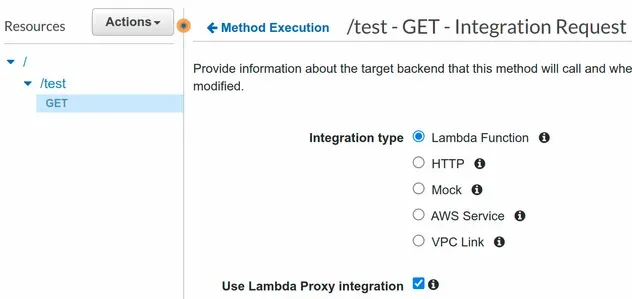
# Further Reading
- How to add permissions to Lambda Functions in AWS CDK
- Lambda Function Example in AWS CDK - Complete Guide
- Write TypeScript Lambda functions in AWS CDK - Complete Guide
- Configure Lambda Log Retention in AWS CDK
- Create Lambda Functions in a VPC in AWS CDK
- How to use Lambda Layers in AWS CDK - Complete Guide
- AWS CDK Tutorial for Beginners - Step-by-Step Guide
- How to use Context in AWS CDK
- How to use Parameters in AWS CDK
- Import an Existing S3 Bucket in AWS CDK
- Cannot find module (AWS Lambda Error) [Solved]
- AWS Lambda Task timed out error [Solved]
- How to import an Existing VPC in AWS CDK

