AWS Lambda Task timed out error [Solved]
Borislav Hadzhiev
Last updated: Feb 26, 2024
Reading time·3 min
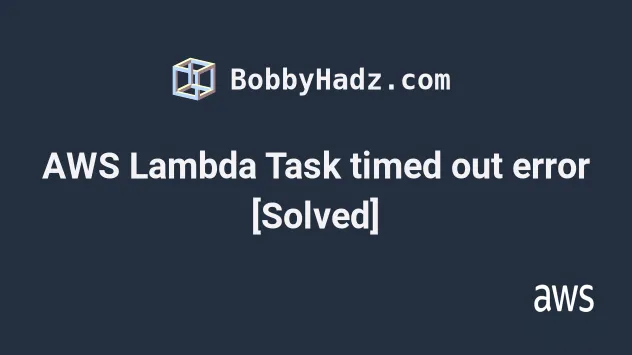
# AWS Lambda Task timed out error [Solved]
The "Task timed out after X seconds" error occurs because a Lambda function's execution has exceeded its configured timeout.
To view a Lambda function's timeout:
- Open the AWS Lambda console.
- Click on the function's name.
- Click on the
Configurationtab and selectGeneral configuration.
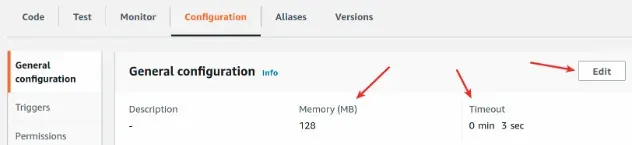
To solve the "Task timed out after X seconds" error in AWS Lambda:
- Increase the function's timeout. The default value is
3seconds and the maximum is15minutes. - Increase the function's memory. By default, it's set to
128 Mbwhich is way too low and adds to the function's execution time.
I've found that setting a Lambda function's memory to
Increasing the function's memory also increases its CPU.
1024 Mb ends up saving me money due to the reduced execution time.Increasing the function's memory also increases its CPU.
- Initialize your AWS SDKs and other time-consuming tasks outside of the Lambda function's handler.
The handler runs every time the function is invoked, whereas the code outside the handler is only run on initialization (the first time).
The following example initializes the AWS SNS SDK outside of a Lambda function's handler.
The example is in Node.js, however, the technique applies to any programming language.
initialize-expensive-tasks-outside-handler
const AWS = require("aws-sdk"); // 👇️ Initialize expensive code here // this only runs once let sns = new AWS.SNS({region: 'us-east-1'}); exports.handler = async event => { if (!sns) { // 👇️ should not run, but just to be safe sns = new AWS.SNS({region: 'us-east-1'}); } // your code here 👇️ }
- Read your function's CloudWatch logs and make sure there aren't any
permissions your function is lacking. You can view your function's logs by
clicking on the
Monitortab and thenView logs in CloudWatch.
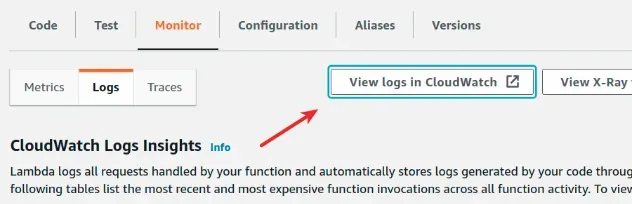
- Have the correct setup in place if your
Lambda function is in a VPC and trying
to access the
internet.
# Lambda functions in a VPC
If your Lambda function is in a VPC and trying to access the internet, it might time out if you don't have the correct setup, namely:
- the function has to have permission to create and manage Elastic network interfaces (virtual network cards).
- the function has to be placed in a private subnet with a route table rule pointing to a NAT gateway or a NAT instance. The NAT Gateway has to be provisioned in a public subnet and has to have a public IP address in order to access the internet through the VPC's Internet Gateway.
- the function's security group has to allow the necessary outbound access.
I've also written a tutorial on how to add permissions to Lambda functions in AWS CDK.
# Additional Resources
You can learn more about the related topics by checking out the following tutorials:
- How to use npm modules in AWS Lambda
- Lambda Function Example in AWS CDK - Complete Guide
- Write TypeScript Lambda functions in AWS CDK - Complete Guide
- Configure Lambda Log Retention in AWS CDK
- Create Lambda Functions in a VPC in AWS CDK
- How to use Lambda Layers in AWS CDK - Complete Guide
- AWS CDK Tutorial for Beginners - Step-by-Step Guide
- How to use Context in AWS CDK
- How to use Parameters in AWS CDK
- How to create a Cloudwatch Alarm in AWS CDK

