How to get ARN of resources in AWS CDK
Last updated: Jan 26, 2024
Reading time·4 min

# Getting ARNs of Resources in AWS CDK
ARNs (Amazon Resource Names) are used to uniquely identify AWS resources across all regions, accounts and services.
To get the Arn of a resource we have to use the resource-specific
resourceNameArn property, for example:
- bucketArn for an S3 bucket, instantiated via the Bucket construct
- tableArn for a Dynamodb table instantiated via the Table construct
- functionArn for a Lambda function instantiated via the Function construct
Let's look at an example of accessing the ARN of an S3 bucket.
import * as s3 from 'aws-cdk-lib/aws-s3'; import * as cdk from 'aws-cdk-lib'; export class MyCdkStack extends cdk.Stack { constructor(scope: cdk.App, id: string, props?: cdk.StackProps) { super(scope, id, props); const s3Bucket = new s3.Bucket(this, 'avatars-bucket', { removalPolicy: cdk.RemovalPolicy.DESTROY, }); // 👇 assign the arn to a variable const s3BucketArn = s3Bucket.bucketArn; console.log('bucketArn 👉 ', s3BucketArn); new cdk.CfnOutput(this, 'myBucketArn', { value: s3BucketArn, description: 'The arn of the s3 bucket', }); } }
In the code sample:
We used the Bucket construct to create a bucket resource.
We accessed the
bucketArnproperty and stored the value in thes3BucketArnvariable.We passed the bucket ARN in a call to
console.logand wrote the value to an Output.
I'll now run the synth command to run my CDK code and generate the
CloudFormation template.
npx aws-cdk synth
The output shows that the bucket ARN is a token at synthesis time.
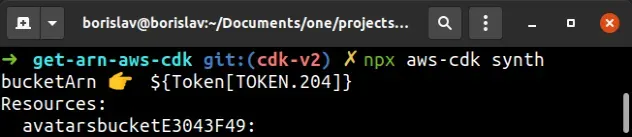
Tokens in CDK are encoded values that will get resolved at deployment time by CloudFormation. This means that we can't access the resolved resource Arn in our CDK code.
When we run the cdk synth command a CloudFormation template gets generated in
the cdk.out directory of our project.
If we take a look at the Outputs section, we can see that our reference to the
bucket Arn has been replaced by the GetAtt intrinsic function.
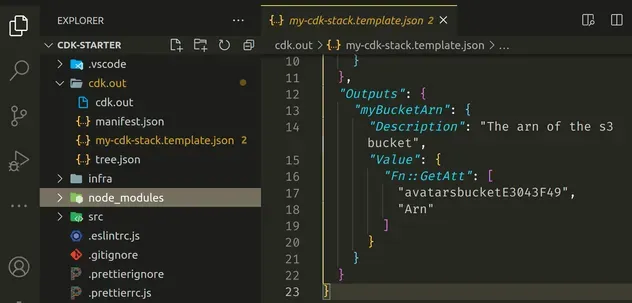
I'll deploy via the cdk deploy command, so we can see the Arn value resolved
in the Outputs section of the CloudFormation console.
npx aws-cdk deploy
The resolved Arn is visible in the Value column of our Outputs section.
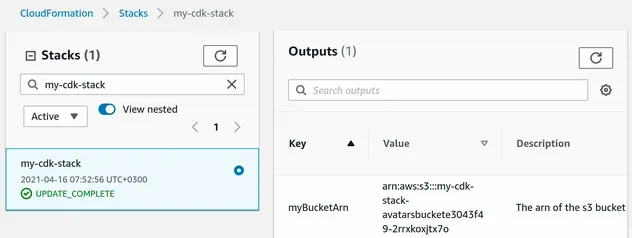
The value for the Arn of resources gets resolved by CloudFormation at deployment time, rather than synthesis time. We only have access to the encoded token value in our code.
If you are working with CfnResources instead of Level 2 Constructs.
# Getting ARN of Cfn Resources in CDK
Sometimes, we have to work with the lower-level
Cfn resources, which don't expose the
resourceNameArn properties.
In order to access the Arn of a Cfn Resource, we have to use the attrArn
property on the resource.
import * as s3 from 'aws-cdk-lib/aws-s3'; import * as cdk from 'aws-cdk-lib'; export class MyCdkStack extends cdk.Stack { constructor(scope: cdk.App, id: string, props: cdk.StackProps) { super(scope, id, props); const s3Bucket = new s3.Bucket(this, 'avatars-bucket'); // 👇 Get access to the Cfn Resource const cfnBucket = s3Bucket.node.defaultChild as s3.CfnBucket; // 👇 access the arn const cfnArn = cfnBucket.attrArn; } }
We used the attrArn property. The name of the attrArn property is
consistent. For example, getting the ARN of a Dynamodb CfnTable looks as
follows:
const table = new dynamodb.Table(this, 'my-table', { partitionKey: {name: 'todoId', type: dynamodb.AttributeType.NUMBER}, removalPolicy: cdk.RemovalPolicy.DESTROY, }); console.log('on Level 2 Construct 👉', table.tableArn); // 👇 get access to the Level 1 Cfn resource const cfnTable = table.node.defaultChild as dynamodb.CfnTable; // 👇 access the arn const cfnTableArn = cfnTable.attrArn;
# Getting ARNs via the GetAtt Function in CDK
The third method to get the Arn of a resource is very close to how we would do it in CloudFormation.
We have to use the
getAtt
method on the
Fn class and
get the Arn attribute:
import * as s3 from 'aws-cdk-lib/aws-s3'; import * as cdk from 'aws-cdk-lib'; export class MyCdkStack extends cdk.Stack { constructor(scope: cdk.App, id: string, props: cdk.StackProps) { super(scope, id, props); const s3Bucket = new s3.Bucket(this, 'avatars-bucket'); // 👇 Get access to the Cfn Resource const cfnBucket = s3Bucket.node.defaultChild as s3.CfnBucket; // 👇 access the arn const bucketArn = cdk.Fn.getAtt(cfnBucket.logicalId, 'Arn').toString(); } }
We used the getAtt method on the Fn class. The method takes two parameters:
- the logical ID of the resource
- the name of the attribute we're trying to access
The getAtt method returns an object that exposes a toString() function,
which we use in order to get a string representation of the value.
This approach is very similar to how we would do this in CloudFormation, via the
GetAtt intrinsic function:
{ "Outputs": { "myCfnBucketArn": { "Value": { // 👇 "Fn::GetAtt": [ "avatarsbucketE3043F49", "Arn" ] } } } }
# Summary
The best way to access an Arn in CDK is by using the resource-specific
resourceNameArn property on the Level 2 Construct.
const s3Bucket = new s3.Bucket(this, 'avatars-bucket', { removalPolicy: cdk.RemovalPolicy.DESTROY, }); const bucketArn = s3Bucket.bucketArn;
When working with Cfn Resources (Level 1 Constructs), we have to use the
attrArn property:
const s3Bucket = new s3.Bucket(this, 'avatars-bucket', { removalPolicy: cdk.RemovalPolicy.DESTROY, }); // 👇 Get access to the Cfn Resource const cfnBucket = s3Bucket.node.defaultChild as s3.CfnBucket; const cfnArn = cfnBucket.attrArn;
The ARN values are just encoded Tokens at synthesis time, they are resolved by CloudFormation at deployment time.
# Additional Resources
You can learn more about the related topics by checking out the following tutorials:

