Configure Lambda Log Retention in AWS CDK
Last updated: Jan 26, 2024
Reading time·3 min
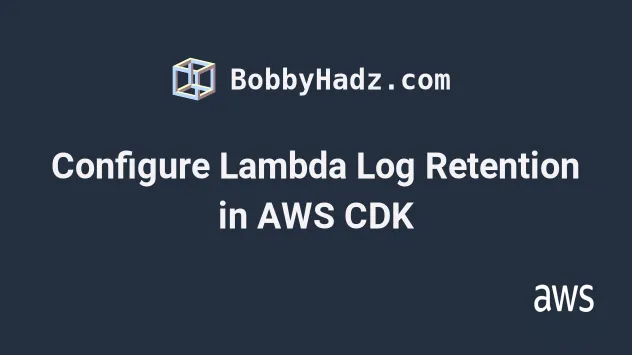
# Configuring Lambda Log Retention in AWS CDK
When a lambda function gets invoked for the first time, it creates a log group
with log retention set to Never expire.
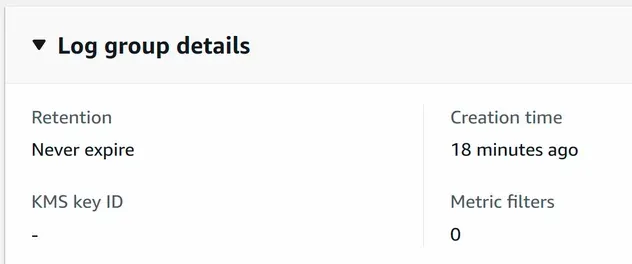
To configure a different log retention period for Lambda in CDK, we have to pass the logRetention prop to the Function construct.
import * as lambda from 'aws-cdk-lib/aws-lambda'; import * as logs from 'aws-cdk-lib/aws-logs'; import * as cdk from 'aws-cdk-lib'; import * as path from 'path'; export class CdkStarterStack extends cdk.Stack { constructor(scope: cdk.App, id: string, props?: cdk.StackProps) { super(scope, id, props); // 👇 lambda function definition const lambdaFunction = new lambda.Function(this, 'lambda-function', { runtime: lambda.Runtime.NODEJS_18_X, handler: 'index.main', code: lambda.Code.fromAsset(path.join(__dirname, '/../src/my-lambda')), // 👇 set Log Retention in Days logRetention: logs.RetentionDays.ONE_DAY, }); } }
Let's go over what we did in the code sample.
- We created a lambda function by
instantiating the
Functionclass. - We configured the
logRetentionproperty and set the log retention for the function's log group to be 1 day. ThelogRetentionprop allows us to configure for how many days the logs of the function should be kept inCloudWatch.
For the purposes of this demo, the code of the Lambda function could be as simple as follows.
async function main(event) { return { body: JSON.stringify({message: 'SUCCESS 🎉'}), statusCode: 200, }; } module.exports = {main};
Let's run the deploy command:
npx aws-cdk deploy
In order to create the log group for a new lambda function, we have to invoke it once.
I'll invoke the function via the Lambda management console.
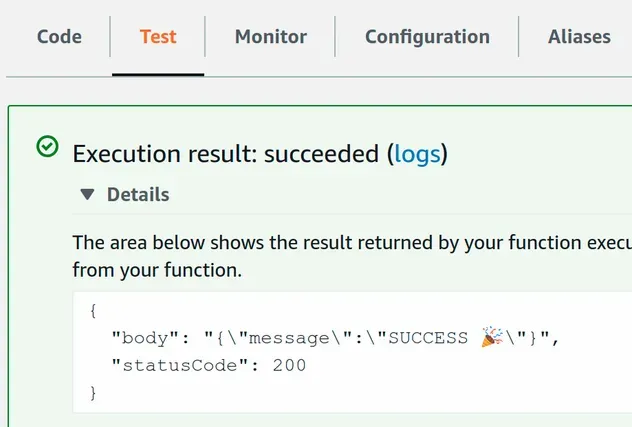
If we now open the Lambda function's log group, we can see that the log retention has been updated to 1 day.
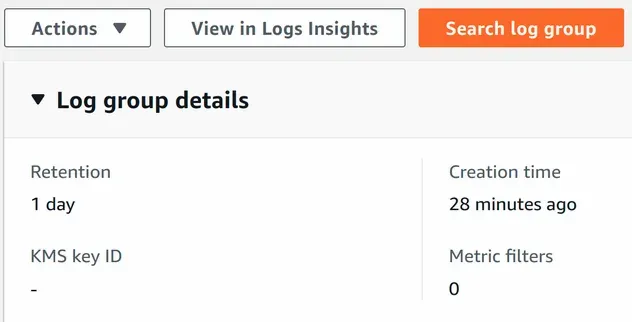
By setting the logRetention prop for our Lambda function, we created a custom
CloudFormation resource.
The custom resource is responsible for:
- Creating a log group for the function, if one doesn't already exist.
- Updating the log retention period to the specified number of days.
If we look at the resources, our stack has provisioned, we can see that there are 2 lambda functions - ours and a custom resource, automatically created for us by CDK.
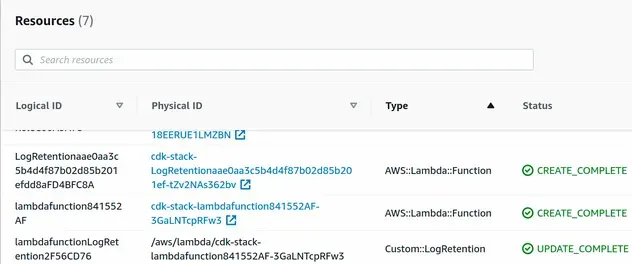
logRetention prop doesn't set the log retention period to the default of logs never getting deleted. In order to revert back to the default retention period, we have to set the logRetention prop of the function to Infinite.In order to revert the log retention of a function to logs never expiring, set
the logRetention prop to INFINITE.
import * as lambda from 'aws-cdk-lib/aws-lambda'; import * as logs from 'aws-cdk-lib/aws-logs'; import * as cdk from 'aws-cdk-lib'; import * as path from 'path'; export class CdkStarterStack extends cdk.Stack { constructor(scope: cdk.App, id: string, props?: cdk.StackProps) { super(scope, id, props); const lambdaFunction = new lambda.Function(this, 'lambda-function', { runtime: lambda.Runtime.NODEJS_18_X, handler: 'index.main', code: lambda.Code.fromAsset(path.join(__dirname, '/../src/my-lambda')), // 👇 Revert the Log Retention to Infinite logRetention: logs.RetentionDays.INFINITE, }); } }
# Clean up
To delete the provisioned resources, issue the destroy command:
npx aws-cdk destroy
# Additional Resources
You can learn more about the related topics by checking out the following tutorials:
- Lambda Function Example in AWS CDK - Complete Guide
- Write TypeScript Lambda functions in AWS CDK - Complete Guide
- Create Lambda Functions in a VPC in AWS CDK
- How to use Lambda Layers in AWS CDK
- AWS CDK Tutorial for Beginners - Step-by-Step Guide
- How to use Context in AWS CDK
- How to use Parameters in AWS CDK
- Download the Code of an AWS Lambda Function
- Making Http Requests in a Node.js Lambda Function
- How to create a Cloudwatch Alarm in AWS CDK

