How to keep a Python script output Window open [7 Ways]
Last updated: Apr 11, 2024
Reading time·5 min
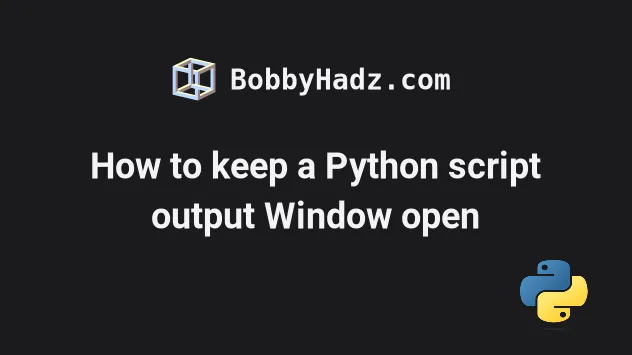
# Table of Contents
- How to keep a Python script output Window open
- Interactively running a Python script without closing the output window
- Windows: Using drag and drop to run a Python script without closing it
- Keeping the Python script output window open by asking for user input
- Using a
try/exceptstatement to keep the Python output window open - Using the
atexit.register()method to keep the output window open
# How to keep a Python script output Window open
You can keep the Python script output Window open by running the script from your terminal.
- Open your terminal (e.g. Command Prompt (CMD) on Windows, or bash on macOS and Linux).
cdto the directory where your Python script is located (e.g.main.py).- Run the Python script from your terminal.
python main.py # Or python3 python3 main.py # Or py alias (Windows) py main.py
The code sample assumes that your Python script is named main.py. Make sure to
update the name if necessary.
For example, suppose that you have the following main.py file.
site = 'bobbyhadz.com' print(site) def greet(name): return f'Hello {name}' print(greet('bobby hadz'))
Now open your terminal in the same directory as the main.py file and run the
following command.
python main.py # Or python3 python3 main.py # Or py alias (Windows) py main.py
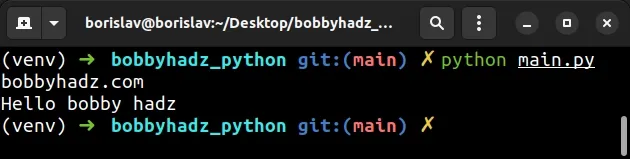
The output of the Python script will be shown in your terminal window and the Window will be kept open.
# Interactively running a Python script without closing the output window
You can also interactively run a Python script with the -i flag.
python -i main.py # Or python3 python3 -i main.py # Or py alias (Windows) py -i main.py
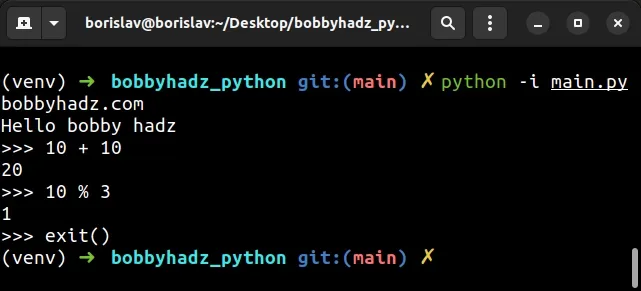
When you issue the command with the -i flag, the Python interpreter opens
after your file is run.
You can directly run commands in the Python interpreter as shown in the screenshot.
Once you're done, call the exit() function.
exit()
You can also start the interpreter without running a specific file by issuing
the python command.
python # Or python3 python3 # Or py alias (Windows) py
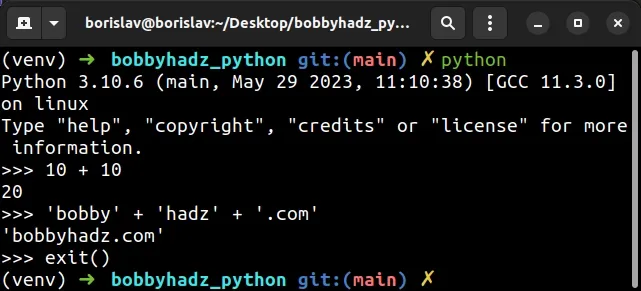
Once you're done issuing Python commands, call the exit() function.
exit()
# Windows: Using drag and drop to run a Python script without closing it
If you are on Windows, you can also:
- Press
Win ⊞+Rand typecmd /k.
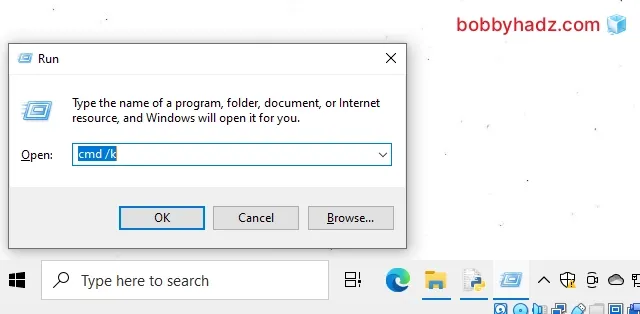
Click OK.
A new command prompt (CMD) window opens.
Drag and drop your Python script into the CMD window.
Press the
Enterkey.
Here is a short clip that demonstrates how this works.
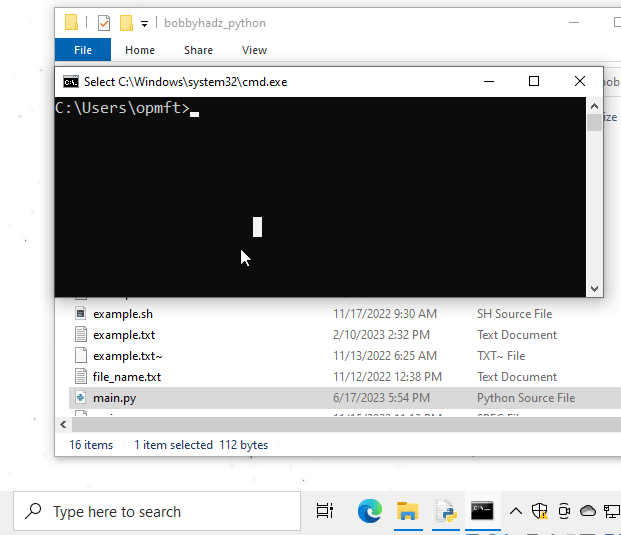
Once you drag and drop the Python script into your CMD window, the path to the script will get pasted.
Press the Enter key to run the file.
# Keeping the Python script output window open by asking for user input
Alternatively, you can keep the Python script output window open by asking the user for input.
Suppose you have the following main.py file.
name = input('What is your name: ') print(f'Your name is {name}')
Open a terminal in the same directory as your main.py file and run it by
issuing the following command.
python main.py # or python3 python3 main.py # or py alias (Windows) py main.py
You will get prompted to enter a name.
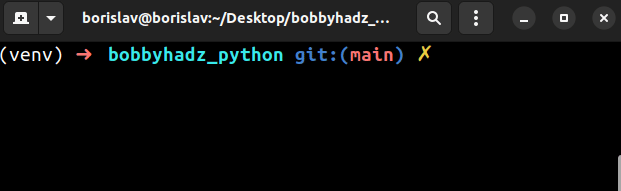
The input function can be used to ask the user for input.
The prompt waits for the user to enter a value and press Enter.
Note that the input() function converts the supplied value to a string and
returns it.
The function is guaranteed to return a string even if the user enters an integer.
If you need to get an integer value, use the int class to convert the string to an integer.
num1 = int(input('Enter a number: ')) num2 = int(input('Enter another number: ')) result = num1 * num2 print(f'Multiplying {num1} by {num2} equals {result}')
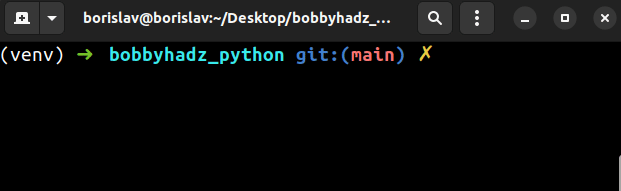
I've also written other detailed articles on how to take user input in Python:
- How to take Integer user input in Python
- How to take Float user input in Python
- Taking user input boolean (True/False) values in Python
- How to Create a Date from user Input in Python
- Multiple lines user Input in Python
- Only accept a single character from user Input in Python
- Creating a Tuple or a Set from user Input in Python
- How to Validate user input in Python
- Yes/No question with user input in Python
- How to save user input to a File in Python
- Using user input to Select an Option from a List in Python
# Using a try/except statement to keep the Python output window open
You can also use a try/except statement to keep the Python output window open.
Suppose you have the following main.py file.
def main(): # Your code here print('bobbyhadz.com') if __name__ == '__main__': try: # your code here main() except BaseException: import sys print(sys.exc_info()[0]) import traceback print(traceback.format_exc()) finally: print("Press Enter to continue...") input()
The code that you want to run should be placed in the main() function.
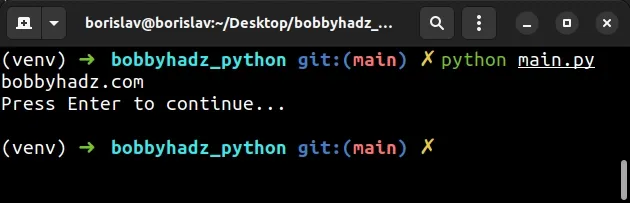
We used an if statement to check if the user is running the Python script
directly with python main.py.
The __name__ variable will only be equal to the string '__main__' if the
user ran the script directly with python main.py.
main.py script is imported into another script, then the __name__ variable won't be equal to '__main__' and the if block won't run.We call the main() function in the try block.
If an error occurs in the try block, it gets caught in the
except BaseException
block and gets printed to the terminal.
The finally block runs regardless if there was an error or not and allows you
to view the output of the Python script.
You can press Enter to exit.
Here is a more minimalistic version of the previous code sample.
site = 'bobbyhadz.com' print(site) def greet(name): return f'Hello {name}' print(greet('bobby hadz')) print('Press Enter to continue...') input()
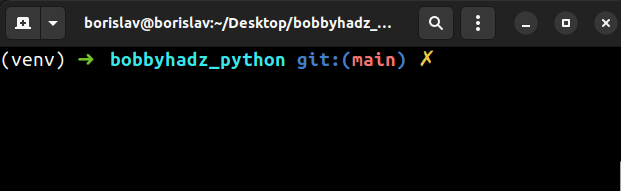
You can press Enter once you're done.
# Using the atexit.register() method to keep the output window open
You can also use the atexit.register method to keep the output window open.
import atexit site = 'bobbyhadz.com' print(site) def greet(name): return f'Hello {name}' print(greet('bobby hadz')) atexit.register(input, 'Press Enter to continue...')
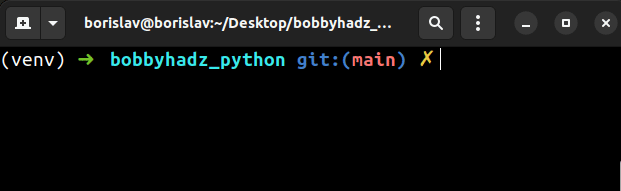
The atexit.register method registers the given function to be run at
termination.
The second argument we passed to the method gets passed to the input function.
You can press Enter to exit.
# Additional Resources
You can learn more about the related topics by checking out the following tutorials:

