How to check if User Input is Empty in Python
Last updated: Apr 9, 2024
Reading time·4 min

# Table of Contents
- Check if user input is Empty in Python
- Prevent the user from entering only spaces
- Prevent empty user input
- Prevent empty user input using a while loop
- Setting default values on empty user Input in Python
- Setting default values on empty user Input using if statement
# Check if user input is Empty in Python
Use an if statement to check if a user input is empty, e.g.
if country == '':.
The input() function is guaranteed to return a string, so if it returns an
empty string, the user didn't enter a value.
country = input('Where are you from: ') if country == '': print('User input is empty') else: print('User input is NOT empty')
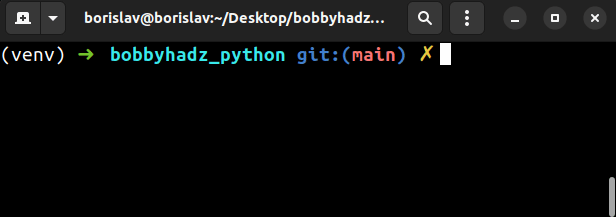
The first example uses an if statement to check if a user input is empty.
We directly check if the user didn't enter anything.
# Prevent the user from entering only spaces
You can use the str.strip() method if you need to cover a scenario where the
user enters only whitespace characters.
country = input('Where are you from: ') if country.strip() == '': print('User input is empty') else: print('User input is NOT empty')
The str.strip() method returns a copy of the string with the leading and trailing whitespace removed.
print(repr(' '.strip())) # 👉️ '' print(repr(' bobbyhadz.com '.strip())) # 👉️ 'bobbyhadz.com'
# Prevent empty user input
The second example uses a while loop to keep prompting the user until they
enter a non-empty value.
while True: country = input('Where are you from: ') if country.strip() != '': print(country) break
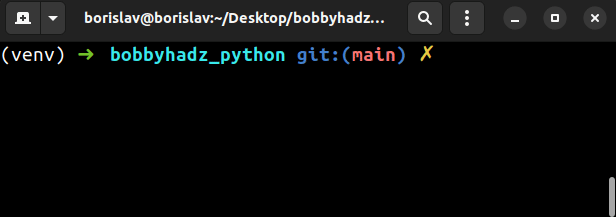
while loop keeps running until the user enters at least one, non-whitespace character.On each iteration, we check if the user entered at least one character.
If the condition is met, we use the break statement to exit the loop.
The break statement breaks out of the
innermost enclosing for or while loop.
# Prevent empty user input using a while loop
You can also use a while loop that iterates until the user enters a value.
country = '' while country.strip() == '': country = input('Where are you from: ')
We used a while loop to iterate until the country variable doesn't store an
empty string.
The input function takes an optional prompt
argument and writes it to standard output without a trailing newline.
The function then reads the line from the input, converts it to a string and returns the result.
# Setting default values on empty user Input in Python
Use the or boolean operator to set a default value on empty user input. The
boolean OR operator will return the
default value if the input is empty.
default = 'English' user_input = input('Enter your preferred language: ') or default print(user_input) # ------------------------------------------- default = 100 user_input = int(input('Enter an integer: ') or default) print(user_input)
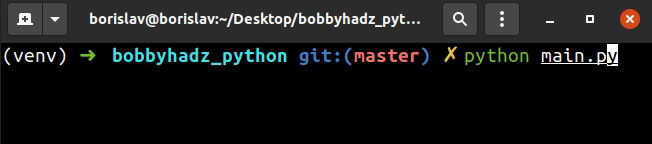
We used the boolean or operator to set a default value on empty user input.
The expression x or y returns the value to the left if it's truthy, otherwise
the value to the right is returned.
print('' or 'default value') # 👉️ default value print('hello' or 'default value') # 👉️ hello
or operator will return the value to the right if the value to the left is falsy.The input() function returns an empty string if the user didn't enter a value.
Empty strings are falsy, so if the user presses Enter without typing in a value, the default value is returned.
The input() function takes an optional prompt argument and writes it to
standard output without a trailing newline.
The function then reads the line from the input, converts it to a string and returns the result.
input() function is guaranteed to return a string, even if the user entered a number.Here is an example that sets a default value on empty user input when a number is expected.
default = '100' user_input = int(input('Enter an integer: ') or default) print(user_input)
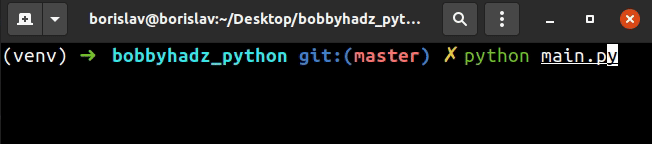
We used the int() class to convert the input string to a number.
The or operator returns the default value if the user didn't type in anything.
Alternatively, you can use an if statement.
# Setting default values on empty user Input using if statement
To set a default value on empty user input:
- Use the
input()function to take input from the user. - Use an
ifstatement to check if the input value is an empty string. - If the input value is an empty string, set it to the default value.
default = 'English' user_input = input('Enter your preferred language: ') if user_input == '': user_input = default print(user_input)
We used an if statement to check if the input value is an empty string.
If it is, we reassign the user_input variable to a default value.
This approach is a bit more verbose, however, it might be easier to read if
you're not familiar with the boolean or operator.
I've also written an article on how to check if a line is empty.
# Additional Resources
You can learn more about the related topics by checking out the following tutorials:
- Check if a character appears twice in a String in Python
- Check if multiple Strings exist in another String in Python
- Check if a String contains an Element from a List in Python
- Check if a String contains a Number in Python
- Check if a string contains any Uppercase letters in Python
- How to Check if a String contains Vowels in Python
- Check if a string does NOT contain substring in Python
- Check if String ends with a Substring using Regex in Python
- EOFError: EOF when reading a line in Python [Solved]

