S3 Access Denied when calling PutObject [Solved]
Last updated: Feb 26, 2024
Reading time·3 min
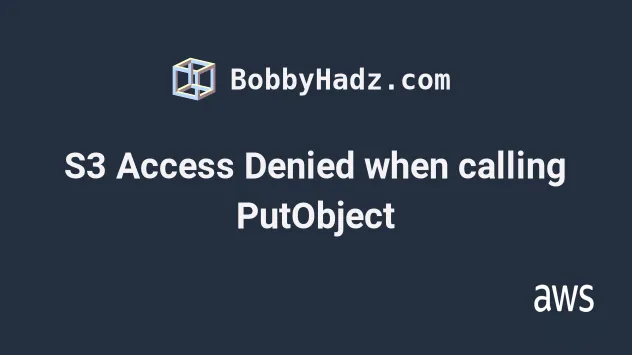
# S3 Access Denied when calling PutObject
The S3 error "(AccessDenied) when calling the PutObject operation" occurs when we try to upload a file to an S3 bucket without having the necessary permissions.
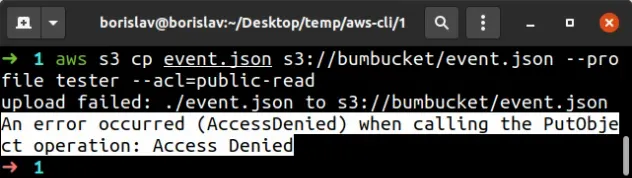
In order to solve the "(AccessDenied) when calling the PutObject operation" error:
- Open the AWS S3 console and click on your bucket's name.
- Click on the
Permissionstab and scroll down to theBlock public access (bucket settings)section. - If you are uploading files and making them publicly readable by setting their
acltopublic-read, verify that creating new public ACLs is not blocked in your bucket. Save and confirm the changes.
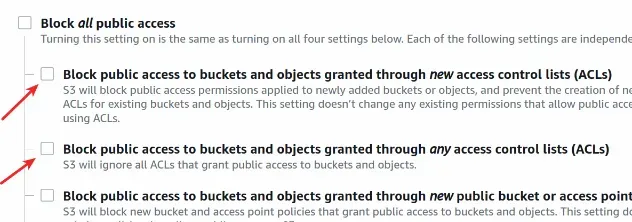
On the same page, scroll down to the
Bucket Policysection and verify that your bucket policy does notDenythePutObjectaction or have aConditionthat prevents you from uploading files, e.g. an IP restriction.Verify that you are not misspelling the name of the bucket when uploading files. E.g. in this example, I try to upload a file to a bucket named
hello. Since I don't own this bucket, I get the "(AccessDenied) when calling the PutObject operation" error.
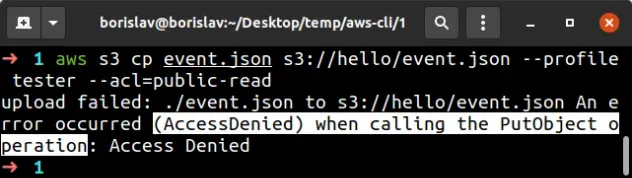
- Open the permissions policy, attached to your IAM entity (the user or role)
that is responsible for granting the
PutObjectpermissions and verifying that it has the following actions allowed:
Make sure to replace the YOUR_BUCKET placeholder with the name of your
S3 bucket.
Don't attach this policy as a bucket policy.
Rather attach it to the user who is trying to upload files to the S3 bucket or to the corresponding role (e.g. of a Lambda function or EC2 instance).
{ "Version": "2012-10-17", "Statement": [ { "Action": [ "s3:PutObject", "s3:PutObjectAcl", "s3:GetObject", "s3:GetObjectAcl", "s3:AbortMultipartUpload" ], "Resource": [ "arn:aws:s3:::YOUR_BUCKET", "arn:aws:s3:::YOUR_BUCKET/*" ], "Effect": "Allow" } ] }
Once the policy is attached to the IAM entity, you will be able to upload files to your S3 bucket.
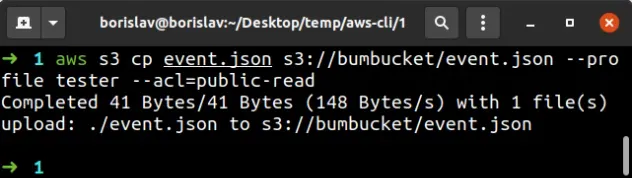
# Additional Resources
You can learn more about the related topics by checking out the following tutorials:
- Get the Size of a Folder in AWS S3 Bucket
- How to upload Files to S3 in React using presigned URLs
- How to Get the Size of an AWS S3 Bucket
- Configure CORS for an AWS S3 Bucket
- Allow Public Read access to an AWS S3 Bucket
- Copy a Local Folder to an S3 Bucket
- Download a Folder from AWS S3
- How to Rename a Folder in AWS S3
- How to Delete a Folder from an S3 Bucket
- Count Number of Objects in S3 Bucket
- AWS CDK Tutorial for Beginners - Step-by-Step Guide
- How to use Parameters in AWS CDK
- S3 Access Denied when calling ListObjectsV2 error [Solved]
- S3 Action does not Apply to any Resources Error
- The Bucket you are attempting to Access AWS S3 Error [Fixed]

