Count Number of Objects in S3 Bucket
Last updated: Feb 26, 2024
Reading time·3 min
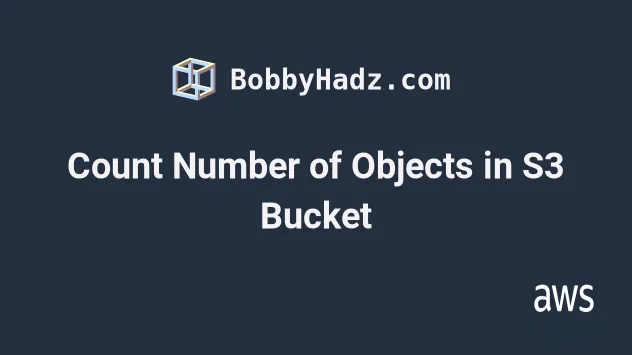
# Table of Contents
- Count Number of Objects in an S3 Bucket with AWS Console
- Count Number of Objects in an S3 Bucket with AWS CLI
- Count Objects in a Folder of an S3 Bucket with AWS CLI
# Count Number of Objects in an S3 Bucket with AWS Console
To count the number of objects in an S3 bucket:
- Open the AWS S3 console and click on your bucket's name
- In the
Objectstab, click the top row checkbox to select all files and folders or select the folders you want to count the files for - Click on the
Actionsbutton and selectCalculate total size
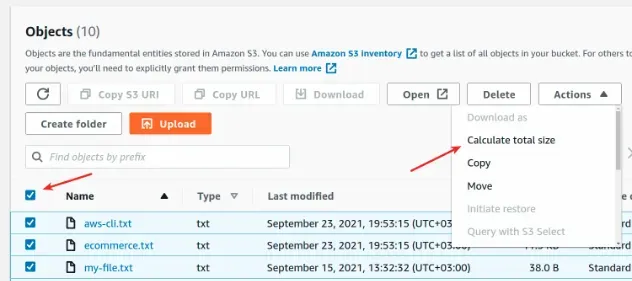
- The
Summarysection of the page will display theTotal number of objects
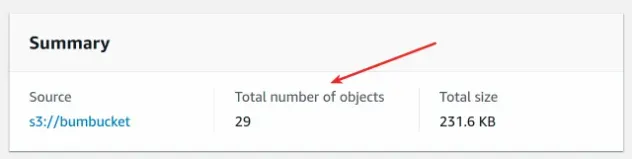
The page also displays the total number of objects in each of the selected folders.
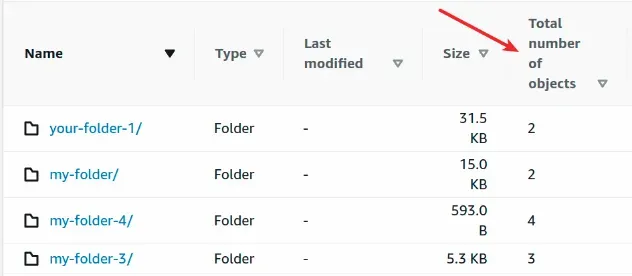
s3 ls command to count the bucket's objects.# Count Number of Objects in an S3 Bucket with AWS CLI
To count the number of objects in an S3 bucket with the AWS CLI, use the
s3 ls command, passing in the recursive, human-readable and summarize
parameters.
aws s3 ls s3://YOUR_BUCKET --recursive --human-readable --summarize
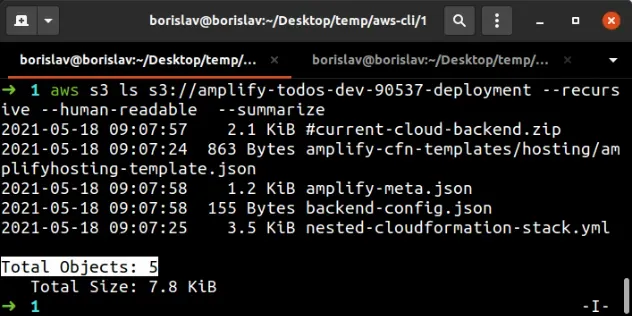
YOUR_BUCKET placeholder with the name of your S3 Bucket, otherwise, you'd get an AccessDenied exception.The bucket in the example contains a total of 5 objects.
We specified the following parameters in the call to the s3 ls command:
| Name | Description |
|---|---|
| recursive | applies the s3 ls command to all files under the specified directory |
| human-readable | displays the file sizes in human-readable format |
| summarize | displays the number of objects and total size of the files |
1,000 list requests is $0.005 in the us-east-1 region.# Count Objects in a Folder of an S3 Bucket with AWS CLI
To count the number of objects in a specific folder in your S3 bucket, use the
s3 ls command and specify the path of the directory, e.g.
s3://my-bucket/images/.
aws s3 ls s3://YOUR_BUCKET/folder/ --recursive --human-readable --summarize
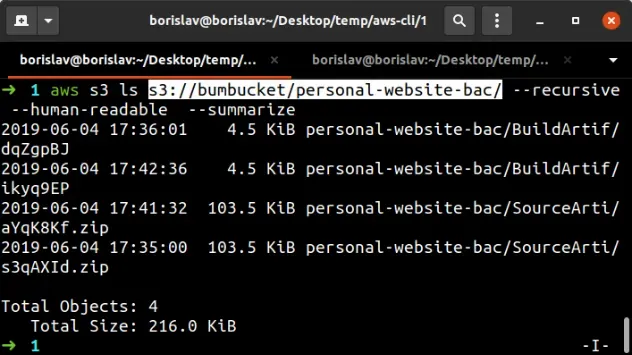
The output shows that the personal-website-bac/ directory consists of 4
objects.
# Additional Resources
You can learn more about the related topics by checking out the following tutorials:
- List all Files in an S3 Bucket with AWS CLI
- Get the Size of a Folder in AWS S3 Bucket
- How to Get the Size of an AWS S3 Bucket
- Configure CORS for an AWS S3 Bucket
- Allow Public Read access to an AWS S3 Bucket
- Copy a Local Folder to an S3 Bucket
- Download a Folder from AWS S3
- How to Rename a Folder in AWS S3
- How to Rename a Bucket in AWS S3
- How to Delete a Folder from an S3 Bucket
- AWS CDK Tutorial for Beginners - Step-by-Step Guide
- How to use Parameters in AWS CDK
- Query Contains Examples with AWS CLI

