How to Rename a Folder in AWS S3
Last updated: Feb 26, 2024
Reading time·3 min
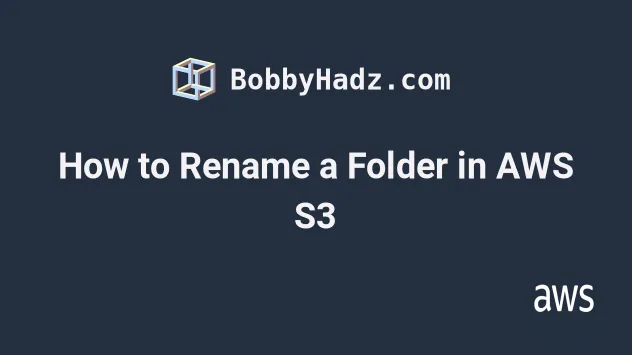
# Table of Contents
# How to Rename a Folder in AWS S3
To rename a folder in an S3 bucket, you have to:
- Open the AWS S3 console and click on your bucket's name.
- In the
Objectstab, optionally use the search input to find your folder. - Click on the checkbox next to your folder's name.
- Click on the
Actionsbutton and selectMove.
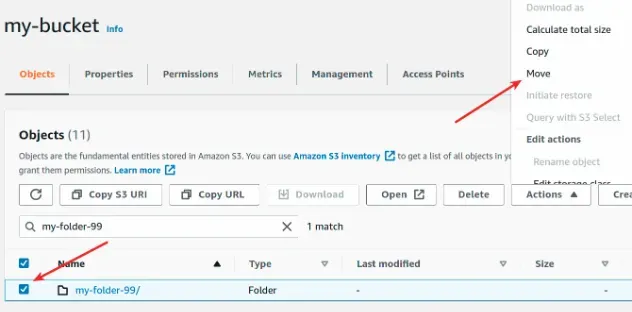
- In the
Destinationinput field, enter the complete S3 URI pointing to the folder, e.g.s3://YOUR_BUCKET/YOUR_FOLDER/and click on theMovebutton.
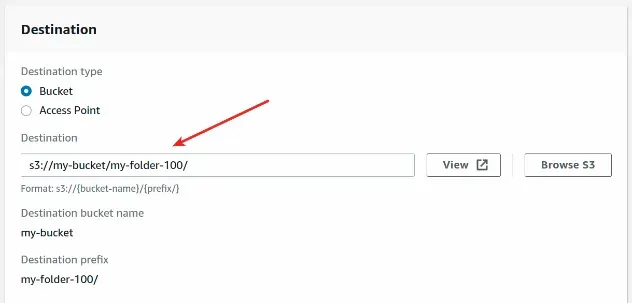
The Move action creates a copy of the objects with an updated path and a new
last-modified date.
The original objects contained in the folder are then deleted.
The action applies to all the objects in the specified folder.
# How to Rename an S3 Folder with the AWS CLI
To rename an S3 folder with the AWS CLI, run the s3 mv command, passing it
the complete S3 URI of the current folder's location and the S3 URI of the
desired folder's location.
To make the command apply to nested paths, set the --recursive parameter.
aws s3 mv s3://YOUR_BUCKET/YOUR_FOLDER/ s3://YOUR_BUCKET/NEW_FOLDER/ --recursive
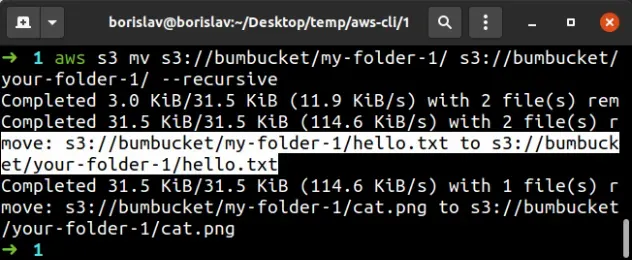
We use the s3 mv command to move the contents of a directory recursively to a new directory, in other words to rename the directory.
The output from the command shows that the files stored in the bucket's
my-folder-1 directory were moved to the destination directory of
your-folder-1.
By setting the --dryrun parameter we instruct the AWS CLI to print the
command's output without actually running it.
aws s3 mv s3://YOUR_BUCKET/YOUR_FOLDER/ s3://YOUR_BUCKET/NEW_FOLDER/ --recursive --dryrun
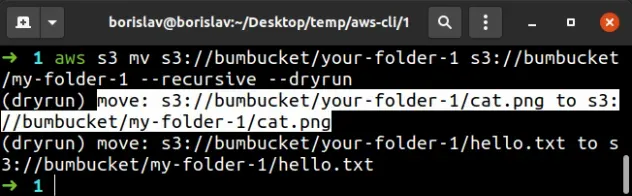
You can run the s3 ls command to verify the S3 Folder has been renamed.
aws s3 ls s3://YOUR_BUCKET/NEW_FOLDER/ --recursive --human-readable --summarize
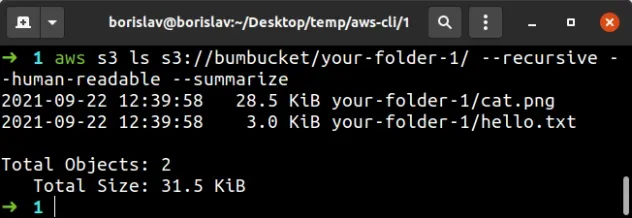
You can also use the s3 ls command to verify that the old folder does not
contain any objects.
aws s3 ls s3://YOUR_BUCKET/OLD_FOLDER/ --recursive --human-readable --summarize
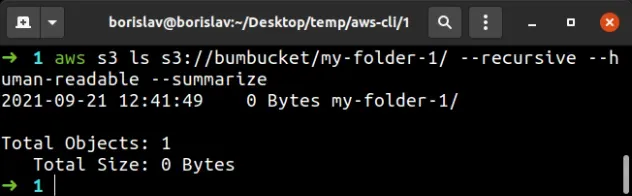
The output from the s3 ls command shows that the old folder contains 1 object
of 0 Bytes. That object is the S3 path - the "folder" itself.
If you want to delete the empty folder, run the s3 rm command.
Let's first run it in test mode with the --dryrun parameter because it's a
destructive operation.
aws s3 rm s3://YOUR_BUCKET/OLD_FOLDER/ --dryrun
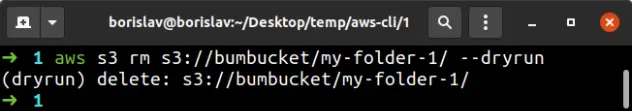
If the output matches your expectations, run the s3 rm command in real mode by
removing the --dryrun parameter.
I've also written an article on how to rename a Bucket in AWS S3.
# Additional Resources
You can learn more about the related topics by checking out the following tutorials:
- List all Files in an S3 Bucket with AWS CLI
- Get the Size of a Folder in AWS S3 Bucket
- How to Get the Size of an AWS S3 Bucket
- Configure CORS for an AWS S3 Bucket
- Allow Public Read access to an AWS S3 Bucket
- Copy a Local Folder to an S3 Bucket
- Download a Folder from AWS S3
- How to Delete a Folder from an S3 Bucket
- Count Number of Objects in S3 Bucket
- AWS CDK Tutorial for Beginners - Step-by-Step Guide
- How to use Parameters in AWS CDK

