How to get the last part of a Path in Python
Last updated: Apr 10, 2024
Reading time·6 min

# Table of Contents
- Get the last part of a path in Python
- Remove the last path component from a String in Python
- Remove a path prefix in Python
- Remove the first folder from a path in Python
# Get the last part of a path in Python
Use the pathlib.PurePath class to get the last part of a path.
The name attribute on the object returns a string that represents the last
part of the provided path.
import pathlib path = '/home/borislav/Desktop/last/' last_part = pathlib.PurePath(path).name print(last_part) # 👉️ 'last'
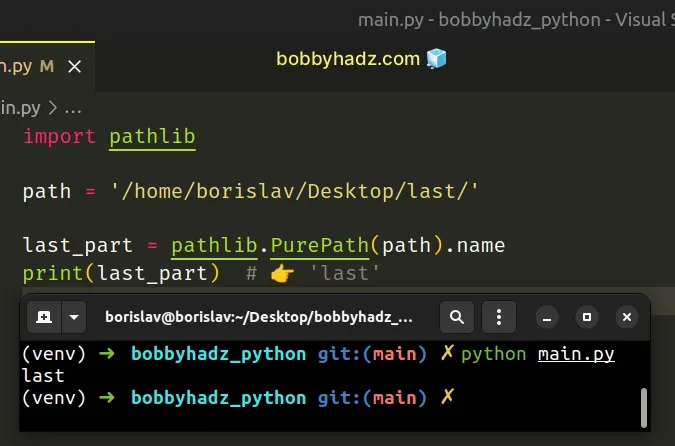
If you have to process Windows-style paths on a Linux machine, use the ntpath
module instead.
import ntpath def get_last_path(path): head, tail = ntpath.split(path) return tail or ntpath.basename(head) last_path = get_last_path('C:\\Users\\Borislav\\Desktop\\example.txt') print(last_path) # 👉️ example.txt
The pathlib.PurePath class represents the system's path flavor.
Instantiating the class creates either a PurePosixPath or a PureWindowsPath.
The PurePath.name attribute returns a string that represents the final path component, excluding the drive and root, if any.
import pathlib # 👇️ images print(pathlib.Path('/home/borislav/Desktop/images').name) # 👇️ example.txt print(pathlib.Path('/home/borislav/Desktop/example.txt').name) # 👇️ Desktop print(pathlib.Path('/home/borislav/Desktop/').name)
In the unlikely scenario that you have to process Windows-style paths on a Linux
machine, use the ntpath module.
import ntpath def get_last_path(path): head, tail = ntpath.split(path) return tail or ntpath.basename(head) last_path = get_last_path('C:\\Users\\Borislav\\Desktop\\example.txt') print(last_path) # 👉️ example.txt
Windows paths can use either a backlash or a forward slash as the path separator
and the ntpath module handles both cases.
ntpath.split() method returns a tuple (head, tail) where tail is everything after the final slash.If the path doesn't end in a slash, we return tail, otherwise, we use the
ntpath.basename() method to return the final component of the pathname.
Alternatively, you can use the os.path.basename() method.
# Get the last part of a path using os.path.basename()
This is a two-step process:
- Use the
os.path.normpath()method to strip any trailing slashes from the path. - Use the
os.path.basename()method to get the last part of the path.
import os path = '/home/borislav/Desktop/last/' last_path = os.path.basename(os.path.normpath(path)) print(last_path) # 👉️ last
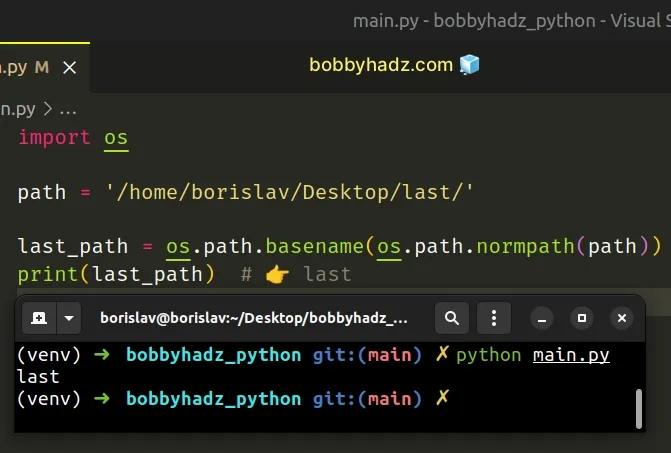
The os.path.normpath() method normalizes a path by removing double slashes and stripping trailing slashes.
The os.path.basename() method returns the final component of the path.
If used with a path that ends with a forward slash, the os.path.basename()
method returns an empty string (everything after the last slash).
os.path.normpath method to strip any trailing slashes before calling os.path.basename.If you have to process Windows-style paths on a Linux machine, use the ntpath
module instead.
import ntpath def get_last_path(path): head, tail = ntpath.split(path) return tail or ntpath.basename(head) last_path = get_last_path('C:\\Users\\Borislav\\Desktop\\example.txt') print(last_path) # 👉️ example.txt
# Remove the last path component from a String in Python
To remove the last path component from a string:
- Use the
pathlib.Pathclass to create a path object. - Access the
parentattribute on the object. - The
parentattribute returns the logical parent of the path.
from pathlib import Path absolute_path = '/home/bobbyhadz/Desktop/python/main.py' result = Path(absolute_path).parent print(result) # 👉️ /home/bobbyhadz/Desktop/python absolute_path = '/home/bobbyhadz/Desktop/' result = Path(absolute_path).parent print(result) # 👉️ /home/bobbyhadz
The pathlib.Path
class is used to create a PosixPath or a WindowsPath object depending on
your operating system.
The parent attribute returns the logical parent of the path.
from pathlib import Path print(Path('/a/b/c').parent) # 👉️ '/a/b' print(Path('/a/b/c/').parent) # 👉️ '/a/b'
This approach works for POSIX and Windows.
Alternatively, you can use the os.path.dirname() method.
# Remove the last path component from a String using os.path.dirname()
This is a two-step process:
- Use the
os.path.normpath()method to strip any trailing slashes from the path. - Use the
os.path.dirname()method to remove the last path component.
import os absolute_path = '/home/bobbyhadz/Desktop/python/main.py' result = os.path.dirname(os.path.normpath(absolute_path)) print(result) # 👉️ /home/bobbyhadz/Desktop/python absolute_path = '/home/bobbyhadz/Desktop/' result = os.path.dirname(os.path.normpath(absolute_path)) print(result) # 👉️ /home/bobbyhadz
The os.path.normpath() method normalizes a path by removing double slashes and stripping trailing slashes.
The os.path.dirname() method returns the directory component of a pathname.
The os.path.dirname() method wouldn't work if the path ends with a slash.
import os absolute_path = '/home/bobbyhadz/Desktop/' result = os.path.dirname(absolute_path) print(result) # 👉️ /home/bobbyhadz/Desktop
This is why we had to use the os.path.normpath method to strip any trailing
slashes before calling os.path.dirname.
# Remove a path prefix in Python
You can use the os.path.relpath() method if you need to remove a path prefix.
The relpath() method takes the path and a start directory and returns a
relative file path to the given path.
import os absolute_path = '/home/bobbyhadz/Desktop/python/main.py' relative_path = '/home/bobbyhadz' without_prefix = os.path.relpath(absolute_path, relative_path) print(without_prefix) # 👉️ Desktop/python/main.py
The
os.path.relpath()
method returns a relative file path to the given path from the current directory
or from the provided start directory.
import os absolute_path = '/home/bobbyhadz/Desktop/python/main.py' # 👇️ bobbyhadz/Desktop/python/main.py print(os.path.relpath(absolute_path, '/home')) # 👇️ Desktop/python/main.py print(os.path.relpath(absolute_path, '/home/bobbyhadz')) # 👇️ python/main.py print(os.path.relpath(absolute_path, '/home/bobbyhadz/Desktop'))
Note that the filesystem is not accessed to confirm the existence of the
provided path or start arguments.
import os absolute_path = '/home/bobbyhadz/Desktop/python/main.py' # 👇️ ../home/bobbyhadz/Desktop/python/main.py print(os.path.relpath(absolute_path, '/abc'))
On Windows, if path and start are on different drives, a ValueError
exception is raised.
Alternatively, you can use the PurePath.relative_to() method.
# Remove a path prefix using PurePath.relative_to()
This is a three-step process:
- Use the
PurePathclass to create a path object. - Use the
relative_to()method to remove the path prefix. - The
relative_to()method returns the relative path to the provided path.
from pathlib import PurePath absolute_path = '/home/bobbyhadz/Desktop/python/main.py' a_path = PurePath(absolute_path) without_prefix = str(a_path.relative_to('/home/bobbyhadz')) print(without_prefix) # 👉️ Desktop/python/main.py
The pathlib.PurePath class represents the system's path flavor.
Instantiating the class creates either a PurePosixPath or a PureWindowsPath.
The PurePath.relative_to() method returns the relative path to another path identified by the provided arguments.
from pathlib import PurePath absolute_path = '/home/bobbyhadz/Desktop/python/main.py' a_path = PurePath(absolute_path) # 👇️ bobbyhadz/Desktop/python/main.py print(str(a_path.relative_to('/home'))) # 👇️ Desktop/python/main.py print(str(a_path.relative_to('/home/bobbyhadz'))) # 👇️ python/main.py print(str(a_path.relative_to('/home/bobbyhadz/Desktop')))
Note that the filesystem is not accessed to confirm the existence of the provided absolute and relative paths.
However, the method raises a ValueError if the strings don't match.
from pathlib import PurePath absolute_path = '/home/bobbyhadz/Desktop/python/main.py' a_path = PurePath(absolute_path) # ⛔️ ValueError: '/home/bobbyhadz/Desktop/python/main.py' is not in the subpath of '/abc' OR one path is relative and the other is absolute. print(str(a_path.relative_to('/abc')))
# Remove the first folder from a path in Python
If you need to remove the first folder from a path:
- Use the
pathlib.Pathclass to create a path object. - Use the
relative_to()method to remove the first folder.
from pathlib import Path absolute_path = '/home/bobbyhadz/Desktop/python/main.py' a_path = Path(absolute_path) result = a_path.relative_to(*a_path.parts[:2]) print(result) # 👉️ bobbyhadz/Desktop/python/main.py
The pathlib.Path
class is used to create a PosixPath or a WindowsPath object depending on
your operating system.
The PurePath.relative_to() method returns the relative path to another path identified by the provided arguments.
from pathlib import Path absolute_path = '/home/bobbyhadz/Desktop/python/main.py' a_path = Path(absolute_path) # 👇️ bobbyhadz/Desktop/python/main.py print(str(a_path.relative_to('/home')))
The PurePath.parts attribute returns a tuple containing the path's components.
from pathlib import Path absolute_path = '/home/bobbyhadz/Desktop/python/main.py' a_path = Path(absolute_path) # 👇️ ('/', 'home', 'bobbyhadz', 'Desktop', 'python', 'main.py') print(a_path.parts) print(a_path.parts[:2]) # 👉️ ('/', 'home')
To remove the first folder from the path, we pass the first two components of
the path to the relative_to() method.
from pathlib import Path absolute_path = '/home/bobbyhadz/Desktop/python/main.py' a_path = Path(absolute_path) result = a_path.relative_to(*a_path.parts[:2]) print(result) # 👉️ bobbyhadz/Desktop/python/main.py
The slice my_tuple[:2] starts at index 0 and goes up to, but not including
index 2.
In other words, the slice returns the first two elements of the tuple.
relative_to method.The * iterable unpacking operator enables us to unpack an iterable in function calls, in comprehensions and in generator expressions.
example = (*(1, 2), 3) # 👇️ (1, 2, 3) print(example)
Alternatively, you can split the path on the separator.
# Remove the first folder from a path using os.path.join()
This is a three-step process:
- Use the
str.split()method to split the path on each separator. - Use list slicing to select the list elements starting at index
2. - Use the
os.path.join()method to join the remainder of the list into a string.
import os absolute_path = '/home/bobbyhadz/Desktop/python/main.py' result = os.path.join(*(absolute_path.split(os.path.sep)[2:])) print(result) # 👉️ bobbyhadz/Desktop/python/main.py
The os.sep attribute returns the character used by the operating system to separate pathname components.
import os print(os.path.sep) # 👉️ '/'
The separator character is / for POSIX and \\ for Windows.
We used the str.split() method to split the path on each occurrence of the
separator character.
import os absolute_path = '/home/bobbyhadz/Desktop/python/main.py' # 👇️ ['', 'home', 'bobbyhadz', 'Desktop', 'python', 'main.py'] print(absolute_path.split(os.path.sep)) # 👇️ ['bobbyhadz', 'Desktop', 'python', 'main.py'] print(absolute_path.split(os.path.sep)[2:])
The last step is to unpack the list items starting at index 2 in the call to the
os.path.join() method.
import os absolute_path = '/home/bobbyhadz/Desktop/python/main.py' result = os.path.join(*(absolute_path.split(os.path.sep)[2:])) print(result) # 👉️ bobbyhadz/Desktop/python/main.py
The slice my_list[2:] starts at index 2 and goes to the end of the list.
The os.path.join method joins one or more paths intelligently.
import os # 👇️ /home/bobbyhadz print(os.path.join('/', 'home', 'bobbyhadz'))
If any of the provided components is an absolute path, all previous components are thrown away and joining continues from the absolute path onwards.
# Additional Resources
You can learn more about the related topics by checking out the following tutorials:
- Taking a file path from user input in Python
- How to get the File path of a Class in Python
- Get the path of the Root Project directory using Python
- OSError: [Errno 30] Read-only file system [Solved]
- Python: How to calculate the MD5 Hash of a File
- python.exe: can't find
__main__module in Path - How to exit an if statement in Python [5 Ways]
- TypeError: Can not infer schema for type: <class 'float'>
- ImportError: DLL load failed: %1 is not a valid Win32 application
- ERROR: YouTube said: Unable to extract video data [Solved]
- OSError: [E050] Can't find model 'en_core_web_sm'

