OSError: [E050] Can't find model 'en_core_web_sm'
Last updated: Apr 13, 2024
Reading time·3 min
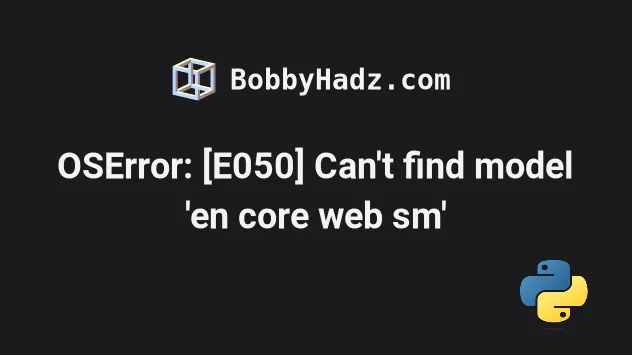
# OSError: [E050] Can't find model 'en_core_web_sm'
The spaCy error "OSError: [E050] Can't find model 'en_core_web_sm'" occurs when you forget to download the model for your spaCy installation before loading it.
To solve the error, download the model by issuing the
python -m spacy download en_core_web_sm command.
Here is the complete error message.
OSError: [E050] Can't find model 'en_core_web_sm'. It doesn't seem to be a shortcut link, a Python package or a valid path to a data directory.
The first thing you should try is to issue the following command.
python -m spacy download en_core_web_sm # Or prefix with ! in Jupyter notebook !python -m spacy download en_core_web_sm
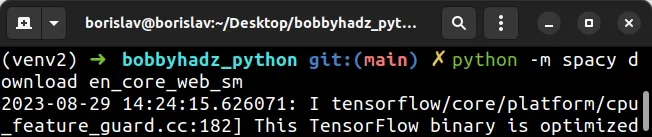
Depending on your Python installation, you might have to use the python3 or
py commands.
# macOS and Linux python3 -m spacy download en_core_web_sm # Or py alias (Windows) py -m spacy download en_core_web_sm
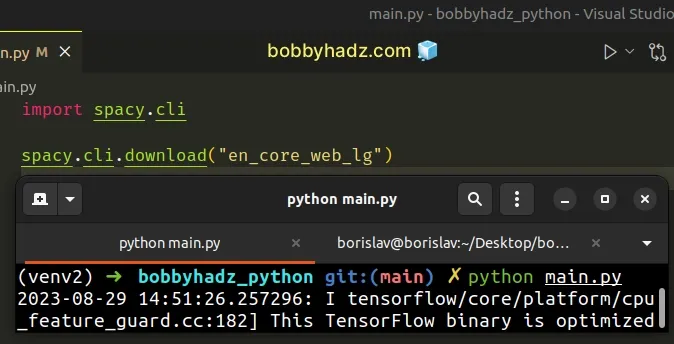
If you run into issues when downloading en_core_web_sm, paste the following
code into your Python script and run it with python my_script.py.
import spacy.cli spacy.cli.download("en_core_web_lg")
Now load the spaCy model from the installed package.
import spacy nlp = spacy.load("en_core_web_sm") doc = nlp('bobbyhadz.com') print(doc)
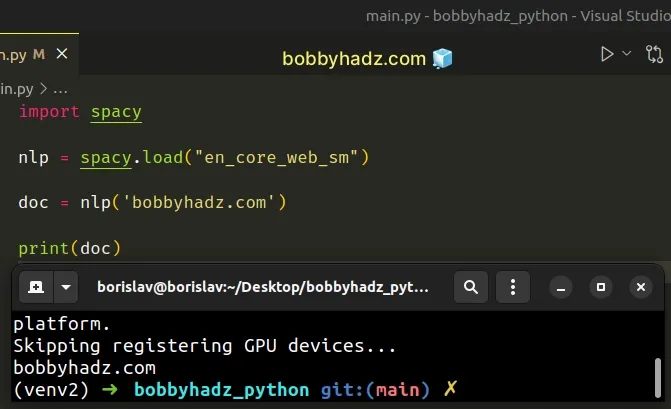
If the error persists, try to issue the following command from your terminal.
python -m spacy download en
In more recent versions of spaCy, shortcuts such as en are deprecated,
however, this is what may be needed if you use an older version (spaCy < v3.0).
If the error persists, try to import the en_core_web_sm package.
import en_core_web_sm nlp = en_core_web_sm.load() doc = nlp('bobbyhadz.com') print(doc)
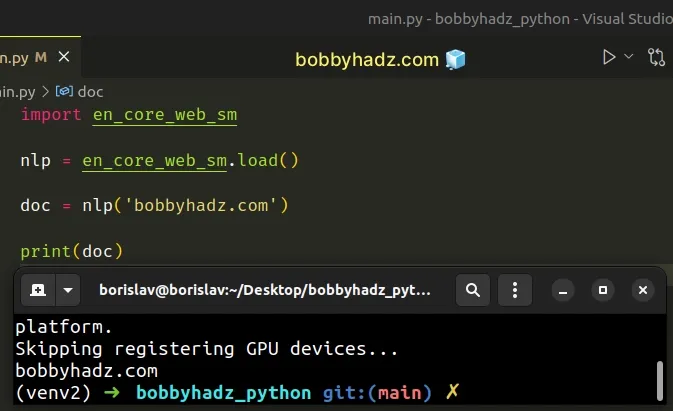
The load() method loads a spaCy model from an installed package.
The method returns the loaded nlp object.
If the error persists and you use Jupyter, try to restart the Kernel.
You might also need to restart the runtime in Google Colab (or press Ctrl +
M).
When you issue the python -m spacy download en_core_web_sm command, spaCy
automatically downloads the best-matching version of the model for your spaCy
installation.
# Passing an absolute path to spacy.load
Alternatively, you can try to pass an absolute path to spacy.load().
- Find the directory where the
en_core_web_smmodule is installed. - Copy the path.
- Pass it to the
spacy.load()method.
For example, you could
use the __file__ attribute
to find where the module is installed.
import en_core_web_sm # /home/borislav/Desktop/bobbyhadz_python/venv2/lib/python3.11/site-packages/en_core_web_sm/__init__.py print(en_core_web_sm.__file__)
Notice that the path points to an __init__.py file.
We don't need the __init__.py. Instead, we need the en_core_web_sm-X.Y.Z
file in the en_core_web_sm directory, e.g. en_core_web_sm-3.6.0.
Note: my spaCy version is
3.6.0, however, your version will likely be different.
For example, for me, the path looks as follows.
import spacy nlp = spacy.load( "/home/borislav/Desktop/bobbyhadz_python/venv2/lib/python3.11/site-packages/en_core_web_sm/en_core_web_sm-3.6.0") doc = nlp('bobbyhadz.com') print(doc)
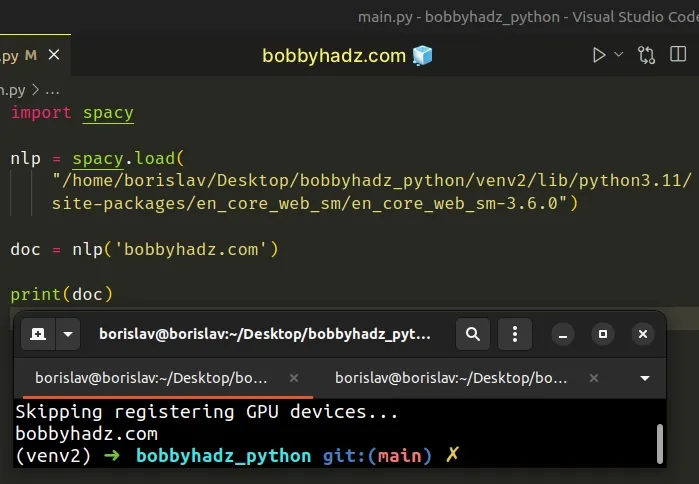
If you are on Windows, make sure to prefix the path with r to mark it as a raw
string.
import spacy nlp = spacy.load( r'C:\Users\YourUser\Desktop\project\en_core_web_sm\en_core_web_sm-3.6.0' ) doc = nlp('bobbyhadz.com') print(doc)
r are called raw strings and treat backslashes as literal characters.# Additional Resources
You can learn more about the related topics by checking out the following tutorials:
- Remove the Extension from a Filename in Python
- How to Read a file character by character in Python
- Read a file until a specific Character in Python
- Warning: can't open/read file: check file path/integrity
- Nodename nor servname provided, or not known error [Solved]
- _tkinter.TclError: no display name and no $DISPLAY environment variable
- Matplotlib is currently using agg, which is non-GUI backend

