Insert/Append an Element into a Tuple in Python
Last updated: Apr 9, 2024
Reading time·5 min
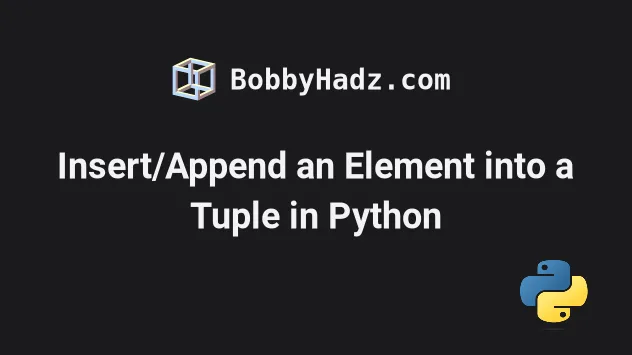
# Table of Contents
- Append an element to a Tuple using the addition (+) operator
- Insert an element into a Tuple in Python
- Append an element to a Tuple using reassignment
- Append an element to a Tuple using iterable unpacking
- Insert an element into a tuple using slicing
- Append an element to a tuple using conversion to list
# Append an element to a Tuple using the addition (+) operator
Use the addition (+) operator to append an element to a tuple, e.g.
new_tuple = my_tuple + ('new', ).
Tuples are immutable, so to append an element into a tuple, we have to create a new tuple that contains the element.
my_tuple = ('a', 'b', 'c') # ✅ Add an element at the end of a tuple new_tuple = my_tuple + ('d',) # 👈️ note comma print(new_tuple) # 👉️ ('a', 'b', 'c', 'd') # ------------------------------ # ✅ Add an element at the beginning of a tuple new_tuple = ('z',) + my_tuple print(new_tuple) # 👉️ ('z', 'a', 'b', 'c')
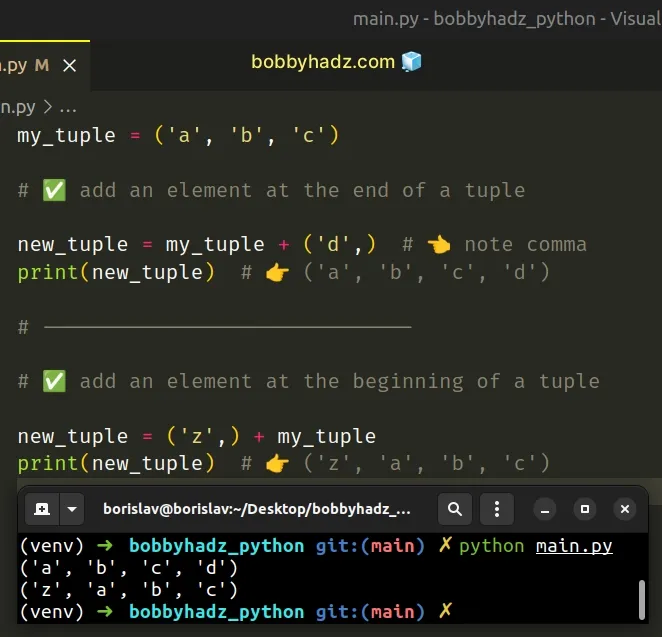
The same approach can be used to append multiple elements to a tuple.
my_tuple = ('a', 'b', 'c') new_tuple = my_tuple + ('d', 'e') print(new_tuple) # 👉️ ('a', 'b', 'c', 'd', 'e')
Notice that we wrapped the value in parentheses and added a trailing comma, so that the values on the left-hand and right-hand sides of the addition (+) operator are tuples.
print(type(('a',))) # 👉️ <class 'tuple'> print(type(('a'))) # 👉️ <class 'str'>
Tuples are constructed in multiple ways:
- Using a pair of parentheses
()creates an empty tuple - Using a trailing comma -
a,or(a,) - Separating items with commas -
a, bor(a, b) - Using the
tuple()constructor
# Insert an element into a Tuple in Python
If you need to insert an element into a tuple:
- Use the
list()class to convert the tuple to a list. - Use the
list.insert()method to insert the element into the list. - Use the
tuple()class to convert the list back to a tuple.
my_tuple = ('a', 'b', 'c') my_list = list(my_tuple) my_list.insert(3, 'd') new_tuple = tuple(my_list) print(new_tuple) # 👉️ ('a', 'b', 'c', 'd')

Since tuples cannot be changed, the only way to insert an element into a tuple is to create a new tuple that contains the element.
The example converts the tuple to a list, uses the list.insert() method and
converts the list back to a tuple.
my_tuple = ('a', 'b', 'c') my_list = list(my_tuple) my_list.insert(3, 'd') new_tuple = tuple(my_list) print(new_tuple) # 👉️ ('a', 'b', 'c', 'd')
The list class takes an iterable and returns a list object.
The list.insert method inserts an item at a given position.
The method takes the following 2 parameters:
| Name | Description |
|---|---|
| index | The index of the element before which to insert |
| item | The item to be inserted at the given index |
In the example, we added the string d at index 3 and used the
tuple() class to convert the list back
to a tuple.
# Append an element to a Tuple using reassignment
Alternatively, you can use reassignment.
my_tuple = ('a', 'b', 'c') my_tuple += ('d',) # 👈️ note comma print(my_tuple) # 👉️ ('a', 'b', 'c', 'd')
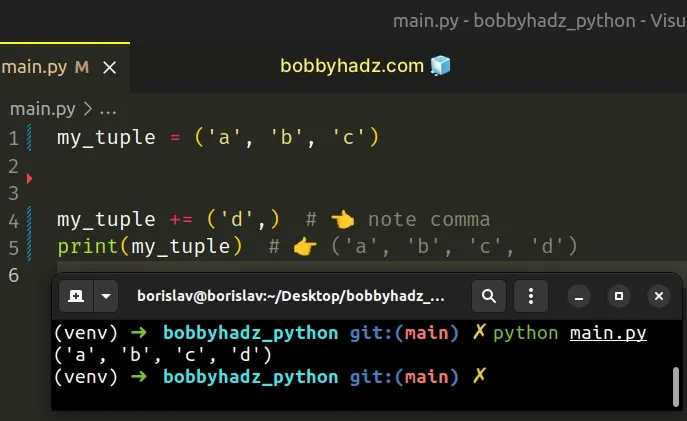
This approach is useful when you don't need to keep access to the value of the tuple prior to appending the element.
Instead of declaring a variable that stores the new tuple, we assign a new value to the original variable.
# Append an element to a Tuple using iterable unpacking
You can also unpack the tuple into a new tuple.
my_tuple = ('a', 'b', 'c') new_tuple = (*my_tuple, 'd') print(new_tuple) # 👉️ ('a', 'b', 'c', 'd')
The * iterable unpacking operator enables us to unpack an iterable in function calls, in comprehensions and in generator expressions.
example = (*(1, 2), 3) # 👇️ (1, 2, 3) print(example)
The values from the tuple get unpacked into a new tuple where we can add extra elements.
# Insert an element into a tuple using slicing
Alternatively, you can use tuple slicing.
def insert_into_tuple(tup, index, value): new_tuple = tup[:index] + (value,) + tup[index:] return new_tuple my_tuple = ('a', 'b', 'd') # 👇️ ('a', 'b', 'c', 'd') print(insert_into_tuple(my_tuple, 2, 'c')) # 👇️ ('z', 'a', 'b', 'd') print(insert_into_tuple(my_tuple, 0, 'z'))
The insert_into_tuple function takes a tuple, an index and a value as
parameters and inserts the value into the tuple at the specified index.
The syntax for tuple slicing is my_tuple[start:stop:step].
start index is inclusive and the stop index is exclusive (up to, but not including).If the start index is omitted, it is considered to be 0, if the stop index
is omitted, the slice goes to the end of the tuple.
Python indexes are zero-based, so the first item in a tuple has an index of 0,
and the last item has an index of -1 or len(my_tuple) - 1.
The slice tuple[:index] starts at index 0 and goes up to, but not including
the specified index.
def insert_into_tuple(tup, index, value): new_tuple = tup[:index] + (value,) + tup[index:] return new_tuple
The slice tuple[index:] starts at the specified index and goes to the end of
the tuple.
Notice that we added a trailing comma after the value we want to insert into the tuple.
It is necessary to wrap the value in a tuple to be able to use the addition (+) operator.
# Append an element to a tuple using conversion to list
You can also convert the tuple to a list and use the append method.
my_tuple = ('a', 'b', 'c') my_list = list(my_tuple) my_list.append('d') print(my_list) # 👉️ ['a', 'b', 'c', 'd'] my_tuple = tuple(my_list) print(my_tuple) # 👉️ ('a', 'b', 'c', 'd')
The code sample uses the list() class to convert the tuple to a list and
appends elements to the list.
You can optionally convert the list back to a tuple by using the tuple()
class.
If you need to append multiple values to the tuple, use the list.extend()
method.
my_tuple = ('a', 'b', 'c') my_list = list(my_tuple) my_list.extend(['d', 'e']) print(my_list) # 👉️ ['a', 'b', 'c', 'd', 'e'] my_tuple = tuple(my_list) print(my_tuple) # 👉️ ('a', 'b', 'c', 'd', 'e')
# Additional Resources
You can learn more about the related topics by checking out the following tutorials:

