How to generate a random Date in JavaScript
Last updated: Mar 7, 2024
Reading time·4 min
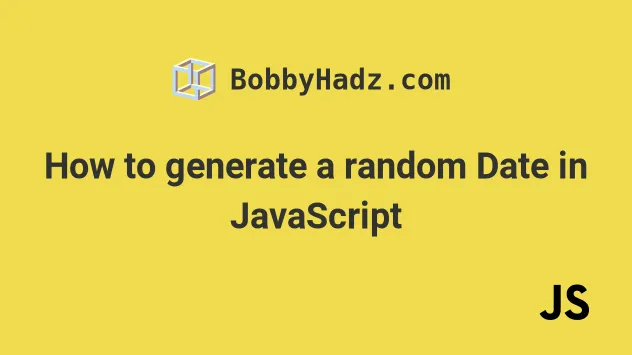
# How to generate a random Date in JavaScript
To generate a random date in JavaScript:
- Use the
getTime()method to get the timestamp of thefromandtodates. - Use the
Math.random()method to generate a random number. - Use the
Date()constructor to convert the summation of thefromtimestamp and the random number.
function generateRandomDate(from, to) { return new Date( from.getTime() + Math.random() * (to.getTime() - from.getTime()), ); } console.log( generateRandomDate(new Date(2023, 0, 1), new Date()), ); console.log( generateRandomDate(new Date(2000, 3, 20), new Date()), ); console.log( generateRandomDate(new Date(2010, 5, 25), new Date()), );
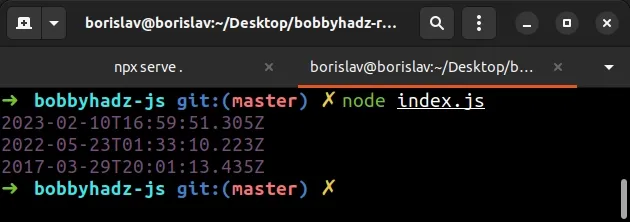
The generateRandomDate function takes the 2 date objects as parameters:
from- the min date.to- the max date.
The function generates a Date object in the given range.
The getTime() method returns the number of milliseconds elapsed between the 1st of January 1970 and the given date.
// 👇️ 1681890643857 console.log(new Date().getTime());
The Math.random() function returns
a random number in the range 0 to less than 1.
The function could return 0 but it could never return 1.
console.log(Math.random()); // 👉️ 0.05015971277107356 console.log(Math.random()); // 👉️ 0.2760304811727079 console.log(Math.random()); // 👉️ 0.8000876338556213
We used the subtraction operator to calculate the number of milliseconds between the max and min dates in the range.
function generateRandomDate(from, to) { return new Date( from.getTime() + Math.random() * (to.getTime() - from.getTime()), ); }
Here is an example of calculating the difference in milliseconds between the dates.
const max = new Date(); const min = new Date(2023, 0, 1); // 👇️ 9366812436 console.log(max.getTime() - min.getTime());
We then multiplied the result by the output of the Math.random() method.
The last step is to add the output of calling the getTime() method on the end
date.
This way, we can be sure that the generated date will be in the specified range.
The generateRandomDate function expects to get called with 2 date objects.
function generateRandomDate(from, to) { return new Date( from.getTime() + Math.random() * (to.getTime() - from.getTime()), ); } console.log( generateRandomDate(new Date(2023, 0, 1), new Date()), ); console.log( generateRandomDate(new Date(2000, 3, 20), new Date()), ); console.log( generateRandomDate(new Date(2010, 5, 25), new Date()), );
When using the Date() constructor, keep in mind that it takes a zero-based month as a parameter.
The parameters the constructor takes are:
- year
- month - January = 0, February = 1, March = 2, etc.
- day of the month
- hour
- minutes
- seconds
In other words, if you pass a month of 0 as the second argument to the
Date() constructor class, then the month of the date is in January.
If you call the Date() constructor without passing it any parameters, a
Date object that represents the current date and time is created.
// 👇️ 2023-04-19T08:01:49.947Z console.log(new Date());
The calls to the generateRandomDate() functions in the examples above use the
current date and time as the max date in the range.
# Formatting the randomly generated dates
You can use built-in methods such as toLocaleString() and toLocaleDateString() if you need to format the randomly generated dates.
function generateRandomDate(from, to) { return new Date( from.getTime() + Math.random() * (to.getTime() - from.getTime()), ); } console.log( generateRandomDate( new Date(2023, 0, 1), new Date(), ).toLocaleDateString(), ); console.log( generateRandomDate( new Date(2000, 3, 20), new Date(), ).toLocaleString(), );
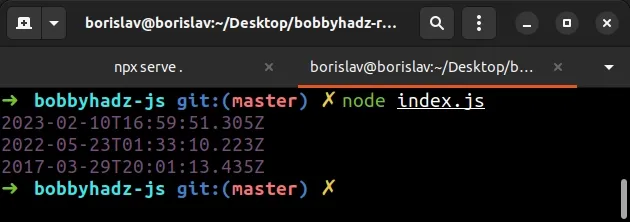
If you need to format the randomly generated date in a different way, check out my other articles:
- How to Format a Date as DD/MM/YYYY in JavaScript
- Format a Date as YYYY-MM-DD using JavaScript
- Format a Date as YYYY-MM-DD hh:mm:ss in JavaScript
# Setting default parameters for the start and end dates
In some cases, you might have a predefined range in which the randomly generated dates should fall.
If that's the case, use default parameters, so the function can be invoked without supplying any arguments.
function generateRandomDate( from = new Date(2023, 0, 1), to = new Date(), ) { return new Date( from.getTime() + Math.random() * (to.getTime() - from.getTime()), ); } console.log(generateRandomDate()); console.log(generateRandomDate()); console.log(generateRandomDate());
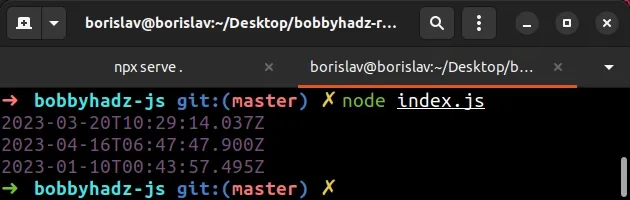
We set the from date to the first of January 2023 and the to date to the
current date.
# Specifying the start and end times when generating the time
You can also explicitly set the start and end times of the randomly generated date.
function generateRandomDate(from, to) { return new Date( from.getTime() + Math.random() * (to.getTime() - from.getTime()), ); } console.log( generateRandomDate( new Date(2023, 0, 1, 9, 30, 30), new Date(2023, 0, 1, 10), ), ); console.log( generateRandomDate( new Date(2023, 0, 1, 9, 30, 30), new Date(2023, 0, 1, 10), ), ); console.log( generateRandomDate( new Date(2023, 0, 1, 9, 30, 30), new Date(2023, 0, 1, 10), ), );
The calls to the generateRandomDate() function use the first of January as the
start and end date in the range.
The start time is 09:30:30 AM and the stop time is 10:00:00.
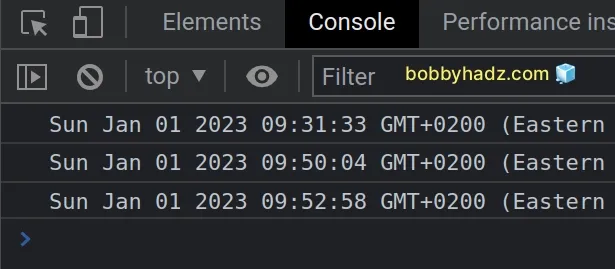
As shown in the screenshot, all of the generated Dates are in the given range.
# Additional Resources
You can learn more about the related topics by checking out the following tutorials:

