Format a Date as YYYY-MM-DD hh:mm:ss in JavaScript
Last updated: Mar 4, 2024
Reading time·5 min
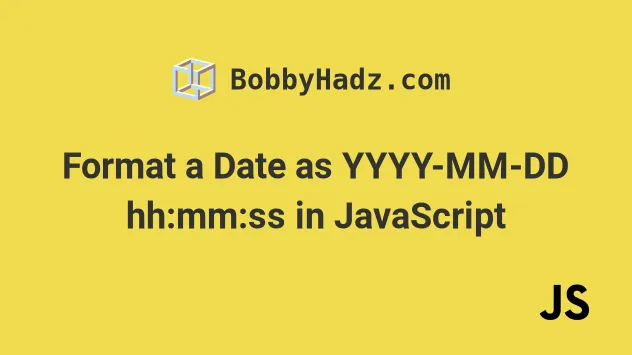
# Table of Contents
- Format a Date as YYYY-MM-DD hh:mm:ss in JavaScript
- Format a Date as MM/DD/YYYY hh:mm:ss in JavaScript
# Format a Date as YYYY-MM-DD hh:mm:ss in JavaScript
To format a date as yyyy-mm-dd hh:mm:ss:
- Get all date components using the methods on the Date object.
- Add a leading zero to the day, month, hours, minutes and seconds if the value
is less than
10. - Join the date-related strings with a hyphen and the time-related ones with a colon.
function padTo2Digits(num) { return num.toString().padStart(2, '0'); } function formatDate(date) { return ( [ date.getFullYear(), padTo2Digits(date.getMonth() + 1), padTo2Digits(date.getDate()), ].join('-') + ' ' + [ padTo2Digits(date.getHours()), padTo2Digits(date.getMinutes()), padTo2Digits(date.getSeconds()), ].join(':') ); } // 👇️ 2023-01-04 10:00:07 console.log(formatDate(new Date())); // 👇️️ 2025-05-04 05:24:07 console.log(formatDate(new Date('May 04, 2025 05:24:07')));
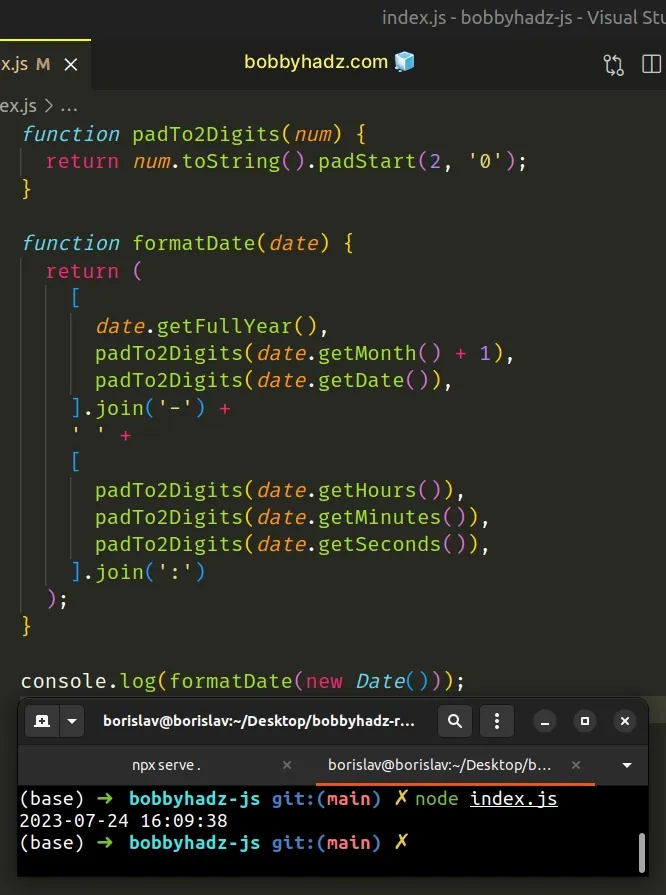
The padTo2Digits function takes care of
adding a leading zero if the
month, day, hours, minutes and seconds only contain a single digit (are less
than 10).
function padTo2Digits(num) { return num.toString().padStart(2, '0'); } console.log(padTo2Digits(2)); // 👉️ '02' console.log(padTo2Digits(6)); // 👉️ '06' console.log(padTo2Digits(10)); // 👉️ '10' console.log(padTo2Digits(27)); // 👉️ '27'
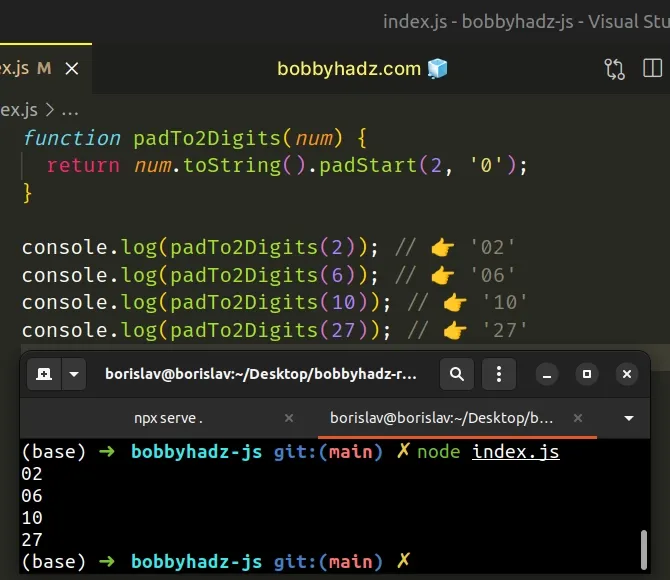
We want to make sure that the result is always consistent and has 2 digits for the months, days, hours, minutes and seconds, so we used the String.padStart() method.
We passed the following 2 arguments to the padStart() method:
- the total length of the string (
2in our case) - the pad character (
0in our case)
The padStart method will never pad the values to more than 2 characters
because we set the target length to 2.
We then created a function that takes a date and formats it to
YYYY-MM-DD hh:mm:ss.
The function makes use of the following 6 methods on the Date object:
Date.getFullYear() - returns a four-digit number representing the year of the given date.
Date.getMonth() - returns an integer between
0(January) and11(December) and represents the month of a given date. Yes, unfortunately, thegetMonthmethod is off by1.Date.getDate() - returns an integer between
1and31representing the day of the month for a specific date.Date.getHours() - returns the hour of the specified date.
Date.getMinutes() - returns the minutes for the specified date.
Date.getSeconds() - returns the seconds for the specified date.
getMonth method returns a zero-based month index from 0 to 11 where January is 0 and December is 11.// 👇️ January 17th 2025 console.log(new Date(2025, 0, 17)); // 👇️ December 17th 2025 console.log(new Date(2025, 11, 17));
We had to add 1 to the output of the getMonth method to get the expected
result.
We placed the year, month and day in an array, so we could join them with a
hyphen - separator.
console.log(['2024', '06', '22'].join('-')); // 👉️ '2024-06-22' console.log(['2026', '09', '16'].join('-')); // 👉️ '2026-09-16'
This gets us the date formatted as YYYY-MM-DD.
The next step is to place the return values of the time-related methods in an
array and join them with a colon separator (hh:mm:ss).
console.log(['05', '24', '36'].join(':')); // 👉️ '05:24:36' console.log(['08', '13', '56'].join(':')); // 👉️ '08:13:56'
We used the addition (+) operator to add a space in the middle of the strings to
get the date and time formatted as YYYY-MM-DD hh:mm:ss.
It is best to define a reusable function to not have to remember that you have
to add 1 to the output of the getMonth() method.
function padTo2Digits(num) { return num.toString().padStart(2, '0'); } function formatDate(date) { return ( [ date.getFullYear(), padTo2Digits(date.getMonth() + 1), padTo2Digits(date.getDate()), ].join('-') + ' ' + [ padTo2Digits(date.getHours()), padTo2Digits(date.getMinutes()), padTo2Digits(date.getSeconds()), ].join(':') ); } // 👇️ 2021-10-24 16:21:23 (yyyy-mm-dd hh:mm:ss) console.log(formatDate(new Date())); // 👇️️ 2025-05-04 05:24:07 (yyyy-mm-dd hh:mm:ss) console.log(formatDate(new Date('May 04, 2025 05:24:07')));
The function takes a Date object as a parameter and formats the date as
YYYY-MM-DD hh:mm:ss.
# Format a Date as MM/DD/YYYY hh:mm:ss in JavaScript
To format a date as MM/DD/YYYY hh:mm:ss:
- Get all the components of the date using the methods on the Date object.
- Add a leading zero to the day, month, hours, minutes and seconds if the value
is less than
10. - Join the date-related strings with a forward slash and the time-related ones with a colon.
function padTo2Digits(num) { return num.toString().padStart(2, '0'); } function formatDate(date) { return ( [ padTo2Digits(date.getMonth() + 1), padTo2Digits(date.getDate()), date.getFullYear(), ].join('/') + ' ' + [ padTo2Digits(date.getHours()), padTo2Digits(date.getMinutes()), padTo2Digits(date.getSeconds()), ].join(':') ); } // 👇️ 07/24/2023 16:11:58 (MM/DD/YYYY hh:mm:ss) console.log(formatDate(new Date())); // 👇️️ 05/04/2025 05:24:07 (MM/DD/YYYY hh:mm:ss) console.log(formatDate(new Date('May 04, 2025 05:24:07')));
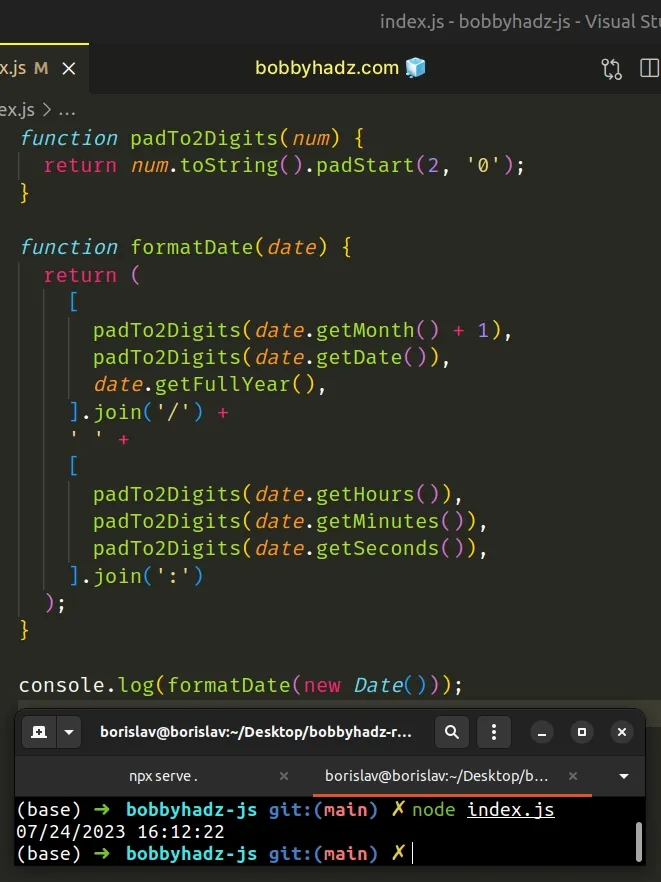
The padTo2Digits function takes care of adding a leading zero if the month,
day, hours, minutes or seconds only contain a single digit (are less than 10).
function padTo2Digits(num) { return num.toString().padStart(2, '0'); } console.log(padTo2Digits(1)); // 👉️ '01' console.log(padTo2Digits(5)); // 👉️ '05' console.log(padTo2Digits(10)); // 👉️ '10'
We want to make sure that the result is always consistent and has 2 digits for the months, days, hours, minutes and seconds, so we used the String.padStart() method.
The arguments we passed to the padStart() method are:
- the target length of the string (
2in our case) - the pad character (
0in our case)
We set the target length argument to 2, so the padStart method won't pad
the date and time components if they already consist of 2 digits.
We then created a function that takes a date and formats it as
MM/DD/YYYY hh:mm:ss.
The function makes use of the following 6 methods on the Date object:
Date.getMonth() - returns an integer between
0(January) and11(December) and represents the month of a given date. Yes, unfortunately, thegetMonthmethod is off by1.Date.getDate() - returns an integer between
1and31representing the day of the month for the specified date.Date.getFullYear() - returns a four-digit number representing the year that corresponds to the specified date.
Date.getHours() - returns the hour for the specified date.
Date.getMinutes() - returns the minutes for the specified date.
Date.getSeconds() - returns the seconds for the specified date.
getMonth method returns a zero-based month index from 0 to 11 where January is 0 and December is 11.The getMonth method is zero-based, so had to add 1 to its return value to get
the expected result.
We placed the return values of the date-related methods in an array, so we can
join them with a forward slash / separator.
console.log(['06', '26', '2026'].join('/')); // 👉️ '06/26/2026' console.log(['11', '16', '2025'].join('/')); // 👉️ '11/16/2025'
This gets us a date formatted as MM/DD/YYYY.
We added the return values of the time-related methods into an array and joined
them with a colon separator (hh:mm:ss).
console.log(['09', '12', '36'].join(':')); // 👉️ '09:12:36' console.log(['06', '36', '56'].join(':')); // 👉️ '06:36:56'
We used the addition (+) operator to add a space between the date and time
related strings to get a date formatted as MM/DD/YYYY hh:mm:ss.
It's best to create a reusable function to not have to remember that the
getMonth() method returns a zero-based value.
function padTo2Digits(num) { return num.toString().padStart(2, '0'); } function formatDate(date) { return ( [ padTo2Digits(date.getMonth() + 1), padTo2Digits(date.getDate()), date.getFullYear(), ].join('/') + ' ' + [ padTo2Digits(date.getHours()), padTo2Digits(date.getMinutes()), padTo2Digits(date.getSeconds()), ].join(':') ); } // 👇️ 10/24/2021 16:51:53 (mm/dd/yyyy hh:mm:ss) console.log(formatDate(new Date())); // 👇️️ 05-04-2025 05:24:07 (mm/dd/yyyy hh:mm:ss) console.log(formatDate(new Date('May 04, 2025 05:24:07')));
The function takes a Date object as a parameter and formats the date as
MM/DD/YYYY hh:mm:ss.
# Additional Resources
You can learn more about the related topics by checking out the following tutorials:

