How to Create a Date without Timezone in JavaScript
Borislav Hadzhiev
Last updated: Mar 6, 2024
Reading time·2 min

# Create a Date without Timezone using JavaScript
To create a date without timezone:
- Get the ISO representation of the date string.
- Remove the
Zcharacter from the end of the ISO string. - Pass the result to the
Date()constructor.
index.js
const dateStr = '2022-07-21T09:35:31.820Z'; const date = new Date(dateStr); console.log(date); // 👉️ Thu Jul 21 2022 12:35:31 GMT+0300 const result = new Date(date.toISOString().slice(0, -1)); console.log(result); // 👉️ Thu Jul 21 2022 09:35:31 GMT+0300
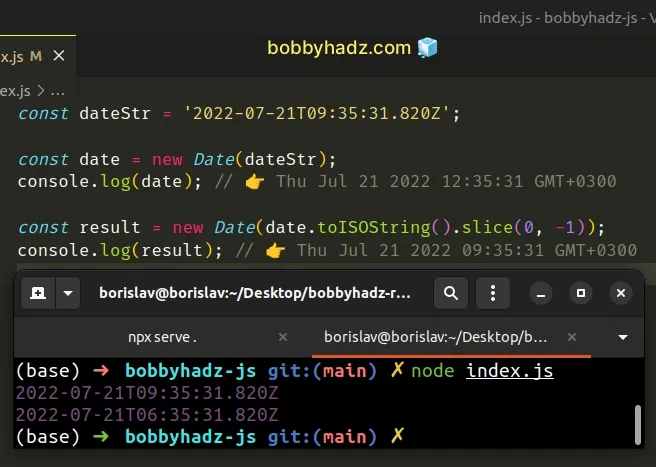
The code for this article is available on GitHub
We passed the date string to the
Date() constructor to get a
Date object.
The time in the date string is
09:35:31, whereas the time in the Date object shows 12:35:31. This is because my time zone is 3 hours ahead of Coordinated Universal time (UTC).To create a Date without the timezone, we called the
toISOString()
method on the Date object and removed the character Z from the ISO string.
The Date object shows the exact same time as the one stored in the dateStr
variable - 09:35:31.
The toISOString method returns an ISO 8601 formatted string that represents
the given date.
index.js
const dateStr = '2022-07-21T09:35:31.820Z'; const date = new Date(dateStr); console.log(date); // 👉️ Thu Jul 21 2022 12:35:31 GMT+0300 // 👇️ "2022-07-21T09:35:31.820Z" console.log(date.toISOString());
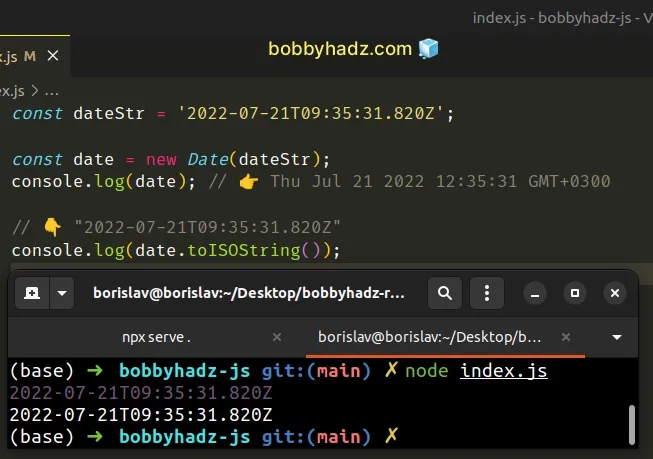
The code for this article is available on GitHub
The ISO string is formatted as YYYY-MM-DDTHH:mm:ss.sssZ.
If the
Z is present, the Date is set to UTC. If the Z is not present, it's set to local time (this only applies if the time is provided).The Z at the end of the ISO string means UTC, in other words, an offset from
UTC of zero hours, minutes and seconds.
# Additional Resources
You can learn more about the related topics by checking out the following tutorials:

