Clear Img src attribute using JavaScript
Last updated: Mar 5, 2024
Reading time·3 min
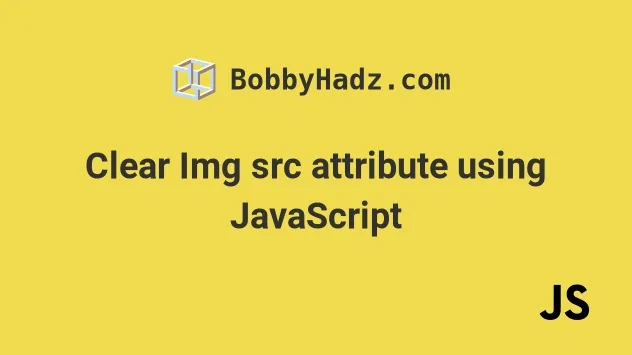
# Clear Img src attribute using JavaScript
To clear an image src attribute:
- Use the
setAttribute()method to set the image'ssrcattribute to an empty string. - Alternatively, hide the image element.
Here is the HTML for the examples.
<!DOCTYPE html> <html lang="en"> <head> <title>bobbyhadz.com</title> <meta charset="UTF-8" /> </head> <body> <img id="img" src="https://example.com/does-not-exist.jpg" alt="banner" /> <script src="index.js"></script> </body> </html>
And here is the related JavaScript code.
const img = document.getElementById('img'); // 👇️ set image src attribute to an empty string img.setAttribute('src', ''); // 👇️ or hide image img.style.display = 'none';
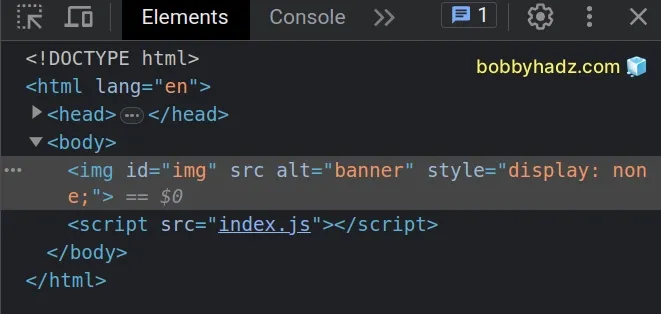
We used the setAttribute() method to set
the src attribute of the image element to an empty string.
However, if you do that the image is still displayed as being broken.
Alternatively, you can hide the image by setting its display property to
none.
We used the display property to hide the image element, however, you might need to use the visibility property, depending on your use case.
display property is set to none, the element is removed from the DOM and does not affect the layout. The document is rendered as though the element does not exist.On the other hand, when an element's visibility property is set to hidden,
it still takes up space on the page, however, the element is invisible (not
drawn). It still affects the layout of your page as normal.
# Clear Img src attribute using the visibility property
Here is an example that sets the image's visibility property to hidden.
const img = document.getElementById('img'); // 👇️ set image src attribute to an empty string img.setAttribute('src', ''); // 👇️ or hide image img.style.visibility = 'hidden';
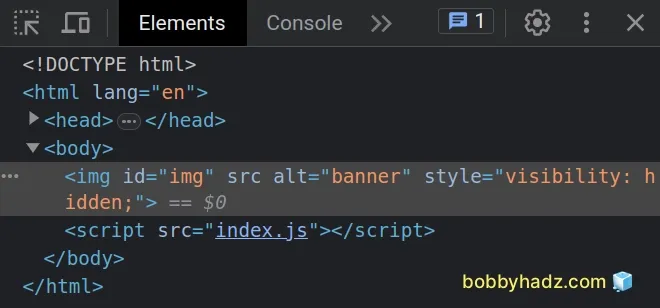
When the image's visibility is set to hidden, it is invisible, however, it
still takes up space on the page.
If you set the image's display property to none, the element is removed from
the DOM and other elements take its space.
# Clear Img src attribute using removeAttribute
You can also use the removeAttribute method to clear the image's src
attribute.
<!DOCTYPE html> <html lang="en"> <head> <title>bobbyhadz.com</title> <meta charset="UTF-8" /> </head> <body> <img id="img" src="https://example.com/does-not-exist.jpg" alt="banner" /> <script src="index.js"></script> </body> </html>
And here is the related JavaScript code.
const img = document.getElementById('img'); // 👇️ set image src attribute to an empty string img.removeAttribute('src'); // 👇️ or hide image img.style.display = 'none';
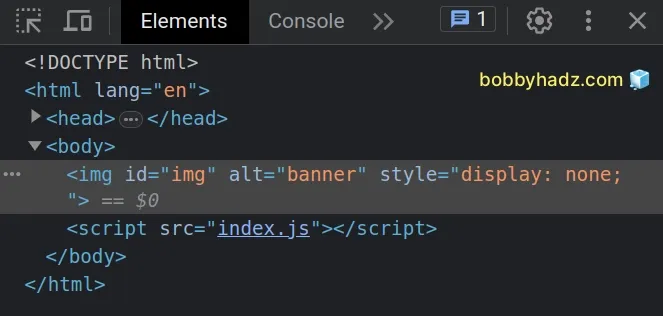
The Element.removeAttribute() method removes the attribute with the specified name from the element.
If you don't want to move the elements on the page when hiding the image, use
the visibility property instead.
const img = document.getElementById('img'); // 👇️ set image src attribute to an empty string img.removeAttribute('src'); // 👇️ or hide image img.style.visibility = 'hidden';
# Additional Resources
You can learn more about the related topics by checking out the following tutorials:
- Check if a Window or a Browser Tab has Focus in JavaScript
- Clear the Content of a Div element using JavaScript
- Clear Input fields after Submit using JavaScript
- How to Clear an Object in JavaScript
- How to Clear Text Selection using JavaScript
- Clear the Value of a Textarea using JavaScript
- Clone an Element and change its ID using JavaScript
- How to change the href of an anchor tag using JavaScript
- How to replace plain URLs with links using JavaScript
- Refresh an image with a new one at the same URL using JS
- How to Get the information from a meta tag using JavaScript
- Disable drag and drop on HTML elements using JavaScript
- Disable text selection on Double-click in CSS or JavaScript
- console.log() not working in JavaScript & Node.js [Solved]
- How to save an image to localStorage using JavaScript
- Set background-image as a base64 encoded image in JavaScript
- How to Preview an image before uploading in JavaScript
- How to store an Array or Object in localStorage using JS
- The JavaScript equivalent to PHP Echo/Print statements

