The JavaScript equivalent to PHP Echo/Print statements
Last updated: Apr 4, 2024
Reading time·5 min
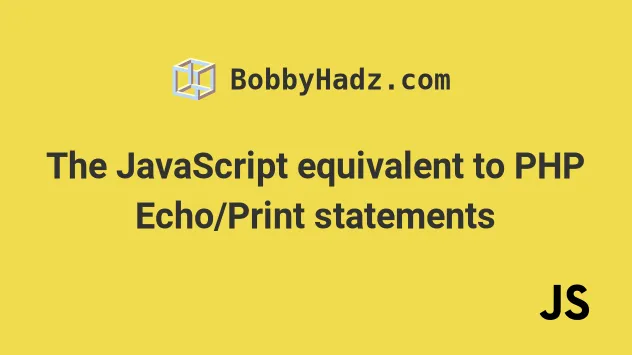
# Table of Contents
- The JavaScript equivalent to PHP Echo/Print statements
- Using document.write() as an equivalent to PHP's echo/print
- Using appendChild() as an equivalent to PHP's echo/print
- Using innerHTML as an equivalent to PHP's echo/print
- Using innerText as an equivalent to PHP's echo/print
# The JavaScript equivalent to PHP Echo/Print statements
The PHP echo/print statements are used to output data to the screen.
There are multiple ways to achieve this in JavaScript:
console.log()- outputs a message to the web console or the terminal in Node.js.document.write()- writes a string of markup to the document.appendChild- adds an element to the end of the list of children of the specified parent node.innerHTML- gets or sets the HTML contained within an element.innerText- gets or sets the text content of an element.
Let's first look at the console.log() method.
console.log('bobbyhadz.com'); console.log(5 + 5);
If you need to run the code in the browser, create a simple HTML file that
loads the index.js script.
<!DOCTYPE html> <html lang="en"> <head> <meta charset="UTF-8" /> </head> <body> <h2>bobbyhadz.com</h2> <script src="index.js"></script> </body> </html>
To start a development server, open your terminal in the directory where
index.js and index.html are stored and run the following command.
npx serve .
Press F12 to open the browser's developer tools and select the Console tab.
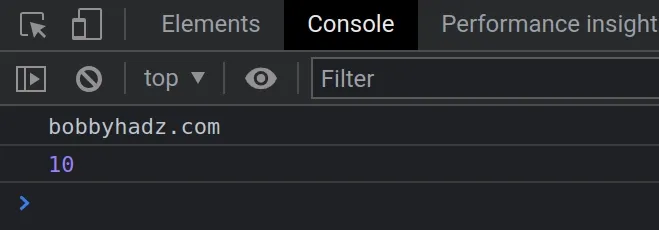
You will see the two messages logged to the Console.
console.log('bobbyhadz.com'); console.log(5 + 5);
If you use Node.js, the console.log() output will be printed to your terminal.
node index.js
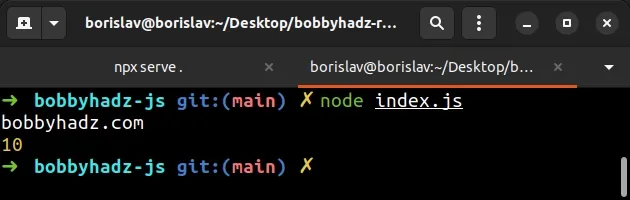
If you run into any issues when using console.log(), check out the
following article.
# Using document.write() as an equivalent to PHP's echo/print
You can also use the document.write() method as an equivalent to PHP's
echo/print statements.
Here is the HTML page that loads the index.js file.
<!DOCTYPE html> <html lang="en"> <head> <meta charset="UTF-8" /> </head> <body> <h2>bobbyhadz.com</h2> <script src="index.js"></script> </body> </html>
And here is the related JavaScript file.
document.write( `<div> <h2>bobbyhadz.com</h2> <p> One, <span style="background-color: lime;">Two</span>, Three </p> </div>`, );

Notice that we wrapped the string in backticks `, not single quotes.
The string is a template literal and spans multiple lines.
We passed markup to the document.write() method but you can also pass it a
simple string.
document.write('bobbyhadz.com');
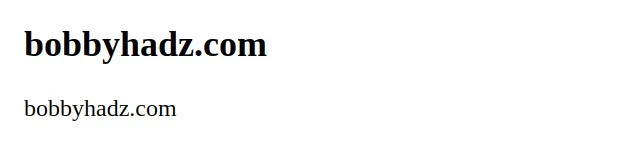
The document.write() method writes a string of text to the document.
However, if you open your console, you will get the following message:
- [Violation] Avoid using document.write()
This is because using the document.write() method is considered a bad price.
If executed after the page has finished loading, document.write() will
overwrite the page.
This is most often not what you want.
# Using appendChild() as an equivalent to PHP's echo/print
You can also use the appendChild() method as an equivalent to PHP's echo/print statements.
<!DOCTYPE html> <html lang="en"> <head> <meta charset="UTF-8" /> </head> <body> <h2>bobbyhadz.com</h2> <div id="box"></div> <script src="index.js"></script> </body> </html>
And here is the related JavaScript code.
const box = document.getElementById('box'); const paragraph = document.createElement('p'); paragraph.innerText = 'apple, kiwi, mango'; box.appendChild(paragraph);
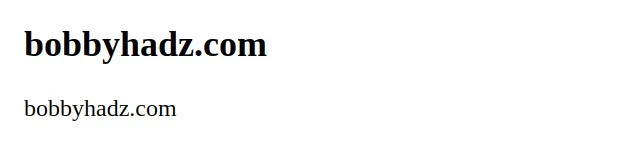
We used the document.getElementById()
method to select the div element by its id attribute.
const box = document.getElementById('box');
The document.createElement() method takes a tag name and creates an element of the specified type.
const paragraph = document.createElement('p');
We used the innerText method to set the text content of the element.
paragraph.innerText = 'apple, kiwi, mango';
The last step is to call the
appendChild()
method to append the paragraph to the div.
box.appendChild(paragraph);
The appendChild method adds a node to the end of the list of children of the
specified parent node.
You can also append a DOM element to the body tag.
const paragraph = document.createElement('p'); paragraph.innerText = 'apple, kiwi, mango'; document.body.appendChild(paragraph);
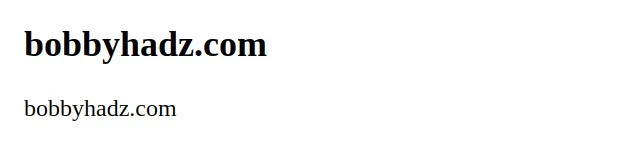
# Using innerHTML as an equivalent to PHP's echo/print
You can also use the innerHTML property as an equivalent to PHP's echo/print statements.
Here is the HTML for the example.
<!DOCTYPE html> <html lang="en"> <head> <meta charset="UTF-8" /> <style> body { margin: 100px; } </style> </head> <body> <h2>bobbyhadz.com</h2> <div id="box"></div> <script src="index.js"></script> </body> </html>
And here is the related JavaScript code.
const box = document.getElementById('box'); box.innerHTML = ` <div> <p>Apple, <span style="color: green;">Kiwi</span>, Banana</p> <p>One, Two, Three</p> </div> `;
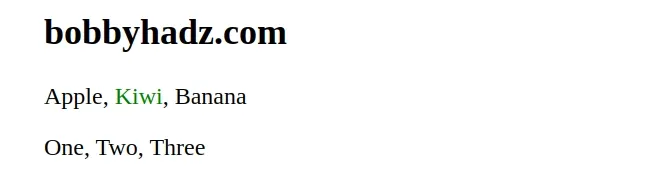
Notice that we used backticks ` to wrap the string and not single quotes.
The innerHTML property gets or sets the HTML markup that is contained within
the element.
innerHTML property removes all of the element's descendants and replaces them with the given HTML string.You can also interpolate a variable in the template literal.
const box = document.getElementById('box'); const fruit = 'Kiwi'; const number = 'Three'; box.innerHTML = ` <div> <p>Apple, <span style="color: green;">${fruit}</span>, Banana</p> <p>One, Two, ${number}</p> </div> `;
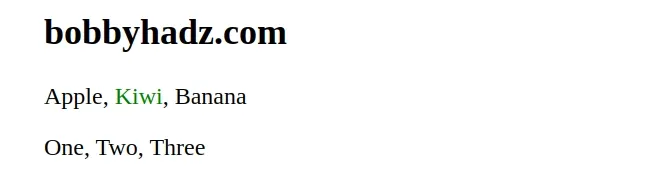
The dollar sign and curly braces ${} syntax enables us to interpolate a
variable in the template literal.
However, note that you shouldn't use the innerHTML property with
user-generated content.
This would leave you vulnerable to XSS (cross-site scripting) attacks.
# Using innerText as an equivalent to PHP's echo/print
You can also use the innerText property as an equivalent to PHP's echo/print
statements.
The innerText property gets or sets the text content of the given node.
Here is the HTML for the example.
<!DOCTYPE html> <html lang="en"> <head> <meta charset="UTF-8" /> </head> <body> <h2>bobbyhadz.com</h2> <div id="box"></div> <script src="index.js"></script> </body> </html>
And here is the related JavaScript code.
const box = document.getElementById('box'); const fruit = 'Kiwi'; box.innerText = `Apple, Banana, ${fruit}`;
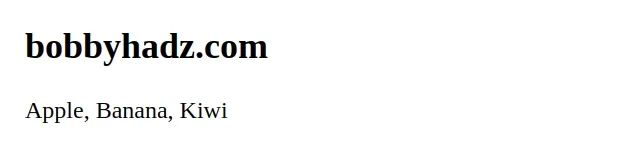
We used a template literal in the example but you can also use a simple string.
const box = document.getElementById('box'); box.innerText = 'Apple, Banana, Kiwi'
The innerText property gets or sets the text content of the element.
When used as a setter, the property replaces the element's children with the
given value and converts line breaks to <br> elements.
Here is an example of how line breaks are preserved.
const box = document.getElementById('box'); box.innerText = `Apple Banana Kiwi`;
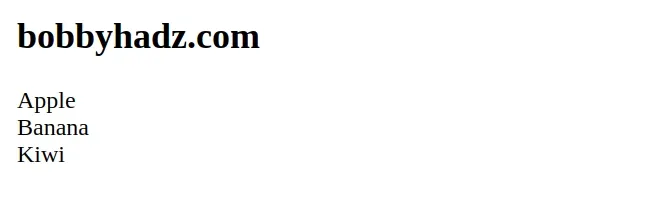
Using the innerText property is especially useful when you work with
user-generated content (e.g. you have to render usernames, emails, etc).
The innerText property is not vulnerable to XSS attacks.
# Additional Resources
You can learn more about the related topics by checking out the following tutorials:

