IOPub data rate exceeded in Jupyter Notebook [Solved]
Last updated: Apr 5, 2024
Reading time·3 min
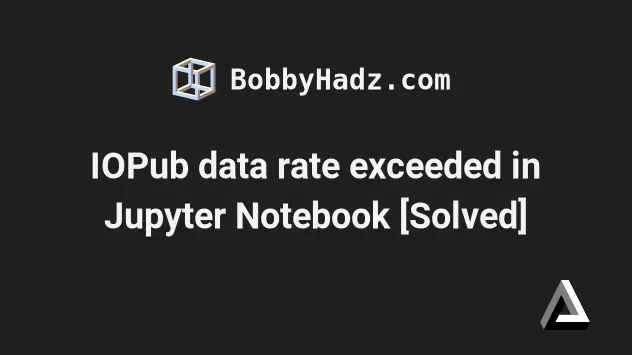
# IOPub data rate exceeded in Jupyter Notebook [Solved]
The Jupyter Notebook error "IOPub data rate exceeded" occurs when the default IOPub rate has been exceeded, commonly when trying to render images.
To solve the error, use the Jupyter Notebook CLI to increase your IOPub data rate limit.
The error is commonly caused when trying to render an image.
from IPython.display import Image, display img = Image(filename='house.png') # ⛔️ IOPub data rate exceeded. # The notebook server will temporarily stop sending output to the client in order to avoid crashing it. display(img)
To solve the error, increase your IOPub data rate limit using the Jupyter Notebook CLI.
Open your terminal and run the following command.
jupyter notebook --NotebookApp.iopub_data_rate_limit=1.0e10
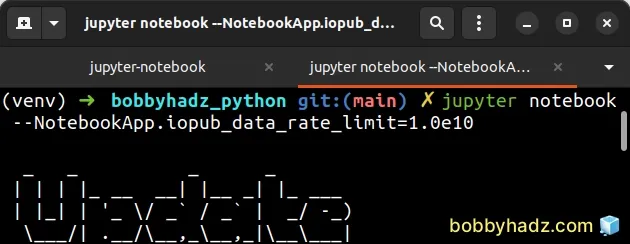
You can also run the following command directly in a Jupyter Notebook cell.
!jupyter notebook --NotebookApp.iopub_data_rate_limit=1.0e10
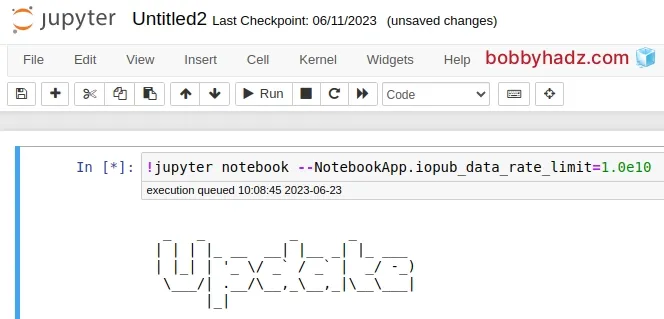
The command will increase the IOPub data rate limit.
Try to rerun the code that displays your image in Jupyter Notebook after issuing the command.
from IPython.display import Image, display img = Image(filename='house.png') display(img)
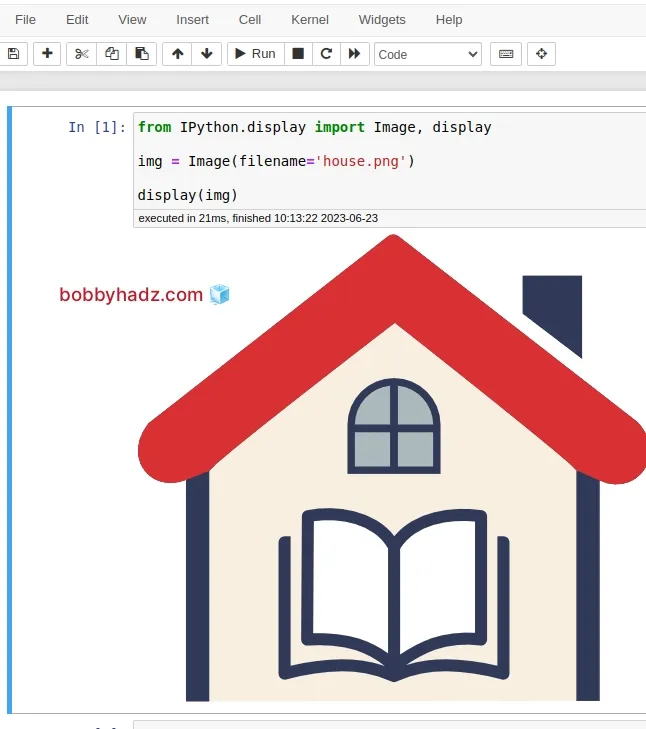
# Increasing the IOPub data rate in a configuration file
If the error persists, you can try to increase the IOPub data rate limit in your
jupyter_notebook_config.py file.
- Generate the file by running the following command.
jupyter notebook --generate-config
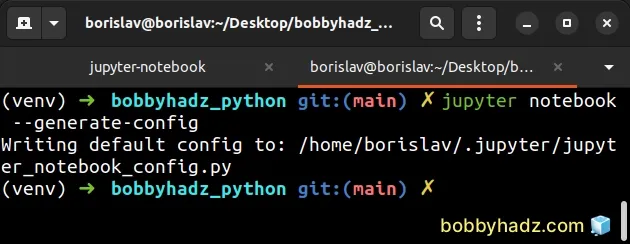
Notice that your terminal tells you where the file is located.
- Writing default config to:
/path/to/jupyter_notebook_config.py.
On macOS and Linux, the file is located at
~/.jupyter/jupyter_notebook_config.py.
Open the
jupyter_notebook_config.pyfile with a text editor.Press
Ctrl+F(orCmd+F) and search forc.NotebookApp.iopub_data_rate_limit.
The line will look similar to the following and will be around line 340.
# c.NotebookApp.iopub_data_rate_limit = 1000000
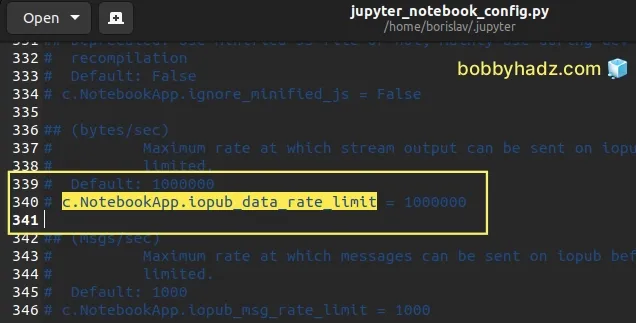
- Uncomment the line and increase the value for the IOPub data rate limit.
c.NotebookApp.iopub_data_rate_limit = 1000000000
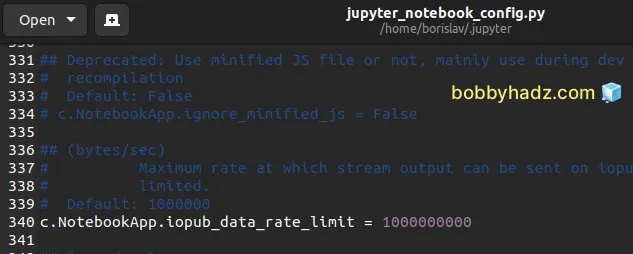
# Try to upgrade Jupyter if the error persists
If the error persists, try to upgrade jupyter.
Open your terminal and run the following command.
pip install jupyter --upgrade # or with pip3 pip3 install jupyter --upgrade
You can also upgrade jupyter using conda.
conda install -c anaconda jupyter conda update jupyter
The issue should be resolved after jupyter version 5.2.2.
# Try to remove unnecessary print() statements
The error is also caused when you have many print() statements and exceed the
IOPub data rate.
Try to remove unnecessary print() statements, e.g. ones in a
for loop or while loop.
I've also written an article on how to show a PIL image in Jupyter Notebook.
# Additional Resources
You can learn more about the related topics by checking out the following tutorials:
- Wrap code/text into multiple Lines in Jupyter Notebook
- How to check your Python version in Jupyter Notebook
- Note: you may need to restart the kernel to use updated packages
- How to add a new line in a Jupyter Notebook markdown cell
- Error executing Jupyter command 'notebook': [Errno 2] No such file or directory
- The purpose of the exclamation mark (!) in Jupyter Notebook
- How to show (or hide) the Line Numbers in Jupyter Notebook
- How to Clear Cell Output in Jupyter Notebook
- Pycharm does not show a Matplotlib Plot issue [Solved]
- Jupyter Notebook not saving: '_xsrf' argument missing from post
- ssl.SSLError: [SSL: WRONG_VERSION_NUMBER] wrong version number (_ssl.c:1002)

