Changing Bold Text into Normal (Unbold Text) in HTML
Last updated: Apr 5, 2024
Reading time·4 min
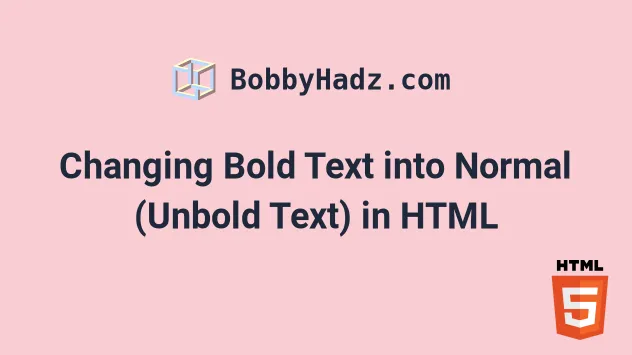
# Table of Contents
- Changing Bold Text into Normal (Unbold Text) in HTML
- Unbold text in HTML using inline styles
- Unbold text in HTML using an external stylesheet
# Changing Bold Text into Normal (Unbold Text) in HTML
The easiest way to change bold text into normal (unbold text) in HTML is to:
- Wrap the text in a
spanelement. - Set a
not-boldclass on thespanelement. - The
not-boldclass should set thefont-weightCSS property tonormal.
<!DOCTYPE html> <html lang="en"> <head> <meta charset="UTF-8" /> <style> .title { font-weight: bold; } .not-bold { font-weight: normal; } </style> </head> <body> <p class="title"> Bold text first. <span class="not-bold">Then normal text.</span> </p> <br /> <p>bobbyhadz.com</p> </body> </html>
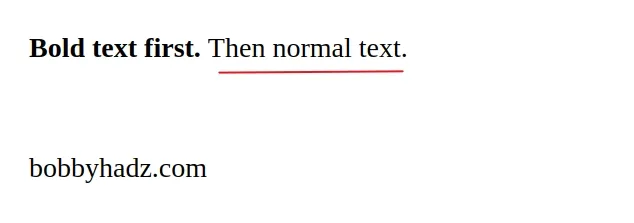
We set the title class on the p element.
The title class sets the
font-weight CSS
property of the paragraph to bold.
.title { font-weight: bold; }
The font-weight property sets the weight (or boldness) of the font.
The bold value is the same as 700 (bold font).
We wrapped a part of the p element into a span to change the bold text into
normal.
.not-bold { font-weight: normal; }
The not-bold class sets the font-weight CSS property to normal, which is the
same as 400 (not bold font).
# Unbold text in HTML using inline styles
You can also use inline styles to unbold text in HTML.
<!DOCTYPE html> <html lang="en"> <head> <meta charset="UTF-8" /> <style> body { margin: 100px; } .title { font-weight: bold; } </style> </head> <body> <p class="title"> Bold text first. <span style="font-weight: normal">Then normal text.</span> </p> <br /> <p>bobbyhadz.com</p> </body> </html>
The code sample produces the same output as in the previous subheading.
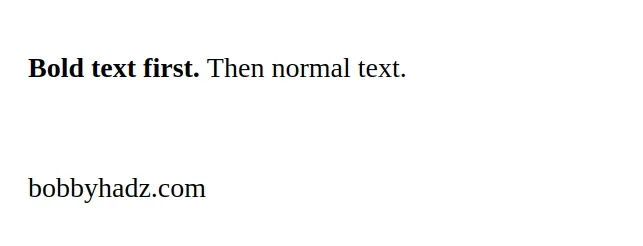
Instead of using a class to set the font-weight property of the span element
to normal, we used an inline style.
<span style="font-weight: normal"> Then normal text. </span>
Inline styles have higher precedence than classes, so the following would work as well.
<!DOCTYPE html> <html lang="en"> <head> <meta charset="UTF-8" /> <style> body { margin: 100px; } .title { font-weight: bold; } .bold { font-weight: bold; } </style> </head> <body> <p class="title"> Bold text first. <span class="bold" style="font-weight: normal" >Then normal text.</span > </p> <br /> <p>bobbyhadz.com</p> </body> </html>
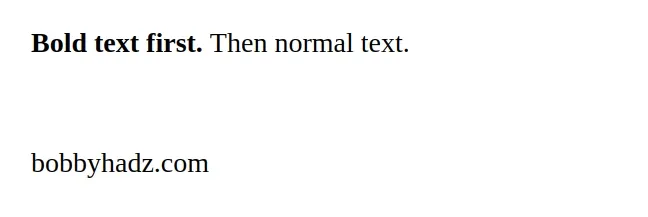
The span element has a bold class which sets the font-weight CSS property
on the element to bold.
However, we set the font-weight property to normal using an inline style,
so the inline style overrides the global style.
# Unbold text in HTML using an external stylesheet
You can also use an external CSS file to unbold text in HTML.
Here is the HTML for the example.
<!DOCTYPE html> <html lang="en"> <head> <meta charset="UTF-8" /> <link rel="stylesheet" href="style.css" /> </head> <body> <p class="title"> Bold text first. <span class="not-bold">Then normal text.</span> </p> <br /> <p>bobbyhadz.com</p> </body> </html>
And here is the related CSS code.
.title { font-weight: bold; } .not-bold { font-weight: normal; }
The code sample produces the same output.
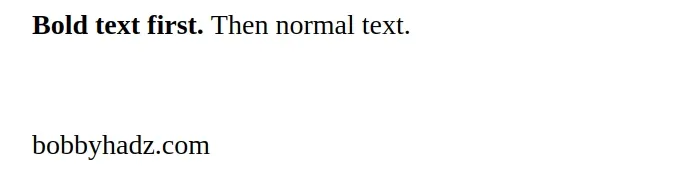
The benefit of using an external .css file is that you separate your markup
(HTML) from your styles (CSS).
However, as we saw in the previous subheading inline styles have a higher precedence than global styles.
Suppose you have the following HTML.
<!DOCTYPE html> <html lang="en"> <head> <meta charset="UTF-8" /> <link rel="stylesheet" href="style.css" /> </head> <body> <p class="title"> Bold text first. <span class="not-bold" style="font-weight: bold" >Then normal text.</span > </p> <br /> <p>bobbyhadz.com</p> </body> </html>
Notice that the span element sets the font-weight CSS property to bold
using an inline style.
The following CSS wouldn't change the bold text to normal.
.title { font-weight: bold; } .not-bold { font-weight: normal; }
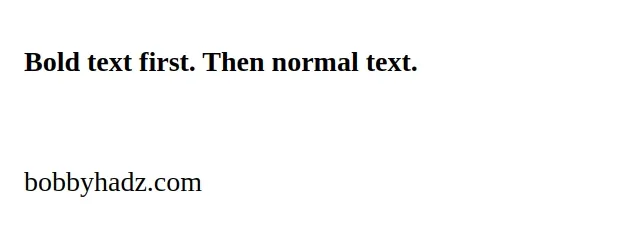
If you don't have a way to change the inline style, you have to use the !important flag.
.title { font-weight: bold; } .not-bold { font-weight: normal !important; }
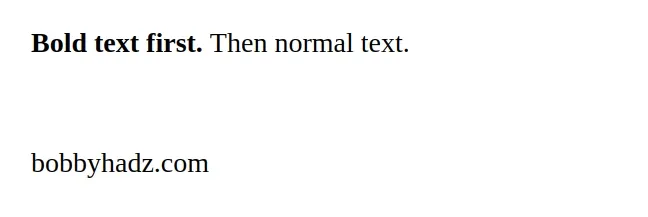
The !important flag comes after the value of the CSS property and makes it so
the style has higher precedence than the inline style.
# Additional Resources
You can learn more about the related topics by checking out the following tutorials:
- How to adjust a Button's width to fit the Text in CSS
- Change Select Option Background-Color on Hover in CSS/HTML
- Check if Element is Input or Select dropdown in JavaScript
- Change a Button's color onClick using JavaScript
- Change button text on Click using JavaScript
- How to Change Text color on Mouseover in JavaScript
- Add a class to the Clicked Element using JavaScript
- How to bring an element to the Front using CSS
- Remove the Header, Footer & URL when Printing in JavaScript
- How to put an Input element on the same line as its Label
- [DOM] Input elements should have autocomplete attributes

