How to Change Text color on Mouseover in JavaScript
Last updated: Mar 5, 2024
Reading time·2 min

# Change Text color on Mouseover using JavaScript
To change an element's text color on mouseover:
- Add a
mouseoverevent to the element, changing its text color when the user hovers over it. - Add a
mouseoutevent to the element, changing its text color back to the default when the user moves their cursor out.
Here is the HTML for the examples.
<!DOCTYPE html> <html lang="en"> <head> <title>bobbyhadz.com</title> <meta charset="UTF-8" /> </head> <body> <div id="box">Apple, Pear, Banana</div> <script src="index.js"></script> </body> </html>
And here is the related JavaScript code.
const box = document.getElementById('box'); // 👇️ Change text color on mouseover box.addEventListener('mouseover', function handleMouseOver() { box.style.color = 'red'; }); // 👇️ Change text color back on mouseout box.addEventListener('mouseout', function handleMouseOut() { box.style.color = 'black'; });
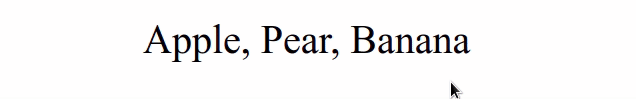
We selected the element using the document.getElementById() method.
We then added a mouseover event listener to the element.
The mouseover event is fired every time a user's cursor is moved onto the
element or one of its child elements.
handleMouseOver function is invoked, where we use the style object to change the element's text color to red.We also added a mouseout event listener to the same element.
mouseout event is triggered when a user's cursor is moved out of the element or one of its children.When the user moves their cursor out, we change the element's text color back to
black.
# Change text color of one element while hovering over another
You could use this approach to change any element's text color on hover, it doesn't have to be the element on which the event was dispatched.
<!DOCTYPE html> <html lang="en"> <head> <meta charset="UTF-8" /> <title>bobbyhadz.com</title> </head> <body> <div id="box" style="margin-bottom: 100px; margin-top: 100px"> Hover over me </div> <div id="text">Example text content</div> <script src="index.js"></script> </body> </html>
And here is the related JavaScript code.
const box = document.getElementById('box'); const textDiv = document.getElementById('text'); // 👇️ Change text color on mouseover box.addEventListener('mouseover', function handleMouseOver() { textDiv.style.color = 'red'; }); // 👇️ Change text color back on mouseout box.addEventListener('mouseout', function handleMouseOut() { textDiv.style.color = 'black'; });
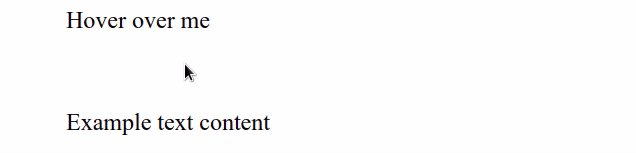
If the user hovers over the first div element, the text color of the second
div gets changed to red.
If they move their cursor out, the color is changed back to black.
I've also written an article on how to change text color on click.
# Additional Resources
You can learn more about the related topics by checking out the following tutorials:

