The AWS Access Key ID does not exist in our records [Fixed]
Last updated: Feb 26, 2024
Reading time·2 min
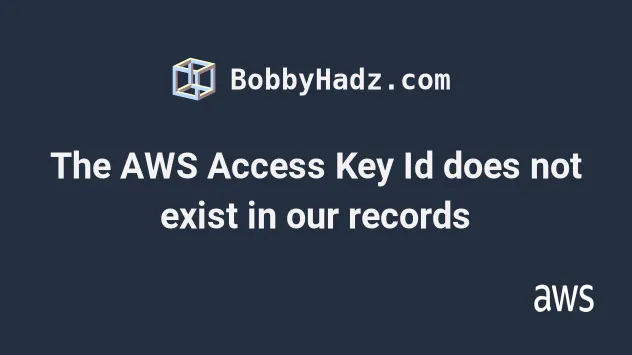
# The AWS Access Key ID does not exist in our records
The "AWS Access Key ID does not exist in our records" error occurs when the access key ID configured for the AWS CLI is invalid.
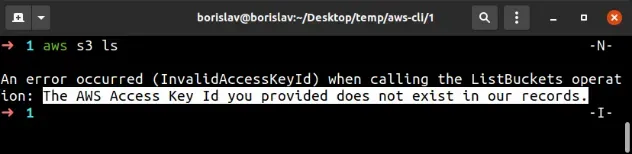
To solve the error:
- Verify whether you're setting the
AWS_ACCESS_KEY_IDandAWS_SECRET_ACCESS_KEYenvironment variables and make sure the values are correct:
# Linux and macOS echo $AWS_ACCESS_KEY_ID echo $AWS_SECRET_ACCESS_KEY # on Windows with CMD echo %AWS_ACCESS_KEY_ID% echo %AWS_SECRET_ACCESS_KEY% # on Windows with PowerShell echo $Env:AWS_ACCESS_KEY_ID echo $Env:AWS_SECRET_ACCESS_KEY
If the environment variables are set, they have higher precedence and override the values in the AWS credentials file.
If the environment variables aren't set, verify the value of the
aws_access_key_idvariable in your credentials file.The credentials file is located at
~/.aws/credentialson Linux and macOS and atC:\Users\USERNAME\.aws\credentialson Windows.
The syntax of the credentials file should look as follows.
[default] aws_access_key_id=YOUR_ACCESS_KEY_ID aws_secret_access_key=YOUR_SECRET_ACCESS_KEY [admin] aws_access_key_id=YOUR_ACCESS_KEY_ID aws_secret_access_key=YOUR_SECRET_ACCESS_KEY
aws_access_key_id or aws_secret_access_key in single, nor double quotes.If you want to reconfigure the credentials for the AWS profile, run the
aws configure command.
# configure the default profile aws configure # configure the admin profile aws configure --profile admin
When working with temporary credentials, issued by the Security Token Service API, the response includes the access/security keys and a session token. Make sure you set the value for all 3 variables in your subsequent API request.
Omitting the value of the session token often causes this error.
# Additional Resources
You can learn more about the related topics by checking out the following tutorials:
- Get Access Key ID and Secret Access Key for AWS
- How to Get your Default Profile with AWS CLI
- How to Get your Account ID with AWS CLI
- Manage Multiple Accounts with the AWS CLI
- Set your Default Profile's Name in AWS CLI
- How to Clear your AWS CLI Credentials
- View your AWS CLI logs in Real Time (tail)
- How to turn off the Pager in AWS CLI
- Create a Role with AWS CLI - Complete Guide
- Create a Lambda Function with AWS CLI - Complete Guide
- Invoke Lambda Functions with AWS CLI - Complete Guide
- Tag an S3 Bucket with AWS CLI
- AWS CDK Tutorial for Beginners - Step-by-Step Guide
- How to use Parameters in AWS CDK
- The Config Profile could not be Found AWS CLI Error
- SignatureDoesNotMatch Error in AWS CLI [Solved]
- Validate a User's Credentials with AWS CLI

