View your AWS CLI logs in Real Time (tail)
Last updated: Feb 26, 2024
Reading time·2 min

# How to tail your AWS CLI logs
To tail your CloudWatch logs in real time, add the --follow parameter to the
aws logs tail command. The command tails the logs for a specific CloudWatch
log group.
By setting the --follow parameter, the command continuously polls for new
logs.
The following example shows how to tail the logs of a lambda function using the AWS CLI.
aws logs tail "/aws/lambda/your-lambda-name" --follow
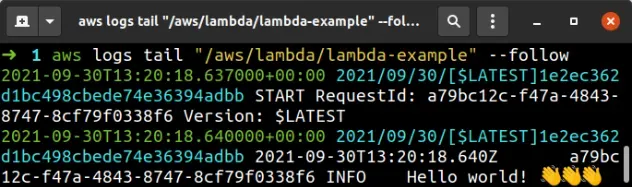
The syntax of the command looks as follows.
aws logs tail "YOUR_LOG_GROUP_NAME" --follow
By default, the logs tail command prints the:
- timestamp and timezone.
- log stream name.
- log messages.
For a more readable version, set the --format parameter to short.
aws logs tail "/aws/lambda/your-lambda-name" --follow --format short
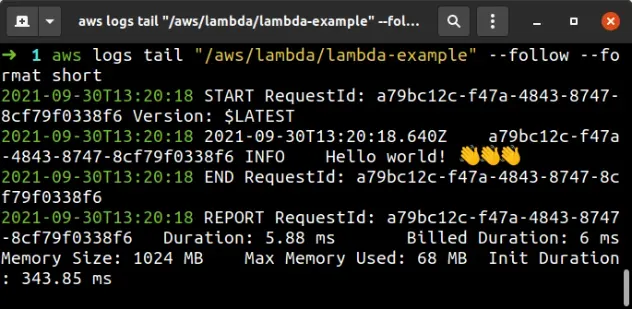
The short version prints only the timestamp and the log messages.
The aws logs tail command also enables us to view the generated logs of a
CloudWatch log group for a specific time period.
To return the logs from a specific time period, use the --since parameter:
# Display the logs from the past 30 minutes aws logs tail "/aws/lambda/your-lambda-name" --follow --since 30m # Display the logs from the past 10 seconds aws logs tail "/aws/lambda/your-lambda-name" --follow --since 10s # Display the logs from the past 3 hours aws logs tail "/aws/lambda/your-lambda-name" --follow --since 3h # Display the logs from the past 2 days aws logs tail "/aws/lambda/your-lambda-name" --follow --since 2d # Display the logs from the past 3 weeks aws logs tail "/aws/lambda/your-lambda-name" --follow --since 3w
You can filter which log messages the aws logs tail command displays to your
terminal, by using the --filter-pattern parameter.
The following example only returns log messages that include the string Hello.
aws logs tail "/aws/lambda/your-lambda-name" --follow --format short --filter-pattern "Hello"
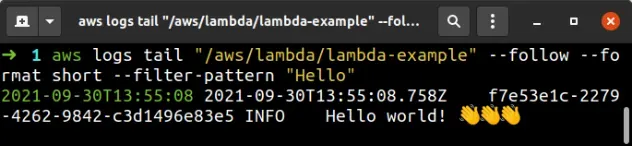
The following example returns log messages that include the string Hello OR
the string END.
aws logs tail "/aws/lambda/your-lambda-name" --follow --format short --filter-pattern "?Hello ?END"
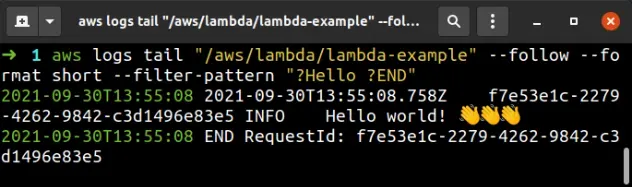
? character.You can read more about the filter syntax for the aws logs tail command by
going to the
docs.
# Additional Resources
You can learn more about the related topics by checking out the following tutorials:
- How to turn off the Pager in AWS CLI
- How to Get your Account Id with AWS CLI
- How to Get your Default Profile with AWS CLI
- Manage Multiple Accounts with the AWS CLI
- Set your Default Profile's Name in AWS CLI
- How to Clear your AWS CLI Credentials
- Create a Role with AWS CLI - Complete Guide
- Create a Lambda Function with AWS CLI - Complete Guide
- Invoke Lambda Functions with AWS CLI - Complete Guide
- Tag an S3 Bucket with AWS CLI
- AWS CDK Tutorial for Beginners - Step-by-Step Guide
- How to use Parameters in AWS CDK
- How to create a Cloudwatch Alarm in AWS CDK

