How to Clear your AWS CLI Credentials
Borislav Hadzhiev
Last updated: Feb 26, 2024
Reading time·2 min
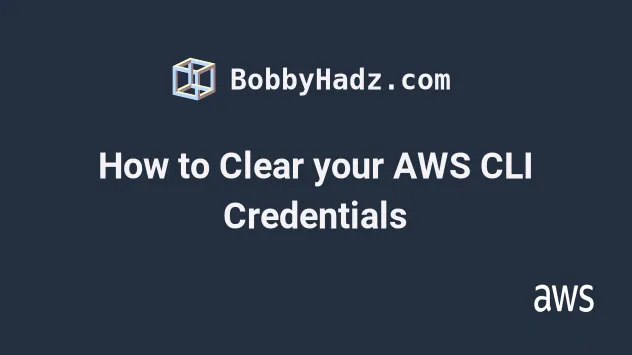
# Clear your AWS CLI Credentials
In order to clear your AWS CLI Credentials you have to:
- Locate the
credentialsandconfigfiles. The path depends on your operating system:
shell
# on Linux and macOS ~/.aws/credentials ~/.aws/config # on Windows C:\Users\USERNAME\.aws\credentials C:\Users\USERNAME\.aws\config
- Open the files in a text editor and remove the unnecessary profiles. A
profile's configuration is split between the
credentialsandconfigfiles in the following way:
credentials
[default] aws_access_key_id=YOUR_ACCESS_KEY_ID aws_secret_access_key=YOUR_SECRET_ACCESS_KEY [admin] aws_access_key_id=YOUR_ACCESS_KEY_ID aws_secret_access_key=YOUR_SECRET_ACCESS_KEY
config
[default] region = us-east-1 output=json [profile admin] region=us-east-1 output=json
- Once the unnecessary profiles are deleted from your
credentialsandconfigfiles, save the changes and the profile is removed from your machine.
If your
credentials and config files contain a single profile, you can just delete the files to clear your AWS CLI credentials. The next time you run the aws configure command, the AWS CLI will automatically re-create them for you.Be sure to delete any configuration referencing a profile from both files -
credentials and config.
The next time you need to add your AWS CLI credentials, run the aws configure
command to either add a profile to the list or re-create the config and
credentials files on your machine:
shell
# For the Default profile aws configure # For a profile named admin aws configure --profile admin
The access and secret access keys will be stored in the credentials file,
whereas the region and output format will be in the config file.
The two files are located in the same directory.
# Additional Resources
You can learn more about the related topics by checking out the following tutorials:
- Validate a User's Credentials with AWS CLI
- How to Get your Account Id with AWS CLI
- How to Get your Default Profile with AWS CLI
- Manage Multiple Accounts with the AWS CLI
- Set your Default Profile's Name in AWS CLI
- View your AWS CLI logs in Real Time (tail)
- How to turn off the Pager in AWS CLI
- Create a Role with AWS CLI - Complete Guide
- Create a Lambda Function with AWS CLI - Complete Guide
- Invoke Lambda Functions with AWS CLI - Complete Guide
- Tag an S3 Bucket with AWS CLI
- AWS CDK Tutorial for Beginners - Step-by-Step Guide
- How to use Parameters in AWS CDK
- SignatureDoesNotMatch Error in AWS CLI [Solved]

