How to Get your Account ID with AWS CLI
Borislav Hadzhiev
Last updated: Feb 26, 2024
Reading time·2 min

# Get your Account ID using AWS CLI
To get your account ID using AWS CLI, run the sts get-caller-identity
command, setting the --query parameter to Account to filter the output.
shell
aws sts get-caller-identity --query "Account" --output text
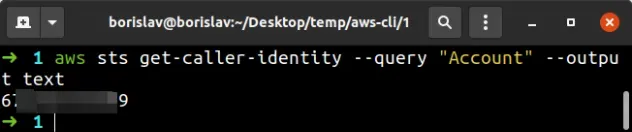
The get-caller-identity command returns the User ID, Account ID, and the ARN of the caller (User or role).
We used the
--query parameter to filter by the Account property to only return the account ID.We also set the --output parameter to text to remove the double quotes
around the account number. By default, the output is set to JSON.
You can also redirect the output from the command to a file on the local file system.
shell
aws sts get-caller-identity --query "Account" --output text > account-id.txt
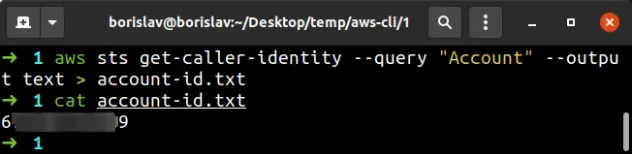
To get your account ID using the AWS console, you have to click on your username in the navigation bar.
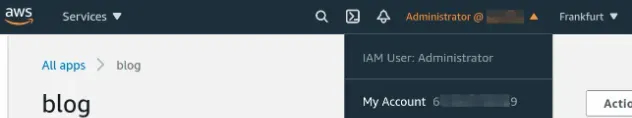
# Additional Resources
You can learn more about the related topics by checking out the following tutorials:
- How to Get your Default Profile with AWS CLI
- Manage Multiple Accounts with the AWS CLI
- Set your Default Profile's Name in AWS CLI
- How to Clear your AWS CLI Credentials
- View your AWS CLI logs in Real Time (tail)
- How to turn off the Pager in AWS CLI
- Create a Role with AWS CLI - Complete Guide
- Create a Lambda Function with AWS CLI - Complete Guide
- Invoke Lambda Functions with AWS CLI - Complete Guide
- Tag an S3 Bucket with AWS CLI
- AWS CDK Tutorial for Beginners - Step-by-Step Guide
- How to use Parameters in AWS CDK

