SyntaxError: Missing parentheses in call to 'print' (Python)
Last updated: Apr 8, 2024
Reading time·3 min
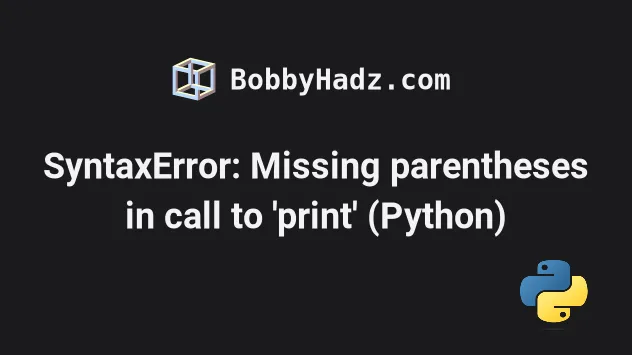
# SyntaxError: Missing parentheses in call to 'print' (Python)
The Python "SyntaxError: Missing parentheses in call to 'print'. Did you mean
print(...)?" occurs when we forget to call print() as a function.
To solve the error, call the print function with parentheses, e.g.
print('hello world').
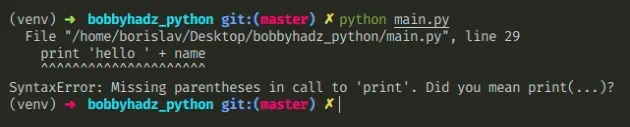
Here is an example of how the error occurs.
name = 'Bobby' # ⛔️ SyntaxError: Missing parentheses in call to 'print'. Did you mean print(...)? print 'hello ' + name
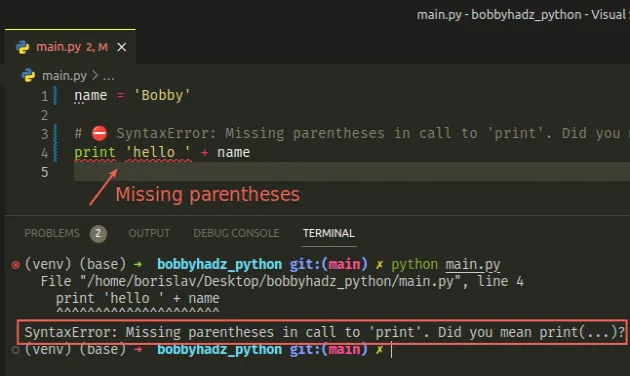
The code above uses print as a statement, which is the older syntax that was
used in Python 2.
# ⛔️ This code only works in Python 2 print 'bobbyhadz.com' # ✅ This code works in Python 3 print('bobbyhadz.com')
If you need to check your Python version, use the python --version command.
python --version
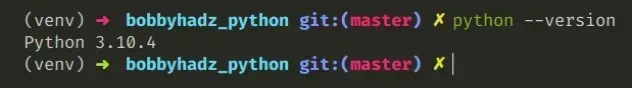
# Call print() as a function
From Python 3 onwards, print() is now a function and should be called with
parentheses.
name = 'Bobby' print('hello ' + name) # 👉️ "hello Bobby"
We called the print() function using parentheses, passing it the string we want to print.
Using print as an expression is no longer valid in Python 3.
# ⛔️ This no longer works in Python 3 print 'bobbyhadz.com' # ✅ Call print() as a function instead print('bobbyhadz.com')
You can also specify a sep (separator) keyword argument if you need to.
print('a', 'b', 'c', sep="_") # 👉️ "a_b_c" print('a', 'b', 'c', sep="_", end="!!!") # 👉️ "a_b_c!!!"
The string we passed for the end keyword argument is inserted at the end of the string.
# Using the print() function with formatted string literals
The print() function is commonly used with
formatted string literals.
name = 'Bobby' salary = 100 # Employee name: # Bobby # salary: 200 print(f'Employee name: \n {name} \n salary: {salary * 2}')
Formatted string literals (f-strings) let us include expressions inside of a
string by prefixing the string with f.
my_str = 'is subscribed:' my_bool = True result = f'{my_str} {my_bool}' print(result) # 👉️ is subscribed: True
Make sure to wrap expressions in curly braces - {expression}.
# If your code should run in both Python 2 and Python 3
You can add an import statement to import the print function from the
__future__ module if your code should be able to run in both Python 2 and
Python 3.
# ✅ Can now use the print() function in Python 3 from __future__ import print_function print('bobbyhadz.com')
We imported the print_function from __future__, so now we are able to use
print as a function in Python 2.
You can use this approach to make your code Python 3 compatible.
# Use the 2to3 package to make your code Python 3 compatible
You can install the 2to3 package by running the following command.
pip install 2to3 pip3 install 2to3 python -m pip install 2to3 python3 -m pip install 2to3 py -m pip install 2to3
The package is used to make your code Python 3 compatible.
You can run the package for a single file with the following command.
2to3 -w main.py
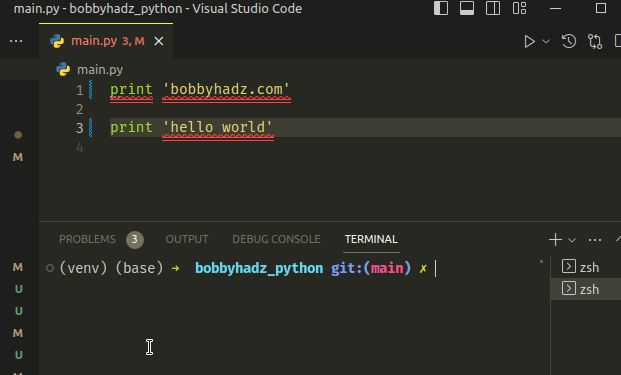
Make sure to replace main.py with the name of your module.
You can also use the 2to3 module on all files in the directory.
2to3 -w .
The print statements in your code should get converted to calls to the
print() function as shown in the gif.
# Additional Resources
You can learn more about the related topics by checking out the following tutorials:
- Print alternate characters in a String in Python
- Print the binary representation of a Number in Python
- How to print Boolean values in Python
- Print a Dictionary in Table format in Python
- How to Print a Horizontal Line in Python
- How to Print a List in Columns in Python
- Print a List without the Commas and Brackets in Python
- Print New Line after a Variable in Python
- How to Print the output of a Function in Python
- How to Print specific items in a List in Python
- Print specific key-value pairs of a dictionary in Python
- How to repeat a String N times in Python
- Print a String with the Special Characters in Python
- How to print a Tab in Python
- How to Print tuple's elements in Python
- How to Print a Variable in Hexadecimal in Python
- How to Print a Variable's Name in Python
- How to Print a Zipped list in Python

