How to Print a Variable in Hexadecimal in Python
Last updated: Apr 9, 2024
Reading time·3 min
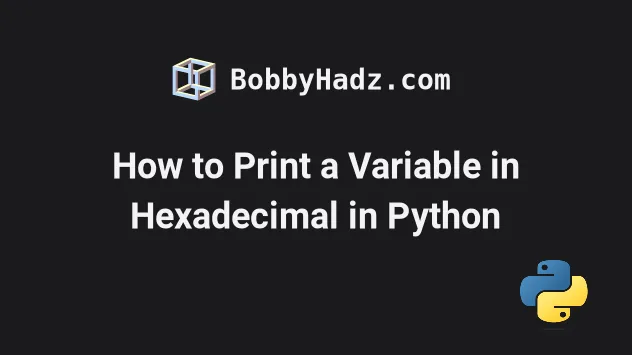
# Print a variable in Hexadecimal in Python
Use the hex() function to print a variable in hexadecimal, e.g.
print(hex(variable)).
If the variable stores a string, iterate over it and pass the Unicode code
point of each character to the hex() function.
my_str = 'bobbyhadz.com' result = ' '.join(hex(ord(char)) for char in my_str) print(result) # 👉️ 0x62 0x6f 0x62 0x62 0x79 0x68 0x61 0x64 0x7a 0x2e 0x63 0x6f 0x6d # ------------------------------------------ result = ' '.join(f'{ord(char):x}' for char in my_str) print(result) # 👉️ 62 6f 62 62 79 68 61 64 7a 2e 63 6f 6d
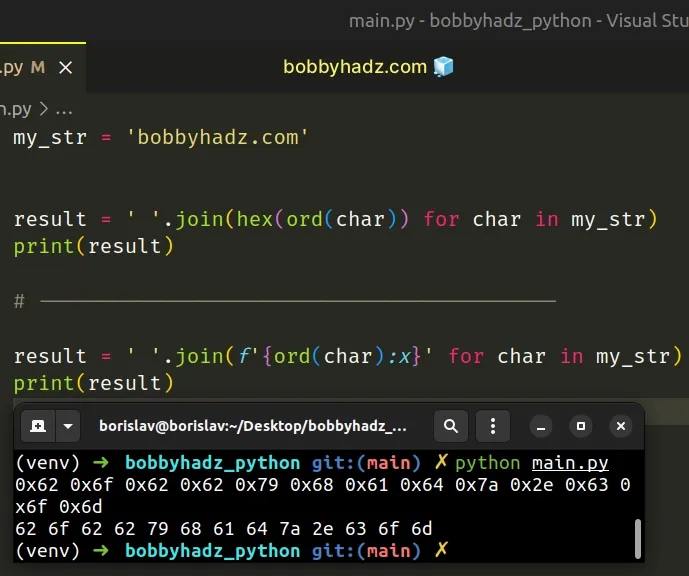
The first two examples print a string variable in hexadecimal.
We used a generator expression to iterate over the string.
On each iteration, we pass the current character to the ord() function to get
the corresponding Unicode code point.
print(ord('a')) # 👉️ 97 print(ord('b')) # 👉️ 98
The ord() function takes a string that represents 1 Unicode character and returns an integer representing the Unicode code point of the given character.
The hex() function
converts an integer to a lowercase hexadecimal string prefixed with 0x.
my_str = 'bobbyhadz.com' result = ' '.join(hex(ord(char)) for char in my_str) print(result) # 👉️ 0x62 0x6f 0x62 0x62 0x79 0x68 0x61 0x64 0x7a 0x2e 0x63 0x6f 0x6d
# Get hex representation without 0x
If you don't need to prefix the hex string with 0x, use a formatted string
literal.
my_str = 'bobbyhadz.com' result = ' '.join(f'{ord(char):x}' for char in my_str) print(result) # 👉️ 62 6f 62 62 79 68 61 64 7a 2e 63 6f 6d

Formatted string literals
(f-strings) let us include expressions inside of a string by prefixing the
string with f.
x character after the colon stands for hex format. It outputs the number before the colon in base 16, using lowercase letters for the digits above 9.# Using a different separator
The examples join the generator object with a space separator, but you can use any other separator, e.g. a colon.
my_str = 'bobbyhadz.com' result = ':'.join(hex(ord(char)) for char in my_str) print(result) # 👉️ 0x65:0x78:0x61:0x6d:0x70:0x6c:0x65 result = ':'.join(f'{ord(char):x}' for char in my_str) print(result) # 👉️ 65:78:61:6d:70:6c:65
# Converting a bytes object to hex
You can use the same approach if you need to convert a bytes object to hex and print the result.
my_str = 'bobbyhadz.com' result = ':'.join(hex(ord(char)) for char in my_str) print(result) # 👉️ 0x62:0x6f:0x62:0x62:0x79:0x68:0x61:0x64:0x7a:0x2e:0x63:0x6f:0x6d result = ':'.join(f'{ord(char):x}' for char in my_str) print(result) # 👉️ 62:6f:62:62:79:68:61:64:7a:2e:63:6f:6d
The bytes.hex() method returns a string that contains two hexadecimal digits for each byte.
# Printing a variable that stores an integer in hexadecimal
If you need to print a variable that stores an integer in hexadecimal, pass it
to the hex() function.
my_int = 90 result = hex(my_int) print(result) # 👉️ 0x5a
# Converting a list of integers to a hex string
If you need to convert a list of integers to a hex string, use a generator expression and a formatted string literal.
my_list = [3, 5, 90, 150, 185] result = ' '.join(f'{num:02x}' for num in my_list) print(result) # 👉️ 03 05 5a 96 b9
The :02x syntax is used to pad each value with leading zeros to a fixed width
of 2.
# Additional Resources
You can learn more about the related topics by checking out the following tutorials:

