Print specific key-value pairs of a dictionary in Python
Last updated: Apr 9, 2024
Reading time·6 min
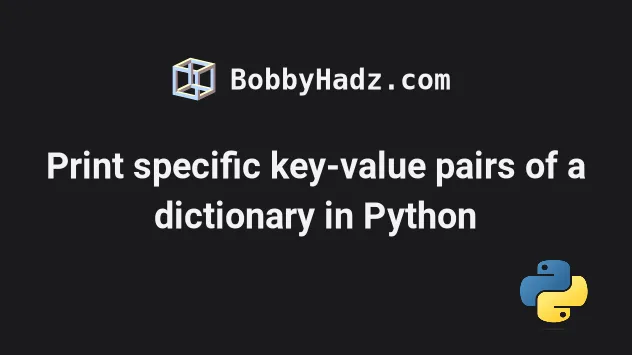
# Table of Contents
- Print specific key-value pairs of a dictionary in Python
- Formatting the key-value pairs when printing them
- Print the first N key-value pairs of a dictionary
- Print the last N key-value pairs of a dictionary
- Print only a part of a dictionary using slicing
- Print only a part of a dictionary by excluding keys
- Slicing a dictionary with itertools.islice()
# Print specific key-value pairs of a dictionary in Python
To print specific key-value pairs of a dictionary:
- Use the
dict.items()method to get a view of the dictionary's items. - Use a
forloop to iterate over the view. - Check if each value meets a condition.
- Use the
print()function to print the matching key-value pairs.
my_dict = { 'name': 'Borislav Hadzhiev', 'fruit': 'apple', 'number': 5, 'website': 'bobbyhadz.com', 'topic': 'Python' } # ✅ Print key-value pairs of dict that meet a condition for key, value in my_dict.items(): if str(value).startswith('bo'): print(key, value) # 👉️ website bobbyhadz.com
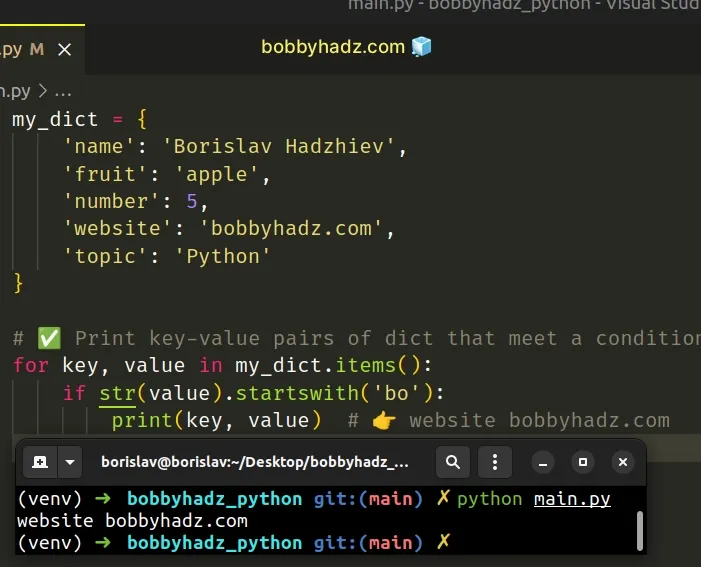
The dict.items() method returns a new view of the dictionary's items ((key, value) pairs).
my_dict = {'id': 1, 'name': 'BobbyHadz'} print(my_dict.items()) # 👉️ dict_items([('id', 1), ('name', 'BobbyHadz')])
If you need to print only the key-value pairs of a dictionary that meet a condition, use a for loop to iterate over the dictionary's items.
bo and if the condition is met, we print the key-value pair.# Formatting the key-value pairs when printing them
You can use a formatted string literal if you need to format the key-value pairs in any way.
my_dict = { 'name': 'Borislav Hadzhiev', 'fruit': 'apple', 'number': 5, 'website': 'bobbyhadz.com', 'topic': 'Python' } for key, value in my_dict.items(): if str(value).startswith('bo'): # 👇️ Key: website, Value: bobbyhadz.com print(f'Key: {key}, Value: {value}')
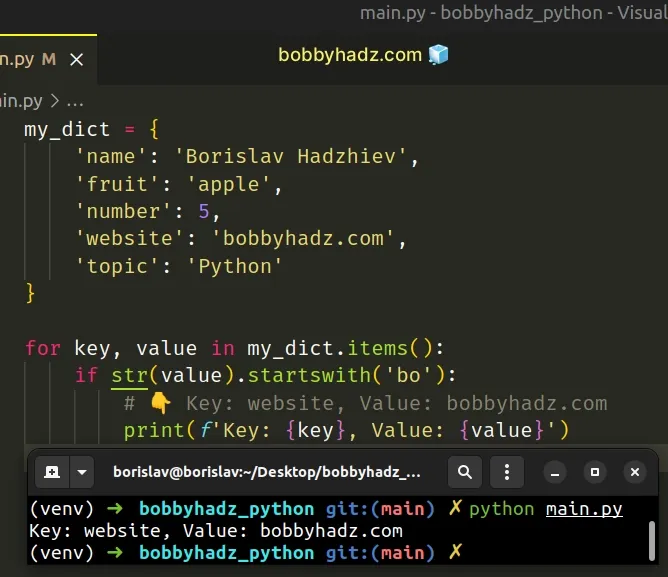
Formatted string literals (f-strings) let us include expressions inside of a
string by prefixing the string with f.
var1 = 'bobby' var2 = 'hadz' result = f'{var1}{var2}' print(result) # 👉️ bobbyhadz
Make sure to wrap expressions in curly braces - {expression}.
If you need to print a single key-value pair, use bracket notation or the
dict.get() method.
my_dict = { 'name': 'Borislav Hadzhiev', 'fruit': 'apple', 'number': 5, 'website': 'bobbyhadz.com', 'topic': 'Python' } print(my_dict['name']) # 👉️ Borislav Hadzhiev print(my_dict.get('name')) # 👉️ Borislav Hadzhiev
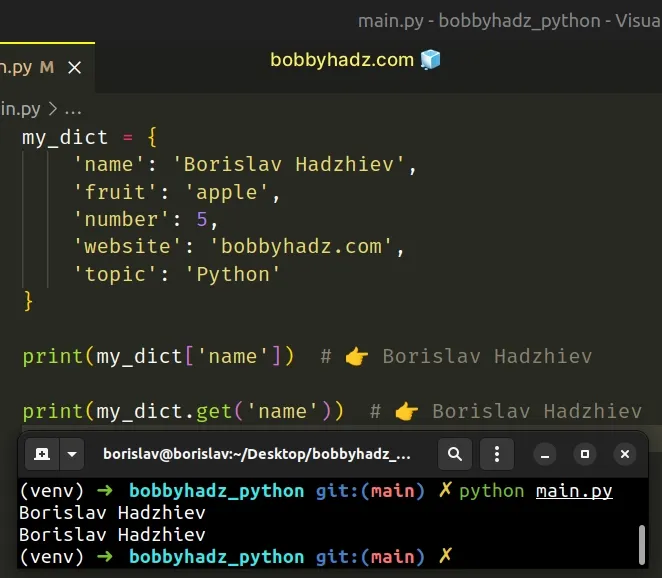
KeyError is raised.On the other hand, the dict.get() method
returns None for non-existent keys by default.
The dict.get() method returns the value for the given key if the key is in the dictionary, otherwise a default value is returned.
The method takes the following 2 parameters:
| Name | Description |
|---|---|
| key | The key for which to return the value |
| default | The default value to be returned if the provided key is not present in the dictionary (optional) |
If a value for the default parameter is not provided, it defaults to None,
so the get() method never raises a KeyError.
# Print the first N key-value pairs of a dictionary
To print the first N key-value pairs of a dictionary:
- Use the
dict.items()method to get a view of the dictionary's items. - Use the
list()class to convert the view to a list. - Use list slicing to get the first N key-value pairs.
- Use the
print()function to print the result.
my_dict = { 'name': 'Borislav Hadzhiev', 'fruit': 'apple', 'number': 5, 'website': 'bobbyhadz.com', 'topic': 'Python' } firstN = list(my_dict.items())[:2] # 👇️ [('name', 'Borislav Hadzhiev'), ('fruit', 'apple')] print(firstN) for key, value in firstN: # name Borislav Hadzhiev # fruit apple print(key, value)
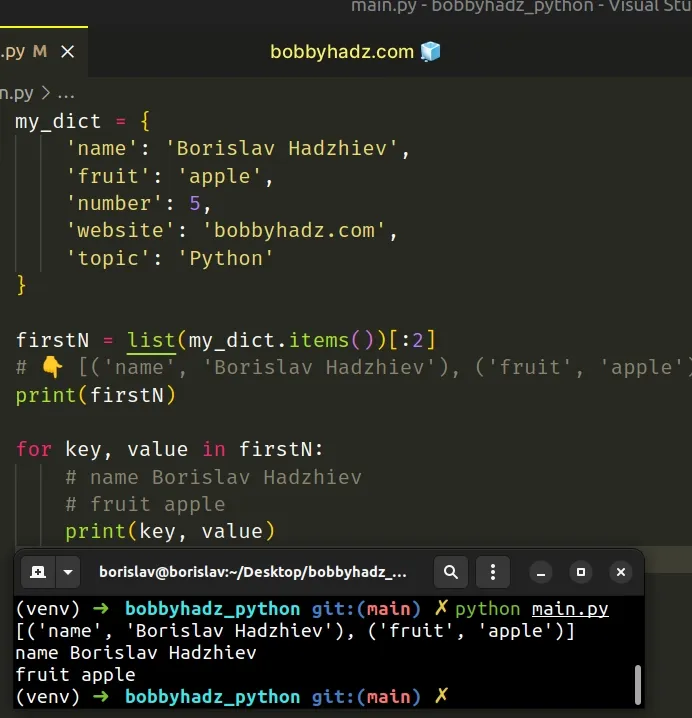
We used the list() class to convert the dictionary's items to a list and used list slicing to select the first N key-value pairs.
The syntax for list slicing is my_list[start:stop:step].
The start index is inclusive and the stop index is exclusive (up to, but not
including).
0, and the last item has an index of -1 or len(my_list) - 1.# Print the last N key-value pairs of a dictionary
You can use the same approach to print the last N key-value pairs of a dictionary.
my_dict = { 'name': 'Borislav Hadzhiev', 'fruit': 'apple', 'number': 5, 'website': 'bobbyhadz.com', 'topic': 'Python' } lastN = list(my_dict.items())[-2:] print(lastN) # 👉️ [('website', 'bobbyhadz.com'), ('topic', 'Python')] for key, value in lastN: # website bobbyhadz.com # topic Python print(key, value)
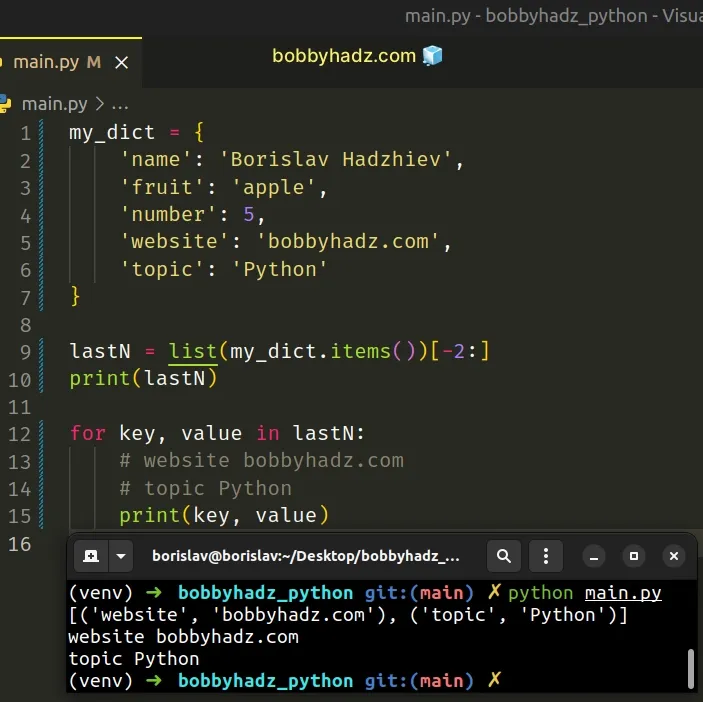
Negative indices can be used to count backward, e.g. my_list[-1] returns the
last item in the list and my_list[-2] returns the second-to-last item.
# Print only a part of a dictionary using slicing
To only print a part of a dictionary:
- Use the
dict.items()method to get a view of the dictionary's items. - Convert the view to a list and use list slicing to get a part of the dictionary.
- Use the
print()function to print the result.
my_dict = { 'id': 1, 'age': 30, 'salary': 100, 'name': 'bobbyhadz', 'language': 'Python' } result = dict(list(my_dict.items())[0:3]) print(result) # 👉️ {'id': 1, 'age': 30, 'salary': 100}
The dict.items() method returns a new view of the dictionary's items ((key, value) pairs).
my_dict = {'id': 1, 'name': 'BobbyHadz'} print(my_dict.items()) # 👉️ dict_items([('id', 1), ('name', 'BobbyHadz')])
list() class to convert the view object to a list and used list slicing to select the first 3 items in the dictionary.The syntax for list slicing is my_list[start:stop:step].
The start index is inclusive and the stop index is exclusive (up to, but not
including).
Python indexes are zero-based, so the first item in a list has an index of 0,
and the last item has an index of -1 or len(my_list) - 1.
# Print only a part of a dictionary by excluding keys
If you need to exclude certain keys from the dictionary and print the result, use a dict comprehension.
my_dict = { 'id': 1, 'age': 30, 'salary': 100, 'name': 'bobbyhadz', 'language': 'Python' } def exclude_keys(dictionary, keys): return { key: value for key, value in dictionary.items() if key not in keys } result = exclude_keys(my_dict, ['id', 'age']) # 👇️ {'salary': 100, 'name': 'bobbyhadz', 'language': 'Python'} print(result)
We used a dict comprehension to iterate over the dictionary's items and excluded the specified keys.
Dict comprehensions are very similar to list comprehensions.
# Slicing a dictionary with itertools.islice()
This is a three-step process:
- Use the
dict.items()method to get a view of the dictionary's items. - Use the
itertools.islice()method to get a slice of the view object. - Use the
dict()class to convert the slice to a dictionary.
from itertools import islice a_dict = { 'id': 1, 'first': 'bobby', 'last': 'hadz', 'site': 'bobbyhadz.com', 'topic': 'python' } # ✅ slice dictionary based on index new_dict = dict(islice(a_dict.items(), 2)) print(new_dict) # 👉️ {'id': 1, 'first': 'bobby'} new_dict = dict(islice(a_dict.items(), 2, 4)) print(new_dict) # 👉️ {'last': 'hadz', 'site': 'bobbyhadz.com'}
The first example uses the itertools.islice() method to slice a dictionary.
The dict.items() method returns a new view of the dictionary's items ((key, value) pairs).
a_dict = { 'id': 1, 'first': 'bobby', 'last': 'hadz', 'site': 'bobbyhadz.com', 'topic': 'python' } # 👇️ dict_items([('id', 1), ('first', 'bobby'), ('last', 'hadz'), ('site', 'bobbyhadz.com'), ('topic', 'python')]) print(a_dict.items())
The itertools.islice method
takes an iterator and optional start and stop indices.
from itertools import islice a_dict = { 'id': 1, 'first': 'bobby', 'last': 'hadz', 'site': 'bobbyhadz.com', 'topic': 'python' } new_dict = dict(islice(a_dict.items(), 2)) print(new_dict) # 👉️ {'id': 1, 'first': 'bobby'} new_dict = dict(islice(a_dict.items(), 2, 4)) print(new_dict) # 👉️ {'last': 'hadz', 'site': 'bobbyhadz.com'}
Dictionaries preserve the insertion order of keys starting with Python v3.7.
We used a start index of 2 and a stop index of 4.
The last step is to pass the slice to the dict() class.
The dict() class can be passed an iterable of key-value pairs and returns a
new dictionary.
I've also written an article on how to print a dictionary in table format.
# Additional Resources
You can learn more about the related topics by checking out the following tutorials:
- How to Print on the Same Line in Python
- How to Print a Horizontal Line in Python
- How to print Integer values in Python
- How to Print a List in Columns in Python
- Print a List without the Commas and Brackets in Python
- Print New Line after a Variable in Python
- How to Print the output of a Function in Python
- How to Print specific items in a List in Python

