Print New Line after a Variable in Python
Last updated: Apr 9, 2024
Reading time·4 min

# Table of Contents
- Print a new line after a variable in Python
- Print a new line after a variable using a formatted string literal
- Using a triple-quoted string to print new lines in Python
- Print a newline after each list item in Python
- Print a newline after each list item with a list of integers
- Print a newline after each list item using a for loop
- Using os.linesep instead of \n to print newlines in Python
# Print a new line after a variable in Python
Use the addition operator to print a new line after a variable, e.g.
print(variable + '\n').
The newline (\n) character is a special character in Python and is used to
insert new lines in a string.
variable = "bobby" my_str = variable + '\n' + 'hadz' # bobby # hadz print(my_str)
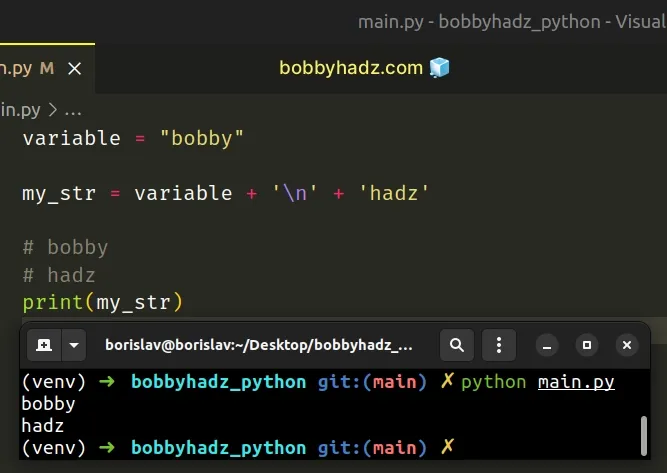
The example uses the addition (+) operator to print a new line after a variable.
variable = "bobby" my_str = variable + '\n' + 'hadz' # bobby # hadz print(my_str)
If the variable is not of type string, pass it to the str() class before using the addition operator.
# Print a new line after a variable using a formatted string literal
Alternatively, you can use a formatted string literal.
variable = "bobby" my_str = f'{variable}\nhadz' # bobby # hadz print(my_str)
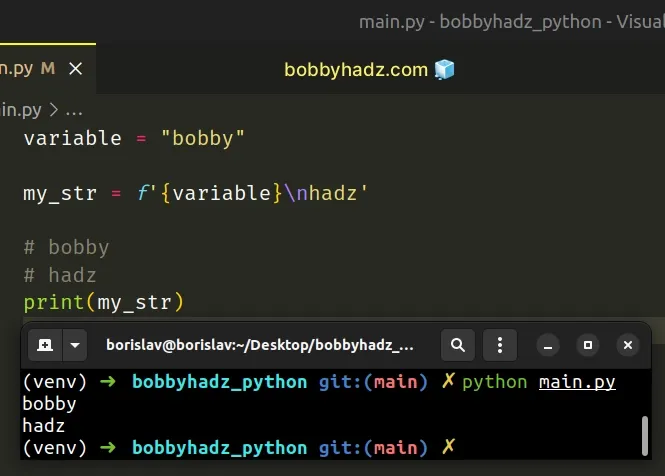
f.Make sure to wrap expressions in curly braces - {expression}.
When using a formatted string literal, you don't have to convert the value stored in the variable to a string as this is done for us automatically.
# Using a triple-quoted string to print new lines in Python
Alternatively, you can print new lines by using a multiline string.
variable = "bobby" my_str = f"""\ {variable} hadz com""" # bobby # hadz # com print(my_str)
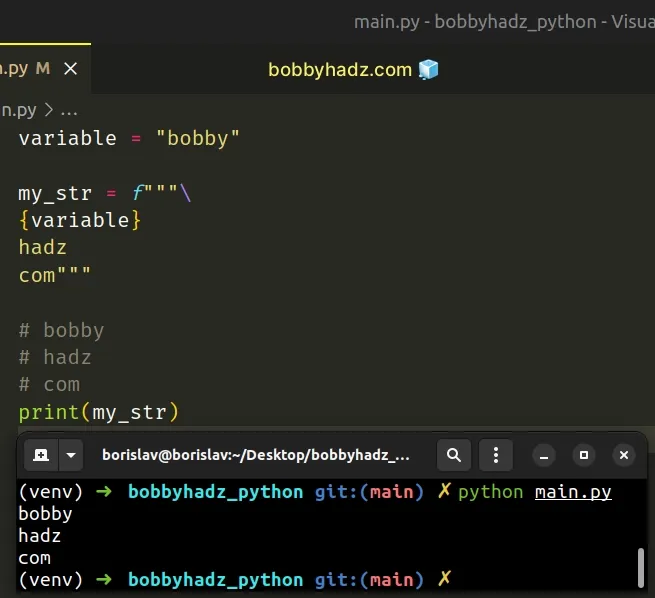
Triple-quotes strings are very similar to basic strings that we declare using single or double quotes.
But they also enable us to:
- use single and double quotes in the same string without escaping
- define a multiline string without adding newline characters
End of lines are automatically included in triple-quoted strings, so we don't have to add a newline character at the end.
# Print a newline after each list item in Python
If you need to print a new line after each item in a list, use the str.join()
method to
join the list with a newline (\n) character
separator.
my_list = ['bobby', 'hadz', 'com'] result = '\n'.join(my_list) # bobby # hadz # com print(result)
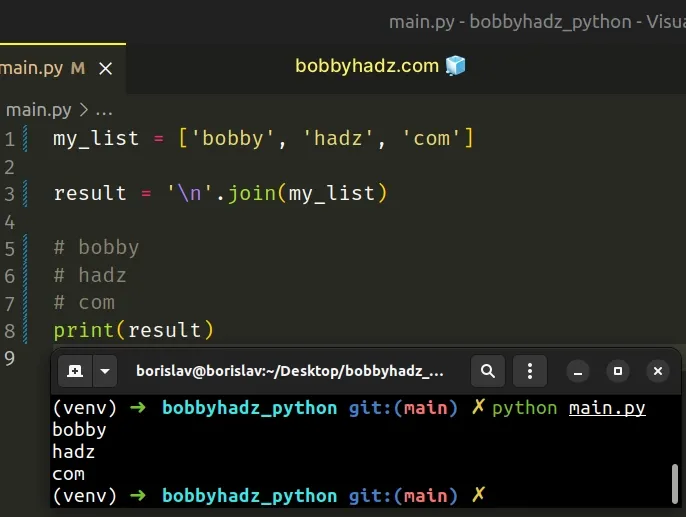
The str.join() method takes an iterable as an argument and returns a string which is the concatenation of the strings in the iterable.
TypeError if there are any non-string values in the iterable.# Print a newline after each list item with a list of integers
If your iterable contains numbers or other types, convert all of the values to
strings before calling join().
my_list = [2, 4, 8] result = '\n'.join(str(num) for num in my_list) # 2 # 4 # 8 print(result)
The string the method is called on is used as the separator between the elements.
# Print a newline after each list item using a for loop
Alternatively, you can use a for loop to iterate over the list and print each item.
my_list = ['bobby', 'hadz', 'com'] for item in my_list: # bobby # hadz # com print(item)
By default, the print() function prints a newline character at the end of each message.
You can change this behavior by setting the
end argument in the call to
print().
print('a', 'b', 'c') # 👉️ 'a b c\n' print('a', 'b', 'c', end='') # 👉️ 'a b c'
The string we passed for the end keyword argument is inserted at the end of
the string.
# Using os.linesep instead of \n to print newlines in Python
An alternative to using the \n character is to use the os.linesep attribute.
import os my_str = f"bobby{os.linesep}hadz{os.linesep}com" # bobby # hadz # com print(my_str)
The os.linesep attribute returns the string that is used to separate lines on the current platform.
For example \n on Unix and \r\n on Windows.
So if you have a simple txt file that looks like the following:
bobby hadz com
You can use the file.readlines() method to get a list of the lines in the
file.
with open('example.txt', 'r', encoding="utf-8") as f: lines = f.readlines() print(lines) # 👉️ ['bobby\n', 'hadz\n', 'com'] # bobby # hadz # com for line in lines: print(line, end='')
Notice that a newline character is automatically inserted after each line in the file.
When writing to a file, you can use the newline (\n) character to insert a new
line.
with open('example.txt', 'w', encoding='utf-8') as my_file: my_file.write('bobby' + '\n') my_file.write('hadz' + '\n') my_file.write('com' + '\n')
This works in the same way it works with strings.
The file's contents look as follows.
bobby hadz com
# Additional Resources
You can learn more about the related topics by checking out the following tutorials:
- How to assign Print output to a Variable in Python
- How to Print a Variable in Hexadecimal in Python
- How to Print a Variable's Name in Python
- Print a Dictionary in Table format in Python
- How to Print on the Same Line in Python
- How to Print a Horizontal Line in Python
- How to print Integer values in Python
- How to Print a List in Columns in Python
- Print a List without the Commas and Brackets in Python

