Print the binary representation of a Number in Python
Last updated: Apr 10, 2024
Reading time·4 min
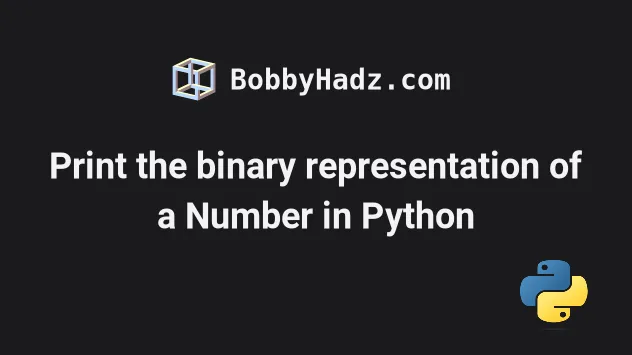
# Table of Contents
- Print the binary representation of a Number in Python
- Convert an integer to binary and keep leading zeros
# Print the binary representation of a Number in Python
Use a formatted string literal to print the binary representation of a number,
e.g. print(f'{number:b}').
Formatted string literals enable us to use the format specification mini-language which can be used to get the binary representation of a number.
number = 13 # ✅ format number as binary (in base 2) string = f'{number:b}' print(string) # 👉️ 1101 # ✅ Convert an integer to a binary string prefixed with 0b string = bin(number) print(string) # 👉️ 0b1101 # ✅ convert an integer to a lowercase hexadecimal string prefixed with 0x string = hex(number) print(string) # 👉️ 0xd
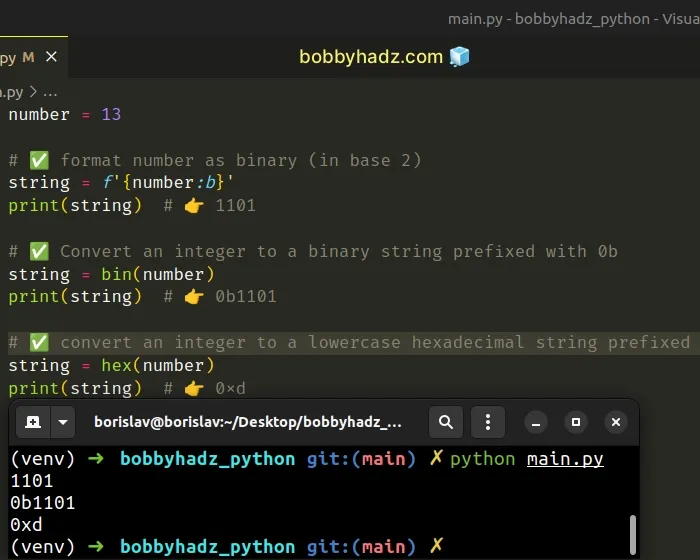
The first example uses a formatted string literal.
f.var1 = 'bobby' var2 = 'hadz' result = f'{var1}{var2}' print(result) # 👉️ bobbyhadz
Make sure to wrap expressions in curly braces - {expression}.
Formatted string literals also enable us to use the format specification mini-language in expression blocks.
number = 13 string = f'{number:b}' print(string) # 👉️ 1101
The b character stands for binary format and outputs the number in base 2.
You can prefix the b character with a digit to specify the width of the
string.
number = 13 string = f'{number:8b}' print(repr(string)) # 👉️ ' 1101'
If you need to pad the number with zeros instead of spaces, add a zero after the colon.
number = 13 string = f'{number:08b}' print(repr(string)) # 👉️ '00001101'
You can also prefix the result with 0b if necessary.
number = 13 string = f'0b{number:08b}' print(repr(string)) # 👉️ '0b00001101'
# Print the binary representation of a Number using bin()
Alternatively, you can use the bin() function.
number = 13 string = bin(number) print(string) # 👉️ 0b1101 print(bin(3)) # 👉️ 0b11 print(bin(10)) # 👉️ 0b1010
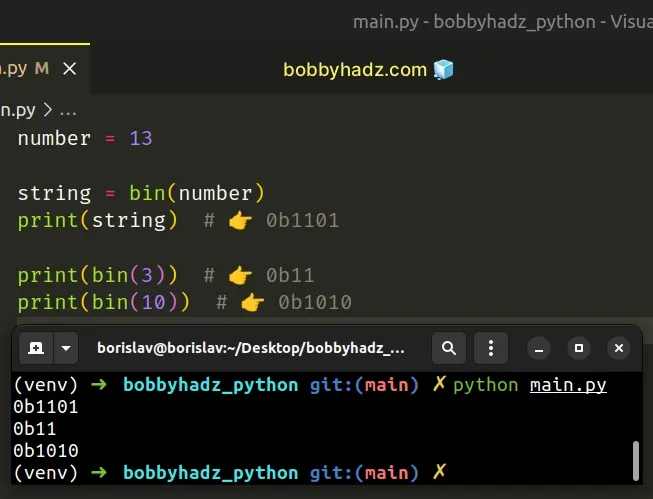
The bin() function
converts an integer to a binary string prefixed with 0b.
You can also use a formatted string literal to add or remove the 0b prefix.
number = 13 string = f'{number:#b}' print(string) # 👉️ 0b1101 string = f'{number:b}' print(string) # 👉️ 1101
# option adds the respective prefix to the binary, octal or hexadecimal output, e.g. 0b, 0o, 0x.If you need to get the hexadecimal representation of a number, use the hex()
function.
number = 13 string = hex(number) print(string) # 👉️ 0xd
The hex() function
converts an integer to a lowercase hexadecimal string prefixed with 0x.
# Convert the integer to an uppercase or lowercase hexadecimal string
You can also use a formatted string literal to convert an integer to an uppercase or lowercase hexadecimal string with or without the prefix.
number = 13 string = f'{number:#x}' print(string) # 👉️ 0xd string = f'{number:x}' print(string) # 👉️ d string = f'{number:X}' print(string) # 👉️ D
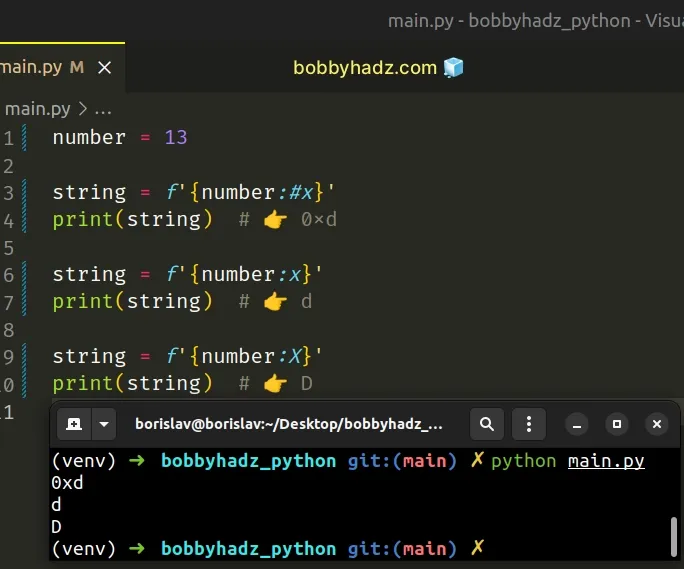
The x character stands for hex format. It outputs the number in base 16 using
lowercase letters for the digits above 9.
The X character does the same but uses uppercase letters for the digits
above 9.
# Convert an integer to binary and keep leading zeros - Python
Use the format() function to convert an integer to binary and keep the leading
zeros.
integer = 27 # ✅ convert integer to binary keeping leading zeros (with 0b prefix) result = format(integer, '#08b') print(result) # 👉️ 0b011011 # ✅ without 0b prefix (length 6) result = format(integer, '06b') print(result) # 👉️ 011011
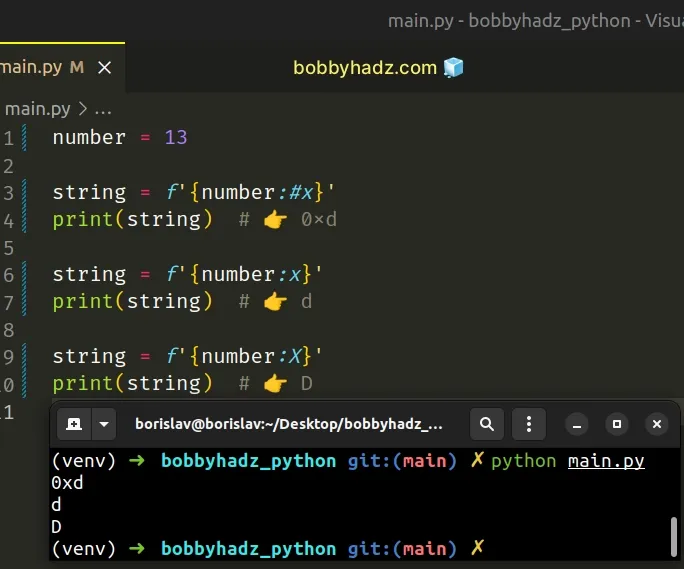
We used the format() function to convert an integer to binary and keep the leading zeros.
The function converts the provided value to a formatted representation according
to the format_spec argument.
The syntax for the format_spec argument is determined by the
format specification mini-language.
# option adds the respective prefix to the binary, octal or hexadecimal output, e.g. 0b, 0o, 0x.integer = 27 result = format(integer, '#08b') print(result) # 👉️ 0b011011
If you don't need the 0b prefix, remove the # option.
integer = 27 result = format(integer, '06b') print(result) # 👉️ 011011
The 0 digit is the fill character and the digit after the 0 is the width of
the string.
The b character stands for binary format and outputs the number in base 2.
You can prefix the b character with any digit to adjust the width of the
string.
integer = 27 result = format(integer, '#010b') print(result) # 👉️ 0b00011011 result = format(integer, '08b') print(result) # 👉️ 00011011
# Convert an integer to binary and keep leading zeros using f-string
Alternatively, you can use a formatted string literal.
integer = 27 # ✅ with 0b prefix (length 8) result = f'{integer:#08b}' print(result) # 👉️ 0b011011 # ✅ without 0b prefix (length 6) result = f'{integer:06b}' print(result) # 👉️ 011011
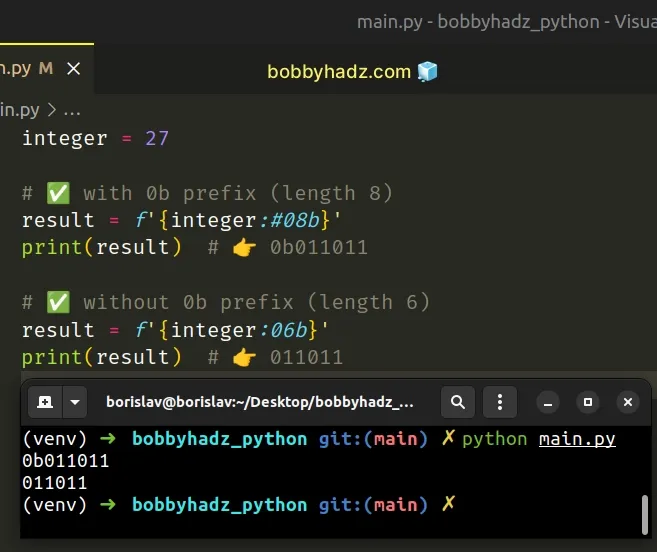
f.var1 = 'bobby' var2 = 'hadz' result = f'{var1}{var2}' print(result) # 👉️ bobbyhadz
Make sure to wrap expressions in curly braces - {expression}.
Formatted string literals also enable us to use the format specification mini-language in expression blocks.
integer = 27 result = f'{integer:#08b}' print(result) # 👉️ 0b011011
Just like with the format function, the b character stands for binary format.
If you need to remove the 0b prefix, remove the # symbol.
integer = 27 result = f'{integer:06b}' print(result) # 👉️ 011011
If you need to change the width of the string, adjust the digit before the b
character.
integer = 27 result = f'{integer:010b}' print(result) # 👉️ 0000011011
The number is formatted in base 2, left-filled with zeros to the specified width.
# Convert an integer to binary and keep leading zeros using str.format()
Alternatively, you can use the str.format() method.
integer = 27 result = '{:#08b}'.format(integer) print(result) # 👉️ 0b011011 result = '{:06b}'.format(integer) print(result) # 👉️ 011011
The str.format() method performs string formatting operations.
first = 'Bobby' last = 'Hadz' result = "His name is {} {}".format(first, last) print(result) # 👉️ "His name is Bobby Hadz"
The string the method is called on can contain replacement fields specified
using curly braces {}.
The str.format() method also makes use of the format specification
mini-language, so we used the same syntax as in the previous examples.
# Additional Resources
You can learn more about the related topics by checking out the following tutorials:

