Print a String with the Special Characters in Python
Last updated: Apr 9, 2024
Reading time·4 min
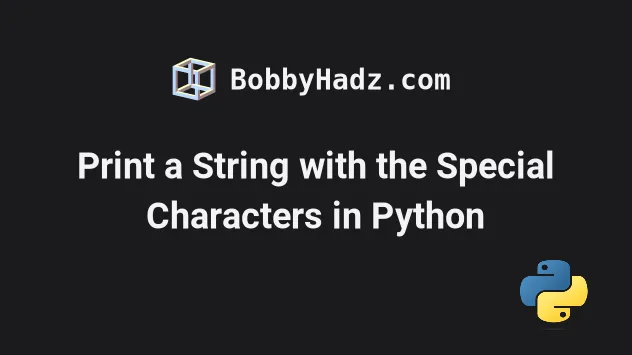
# Table of Contents
- Print a string with the special characters in Python
- Print a string with the special characters using encode() and decode()
- Print a string with the special characters using a raw string
- Print a backslash in Python
- Print a backslash using a raw string
# Print a string with the special characters in Python
Use the repr() function to print a string with the special characters, e.g.
print(repr(my_str)).
The repr() function returns a string containing a printable representation
of the provided object.
my_str = 'bobby\nhadz\ncom\n' print(repr(my_str)) # 👉️ 'bobby\nhadz\ncom\n'
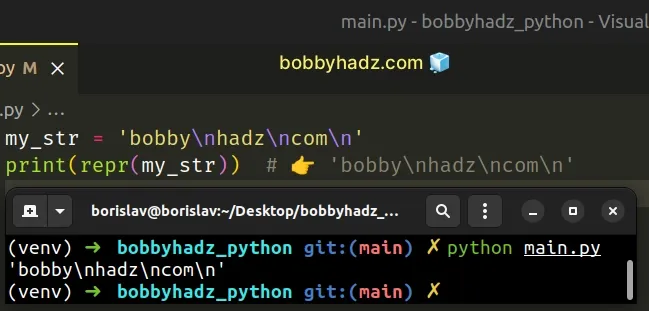
We used the repr() function to print a string with the special characters.
repr() function returns a printable representation of the provided object rather than the string itself.# Print a string with the special characters using encode() and decode()
Alternatively, you can use the str.encode() and bytes.decode() methods to
convert the string to a raw string before printing.
my_str = 'bobby\nhadz\ncom\n' result = my_str.encode('unicode_escape') print(result) # 👉️ b'bobby\\nhadz\\ncom\\n' result = my_str.encode('unicode_escape').decode() print(result) # 👉️ bobby\nhadz\ncom\n
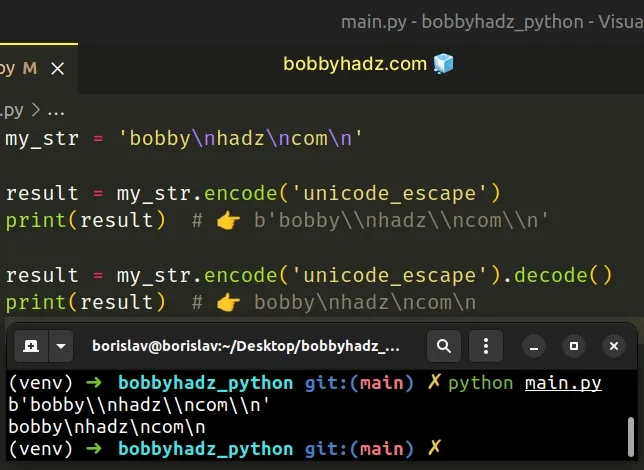
The str.encode() method returns an encoded version of the string as a bytes object.
We used the unicode_escape encoding to escape the special characters with an
extra backslash.
The bytes.decode() method returns a
string decoded from the given bytes. The default encoding is utf-8.
string to a bytes object and decoding is the process of converting a bytes object to a string.# Print a string with the special characters using a raw string
If you have access to the variable's declaration, you can prefix the string with
r to mark it as a
raw string.
my_str = r'bobby\nhadz\ncom\n' print(my_str) # 👉️ bobby\nhadz\ncom\n
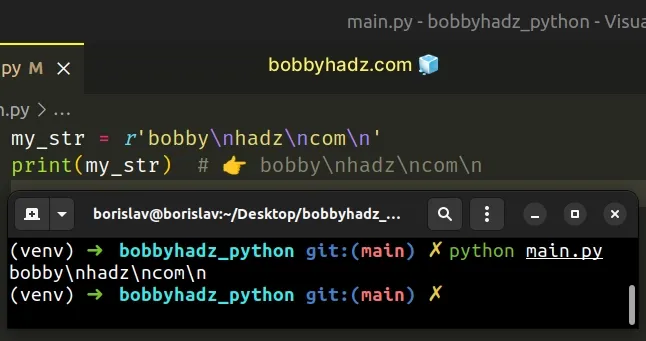
r are called raw strings and treat backslashes as literal characters.If you need to use variables in the raw string, use a formatted string literal.
variable = 'hadz' my_str = fr'bobby\n{variable}\ncom\n' print(my_str) # 👉️ bobby\nhadz\ncom\n
Formatted string literals (f-strings) let us include expressions inside of a
string by prefixing the string with f.
Make sure to wrap expressions in curly braces - {expression}.
Notice that we prefixed the string with fr and not just with f or r.
The start of an expression in an f-string is marked using curly braces.
If you need to include the literal characters in the string, use two sets of curly braces.
variable = 'hadz' my_str = fr'{{->}}bobby\n{variable}\ncom\n' print(my_str) # 👉️ {->}bobby\nhadz\ncom\n
# Print a backslash in Python
If you need to print a backslash:
- Use a second backslash character to escape each backslash in the string.
- Use the
print()function to print the result.
my_str = 'Bobby\\Hadz\\Com' print(my_str) # 👉️ Bobby\Hadz\Com

The example uses a second backslash to escape each backslash character in the string.
\ character has a special meaning in Python - it is used as an escape character (e.g. \n or \t).By adding a second backslash, we treat the \ as a literal character.
my_str = 'Bobby\\Hadz\\Com' print(my_str) # 👉️ Bobby\Hadz\Com
If you need to print two backslash characters next to one another, use four backslashes.
my_str = 'Bobby\\\\Hadz\\\\Com' print(my_str) # 👉️ Bobby\\Hadz\\Com
# Print a backslash using a raw string
Alternatively, you can use a raw string.
When a string is prefixed with r, it treats backslashes as literal characters
and escaping them is not necessary.
my_str = r'Bobby\Hadz\Com' print(my_str) # 👉️ Bobby\Hadz\Com my_str = r'Bobby\\Hadz\\Com' print(my_str) # 👉️ Bobby\\Hadz\\Com
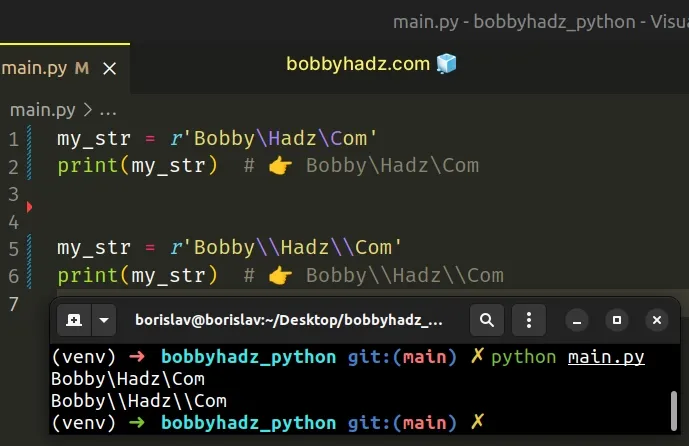
r are called raw strings and treat backslashes as literal characters.There is no need to escape backslash characters when using a raw string.
If you need to interpolate variables in a raw string, use a formatted string literal.
variable = 'Hadz' my_str = fr'Bobby\{variable}\Com' print(my_str) # 👉️ Bobby\Hadz\Com
f.Make sure to wrap expressions in curly braces - {expression}.
Notice that the string is prefixed with fr and not just with f.
If you are constructing a path, e.g. to a directory or a file, you can use forward slashes instead of backslashes.
file_name = 'C:/Users/Bobby/Desktop/example.txt' # 👇️ C:/Users/Bobby/Desktop/example.txt print(file_name)
A forward slash can be used in place of a backslash when you need to specify a path.
Backslash characters have a special meaning in Python, so to treat them as literal characters, we have to:
- escape each backslash with a second backslash
- prefix the string with
rto mark it as a raw string - use forward slashes in place of backslashes in a path
# Additional Resources
You can learn more about the related topics by checking out the following tutorials:

