How to Print a Horizontal Line in Python
Last updated: Apr 9, 2024
Reading time·3 min
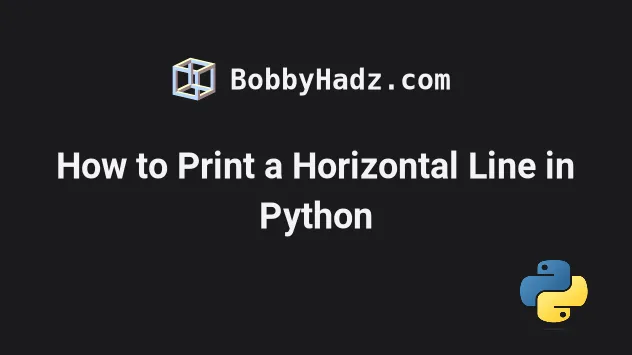
# Table of Contents
- Print a horizontal line in Python
- Print the items in a List horizontally
- Print multiple blank lines in Python
- Removing the trailing newline character when printing
# Print a horizontal line in Python
To print a horizontal line:
- Use the multiplication operator to repeat a hyphen N times.
- Use the
print()function to print the horizontal line. - For example,
print('─' * 25).
# ✅ Print a horizontal line print('─' * 25) # 👉️ ──────────── print('⸻' * 25) # 👉️ ⸻⸻⸻⸻⸻ print('⸺' * 25) # 👉️ ⸺⸺⸺⸺⸺⸺⸺⸺ print('*' * 25) # 👉️ ************
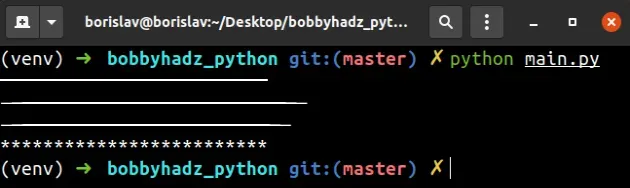
The examples use the multiplication operator to print a horizontal line.
When the multiplication operator is used with a string and an integer, the string is repeated the specified number of times.
print('─' * 25) # 👉️ ────────────
You can use this approach to print a horizontal line that consists of any character.
# Print the items in a list horizontally
If you need to print the items in an iterable horizontally, set the end argument of the print() function to a string containing a space.
my_list = ['bobby', 'hadz', 'com'] for item in my_list: print(item, end=' ') # 👉️ bobby hadz com
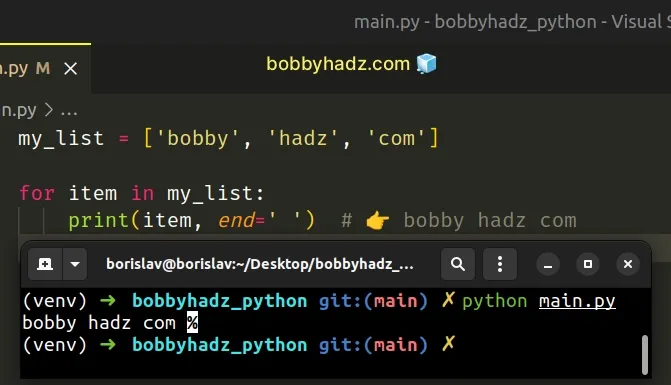
The end argument is printed at the end of the message.
By default, end is set to a newline character (\n).
print('a', 'b', 'c') # 👉️ 'a b c\n' print('a', 'b', 'c', end='') # 👉️ 'a b c'
Alternatively, you can use the iterable unpacking operator.
print(*my_list) # 👉️ bobby hadz com
The * iterable unpacking operator enables us to unpack an iterable in function calls, in comprehensions and in generator expressions.
You can use this approach to print the items of an iterable with any separator, it doesn't have to be a space.
my_list = ['bobby', 'hadz', 'com'] print(*my_list, sep='─') # 👉️ bobby─hadz─com
The
sep
argument is the separator between the arguments we pass to print().
By default, the argument is set to a space.
# Print multiple blank lines in Python
Use the multiplication operator to print multiple blank lines.
When the multiplication operator is used with a string and an integer, it repeats the string the specified number of times.
print('before') print('\n' * 3) print('after') # before # after
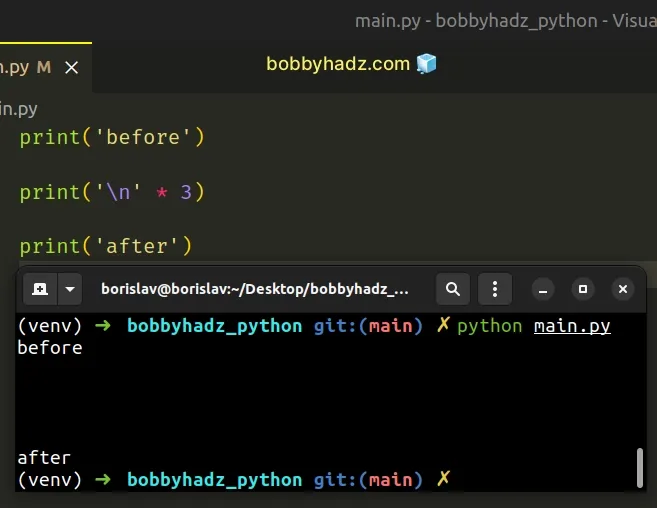
We used the multiplication operator to print multiple blank lines.
print('a' * 2) # 👉️ 'aa' print('a' * 3) # 👉️ 'aaa'
The \n character represents a new line in Python.
# Removing the trailing newline character when printing
However, note that the print() function adds a newline (\n) character at the
end of each message.
# 👇️ Adds a newline character automatically print('a', 'b', 'c') # 👉️ 'a b c\n' # 👇️ Set `end` to empty string to remove newline character print('a', 'b', 'c', end='') # 👉️ 'a b c'
The end argument is printed at the end of the message.
By default, end is set to a newline character (\n).
If you need to remove the newline \n character the print() function adds by
default, set the end keyword argument to an empty string.
print('before', end='') print('\n' * 3) print('after', end='') # before # after
When the end keyword argument is set to an empty string, no newline character
is added at the end of the message.
I've also written a detailed guide on how to repeat a string N times.
# Additional Resources
You can learn more about the related topics by checking out the following tutorials:
- How to print Boolean values in Python
- Print a Dictionary in Table format in Python
- How to Print on the Same Line in Python
- How to print Integer values in Python
- How to Print a List in Columns in Python
- Print a List without the Commas and Brackets in Python
- Print New Line after a Variable in Python
- How to Print the output of a Function in Python
- How to Print specific items in a List in Python
- Print specific key-value pairs of a dictionary in Python
- How to print a Timestamp for Logging in Python

