How to convert a datetime.timedelta to String in Python
Last updated: Apr 13, 2024
Reading time·6 min

# Table of Contents
- How to convert a datetime.timedelta to String in Python
- String conversion is necessary if you need to concatenate strings
- Using a formatted string literal for implicit string conversion of a timedelta object
- Converting a timedelta object to a string to remove the milliseconds
- Formatting the timedelta object as a string
- Using a reusable function to format the timedelta object into a string
- Using the humanize package to format a timedelta in Python
- Getting the hours minutes and seconds by using split
# How to convert a datetime.timedelta to String in Python
You can use the str() class to convert a datetime.timedelta object to a
string in Python.
Once you pass the timedelta object to the str() constructor, its string
representation is returned.
from datetime import datetime start_datetime = datetime(2023, 9, 20, 8, 30) end_datetime = datetime(2023, 9, 30, 10, 30) time_delta = end_datetime - start_datetime print(time_delta) # 👉️ 10 days, 2:00:00 print(type(time_delta)) # 👉️ <class 'datetime.timedelta'> time_delta = str(time_delta) print(time_delta) # 👉️ 10 days, 2:00:00 print(type(time_delta)) # 👉️ <class 'str'>
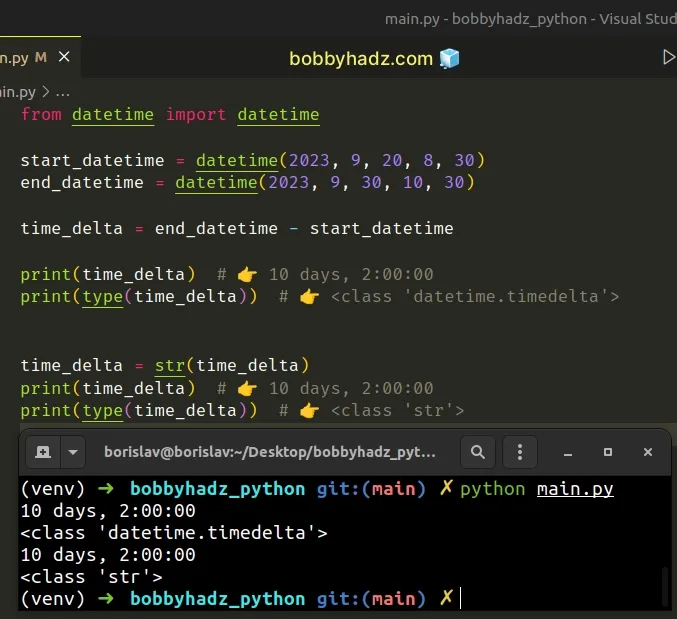
- We subtracted the start
datetimeobject from the enddatetimeobject to get atimedeltaobject. - The str() class returns the string
representation of the
timedeltaobject.
time_delta = str(time_delta) print(time_delta) # 👉️ 10 days, 2:00:00 print(type(time_delta)) # 👉️ <class 'str'>
You can also pass the datetime.timedelta object to the
print() function to print its string
representation.
from datetime import datetime start_datetime = datetime(2023, 9, 20, 8, 30) end_datetime = datetime(2023, 9, 30, 10, 30) time_delta = end_datetime - start_datetime print(time_delta) # 👉️ 10 days, 2:00:00 print(type(time_delta)) # 👉️ <class 'datetime.timedelta'>
# String conversion is necessary if you need to concatenate strings
Converting the timedelta object to a string is only necessary if you need to
concatenate strings.
from datetime import datetime start_datetime = datetime(2023, 9, 20, 8, 30) end_datetime = datetime(2023, 9, 30, 10, 30) time_delta = end_datetime - start_datetime print(time_delta) # 👉️ 10 days, 2:00:00 print(type(time_delta)) # 👉️ <class 'datetime.timedelta'> time_delta = str(time_delta) result = time_delta + ' hours ago' print(result) # 👉️ 10 days, 2:00:00 hours ago
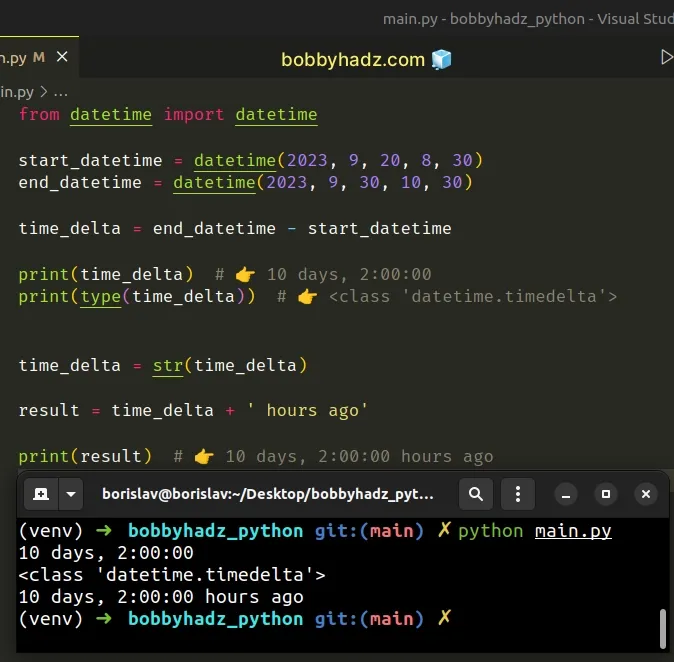
The code sample uses the addition (+) operator for concatenation.
# Using a formatted string literal for implicit string conversion of a timedelta object
However, it should be noted that you can also use a
formatted string literal to
implicitly convert the timedelta object to a string when concatenating.
from datetime import datetime start_datetime = datetime(2023, 9, 20, 8, 30) end_datetime = datetime(2023, 9, 30, 10, 30) time_delta = end_datetime - start_datetime print(time_delta) # 👉️ 10 days, 2:00:00 print(type(time_delta)) # 👉️ <class 'datetime.timedelta'> time_delta = str(time_delta) result = f'{time_delta} hours ago' print(result) # 👉️ 10 days, 2:00:00 hours ago
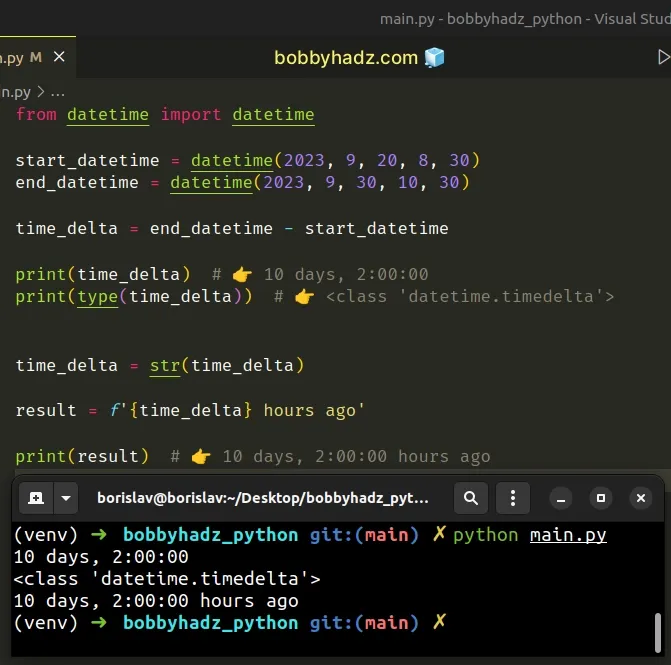
f.Make sure to wrap expressions in curly braces - {expression}.
# Converting a timedelta object to a string to remove the milliseconds
You might also want to convert a timedelta object to a string to remove the
milliseconds.
from datetime import datetime start_datetime = datetime(2023, 9, 20, 8, 30, 15, 453000) end_datetime = datetime(2023, 9, 30, 10, 30, 15, 421000) time_delta = end_datetime - start_datetime print(time_delta) # 👉️ 10 days, 1:59:59.968000 print(type(time_delta)) # 👉️ <class 'datetime.timedelta'> time_delta = str(time_delta) time_delta = time_delta.split('.', maxsplit=1)[0] print(time_delta) # 👉️ 10 days, 1:59:59
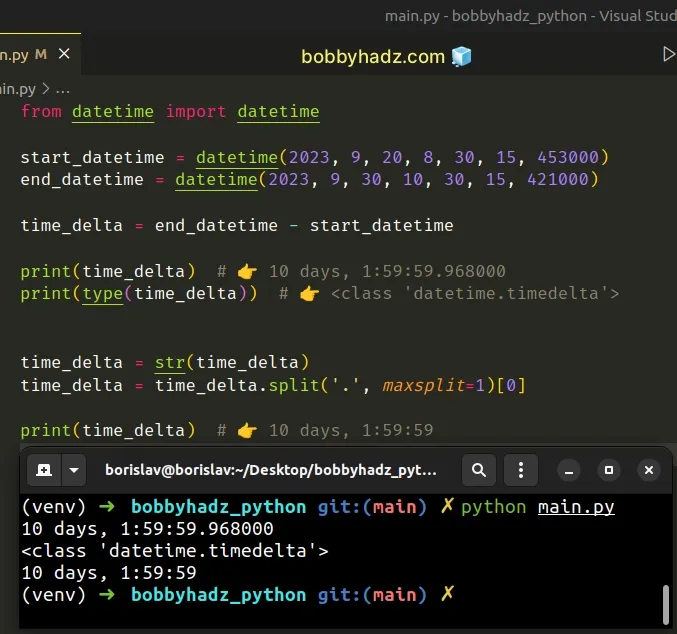
We used the str() class to convert the timedelta object to string to be able
to call the str.split()
method.
We split the string on the period once and accessed the first list element
(index 0).
Python indexes are zero-based, so the first item in the list has an index of 0
and the last item has an index of -1 or len(a_list) - 1.
# Formatting the timedelta object as a string
If you need to format a timedelta object as a string:
- Use the
secondsattribute on thetimedeltato get the total number of seconds. - Use the
divmod()function to calculate the hours, minutes and seconds. - Use a formatted string literal to format the hours, minutes and seconds as a string.
from datetime import datetime start_datetime = datetime(2023, 9, 20, 8, 30, 40) end_datetime = datetime(2023, 9, 30, 10, 30, 50) time_delta = end_datetime - start_datetime total_seconds = time_delta.seconds print(total_seconds) # 👉️ 7200 hours, remainder = divmod(total_seconds, 60 * 60) minutes, seconds = divmod(remainder, 60) time_delta_string = f'{hours:02}:{minutes:02}:{seconds:02}' print(time_delta_string) # 👉️ 02:00:10
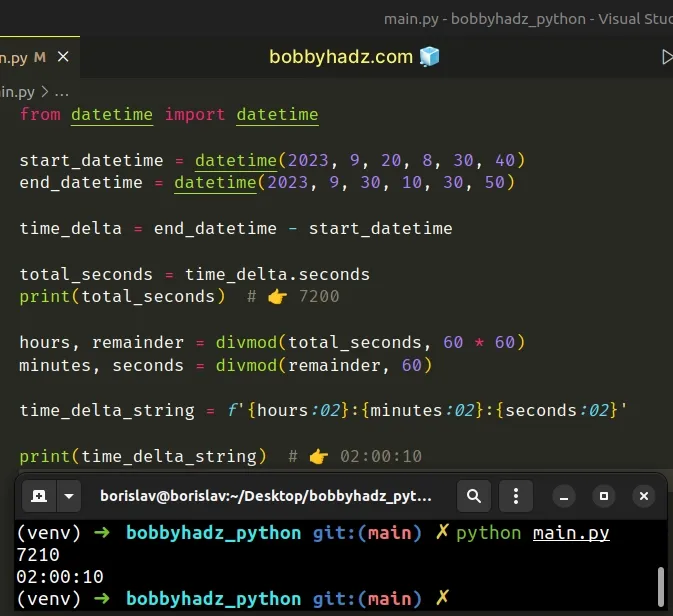
The seconds attribute on the timedelta object stores the total number of
seconds it represents.
total_seconds = time_delta.seconds print(total_seconds) # 👉️ 7200
The divmod() function takes two numbers and returns a tuple containing 2 values:
- The result of dividing the first argument by the second.
- The remainder of dividing the first argument by the second.
hours, remainder = divmod(total_seconds, 60 * 60) minutes, seconds = divmod(remainder, 60)
We used the function to calculate the hours, minutes and seconds and used a formatted string literal to format the values.
time_delta_string = f'{hours:02}:{minutes:02}:{seconds:02}' print(time_delta_string) # 👉️ 02:00:10
The hours, minutes and seconds should be displayed as 2 digits, so we added a leading zero if the values are less than 10.
# Using a reusable function to format the timedelta object into a string
You can also use a reusable function to format the timedelta object into a
string.
from datetime import datetime start_datetime = datetime(2023, 9, 20, 8, 30, 40) end_datetime = datetime(2023, 9, 30, 10, 30, 50) time_delta = end_datetime - start_datetime print(time_delta) # 👉️ 10 days, 2:00:10 def td_format(td_object): td_components = [ ('year', 60 * 60 * 24 * 365), ('month', 60 * 60 * 24 * 30), ('day', 60 * 60 * 24), ('hour', 60 * 60), ('minute', 60), ('second', 1) ] td_strings = [] total_seconds = int(td_object.total_seconds()) for period, seconds_in_period in td_components: if total_seconds >= seconds_in_period: period_value, total_seconds = divmod( total_seconds, seconds_in_period ) ends_with_s = 's' if period_value > 1 else '' td_strings.append(f'{period_value} {period}{ends_with_s}') return ', '.join(td_strings) # 👇️ 10 days, 2 hours, 10 seconds print(td_format(time_delta))
The function iterates over the list of tuples and:
- Checks if the total number of seconds in the
timedeltaexceeds the total number of seconds in the period. - If the condition is met, the
ifblock runs and the period name gets added to thetd_stringslist. - If the period value is greater than
1, then we add ansat the end of each period name (e.g. second becomes seconds). - The last step is to use the str.join() method to join the strings in the list into a single string with a comma separator.
# Using the humanize package to format a timedelta in Python
You can also use the humanize package to
format a timedelta object in Python.
First, open your terminal in your project's root directory and install the package.
pip install humanize # or with pip3 pip3 install humanize
Now import the module and use it as follows.
from datetime import datetime import humanize start_datetime = datetime(2023, 9, 20, 8, 30, 40, 5000) end_datetime = datetime(2023, 9, 30, 10, 30, 50, 3000) time_delta = end_datetime - start_datetime print(time_delta) # 👉️ 10 days, 2:00:09.998000 print(humanize.naturaltime(time_delta)) # 👉️ 10 days ago # 👇️ 10 days, 2 hours and 10.00 seconds print(humanize.precisedelta(time_delta)) # 👇️ 10 days, 2 hours, 9 seconds and 998 milliseconds print( humanize.precisedelta( time_delta, minimum_unit="microseconds" ) ) # 👇️ 242 hours and 9.9980 seconds print( humanize.precisedelta( time_delta, suppress=["days"], format="%0.4f" ) )
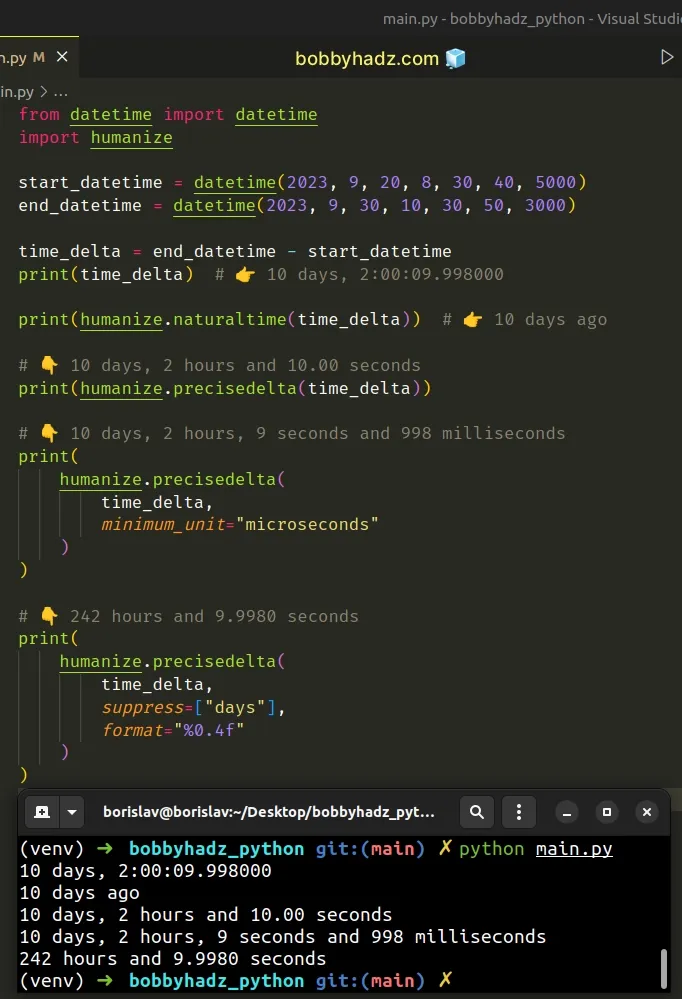
The humanize package is mostly used to format dates and numeric data into
human-readable duration.
You can read more about the module on its pypi page.
# Getting the hours minutes and seconds by using split
You can also get the hours, minutes and seconds by using str.split().
from datetime import datetime start_datetime = datetime(2023, 9, 20, 8, 30, 40) end_datetime = datetime(2023, 9, 30, 10, 30, 50) time_delta = end_datetime - start_datetime print(time_delta) result = str(time_delta).split(', ', maxsplit=1)[1] print(result) # 👉️ 2:00:10
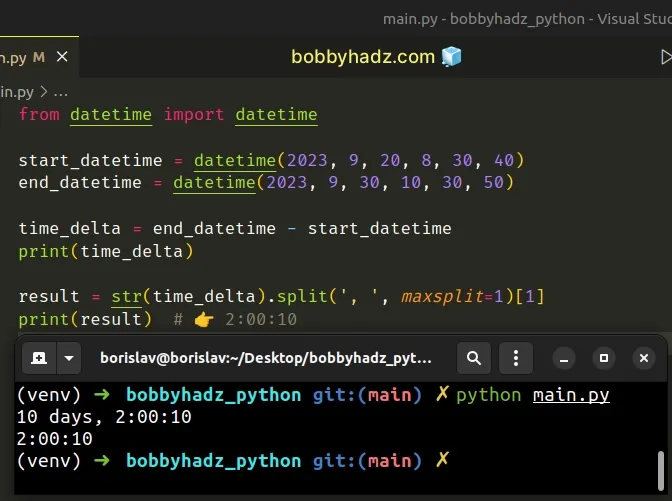
- First, convert the
timedeltaobject to a string using thestr()class. - Use the
str.split()method to split on the comma and space. - Access the second list item (index
1).
Depending on what date/time components your timedelta contains the arguments
you pass to the split() method may differ.
# Additional Resources
You can learn more about the related topics by checking out the following tutorials:

