TypeError: type numpy.ndarray doesn't define __round__ method
Last updated: Apr 13, 2024
Reading time·3 min
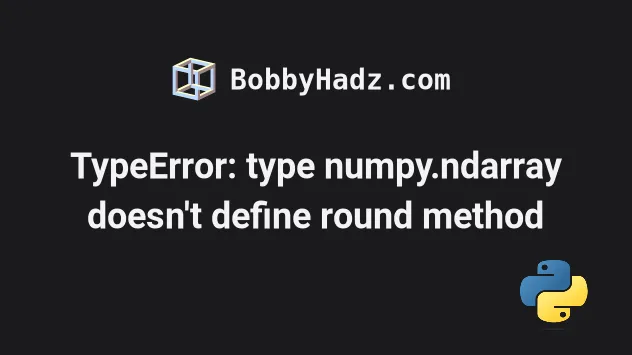
# TypeError: type numpy.ndarray doesn't define __round__ method
The NumPy "TypeError: type numpy.ndarray doesn't define __round__ method"
occurs when you try to pass a NumPy array to the native Python round()
function.
To solve the error, pass the NumPy array to the numpy.round() method
instead.
Here is an example of how the error occurs.
import numpy as np arr = np.array([1.3, 2.6, 3.4, 4.7, 5.9]) rounded_arr = round(arr) # ⛔️ TypeError: type numpy.ndarray doesn't define __round__ method print(rounded_arr)
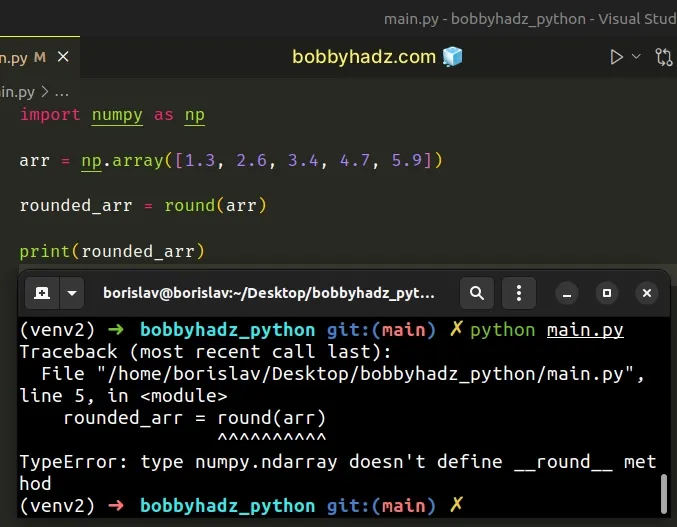
The issue in the code sample is that the native Python round() doesn't handle NumPy arrays.
# Use the numpy.round() method to solve the error
You can solve the error by passing the NumPy array to the numpy.round() method.
import numpy as np arr = np.array([1.3, 2.6, 3.4, 4.7, 5.9]) rounded_arr = np.round(arr) # 👇️ [1. 3. 3. 5. 6.] print(rounded_arr)
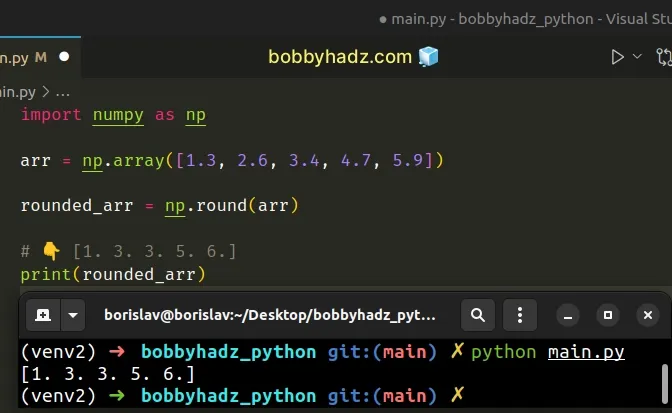
The numpy.round() method takes a NumPy array as a parameter and evenly rounds
to the given number of decimals.
If the number of decimal places is not supplied, it is assumed to be 0.
# Rounding the NumPy array to N decimal places
Here is an example that rounds the elements of the NumPy array to 2 decimal places.
import numpy as np arr = np.array([1.3456, 2.6789, 3.4567, 4.7123, 5.9456]) rounded_arr = np.round(arr, 2) # 👇️ [1.35 2.68 3.46 4.71 5.95] print(rounded_arr)
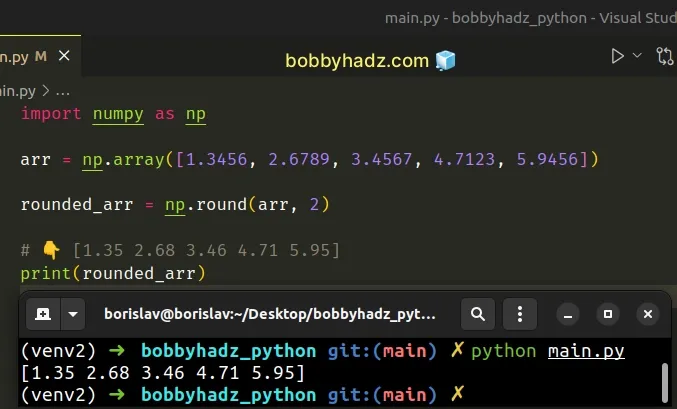
# Rounding a two-dimensional NumPy array with numpy.round()
You can also use the numpy.round() method to round a two-dimensional NumPy
array.
import numpy as np arr = np.array([ [1.345, 2.678], [3.456, 4.713], [5.945, 6.496] ]) rounded_arr = np.round(arr) # [[1. 3.] # [3. 5.] # [6. 6.]] print(rounded_arr)
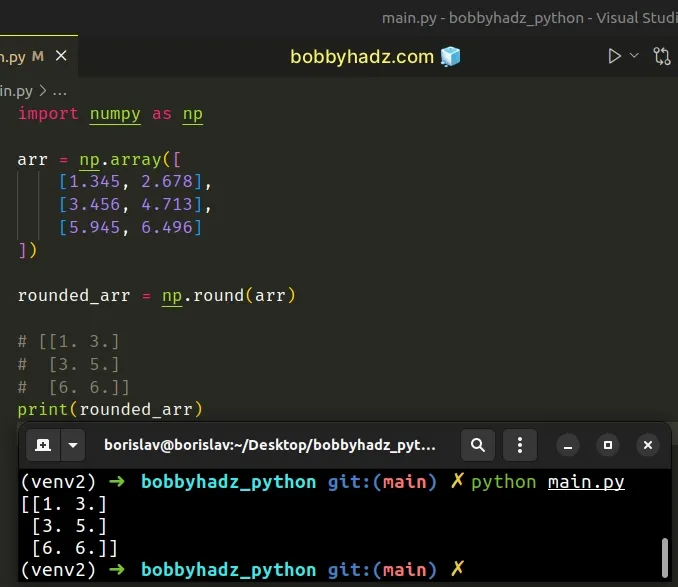
If you get an error when using the code sample above, try using a list comprehension.
import numpy as np arr = np.array([ [1.345, 2.678], [3.456, 4.713], [5.945, 6.496] ]) rounded_arr = [np.round(x) for x in arr] # [array([1., 3.]), array([3., 5.]), array([6., 6.])] print(rounded_arr)
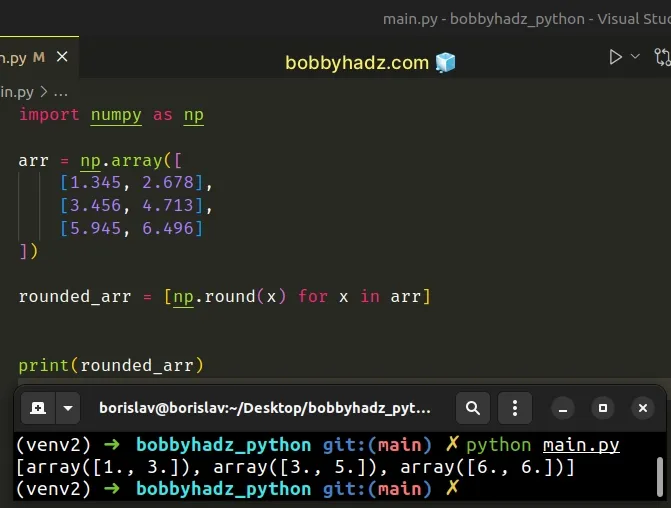
List comprehensions are used to perform some operation for every element, or select a subset of elements that meet a condition.
On each iteration, we pass the current NumPy array to the numpy.round() method
and return the result.
# There is also a numpy.around() method
There is also a numpy.around() method that is used to round a NumPy array to the given number of decimals.
The numpy.around method is an alias of numpy.round so it does the same.
import numpy as np arr = np.array([1.3456, 2.6789, 3.4567, 4.7123, 5.9456]) rounded_arr = np.around(arr) # [1. 3. 3. 5. 6.] print(rounded_arr)
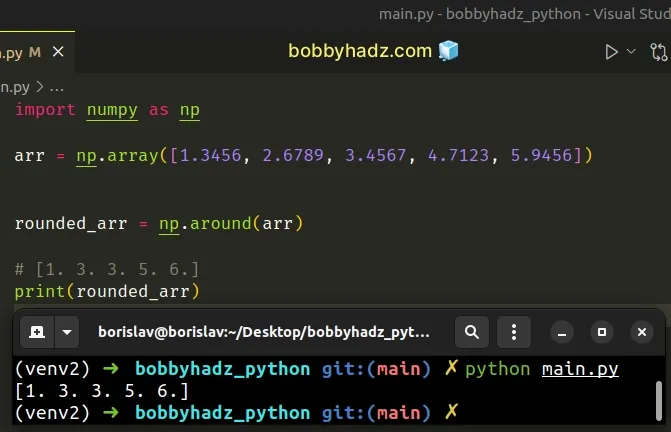
You can also pass your preferred number of decimal places as the second argument
to around() (it defaults to 0).
import numpy as np arr = np.array([1.3456, 2.6789, 3.4567, 4.7123, 5.9456]) rounded_arr = np.around(arr, 2) # [1.35 2.68 3.46 4.71 5.95] print(rounded_arr)
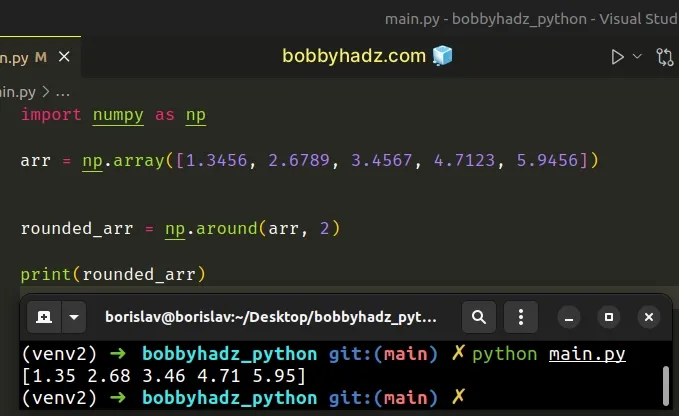
# If you only want to round up, use numpy.ceil
If only want to round the number in an array up, use the numpy.ceil() method.
import numpy as np arr = np.array([1.3456, 2.6789, 3.4567, 4.7123, 5.9456]) rounded_arr = np.ceil(arr) # 👇️ [2. 3. 4. 5. 6.] print(rounded_arr)
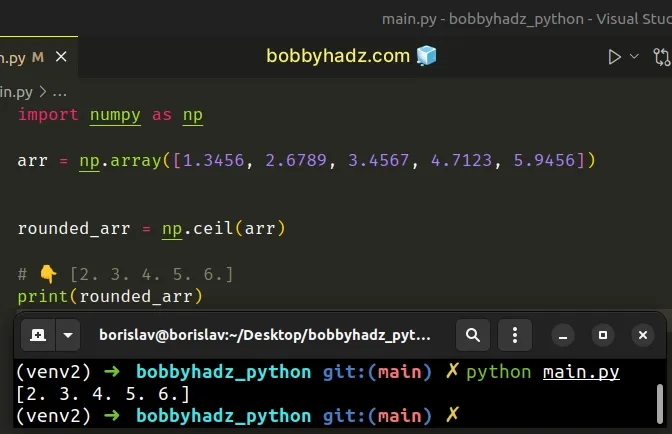
The numpy.ceil() method returns the ceiling of the supplied array,
element-wise.
The ceil of the scalar x is the smallest integer i, such that i >= x.
# If you only want to round down, use numpy.floor
If you only want to round the numbers in an array down, use the numpy.floor() method.
import numpy as np arr = np.array([1.3456, 2.6789, 3.4567, 4.7123, 5.9456]) rounded_arr = np.floor(arr) # 👇️ [1. 2. 3. 4. 5.] print(rounded_arr)
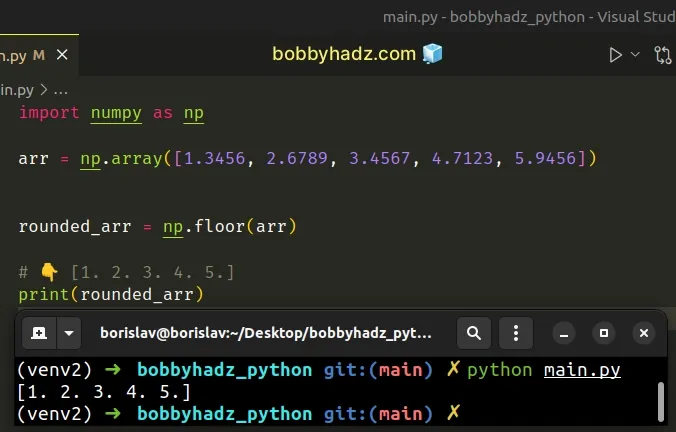
The numpy.floor() method returns the floor of the supplied array,
element-wise.
The floor of the number x is the largest integer i, such that i <= x.
I've also written an article on how to round a float to N decimal places in Python.
# Additional Resources
You can learn more about the related topics by checking out the following tutorials:

