You must Specify a Region Error in AWS CLI [Solved]
Last updated: Feb 26, 2024
Reading time·2 min

# You must Specify a Region Error in AWS CLI [Solved]
The "You must specify a region" error occurs when we haven't configured the
region for the AWS profile we're using, nor have we passed the --region
parameter when running the command.
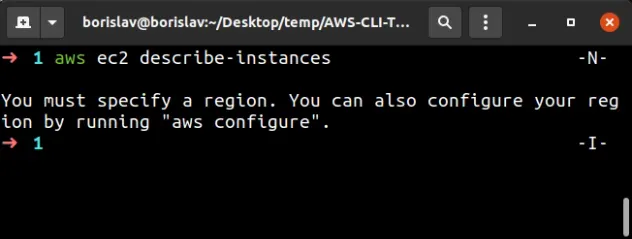
To solve the "You must specify a region" error we have to set a region the command applies to.
We can specify a region for a single command by passing the --region
parameter.
aws ec2 describe-instances --region us-east-1
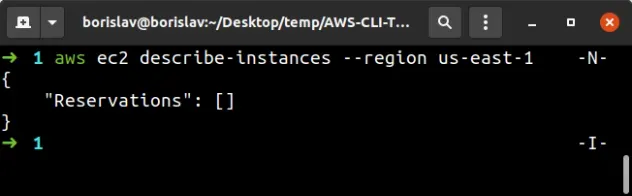
To set a region that applies to all commands run by the AWS profile, we have
to use the aws configure set region command.
aws configure set region us-east-1 --profile amplify-user-1
In this case, we've set the region of the amplify-user-1 profile to
us-east-1.
The aws configure set region command writes the region to the AWS config file.
On Linux and MacOS, the config file has the path of ~/.aws/config.
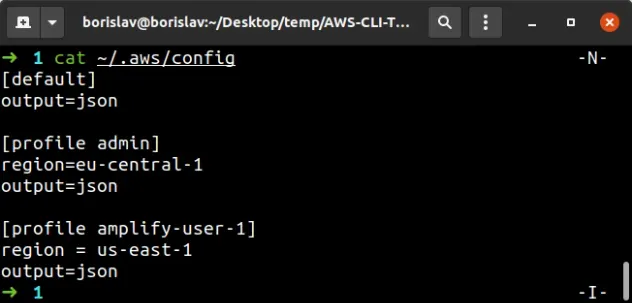
On Windows, the config file has the path of C:\Users\USERNAME\.aws\config.
To check the region that's currently configured for a profile, run the
aws configure list command.
aws configure list --profile amplify-user-1
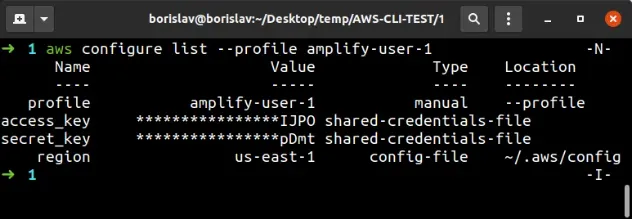
The optimal way to configure the region for your AWS CLI profile is with the
aws configure set region command because it applies to all of the AWS CLI
commands you issue with that profile.
You can then easily override the region for a specific command by passing the
--region parameter.
The --region parameter has higher precedence than the setting in your config
file, and is useful for one-off commands.
# Further Reading
- How to Get your Default Profile with AWS CLI
- How to Get your Account ID with AWS CLI
- Manage Multiple Accounts with the AWS CLI
- Set your Default Profile's Name in AWS CLI
- How to Clear your AWS CLI Credentials
- View your AWS CLI logs in Real Time (tail)
- How to turn off the Pager in AWS CLI
- Create a Role with AWS CLI - Complete Guide
- Create a Lambda Function with AWS CLI - Complete Guide
- Invoke Lambda Functions with AWS CLI - Complete Guide
- Tag an S3 Bucket with AWS CLI
- AWS CDK Tutorial for Beginners - Step-by-Step Guide
- How to use Parameters in AWS CDK
- Unable to Parse Config File Error in AWS CLI [Solved]
- botocore.exceptions.NoRegionError: You must specify a region

