botocore.exceptions.NoRegionError: You must specify a region
Last updated: Feb 26, 2024
Reading time·3 min
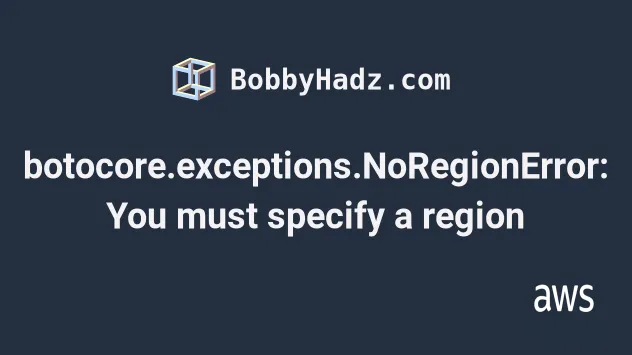
# Table of Contents
- botocore.exceptions.NoRegionError: You must specify a region
- Passing the region_name argument when creating the boto3 client
- Setting the default region in your ~/.aws/config file
- Setting the AWS_DEFAULT_REGION environment variable in your shell
- Setting the AWS_DEFAULT_REGION environment variable in your Python script
- Creating the client in the same region as your Lambda function
# botocore.exceptions.NoRegionError: You must specify a region
The AWS and boto3 "botocore.exceptions.NoRegionError: You must specify a region" error occurs because you must specify the region in which the boto3 client should be created.
You can set the region in multiple ways:
- By passing the
region_nameargument when creating the boto3 client. - By specifying a default region in your
~/.aws/configfile. - By setting the
AWS_DEFAULT_REGIONenvironment variable via your shell. - By setting the
AWS_DEFAULT_REGIONenvironment variable in your Python script.
# Passing the region_name argument when creating the boto3 client
One way to solve the error is to pass the region_name argument when creating
the boto3 client.
Here is an example that does that when creating an s3 client.
import boto3 region = 'us-east-1' s3_client = boto3.client('s3', region_name=region) # 👇️ print region name print(s3_client.meta.region_name) print(s3_client)
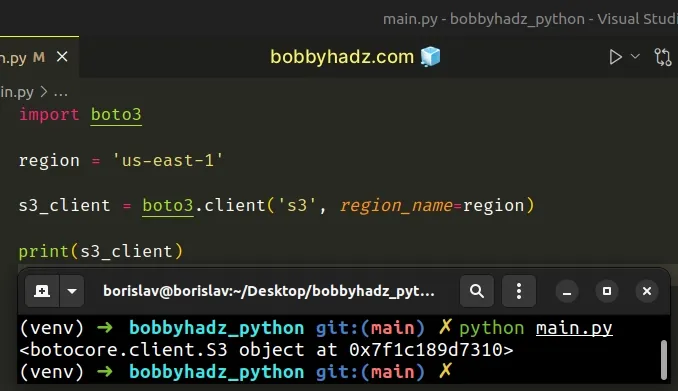
The boto3.client() method creates a low-level service client.
The method takes a region_name argument that determines in which region the
client should be created.
I used us-east-1 in the example, but you can use any other region.
# Setting the default region in your ~/.aws/config file
Alternatively, you can set the default region directly in your ~/.aws/config
configuration file.
[default] region = us-east-1
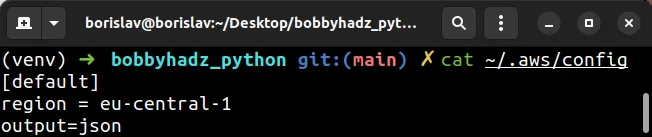
The ~/.aws/config path is a shorthand for /home/YOUR_USER/.aws/config.
You can use gedit, nano or vim to edit your config file and add the
default region.
# gedit sudo gedit ~/.aws/config # nano sudo nano ~/.aws/config # vim sudo vim ~/.aws/config
Once you open the file in your preferred text editor, set your default region.
[default] region = us-east-1
Once you've set your default region in ~/.aws/config, you are no longer
required to provide the region_name argument when creating a client.
import boto3 region = 'us-east-1' s3_client = boto3.client('s3') print(s3_client.meta.region_name) print(s3_client)
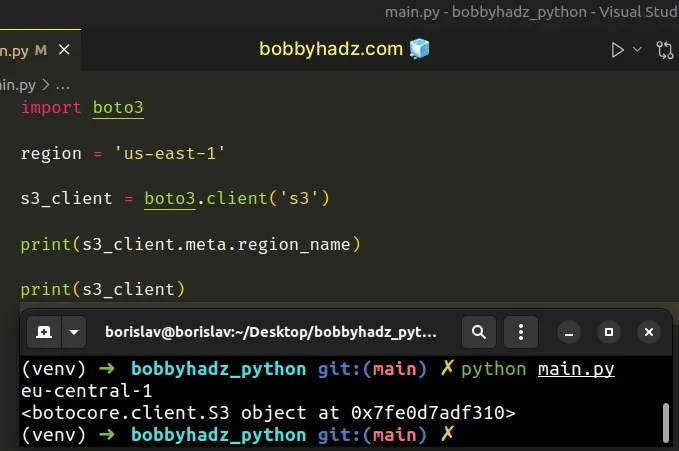
As shown in the code sample, the region is taken from my ~/.aws/config file.
You can also run the aws configure command in your shell to set your default
AWS region.
aws configure
Press Enter until you get prompted for the region and specify your preferred
default region.
# Setting the AWS_DEFAULT_REGION environment variable in your shell
You can also specify the default region by setting the AWS_DEFAULT_REGION
environment variable in your shell.
If you are on macOS or Linux, issue the following command.
export AWS_DEFAULT_REGION=us-east-1
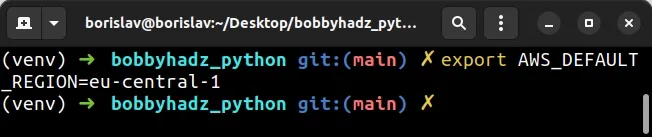
us-east-1.The next time you create a boto3 client, the default region will be taken from
the value of your AWS_DEFAULT_REGION environment variable.
import boto3 s3_client = boto3.client('s3') print(s3_client.meta.region_name) print(s3_client)
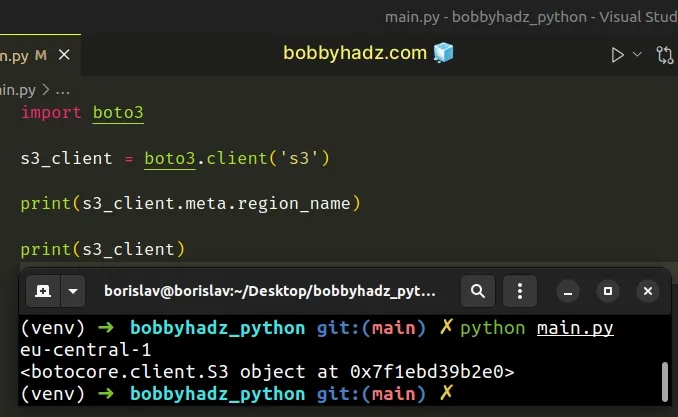
If you need to set the environment variable in a Docker container, you would use
the ENV prefix.
ENV AWS_DEFAULT_REGION=us-east-1
# Setting the AWS_DEFAULT_REGION environment variable in your Python script
You can also set the AWS_DEFAULT_REGION environment variable directly in your
Python script.
import os import boto3 os.environ['AWS_DEFAULT_REGION'] = 'us-east-1' s3_client = boto3.client('s3') print(s3_client.meta.region_name) # 👉️ us-east-1 print(s3_client)
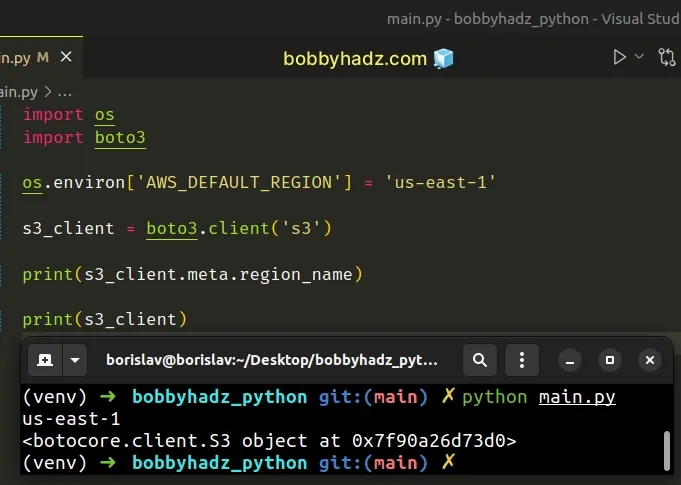
The code sample uses the
os.environ mapping
object to set the AWS_DEFAULT_REGION environment variable to us-east-1.
Note that the line that sets the environment variable has to run before you
create your boto3 client.
# Creating the client in the same region as your Lambda function
If you need to create the boto3 client in the same region as your Lambda
function, access the AWS_REGION environment variable to get the current
region.
import os import boto3 def main(event, context): lambda_region = os.environ['AWS_REGION'] print(f'Lambda function region {lambda_region}') s3_client = boto3.client('s3', region_name=lambda_region)
Once you get the current Lambda region, supply the region_name argument in the
call to boto3.client().
I've also written an article on how to solve the error when using the AWS CLI.
# Additional Resources
You can learn more about the related topics by checking out the following tutorials:

