Angular Error: Unknown argument: prod when running ng build
Last updated: Apr 4, 2024
Reading time·3 min
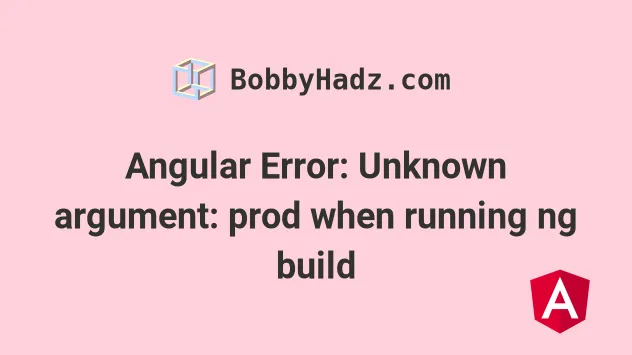
# Angular Error: Unknown argument: prod when running ng build
The Angular "Error: Unknown argument: prod" occurs because the --prod option
has been deprecated starting with Angular 12 and is removed in Angular 14.
To solve the error, set the --configuration option to production.
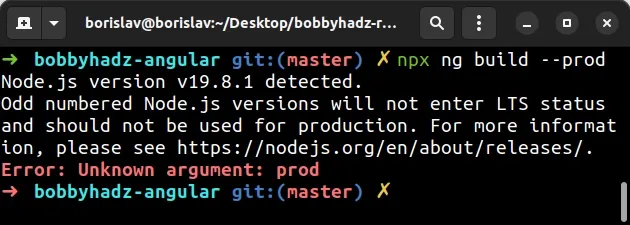
Open your terminal in your project's root directory (where your package.json
file is) and issue the following command instead.
npx ng build --configuration production
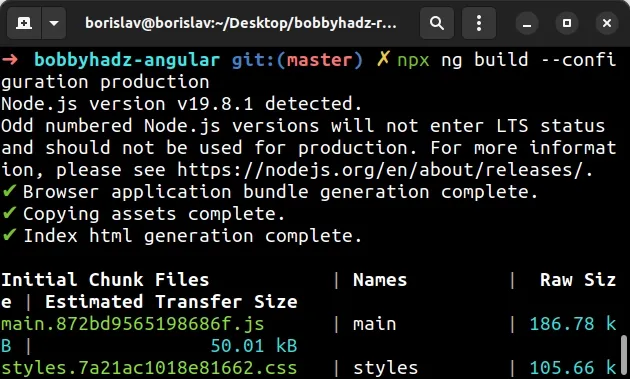
The ng build command is used to compile an Angular application or library.
The command outputs the build files into a dist/ directory.
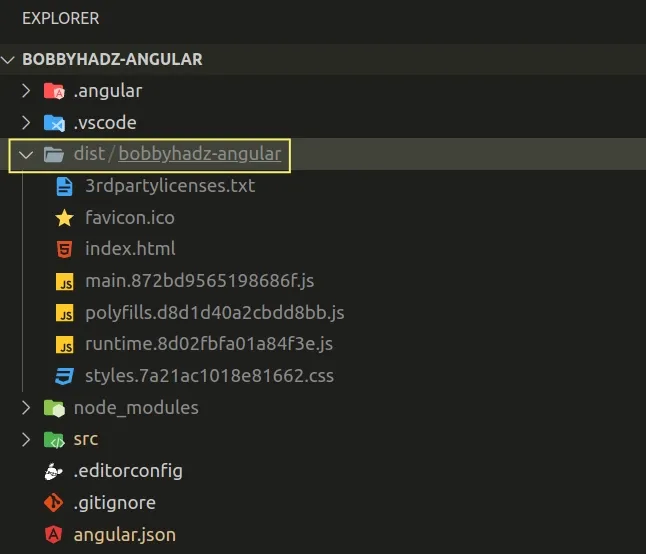
We used the --configuration option when issuing the command.
The option is used to specify one or more build configurations as a
comma-separated list as specified in the configuration section in your
angular.json file.
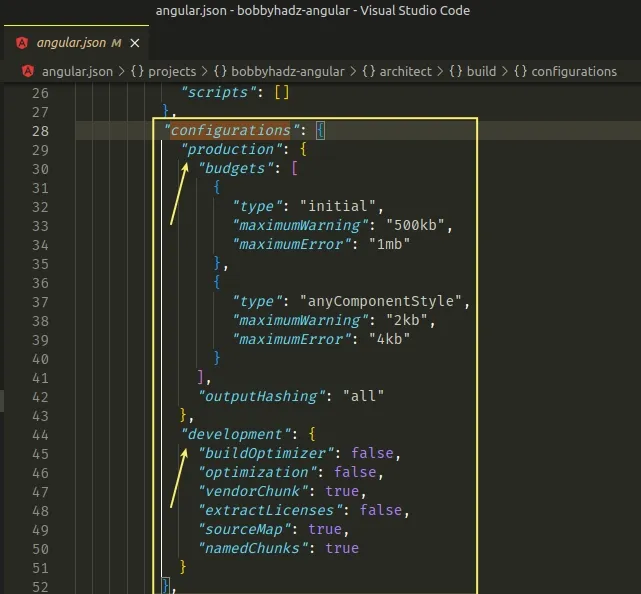
The --configuration option can also be set using the -c alias.
The following 2 commands are equivalent.
npx ng build --configuration production npx ng build -c production
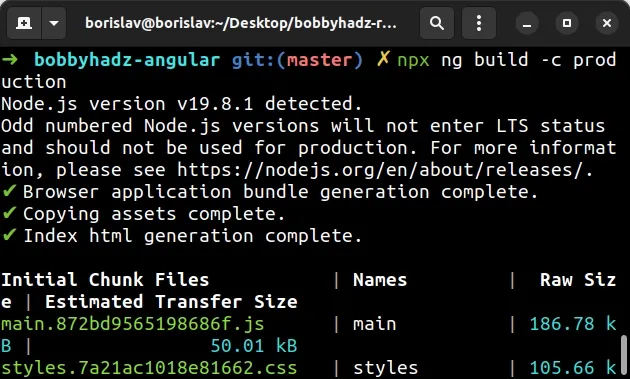
The --prod option was deprecated in Angular version 12 and was then removed in
Angular version 14.
You can check the version of your Angular CLI by issuing the following command.
ng version
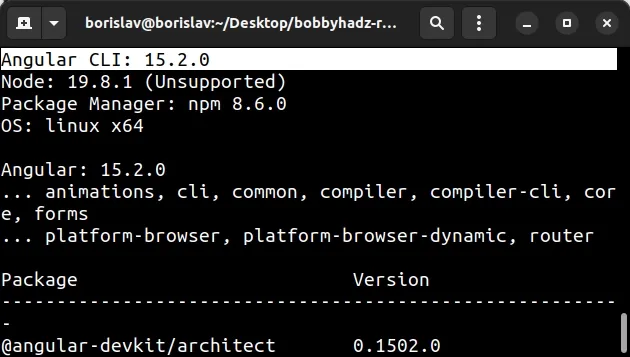
As shown in the previous commands, the --prod option has been replaced by
--configuration production.
npx ng build --configuration production npx ng build -c production
You can view all of the other options the ng build command supports in
this table in the Angular CLI docs.
# Adding a production script to your package.json file
An alternative to manually setting the --configuration option to production
is to define a production or build-production script in your package.json
file.
Open your package.json file and add the following prod script to your
scripts object.
{ "scripts": { "ng": "ng", "start": "ng serve", "build": "ng build", "watch": "ng build --watch --configuration development", "test": "ng test", "prod": "ng build --configuration production" }, }
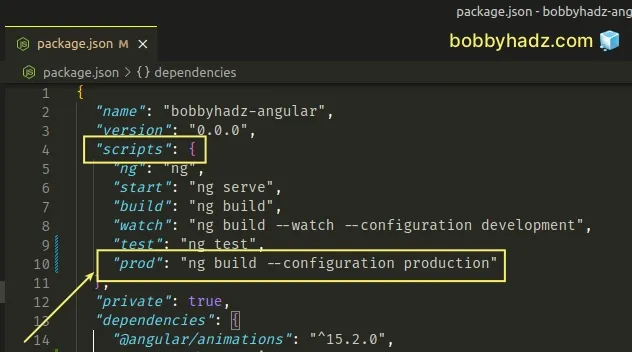
The prod script issues the ng build command with --configuration set to
production.
Now you can issue the npm run prod command to compile your Angular
application.
npm run prod
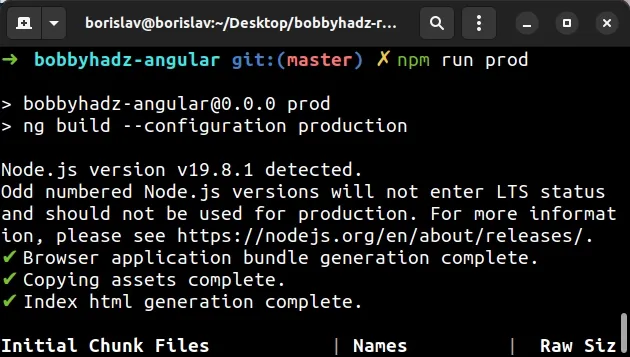
# Updating your version of the Angular CLI
If the error persists, try to update your version of the Angular CLI.
Open your terminal and issue the following command.
npm install -g @angular/cli@latest
If you get a permissions error, prefix the command with sudo (on macOS or
Linux) or open CMD as an administrator (on Windows).
# for macOS or Linux sudo npm install -g @angular/cli@latest
Once you update your Angular CLI, try to rerun the ng build command.
npx ng build --configuration production
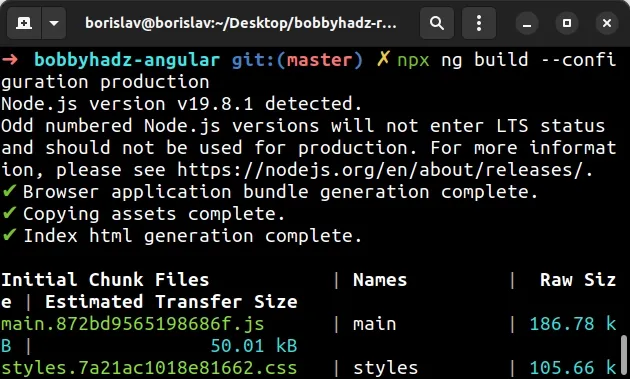
If you get the error This command is not available when running the Angular CLI outside a workspace, click on the link and follow the instructions.
# Additional Resources
You can learn more about the related topics by checking out the following tutorials:
- How to check which version of Angular CLI is installed
- How to change the default Port number (4200) in Angular
- The Angular Compiler requires TypeScript >=4.8.2 and <4.9.0 but 4.9.3 was found instead
- Template parse errors: 'mat-icon' is not a known element
- More than one module matches. Use skip-import option to skip importing the component into the closest module
- How to entirely delete a Component in Angular
- Angular Warning: bundle initial exceeded maximum budget
- CommonJS or AMD dependencies can cause optimization bailouts
- Schema validation failed with the following errors: Data path should NOT have additional properties
- If ngModel is used within a form tag, either the name attribute must be set or the form
- How to change the dist folder path in Angular

