How to change the dist folder path in Angular
Last updated: Apr 4, 2024
Reading time·2 min
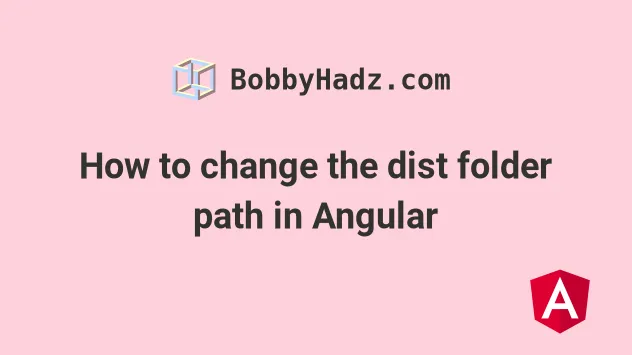
# How to change the dist folder path in Angular
The easiest way to change the dist folder path in Angular is to use the
--output-path option when issuing the npx ng build command.
The option enables you to specify the full path to the new output directory.
npx ng build --output-path=dist/my-output-path
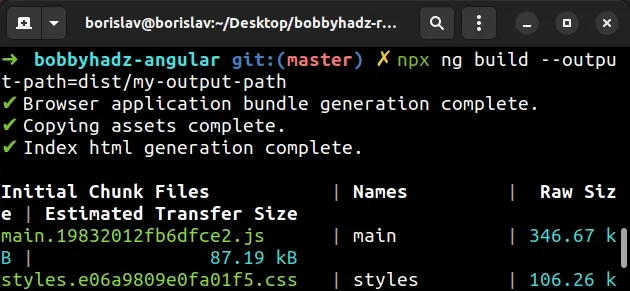
The example command above uses dist/my-output-path as the dist directory, so
make sure to update it depending on your needs.
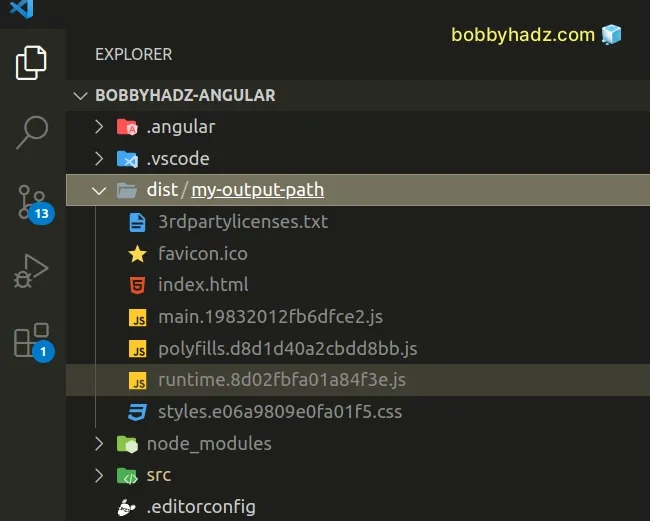
# Changing the dist folder path in your angular.json file
You can also change the dist folder path directly in your angular.json file.
The angular.json file is located in the root directory of your project (where
your package.json file is).
{ "projects": { "bobbyhadz-angular": { "architect": { "build": { "options": { "outputPath": "dist/my-output-path", } } } } } }
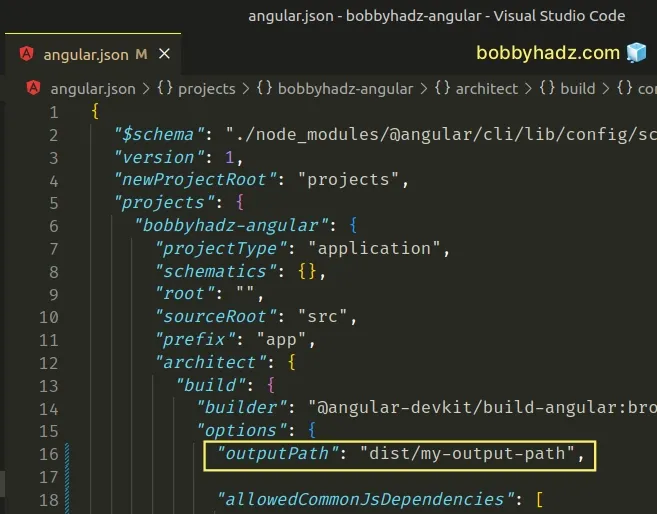
The example sets the dist folder path to dist/my-output-path, so make sure
to update it depending on your needs.
Note that the outputPath property should already be set in your angular.json
file, so you can press Ctrl + F to search for the property and update its
value.
The outputPath property is located under projects > your-app >
architect > build > options > outputPath.
outputPath property is set to the name of your app, e.g. dist/bobbyhadz-angular.This places the outputs of your npx ng build command in a folder named
dist/bobbyhadz-angular.
The next time you run the npx ng build or npm run build commands, the new
output path will be used.
npx ng build # the same command as above npm run build
I've also written an article on how to change the default port number in Angular.
# Additional Resources
You can learn more about the related topics by checking out the following tutorials:
- Angular Error: Unknown argument: prod when running ng build
- This command is not available when running the Angular CLI outside a workspace
- How to entirely delete a Component in Angular
- Angular: mat-form-field must contain a MatFormFieldControl
- Generate component in specific folder with the Angular CLI
- 2011: The component 'X' appears in 'imports', but is not standalone

