Type 'unknown' is not assignable to type in TypeScript
Last updated: Feb 27, 2024
Reading time·7 min
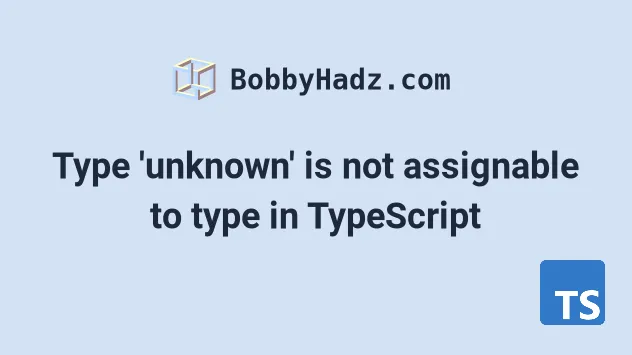
# Table of Contents
- Type 'unknown' is not assignable to type in TypeScript
- Argument type 'unknown' is not assignable parameter of type
# Type 'unknown' is not assignable to type in TypeScript
The "Type 'unknown' is not assignable to type" error occurs when we try to
assign a value with a type of unknown to a value of a different type.
To solve the error, use a type assertion or a type guard to verify that the two values have compatible types before the assignment.
Here is an example of how the error occurs.
const a: unknown = 'Bobby Hadz'; // ⛔️ Error: Type 'unknown' is not assignable to type 'string'.ts(2322) const b: string = a;
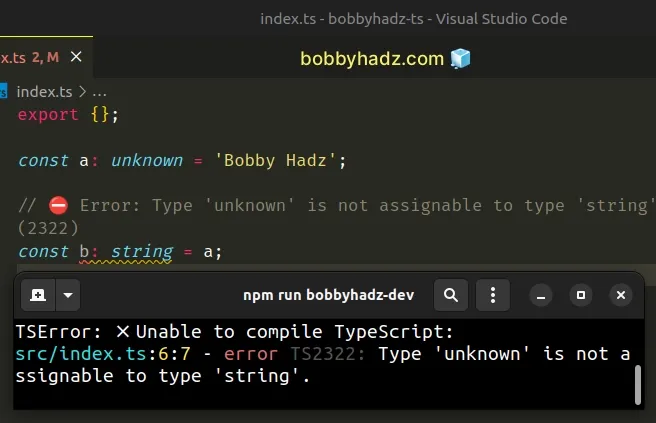
The a variable has a type of
unknown.
The unknown type is the type-safe counterpart of any.
# Use a type assertion to solve the error
If you are certain that the specific value has a compatible type but TypeScript
doesn't know about it, use a
type assertion,
e.g. value as RightType.
const a: unknown = 'Bobby Hadz'; const b: string = a as string;
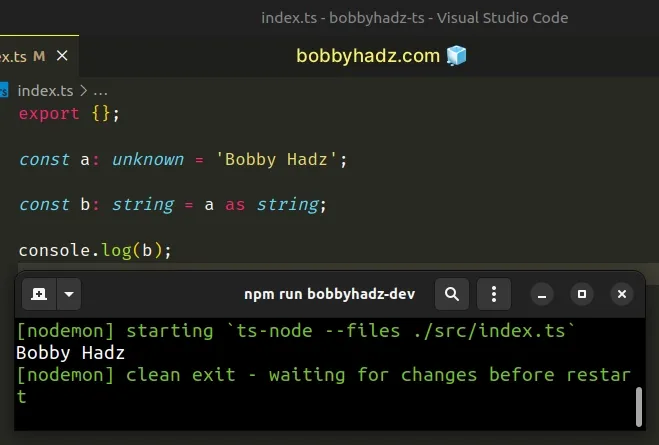
Type assertions are used when we have information about the type of a value that TypeScript can't know about.
We effectively tell TypeScript that the a variable will be a string and not to
worry about it.
# Use a type guard to solve the error
An alternative solution is to use a type guard.
const a: unknown = 'Bobby Hadz'; let b = ''; if (typeof a === 'string') { b = a; } console.log(b); // 👉️ "Bobby Hadz"
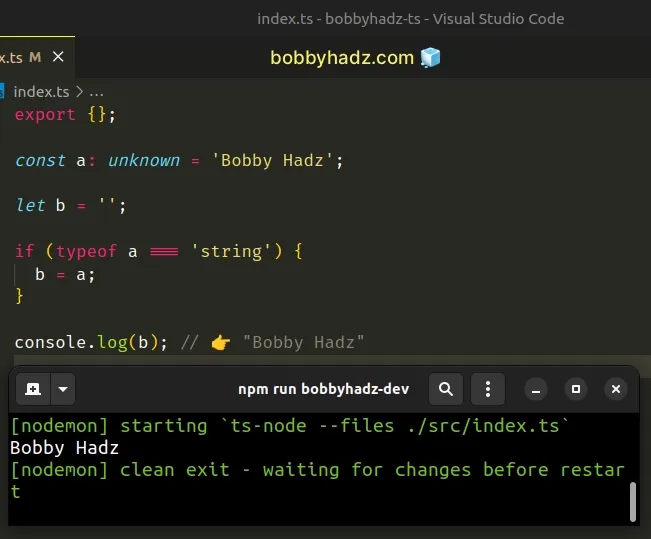
We explicitly check if the variable a stores a value of type string before
making the assignment.
if block, the variable a is guaranteed to be a string.When working with the unknown type, we basically tell TypeScript that we're
going to get this value, but we don't know its type.
We are going to check with a couple of if statements to track the type down
and use it safely.
This way, TypeScript gives us support for the specified type in the if block.
# Using a type guard to check for an object
Here is an example of how you would use a type guard when working with objects.
const person: unknown = { name: 'Bobby Hadz', country: 'Chile', }; type Person = { name: string; country: string; }; // 👇️ checks if obj has properties of Person function isPerson(obj: any): obj is Person { return ( typeof obj === 'object' && obj !== null && 'name' in obj && 'country' in obj ); } let bobby: Person; if (isPerson(person)) { // 👉️ person has a type of Person here bobby = person; } else { bobby = { name: '', country: '' }; } console.log(bobby); // 👉️ {name: 'Bobby Hadz', country: 'Chile'}
We used a
user-defined type guard
to check if an object has all of the properties of the Person type.
obj is Person syntax is a type predicate where obj must be the name of the parameter the function takes.If the isPerson function returns true, TypeScript knows that the passed in
value is of type Person and allows us to assign it to the variable.
The example simply checks if the passed-in value is an object and contains the
name and country properties.
We also had to check for null because in
JavaScript (and TypeScript), typeof null returns "object".
If the person variable doesn't store a value of a compatible type, we use
default values.
You could also set the default values upon initializing the variable.
const person: unknown = { name: 'Bobby Hadz', country: 'Chile', }; type Person = { name: string; country: string; }; // 👇️ set defaults upon initialization let bobby: Person = { name: '', country: '', }; // 👇️ checks if obj has properties of Person function isPerson(obj: any): obj is Person { return ( typeof obj === 'object' && obj !== null && 'name' in obj && 'country' in obj ); } if (isPerson(person)) { // 👉️ person is type Person here bobby = person; } // 👇️ {name: 'Bobby Hadz', country: 'Chile'} console.log(bobby);
Whether you are able to use this approach depends on your use case.
I've written a detailed guide on how to check if a value with an unknown type contains a property.
# Using a type guard to check for an array
Here is an example of how to use a type guard to check if a value of type
unknown is an array.
const data: unknown = [ { name: 'Bobby Hadz', country: 'Chile', }, { name: 'Alice', country: 'Germany', }, ]; type Person = { name: string; country: string; }; let people: Person[] = []; if (Array.isArray(data)) { people = data as Person[]; } // [ // { name: 'Bobby Hadz', country: 'Chile' }, // { name: 'Alice', country: 'Germany' } // ] console.log(people);
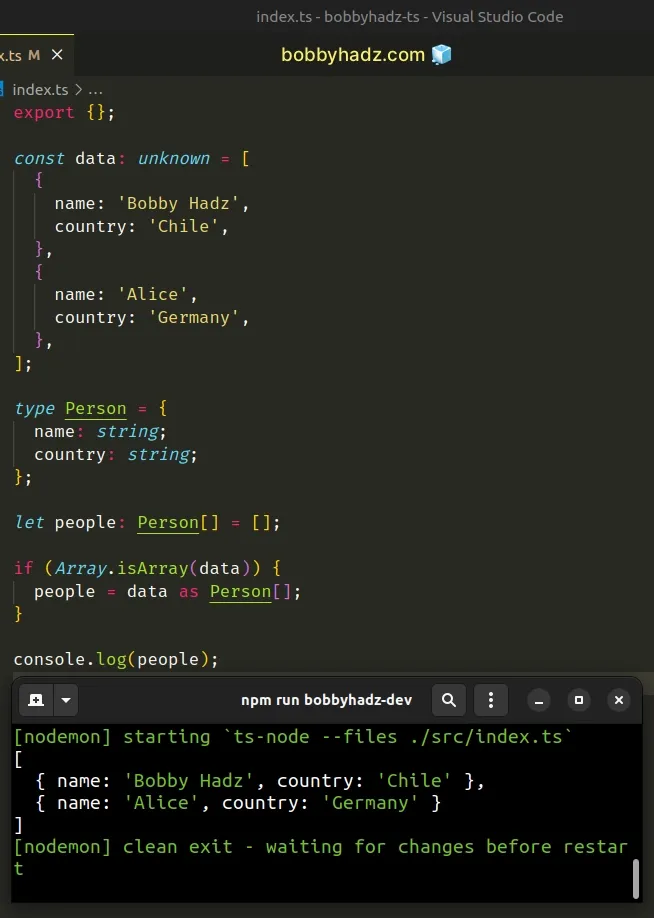
We used the Array.isArray() method to check if the data variable stores an
array before the assignment.
You might have to be more strict and check if the array has any elements and whether they contain specific properties.
I've also written an article on how to check if an array contains a value.
# Argument type 'unknown' is not assignable parameter of type
The error "Argument of type 'unknown' is not assignable to parameter of type"
occurs when we try to pass an argument of type unknown to a function that
expects a different type.
To solve the error, use a type assertion or a type guard when calling the function.
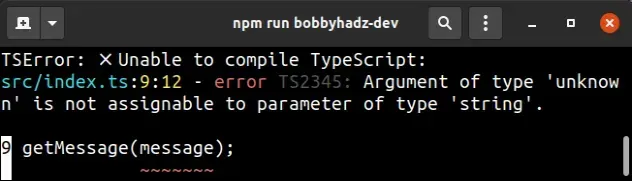
Here is an example of how the error occurs.
function getMessage(message: string) { return message; } const message: unknown = 'Hello world'; // ⛔️ Error: Argument of type 'unknown' is not assignable to parameter of type 'string'.ts(2345) getMessage(message);
The message variable has a type of
unknown.
The unknown type is the type-safe counterpart of any.
# Using a type assertion to solve the error
If you are certain that the specific value has a compatible type, but TypeScript
doesn't know about it, use a
type assertion,
e.g. value as RightType when calling the function.
function getMessage(message: string) { return message; } const message: unknown = 'Hello world'; getMessage(message as string); // 👈️ type assertion
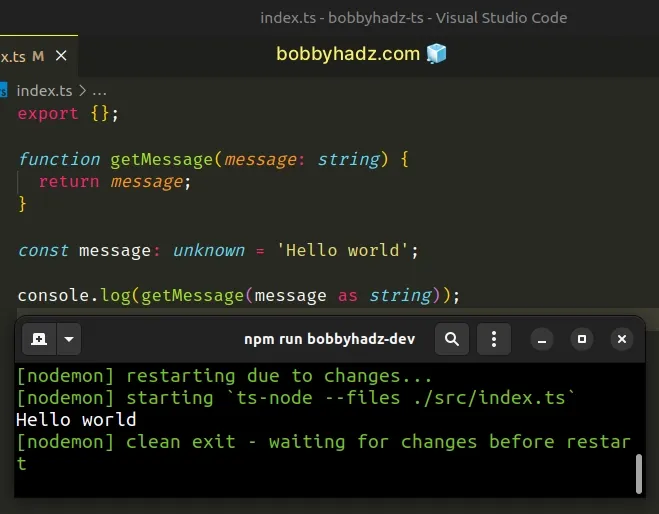
Type assertions are used when we have information about the type of a value that TypeScript can't know about.
message variable will be a string and not to worry about it.# Turning off type checking with the any type
If you don't know the type of the function parameter and just want to turn off
type checking, use the any type.
function getMessage(message: string) { return message; } const message: unknown = 'Hello world'; getMessage(message as any); // 👈️ type assertion
The any type effectively
turns off type checking, so we
wouldn't get a type error, but we also don't take advantage of TypeScript.
# Using a type guard to solve the error
An alternative solution is to use a type guard.
function getMessage(message: string) { return message; } const message: unknown = 'Hello world'; if (typeof message === 'string') { const result = getMessage(message); console.log(result); // 👉️ "Hello world" }
We explicitly check if the message variable stores a value of type string
before calling the function.
if block, the message variable is guaranteed to be a string.When working with the unknown type, we basically tell TypeScript that we're
going to get this value, but we don't know its type.
We are going to check with a couple of if statements to track the type down and use it safely.
In the if blocks TypeScript gives us support for the type we are checking for.
# Using a type guard when checking for objects
Here is an example of how you would use a type guard when working with objects.
interface Employee { id: number; name: string; salary: number; } // 👇️ Check if the passed-in object has the properties of Employee function isAnEmployee(obj: any): obj is Employee { return ( typeof obj === 'object' && obj !== null && 'id' in obj && 'name' in obj && 'salary' in obj ); } const obj: unknown = { id: 1, name: 'Bobby Hadz', salary: 500, }; function getEmployee(emp: Employee) { return emp; } if (isAnEmployee(obj)) { // 👉️ obj is type Employee here const result = getEmployee(obj); console.log(result); // 👉️ {id: 1, name: 'Bobby Hadz', salary: 500} }
We used a
user-defined type guard
to check if an object has all of the properties of the Employee type.
obj is Employee syntax is a type predicate where obj must be the name of the parameter the function takes.If the isAnEmployee function returns true, TypeScript knows that the passed
in value is of type Employee and allows us to pass the object as an argument
to the function.
The example simply checks if the passed-in value is an object and contains the
id, name and salary properties.
The goal is to make sure that the type of the argument we are passing to the function is compatible with the type of the function's parameter.
# Using a type guard when checking for arrays
Here is an example of how to use a type guard to check if a value of type
unknown is an array.
type Employee = { id: number; name: string; salary: number; }; const emps: unknown = [ { id: 1, name: 'Alice', salary: 100 }, { id: 2, name: 'Bobby Hadz', salary: 200 }, { id: 3, name: 'Carl', salary: 300 }, ]; function getEmployees(emps: Employee[]) { return emps; } if (Array.isArray(emps)) { getEmployees(emps as Employee[]); }
We used the Array.isArray() method to check if the emps variable stores an
array before the assignment.
You might have to be more strict and check if the array has any elements and whether they contain specific properties.
# Additional Resources
You can learn more about the related topics by checking out the following tutorials:

