Check if Value with Unknown Type contains Property in TS
Last updated: Feb 28, 2024
Reading time·2 min
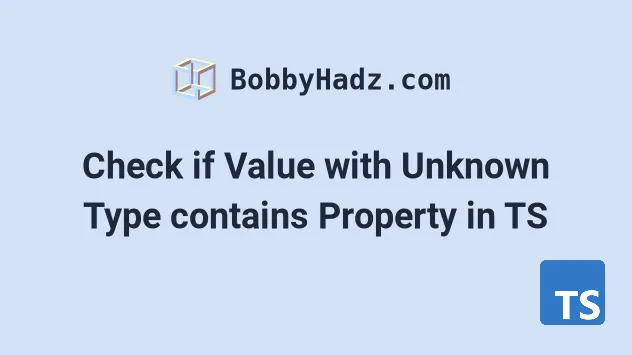
# Check if Value with Unknown Type contains Property in TS
Use a user-defined type guard to check if a value with unknown type contains
a property in TypeScript.
The user-defined type guard consists of a function that checks if the specific property is contained in the object and returns a predicate.
interface Person { name: string; age: string; } function isPerson(obj: unknown): obj is Person { return ( typeof obj === 'object' && obj !== null && 'name' in obj && 'age' in obj ); } const obj: unknown = { name: 'Bobby Hadz', age: 30, }; if (isPerson(obj)) { console.log(obj.name); // 👉️ "Bobby Hadz" console.log(obj.age); // 👉️ 30 }
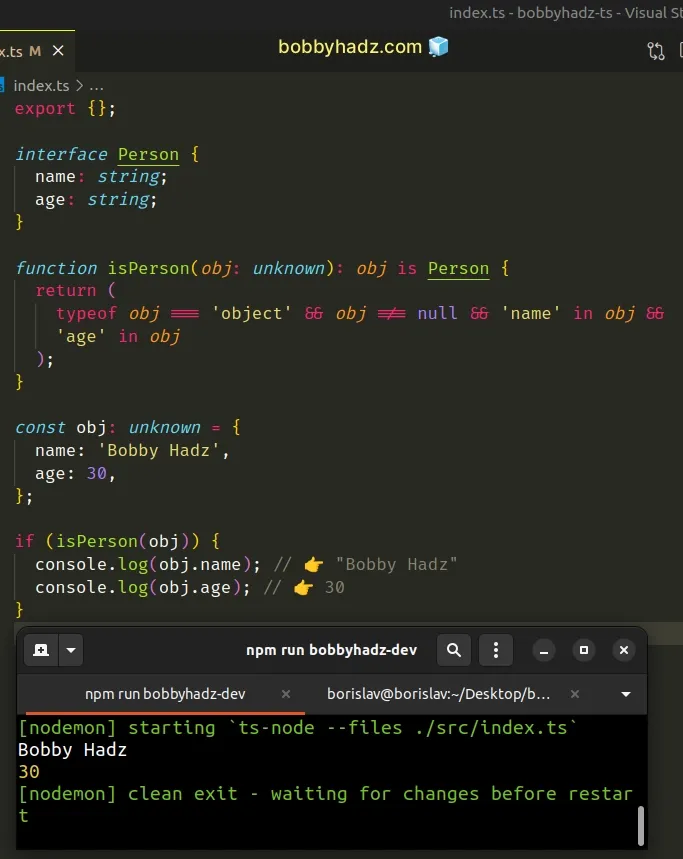
We used a
user-defined type guard
to check if an object contains the name and age properties.
obj is Person syntax is a type predicate where obj must be the name of the parameter the function takes.We first check if the passed-in value has a
type of
object.
Unfortunately, we also have to
check that the object isn't equal to null
because null has a type of object in JavaScript (and TypeScript).
console.log(typeof null); // 👉️ "object"
At this point, we can use the
in operator
to check if the name and age properties are contained in the object.
const obj = { name: 'Bobby Hadz', age: 29, }; console.log('name' in obj); // 👉️ true console.log('age' in obj); // 👉️ true console.log('test' in obj); // 👉️ false
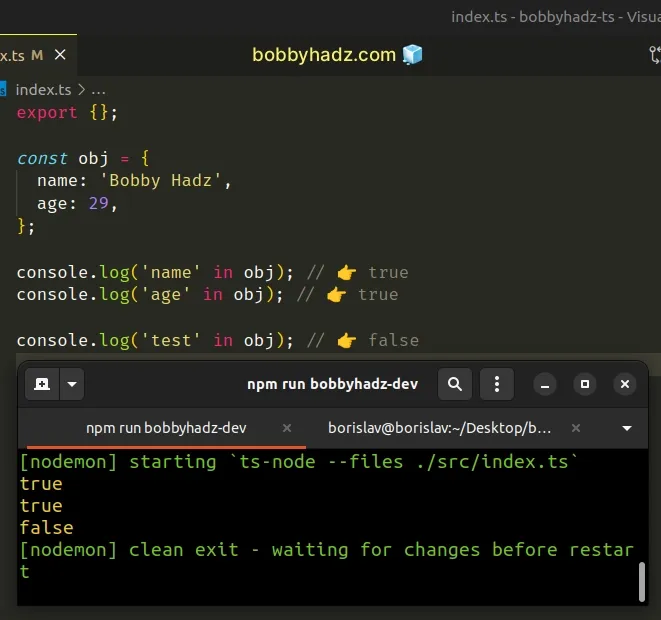
The in operator checks if a specific property is contained in the object or
its prototype chain and returns a boolean result - true if it is and false
otherwise.
User-defined type guards are useful in this situation because in the if block
TypeScript types the object to be of the specified type.
interface Person { name: string; age: string; } function isPerson(obj: unknown): obj is Person { return ( typeof obj === 'object' && obj !== null && 'name' in obj && 'age' in obj ); } const obj: unknown = { name: 'Bobby Hadz', age: 30, }; if (isPerson(obj)) { // 👉️ obj is of type Person here console.log(obj.name); // 👉️ "Bobby Hadz" console.log(obj.age); // 👉️ 30 }
Once we are in the if block, TypeScript knows the obj variable has a type of
Person and allows us to access all of the properties a Person has.
If you get the error that Object is of type 'unknown', click on the link and follow the instructions.
# Additional Resources
You can learn more about the related topics by checking out the following tutorials:

