Object is of type 'unknown' Error in TypeScript [Solved]
Last updated: Feb 27, 2024
Reading time·3 min
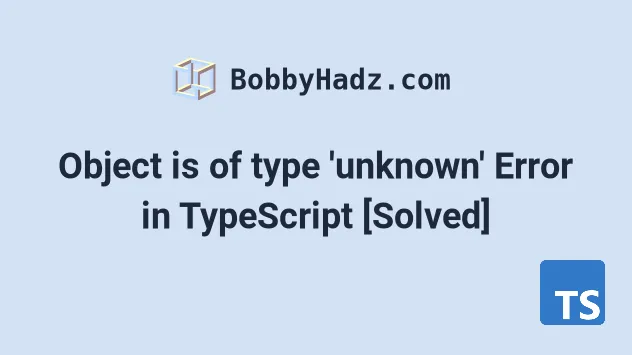
# Object is of type 'unknown' Error in TypeScript
The "Object is of type unknown" error occurs when we try to access a property
on a value that has a type of unknown.
To solve the error, use a type guard to narrow down the type of the object
before accessing a property, e.g. if (err instanceof Error) {}.
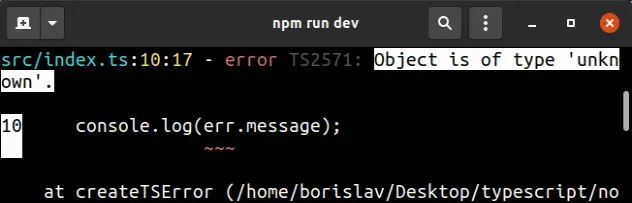
Here is an example of how the error occurs.
async function fetchData() { try { await Promise.resolve(42); } catch (err) { // 👈️ err is type unknown // ⛔️ Error: object is of type unknown console.log(err.message); } }
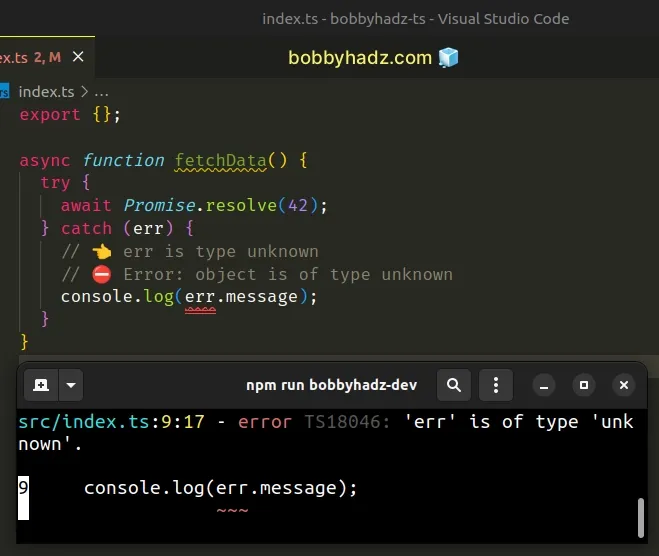
We cannot guarantee that the error in the catch block will be an Error
instance ahead of time, so TypeScript sets its type to unknown to avoid any
unexpected runtime errors.
# Use a type guard to solve the error
To get around this, we have to use a type guard to narrow down the type of the object before accessing a specific property.
async function fetchData() { try { await Promise.resolve(42); } catch (err) { if (err instanceof Error) { // ✅ TypeScript knows err is Error console.log(err.message); } else { console.log('Unexpected error', err); } } }
We used the
instanceof
operator to check if err is an instance of the Error object.
If it is, we can safely access its message property because all Error
instances have a message of type string.
If you need to create a custom class that extends from Error, check out the
following article.
# Make sure to provide types for Generics
If you got the error in a different place, you might not be providing a type for a generic.
For example, you might not be passing a type for the return value of an HTTP request.
unknown type, we first have to check the type that's currently stored in the variable before we get TypeScript support.The type is used when there's no way to know what the variable stores in advance.
Before accessing a specific property or a method, we have to use a type guard.
const something: unknown = 42; if (typeof something === 'string') { console.log(something.toUpperCase()); } else if (typeof something === 'number') { // 👇️ this runs console.log(something.toFixed(2)); }
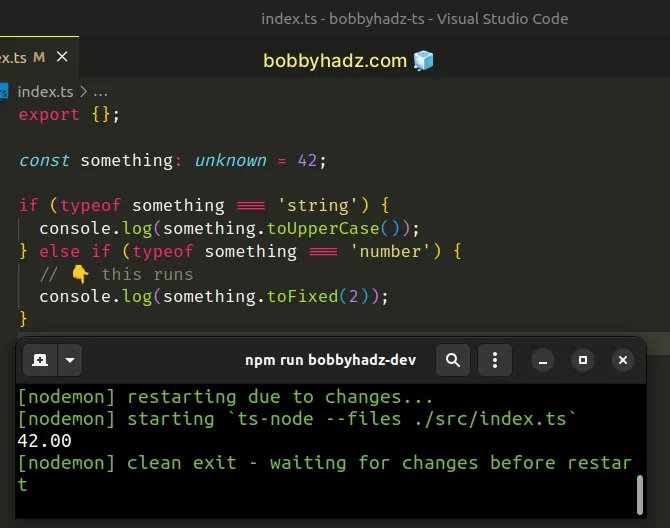
# Checking for a type to be able to use built-in methods
For example, you could check for the value's type to be able to use built-in methods.
async function fetchData() { try { await Promise.resolve(42); } catch (err) { // 👈️ err is unknown if (typeof err === 'object' && err !== null) { console.log(err.toString()); } else { console.log('Unexpected error', err); } } }
We check if err has a type of object and is not null.
The null check is necessary because null has
a type of object in JavaScript (and TypeScript).
console.log(typeof null); // 👉️ "object"
err stores an object and is not null, we can safely use object-specific built-in methods, e.g. toString().I've written a detailed guide on how to check if a value with an unknown type contains a property.
# Updating your tsconfig.json file to solve the error
TypeScript didn't always type the error in the catch block as unknown.
If you don't like this behavior, you can set the useUnknownInCatchVariables
property to false in your
tsconfig.json file to have the error
typed as any.
{ "compilerOptions": { // ... other stuff "useUnknownInCatchVariables": false } }
If you set useUnknownInCatchVariables to false in your tsconfig.json file,
the error variable will be typed as any.
async function fetchData() { try { throw new Error('Something went wrong'); } catch (err) { // 👉️ err is type any console.log(err.message); // ✅ OK console.log(err.anything); // ✅ OK } }
However, when using this approach, you might get unexpected runtime errors
because there's no way to be certain that what's being thrown is an Error
instance (especially when using third-party packages).
# Additional Resources
You can learn more about the related topics by checking out the following tutorials:

