Type 'string or null' is not assignable to type string (TS)
Last updated: Feb 28, 2024
Reading time·10 min
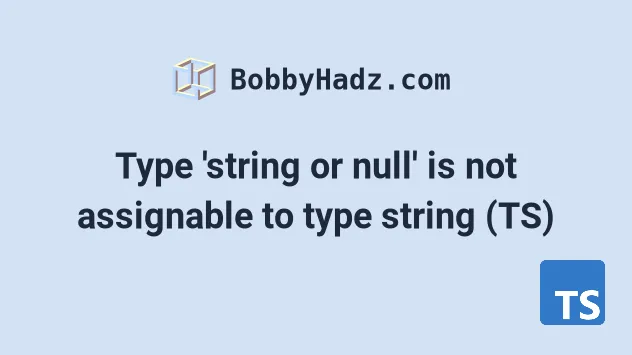
# Table of Contents
- Type 'string or null' is not assignable to type string (TS)
- Argument type 'string or null' not assignable to parameter of type string
- Type 'null' is not assignable to type in TypeScript
# Type 'string or null' is not assignable to type string (TS)
The "Type 'string | null' is not assignable to type string" error occurs when
a possibly null value is assigned to something that expects a string.
To solve the error, use a non-null assertion or a type guard to verify the
value is a string before the assignment.
Here is an example of how the error occurs.
interface Employee { id: number; name: string | null; } const emp: Employee = { id: 1, name: 'Bobby Hadz', }; // ⛔️ Error: Type 'string | null' is // not assignable to type 'string'. // Type 'null' is not assignable to type 'string'.ts(2322) const name: string = emp.name;
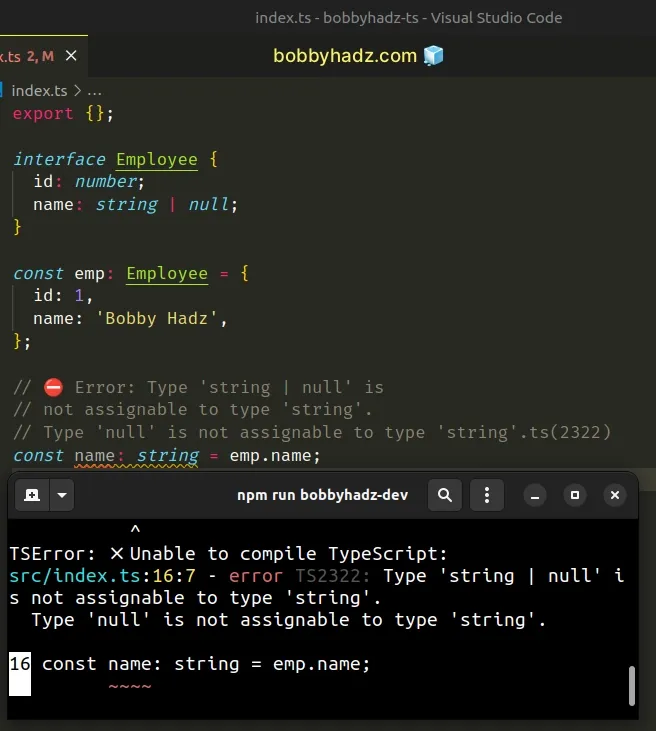
The name property in the Employee
interface has a type of
string | null.
The name variable is typed as a string, so it only expects to get assigned a
value that is a string.
emp.name property might have a value of null, which is not compatible with the type of the name variable, which only expects a string.# Using the non-null assertion operator to solve the error
One way to solve the error is to use the non-null assertion (!) operator.
interface Employee { id: number; name: string | null; } const emp: Employee = { id: 1, name: 'Bobby Hadz', }; // eslint-disable-next-line @typescript-eslint/no-non-null-assertion const name: string = emp.name!; // 👈️ non-null assertion
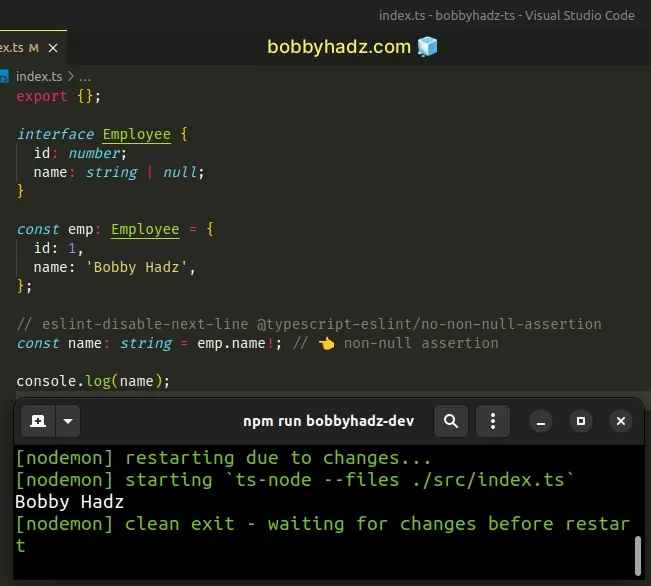
The exclamation mark is the non-null assertion operator in TypeScript.
null and undefined from a type without doing any explicit type-checking.When you use this approach, you basically tell TypeScript that this value will
never be null or undefined.
# Using a type assertion to solve the error
This is very similar to a type assertion and should only be used when you're absolutely sure that the value is of the expected type.
interface Employee { id: number; name: string | null; } const emp: Employee = { id: 1, name: 'Bobby Hadz', }; const name: string = emp.name as string; // 👈️ type assertion console.log(name); // 👉️ "Bobby Hadz"
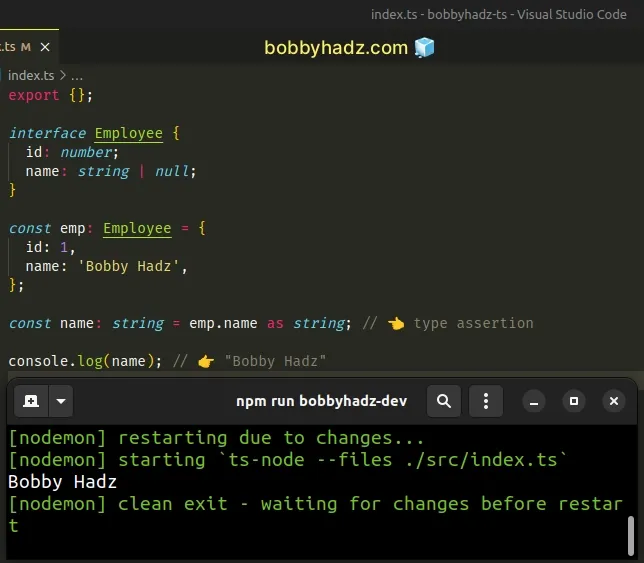
We effectively tell TypeScript that emp.name will be a string and not to worry
about it.
# Using a type guard to solve the error
An alternative and much better approach is to use a type guard.
interface Employee { id: number; name: string | null; } const emp: Employee = { id: 1, name: 'Bobby Hadz', }; const name: string = emp.name !== null ? emp.name : ''; console.log(name); // 👉️ "Bobby Hadz"
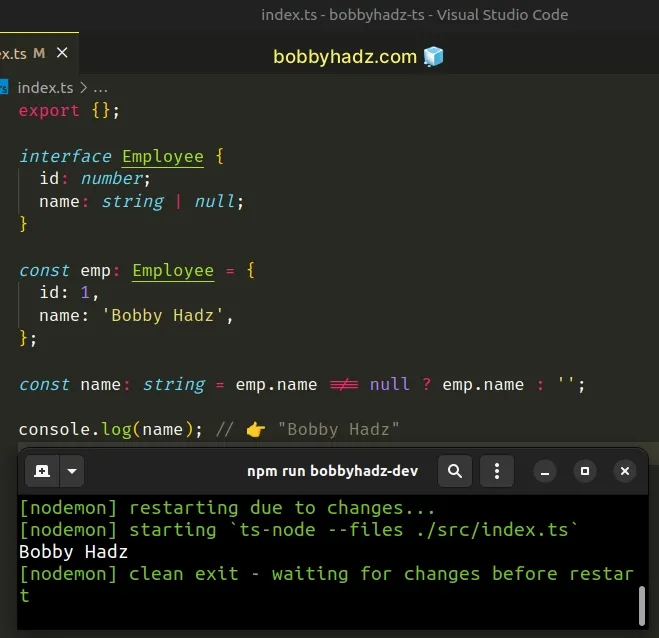
The ternary operator is
very similar to an if/else statement.
If the expression to the left of the question mark is truthy, the operator returns the value to the left of the colon, otherwise, the value to the right of the colon is returned.
If the property is not equal to null, it gets assigned to the name variable,
otherwise, we use an empty string as a fallback.
name variable will always get assigned a string, even if emp.name is null.# Using the nullish coalescing operator (??) to solve the error
You could also use the nullish coalescing operator (??) to solve the error.
interface Employee { id: number; name: string | null; } const emp: Employee = { id: 1, name: 'Bobby Hadz', }; const name: string = emp.name ?? ''; console.log(name); // 👉️ "Bobby Hadz"
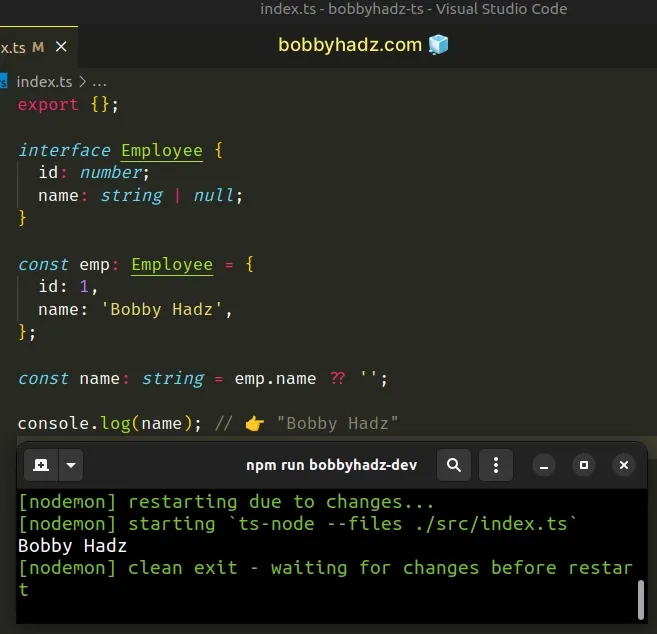
null or undefined.So, if emp.name is null or undefined, we set the name variable to an
empty string.
# Using the logical OR (||) operator to solve the error
You can also use the logical OR (||) operator in a similar way.
interface Employee { id: number; name: string | null; } const emp: Employee = { id: 1, name: 'Bobby Hadz', }; const name: string = emp.name || ''; console.log(name); // 👉️ "Bobby Hadz"
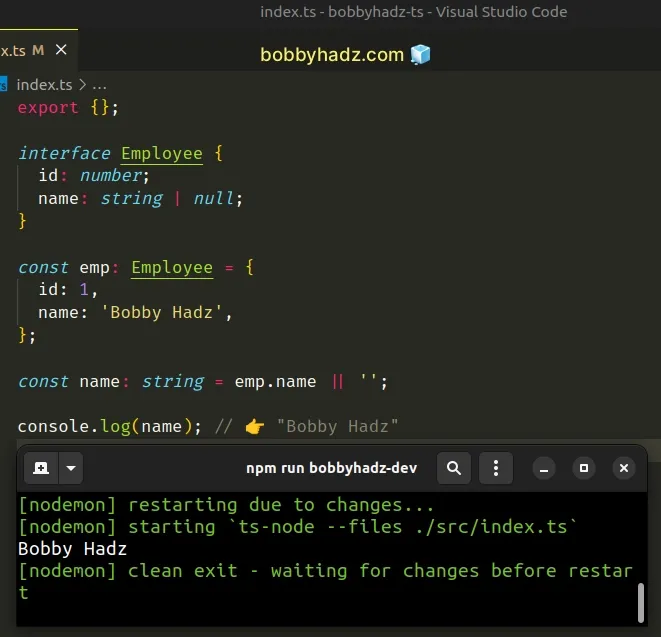
The logical OR (||) operator returns the value to the right if the value to the left is falsy.
null and undefined.The logical OR (||) operator would return the value to the right if the value to
the left is any of the following: null, undefined, false, 0, "" (empty
string), NaN (not a number).
# Using an if statement to solve the error
Even a simple if statement that serves as a type guard can be used to solve
the error.
interface Employee { id: number; name: string | null; } const emp: Employee = { id: 1, name: 'Bobby Hadz', }; let name = ''; if (emp.name !== null) { name = emp.name; } console.log(name); // 👉️ "Bobby Hadz"
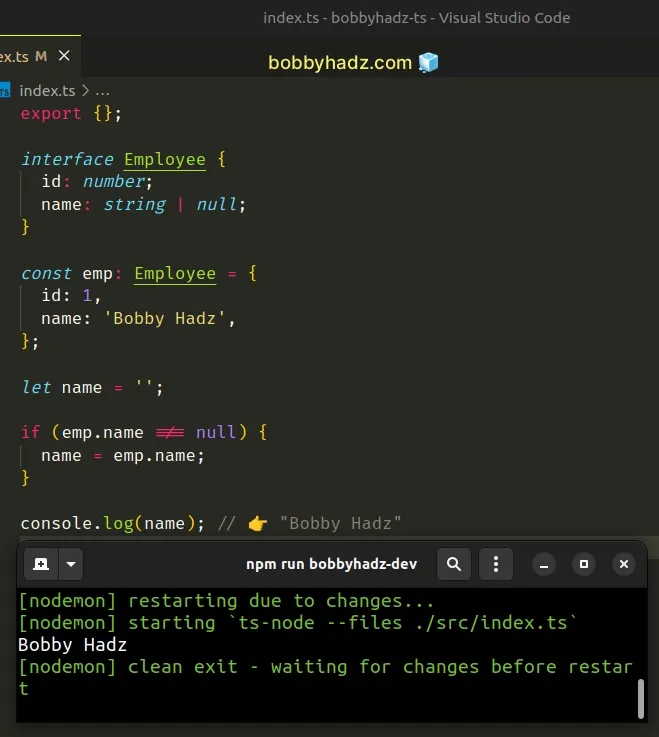
We used the let keyword to initialize the name variable to an empty string.
In the if statement, we check if the emp.name property is not equal to
null and assign the name variable to the corresponding value.
If you get the "Object is possibly 'null'" error, check out my other article.
# Updating the type of the value to solve the error
Depending on your use case, you could solve the error by updating the type of the value to the left or right and making them compatible.
interface Employee { id: number; name: string | null; } const emp: Employee = { id: 1, name: 'Bobby Hadz', }; // 👇️ const name: string | null const name: string | null = emp.name; console.log(name); // 👉️ "Bobby Hadz"
We explicitly set the type of the name variable to be string | null, which
is the same type as the type of the name property in the Employee interface.
# Argument type 'string or null' not assignable to parameter of type string
The error "Argument of type 'string | null' is not assignable to parameter of
type string" occurs when a possibly null value is passed to a function that
expects a string.
To solve the error, use a type guard to verify the value is a string before
passing it to the function.
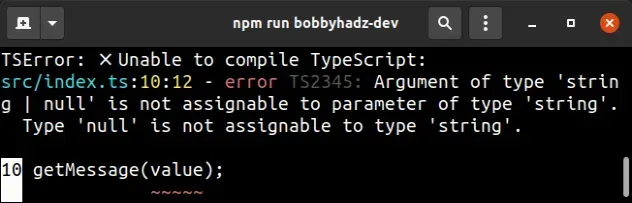
Here is an example of how the error occurs.
function getMessage(message: string) { return message; } const value = Math.random() > 0.5 ? 'hello' : null; // ⛔️ Error: Argument of type 'string | null' is not // assignable to parameter of type 'string'. // Type 'null' is not assignable to type 'string'.ts(2345) getMessage(value);
The function expects to get called with an argument of type string but the
supplied argument is possibly null.
null, which is not compatible with the type of the function's parameter which is a string.# Using a non-null assertion to solve the error
One way to get around this is to use a non-null assertion.
function getMessage(message: string) { return message; } const value = Math.random() > 0.5 ? 'hello' : null; getMessage(value!); // 👈️ non-null assertion
The exclamation mark is the non-null assertion operator in TypeScript.
null and undefined from a type without doing any explicit type-checking.When you use this approach, you basically tell TypeScript that this value will
never be null or undefined.
# Using a type assertion to solve the error
This is very similar to a type assertion and should only be used when you're absolutely sure that the value is of the expected type.
function getMessage(message: string) { return message; } const value = Math.random() > 0.5 ? 'hello' : null; getMessage(value as string); // 👈️ type assertion
We effectively tell TypeScript that the variable stores a string and not to worry about it.
# Using a type guard to solve the error
An alternative and much better approach is to use a type guard.
function getMessage(message: string) { return message; } const maybeString = Math.random() > 0.5 ? 'hello' : null; const message: string = maybeString !== null ? maybeString : ''; getMessage(message);
We used the
ternary operator to
check if the maybeString variable is not equal to null.
If it's not equal to null, it gets assigned to the message variable,
otherwise, we use an empty string as a fallback.
message variable will always get assigned a string, even if the maybeString variable is null.# Using the nullish coalescing (??) operator to solve the error
You could also use the nullish coalescing operator (??) to solve the error.
function getMessage(message: string) { return message; } const maybeString = Math.random() > 0.5 ? 'hello' : null; getMessage(maybeString ?? '');
null or undefined.So, if the maybeString variable is null or undefined, we pass an empty
string argument to the function.
# Using the logical OR (||) operator to solve the error
You can also use the logical OR (||) operator in a similar way.
function getMessage(message: string) { return message; } const maybeString = Math.random() > 0.5 ? 'hello' : null; getMessage(maybeString || '');
The logical OR (||) operator returns the value to the right if the value to the left is falsy.
null and undefined.The logical OR (||) operator would return the value to the right if the value to
the left is any of the following: null, undefined, false, 0, "" (empty
string), NaN (not a number).
# Updating the type of the function's parameter to solve the error
The cause of the "Argument of type 'string | null' is not assignable to parameter of type string" error is that the type of the function's parameter and the type of the passed-in argument are not compatible.
Depending on your use case, you could also solve the error by updating the type of the function's parameter and making the parameter and the passed-in argument compatible types.
// 👇️ parameter is type string or null function getMessage(message: string | null) { return message; } // 👇️ argument is also type string or null const maybeString = Math.random() > 0.5 ? 'hello' : null; getMessage(maybeString);
The function's parameter is now typed as string or null, so we are able to
pass it an argument of type string or null because the two types are
compatible.
# Type 'null' is not assignable to type in TypeScript
Use a union type to solve the "Type 'null' is not assignable to type" error in
TypeScript, e.g. name: string | null.
The type of the value has to accept null because if it doesn't and you have
strictNullChecks enabled in
tsconfig.json, the type checker
throws the error.
Here is an example of how the error occurs.
// 👇️ Function return value set to object function getObj(): Record<string, string> { if (Math.random() > 0.5) { // ⛔️ Error Type 'null' is not assignable to type // 'Record<string, string>'.ts(2322) return null; } return { name: 'Bobby Hadz' }; }
And here is another example.
interface Person { name: string; // 👈️ name property set to string } const obj: Person = { name: 'Bobby Hadz' }; // ⛔️ Type 'null' is not assignable to type 'string'.ts(2322) obj.name = null;
The function in the first example returns a null value or an object, but we
haven't specified that the function might return null.
The object in the second example has a type of string for the name property,
but we are trying to set the property to null which causes the error.
# Using a union type to solve the error
You can use a union type to solve the error.
// 👇️ using union function getObj(): Record<string, string> | null { if (Math.random() > 0.5) { return null; } return { name: 'Bobby Hadz' }; }
And here is how to solve the interface example using a union.
interface Person { // 👇 using union name: string | null; } const obj: Person = { name: 'Bobby Hadz' }; obj.name = null;
We used a union type to set the return value of the function to either an object
with string keys and values or null.
This approach allows us to return an object or a null value from the function.
In the second example, we set the name property in the object to have a type
of string or null
Now we can set the property to a value of null without getting the error.
# Use a type guard to check if the property is not null
If you have to access the name property, e.g. to call the toLowerCase()
method on it, you have to use a type guard, because the property is possibly
null.
interface Person { // 👇 using union name: string | null; } const obj: Person = { name: 'Bobby Hadz' }; // ⛔️ Error: 'obj.name' is possibly 'null' obj.name.toLowerCase();
You can get around this with a simple type guard.
interface Person { // 👇 using union name: string | null; } const obj: Person = { name: 'Bobby Hadz' }; if (obj.name !== null) { // ✅ Now obj.name is string console.log(obj.name.toLowerCase()); }
# Suppressing the error by setting strictNullChecks to false
The error can be suppressed by setting strictNullChecks to false in your
tsconfig.json file.
{ "compilerOptions": { "strictNullChecks": false, // ... 👇️ rest } }
When strictNullChecks is set to false, null and undefined are ignored by
the language.
This is not advisable as it can lead to unexpected errors at runtime.
When you set strictNullChecks to true, null and undefined have their own
types and you get errors when using them when a value of a different type is
expected.
# Additional Resources
You can learn more about the related topics by checking out the following tutorials:

