Exclamation Mark (non-null assertion) operator in TypeScript
Last updated: Feb 29, 2024
Reading time·3 min
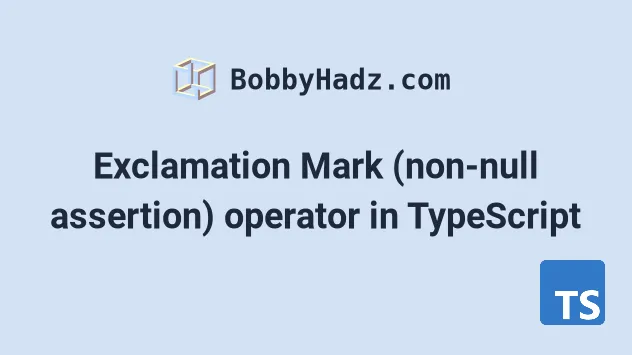
# Exclamation Mark (non-null assertion) operator in TypeScript
The exclamation mark (non-null assertion) operator removes null and
undefined from the type of an expression.
It is used when we know that a variable that TypeScript thinks could be null
or undefined actually isn't.
type Employee = { id: number; name: string; }; function getEmployeeName(emp?: Employee) { return emp!.name; // 👈️ use non-null assertion } // 👇️ "Bobby Hadz" console.log(getEmployeeName({ id: 1, name: 'Bobby Hadz' }));
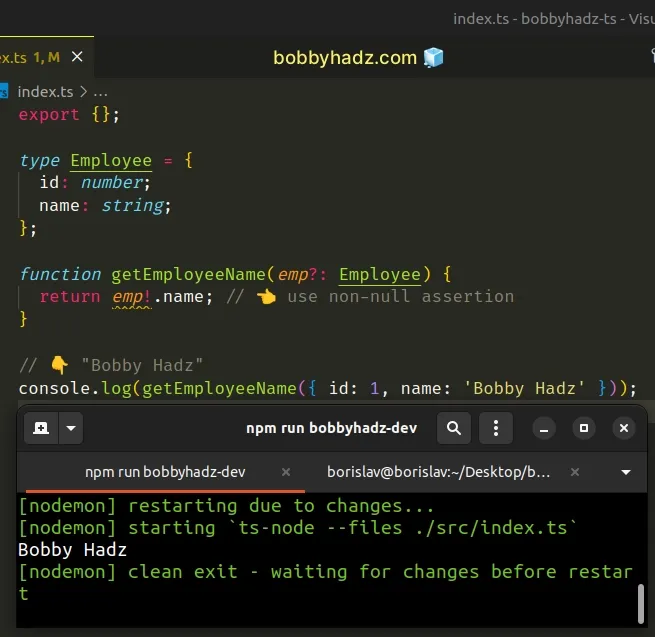
The
exclamation mark (non-null assertion)
operator removes null and undefined from a type.
The emp parameter in the function is marked as
optional, which means that it
can either be of type Employee or be undefined.
null and undefined from the type of the variable.Had we not used the non-null assertion operator, we would have gotten an error
when trying to access the name property.
type Employee = { id: number; name: string; }; function getEmployeeName(emp?: Employee) { // ⛔️ Error: Object is possibly 'undefined'.ts(2532) return emp.name; } // 👇️ "Frank" console.log(getEmployeeName({ id: 1, name: 'Frank' }));
The emp parameter is possibly undefined, so we cannot safely access a
property on it, as it could potentially cause a runtime error.
# The exclamation point operator is a type assertion
It's very important to note that the exclamation mark operator is simply a type assertion.
In other words, it doesn't add any type-safety to your program.
It doesn't
check if the specified variable is not null
and not undefined.
null and undefined from the type of the variable.When we use the non-null assertion operator, we effectively tell TypeScript that
this variable is never going to be null or undefined and not to worry about
it.
The operation myVar! produces a value of the type of myVar with null and
undefined removed.
The code sample that used the non-null assertion operator is very similar to this code sample that uses a simple type assertion.
type Employee = { id: number; name: string; }; function getEmployeeName(emp?: Employee) { return (emp as Employee).name; // 👈️ type assertion } // 👇️ "Bobby Hadz" console.log(getEmployeeName({ id: 1, name: 'Bobby Hadz' }));
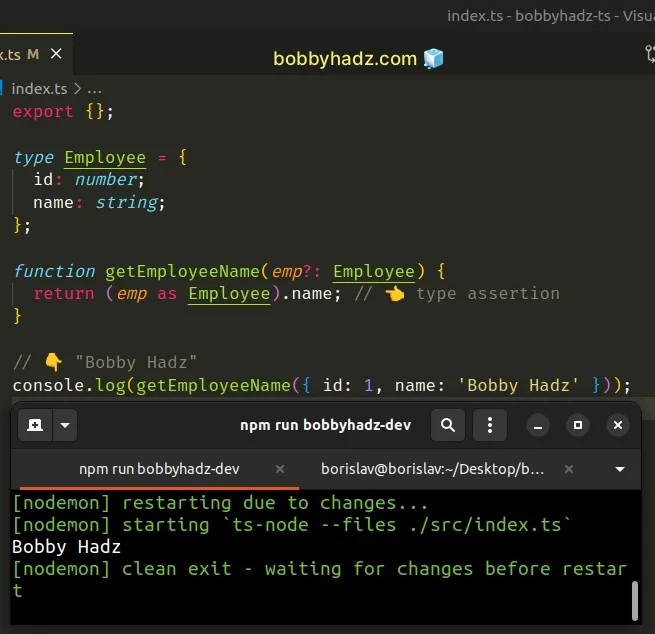
We tell TypeScript that the emp variable is going to be of type Employee and
not to worry about it.
# Sometimes you can't be sure that the variable is not null and undefined
Sometimes, we really can't be sure that the specific variable is not going to be
null or undefined, but need to access a property on it.
In this case, it's much safer to use the optional chaining (?.) operator.
type Employee = { id: number; name: string; }; function getEmployeeName(emp?: Employee) { return emp?.name; // 👈️ use optional chaining } // 👇️ "Bobby Hadz" console.log(getEmployeeName({ id: 1, name: 'Bobby Hadz' }));
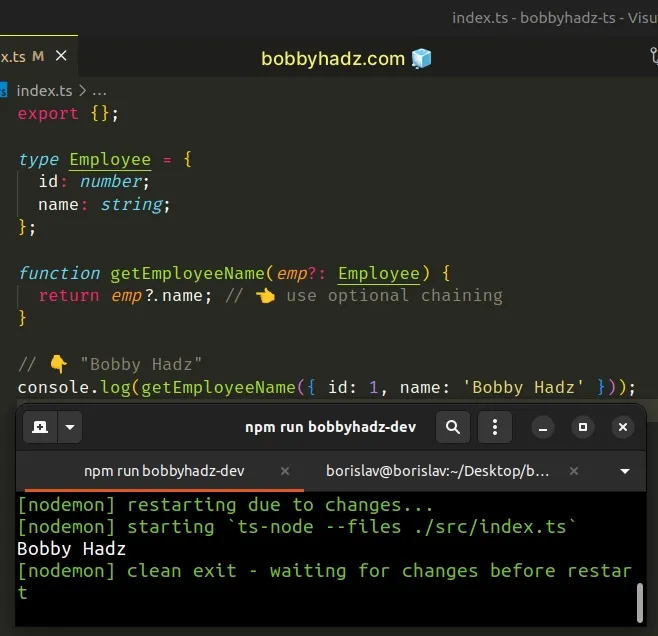
The optional chaining (?.) operator
short-circuits and returns undefined if the value to the left is nullish
(null or undefined).
This is why TypeScript allows us to use it to access the name property on the
emp variable that could be undefined.
null or undefined, the optional chaining operator short-circuits without throwing any errors.# Using an if statement as a type guard
Alternatively, you could use an if statement that serves as a
type guard.
type Employee = { id: number; name: string; }; function getEmployeeName(emp?: Employee) { if (emp) { // 👉️ emp is type Employee here return emp.name; } // 👉️ emp is type undefined here return 'Bobby Hadz'; } // 👇️ "Bobby Hadz" console.log(getEmployeeName({ id: 1, name: 'Bobby Hadz' }));
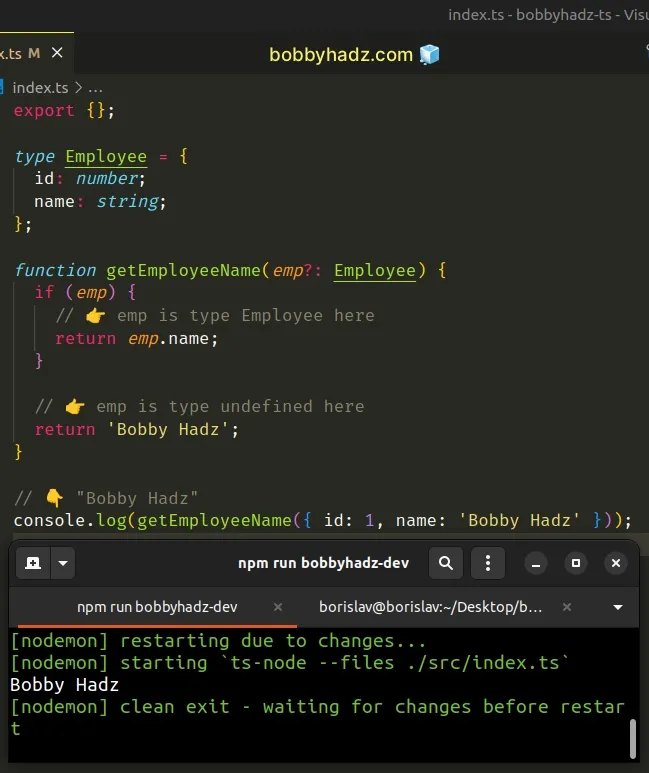
Our if statement serves as a type guard because TypeScript knows that if the
condition is met, the emp variable is of type Employee.
Otherwise, the variable has a type of undefined because that's the only other
possible type.

