Remove Null and Undefined from a Type in TypeScript
Last updated: Feb 28, 2024
Reading time·2 min
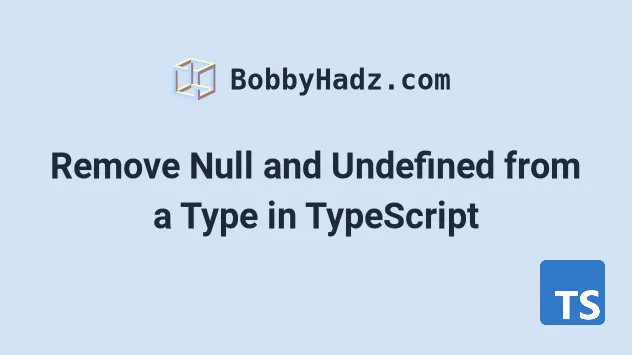
# Remove Null and Undefined from a Type in TypeScript
Use the NonNullable utility type to remove null and undefined from a
type in TypeScript.
The NonNullable utility type constructs a new type with null and
undefined excluded from the type.
type Salary = null | undefined | number; // 👇️ type T0 = number type T0 = NonNullable<Salary>;
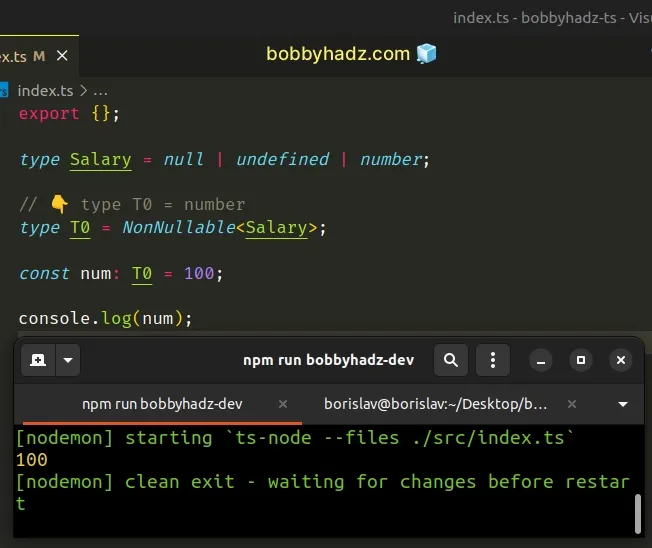
The
NonNullable
utility type excludes null and undefined from the passed-in type.
type Name = null | undefined | string; // 👇️ type T2 = string type T2 = NonNullable<Name>;
The union in the example consists
of null, undefined and string.
Once passed to the NonNullable utility type, the result only has a type of
string.
All of the non-nullable types are preserved in the result.
type Employees = null | undefined | string | string[]; // 👇️ type T2 = string | string[] type T2 = NonNullable<Employees>;
# Using the NonNullable type recursively
However, in some situations, you might need to use the NonNullable type
recursively, to make all of the keys in a type non-nullable.
type WithoutNullableKeys<Type> = { [Key in keyof Type]-?: WithoutNullableKeys<NonNullable<Type[Key]>>; }; type Employee = { name?: string | null; country?: string | null; salary?: number | null; }; // 👇️ type T1 = { // name: string; // country: string; // salary: number; // } type T1 = WithoutNullableKeys<Employee>;
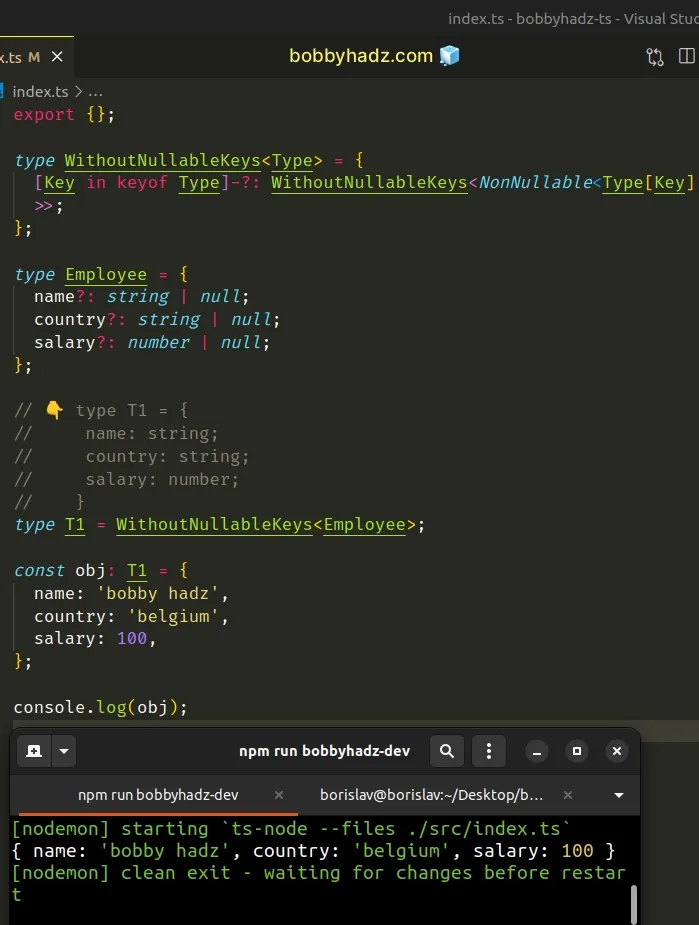
The -? syntax is called a
mapping modifier
and is used to set the attributes of a type to required (remove optionality).
type Employee = { name?: string | null; country?: string | null; salary?: number | null; }; type Concrete<Type> = { [Key in keyof Type]-?: Type[Key]; }; // 👇️ type T2 = { // name: string | null; // country: string | null; // salary: number | null; // } type T2 = Concrete<Employee>;
The example shows how the Concrete type makes all of the keys in Employee
required.
This approach can also be used to remove null and undefined from an
interface.
type WithoutNullableKeys<Type> = { [Key in keyof Type]-?: WithoutNullableKeys<NonNullable<Type[Key]>>; }; interface Employee { name?: string | null; country?: string | null; salary?: number | null; } // 👇️ type T1 = { // name: string; // country: string; // salary: number; // } type T1 = WithoutNullableKeys<Employee>;
I've also written an article on how to set a default value if null or undefined in TS.
# Additional Resources
You can learn more about the related topics by checking out the following tutorials:

