Object is possibly 'null' error in TypeScript [Solved]
Last updated: Feb 29, 2024
Reading time·7 min
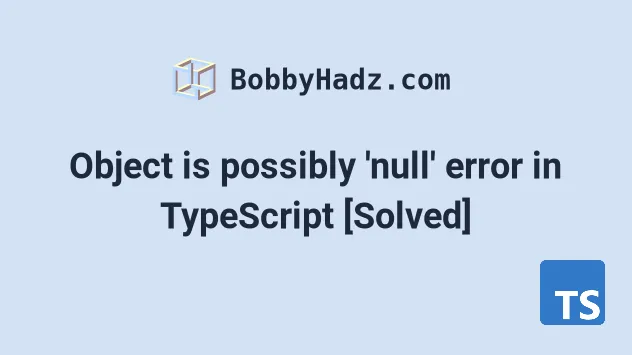
# Table of Contents
# Object is possibly 'null' error in TypeScript
The error "Object is possibly 'null'" occurs when we try to access a property
on an object that may have a value of null.
To solve the error, use the optional chaining operator to short-circuit if the
reference is equal to null, e.g. emp?.address?.country.
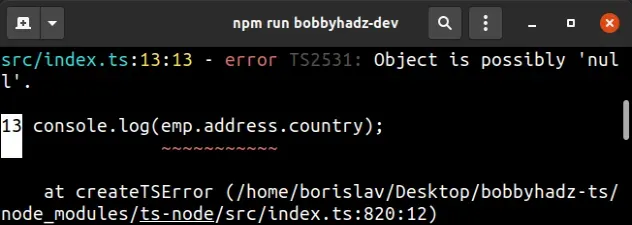
Here is an example of how the error occurs.
type Employee = { address: { country: string; city: string; } | null; // 👈️ could be null }; const emp: Employee = { address: null, }; // ⛔️ Error: Object is possibly 'null'.ts(2531) console.log(emp.address.country);
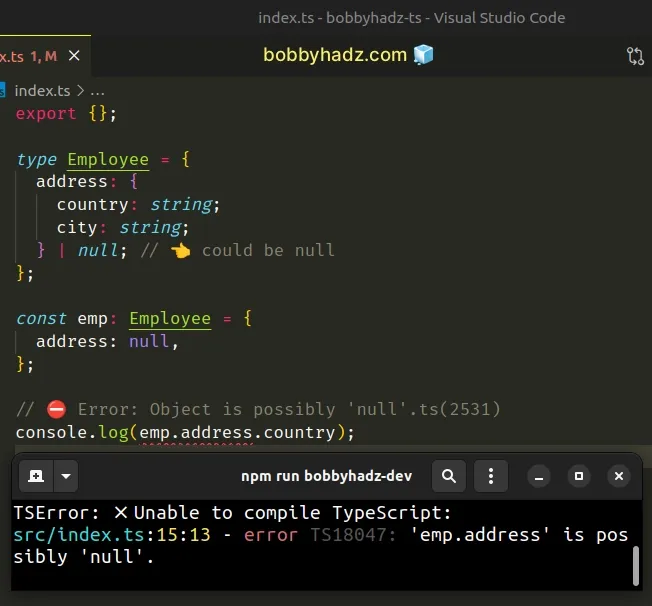
The address property on the Employee type could be null which causes the
error.
# Use the optional chaining (?.) operator to solve the error
We can use the optional chaining (?.) operator to get around this.
type Employee = { address: { country: string; city: string; } | null; }; const emp: Employee = { address: null, }; // ✅ No errors console.log(emp?.address?.country); // 👈️ using optional chaining
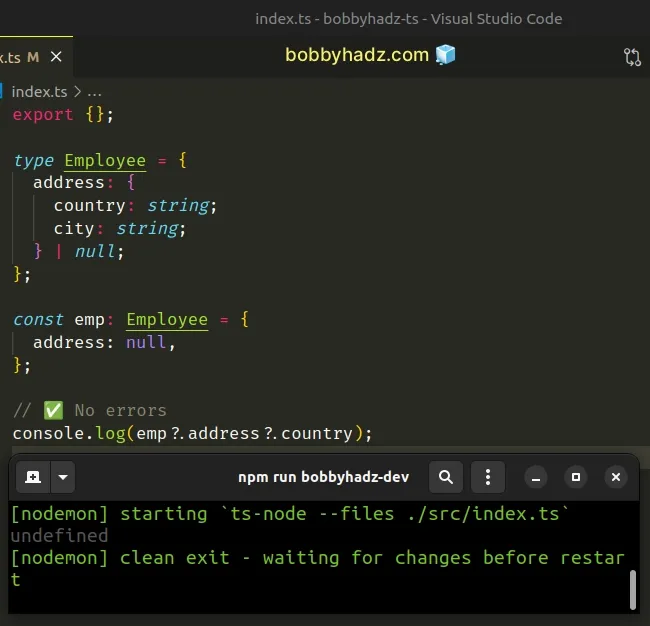
The question mark dot (?.) syntax is called optional chaining in TypeScript.
It is like using dot notation to access a nested property of an object, but
instead of causing an error if the reference is nullish (null or undefined),
it short-circuits returning undefined.
# Use a type guard to solve the error
An alternative approach is to use a simple if statement that serves as a
type guard.
type Employee = { address: { country: string; city: string; } | null; }; const emp: Employee = { address: null, }; // 👇️ check if not null or undefined if (emp.address != null) { console.log(emp.address.country); console.log(emp.address.city); }
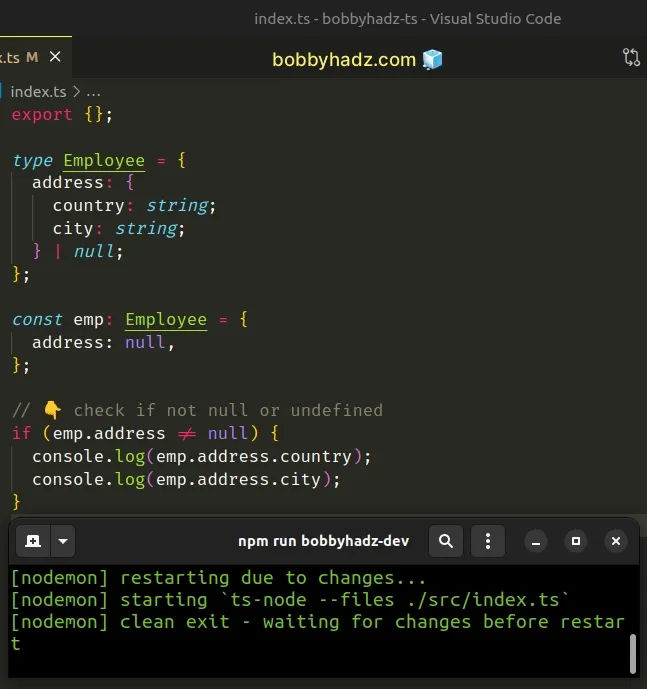
We used an if statement to check if the emp.address property is not equal to
null or undefined.
if block, TypeScript knows that the country and city properties are of type string.Notice that we used the loose inequality (!=) operator, which checks for both
null and undefined. You can exclusively
check for null with strict not equals (!==).
The loose comparison covers both null and undefined, because in a loose
comparison null is equal to undefined.
console.log(null == undefined); // 👉️ true console.log(null === undefined); // 👉️ false
# Use a non-null (!) assertion to solve the error
You can also use the non-null assertion operator if you are sure the property
could not have a value of null.
type Employee = { address: { country: string; city: string; } | null; }; const emp: Employee = { address: { country: 'Germany', city: 'Hamburg', }, }; console.log(emp.address!.country); // 👉️ "Germany"
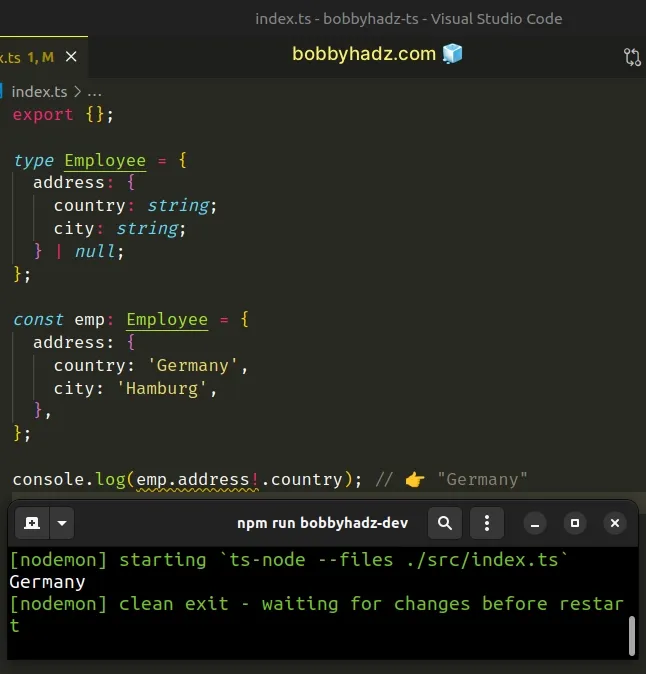
The exclamation mark is the non-null assertion operator in TypeScript.
null and undefined from a type without doing any explicit type-checking.When you use this approach, you basically tell TypeScript that this value will
never be null or undefined.
We used it right after the address property, so we are telling TypeScript that
emp.address will never have a value of null or undefined.
# Use the logical AND (&&) operator to solve the error
If you are making a comparison in an if statement, use the logical AND (&&)
operator to make sure the property is of the correct type.
type Employee = { address: { country: string; city: string; num?: number; } | null; }; const emp: Employee = { address: null, }; if ( emp.address && typeof emp.address.num === 'number' && emp.address.num > 50 ) { console.log('success'); }
The logical AND (&&) operator makes sure the address property is not null,
that num exists on the address object and is a number before comparing it
to the number 50.
This is needed because if the reference is nullish (null or undefined), the
optional chaining operator (?.) will return undefined and TypeScript doesn't
allow us to compare undefined to a number.
For example, this would fail:
type Employee = { address: { country: string; city: string; num?: number; } | null; }; const emp: Employee = { address: null, }; // ⛔️ could be undefined, so not allowed if (emp?.address?.num > 50) { console.log('success'); }
The result might have a value of undefined because that's the return value of
the optional chaining (?.) operator when it short-circuits. TypeScript won't
allow us to compare a possibly undefined value to a number.
Another common way to avoid getting the error is to use the logical AND (&&) operator when accessing the property.
type Employee = { address: { country: string; city: string; } | null; }; const emp: Employee = { address: null, }; if (emp.address && emp.address.country) { // 👉️ emp.address.country is type string here console.log(emp.address.country.toUpperCase()); }
null).All of the values in the if condition have to be truthy for the if block to
run.
The falsy values in JavaScript are: undefined, null, false, 0, ""
(empty string), NaN (not a number).
All other values are truthy.
emp.address.country property to be string in the if block.# Using the typeof operator to solve the error
An even better way to get around the error in this situation is to use the typeof operator.
type Employee = { address: { country: string; city: string; } | null; }; const emp: Employee = { address: null, }; if (emp.address && typeof emp.address.country === 'string') { // 👉️ emp.address.country is type string here console.log(emp.address.country.toUpperCase()); }
We explicitly check if the type of the country property is a string. This is
better than checking if the value is truthy because empty strings are falsy
values in JavaScript (and TypeScript).
Here is an example that illustrates why using typeof is better.
type Employee = { address: { country: string; city: string; } | null; }; const emp: Employee = { address: { country: '', city: '', }, }; if (emp.address && emp.address.country) { const result = emp.address.country; console.log(result); } else { // 👉️ else block runs console.log('✅ This block runs'); }
The else block runs in the example.
country property points to an empty string (falsy value), so just checking if the value is truthy might not be enough in your scenario.It's always better to be explicit and use the typeof operator when possible.
This helps us avoid some difficult-to-spot bugs.
# Object is possibly null (document.getElementById)
The error with document.getElementById occurs because the method returns
null if no element with the provided id is found.
To solve the error, use a non-null assertion or a type guard to verify the
variable doesn't store a null value.
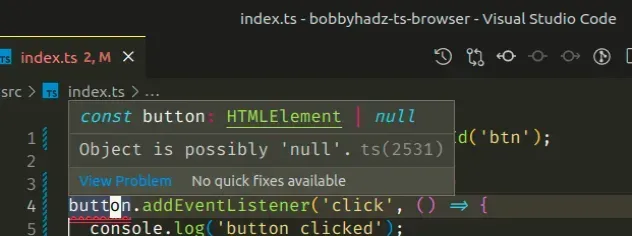
This is the index.html file for the examples.
<!DOCTYPE html> <html> <head> <meta charset="UTF-8" /> </head> <body> <button id="btn">Click</button> <script src="./src/index.ts"></script> </body> </html>
And here are 2 examples of how the error occurs.
// 👇️ const button: HTMLElement | null const button = document.getElementById('btn'); // ⛔️ Object is possibly 'null'.ts(2531) button.addEventListener('click', () => { console.log('button clicked'); }); // ⛔️ Object is possibly 'null'.ts(2531) console.log(button.innerText);
The document.getElementById method
returns null if no element with the provided id is found in the DOM.
The button variable has a type of HTMLElement | null, therefore we can't
directly access a property on it, because if we access a property on a null
value, we'd get a runtime error.
# Use an if statement that serves as a type guard
The best way to solve the error is to use a simple if statement that serves as
a type guard.
// 👇️ const button: HTMLElement | null const button = document.getElementById('btn'); // 👉️ button has type HTMLElement or null here if (button != null) { // 👉️ button has type HTMLElement here button.addEventListener('click', () => { console.log('button clicked'); }); console.log(button.innerText); }
We make sure that the button variable does not store a null value before
accessing properties on it.
if block, TypeScript knows that the type of the button variable is HTMLElement and it couldn't be null.# Use the optional chaining (?.) operator
An alternative approach to solve the error is to use the optional chaining (?.) operator.
// 👇️ const button: HTMLElement | null const button = document.getElementById('btn'); // 👇️ using optional (?.) chaining button?.addEventListener('click', () => { console.log('button clicked'); }); // 👇️ using optional chaining (?.) console.log(button?.innerText);
The optional chaining (?.) operator short-circuits returning undefined if the
reference is nullish (null or undefined).
button variable stores a null value, we won't attempt to access the addEventListener method and get a runtime error.# Use a non-null (!) assertion to solve the error
We could have also used the non-null assertion (!) operator.
// 👇️ const button: HTMLElement | null const button = document.getElementById('btn'); // eslint-disable-next-line @typescript-eslint/no-non-null-assertion button!.addEventListener('click', () => { // 👈️ non-null assertion console.log('button clicked'); }); // eslint-disable-next-line @typescript-eslint/no-non-null-assertion console.log(button!.innerText); // 👈️ non-null assertion
The exclamation mark is the non-null assertion operator in TypeScript.
null and undefined from a type without doing any explicit type-checking.When you use this approach, you basically tell TypeScript that this value will
never be null or undefined.
# Use a type assertion to solve the error
This is very similar to a type assertion and should only be used when you're absolutely sure that the value is of the expected type.
const button = document.getElementById('btn') as HTMLElement; button.addEventListener('click', () => { console.log('button clicked'); }); console.log(button.innerText);
Type assertions are used when we have information about the type of a value that TypeScript can't know about.
button will be an HTMLElement and not to worry about it.We could have also used a more specific type - HTMLButtonElement because we're
working with a button element.
const button = document.getElementById('btn') as HTMLButtonElement; button.addEventListener('click', () => { console.log('button clicked'); }); console.log(button.innerText);
Using a more specific type enables us to access button-specific properties that
don't exist in the HTMLElement
interface.
HTML***Element. Once you start typing HTML.., your IDE should be able to help you with autocomplete.Some commonly used types are: HTMLInputElement, HTMLButtonElement,
HTMLAnchorElement, HTMLImageElement, HTMLTextAreaElement, etc.
# Additional Resources
You can learn more about the related topics by checking out the following tutorials:
- Object is of type 'unknown' Error in TypeScript [Solved]
- Type 'unknown' is not assignable to type in TypeScript
- Object is possibly 'undefined' error in TypeScript [Solved]
- Object literal may only specify known properties in TS
- Set a default value if Null or Undefined in TypeScript
- Type 'HTMLElement or null' is not assignable to type in TS

