Define an Array with Multiple types in TypeScript
Last updated: Feb 27, 2024
Reading time·3 min
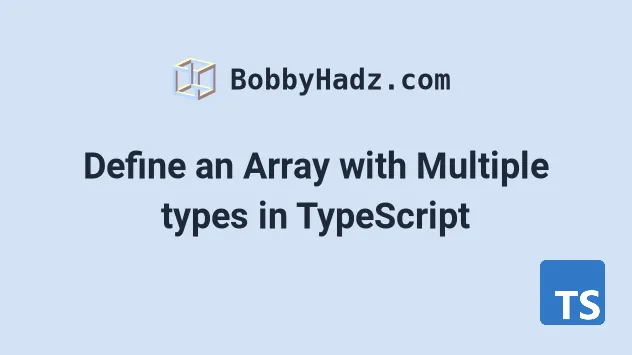
# Define an Array with Multiple types in TypeScript
Use a union type to define an array with multiple types in TypeScript.
A union type is formed from two or more other types. The array in the example
can only contain values of type string and number.
const arr: (string | number)[] = ['a', 'b', 1, 2];
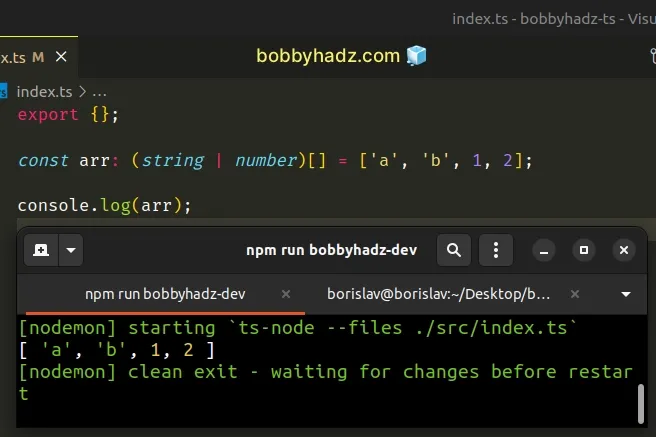
We used a union type to create an array with multiple types.
Your union type can be constructed from as many types as necessary.
const arr: (string | number | boolean)[] = ['a', 1, true];
If you try to add an element to the array of a type that is not compatible with the union, you'd get an error.
const arr: (string | number)[] = ['a', 1]; // ⛔️ Argument of type '{ name: string; }' is not // assignable to parameter of type 'string | number arr.push({ name: 'bobby hadz' });
# Defining an array that contains objects of multiple types
You can also use this approach to define an array that contains objects of multiple types.
type Bird = { canFly: boolean; }; type Dog = { canSwim: boolean; }; const bird: Bird = { canFly: true, }; const dog: Dog = { canSwim: false, }; const arr1: (Bird | Dog)[] = [bird, dog]; if ('canFly' in arr1[0]) { console.log(arr1[0].canFly); // 👉️ true } else { console.log(arr1[0].canSwim); }
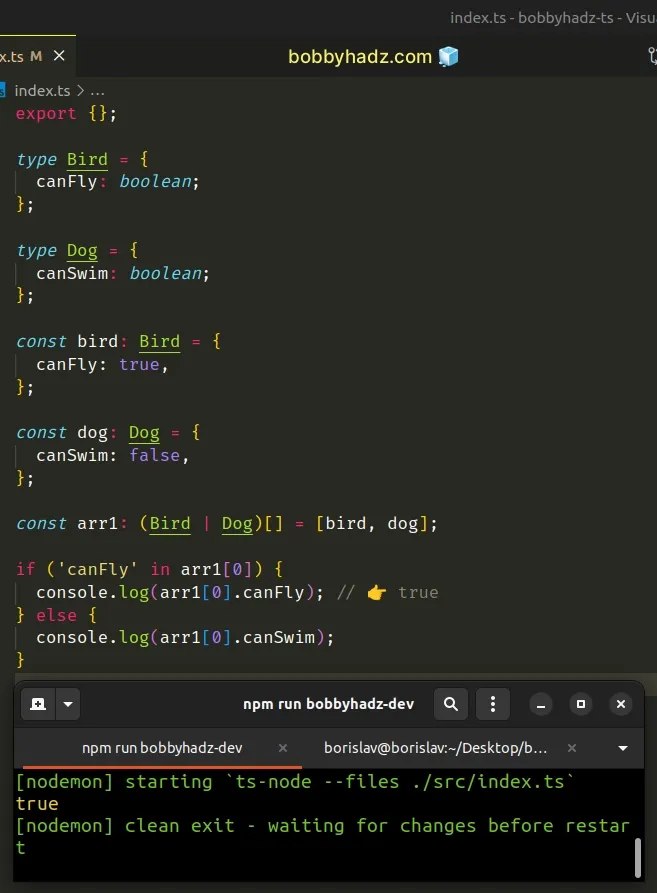
We have objects of type Bird and Dog with different properties and types.
The array can contain elements of the two types.
Notice that we had to use a type guard to be able to access the properties of the objects in the array.
canFly property is only contained in the Bird type, so we have to make sure the element in the array is of type Bird before we can access the property.I've also written an article on how to get the type of the array elements from an array type.
# Define an Array with Multiple types of length N
If you have an array that contains multiple types and has a predefined length and order, you can use a tuple.
const arr: [string, number] = ['x', 100];
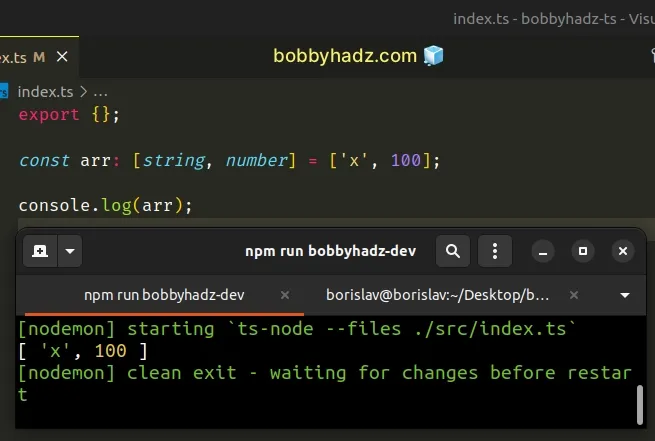
We specified that the first element in the array will have a type of string
and the second will have a type number.
This is useful because if you initialize the array incorrectly you'll get an error.
// ⛔️ Error: Type 'number' is not // assignable to type 'string'.ts(2322) const arr: [string, number] = [100, 'x'];
When accessing an element at an existing index, TypeScript knows the type of the value.
const arr: [string, number] = ['bobbyhadz', 100]; // ✅ TypeScript knows first element is string console.log(arr[0].toUpperCase()); // 👉️ "BOBBYHADZ" // ✅ TypeScript knows second element is number console.log(arr[1].toFixed(2)); // 👉️ 100.00
If you try to access a tuple element at an index that doesn't exist, the type checker throws an error.
const arr: [string, number] = ['x', 100]; // ⛔️ Error: Tuple type '[string, number]' of length '2' // has no element at index '2'.ts(2493) console.log(arr[2]);
If you use the const keyword to declare the tuple, you have to initialize the
array with all of the values for which you've specified a type.
// ⛔️ Error: Type '[string]' is not assignable // to type '[string, number]'. // Source has 1 element(s) but target requires 2.ts(2322) const arr: [string, number] = ['x'];
If you don't have all of the necessary values when initializing the array, use
the let keyword to declare the tuple.
I've also written a detailed guide on how to declare a fixed-length array in TS.
If you need to create a union type from an array or object, check out the following article.

